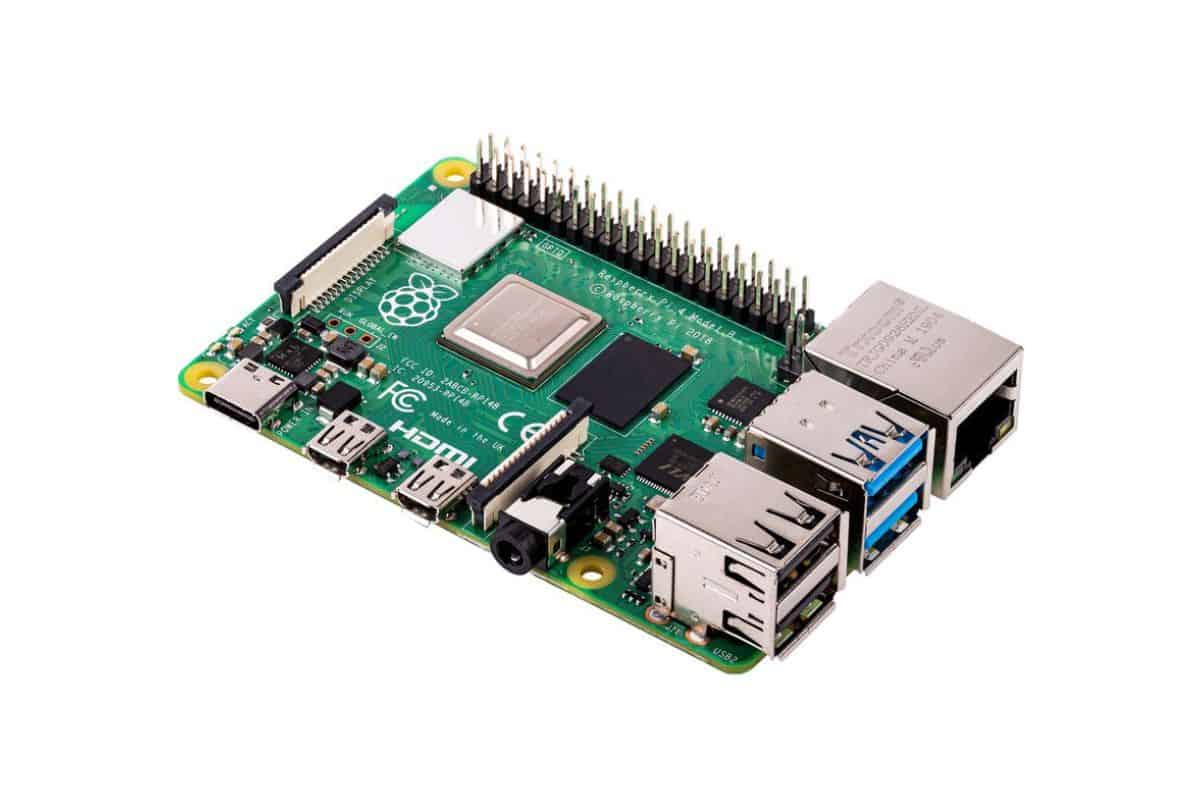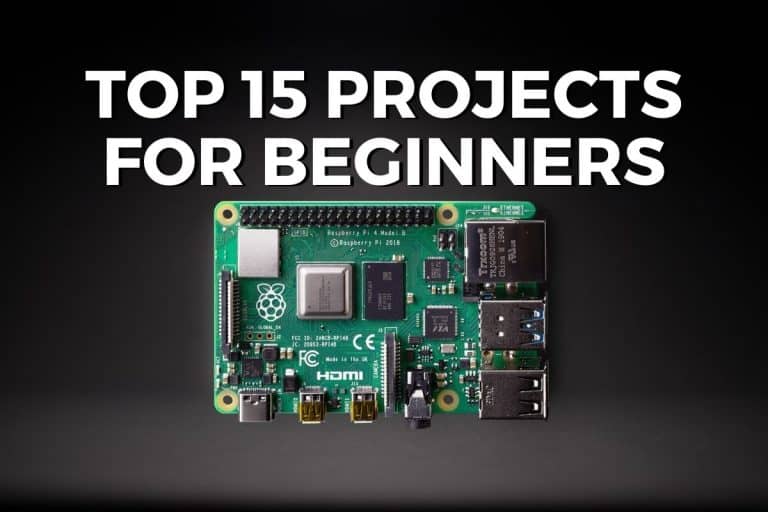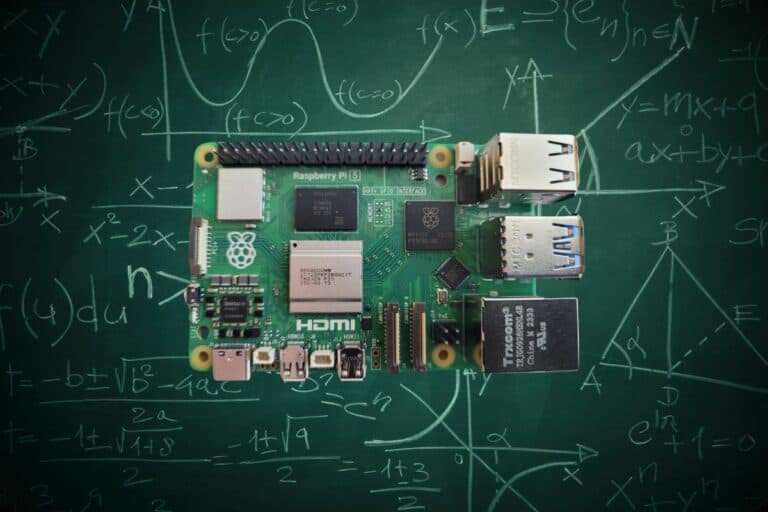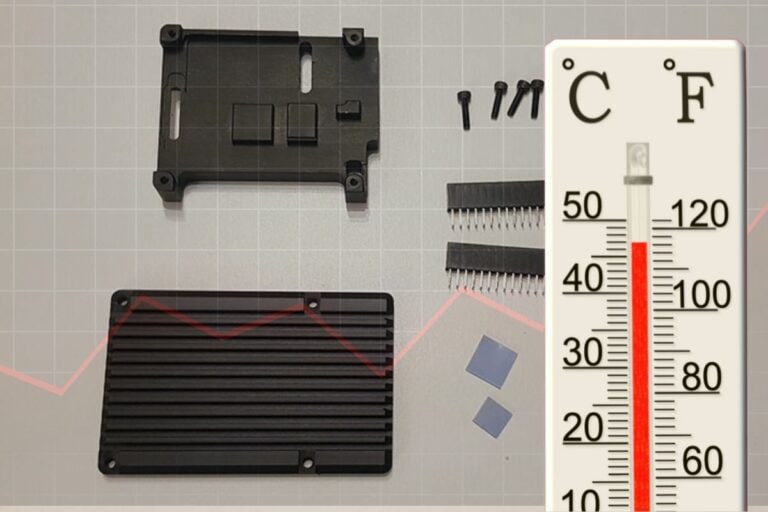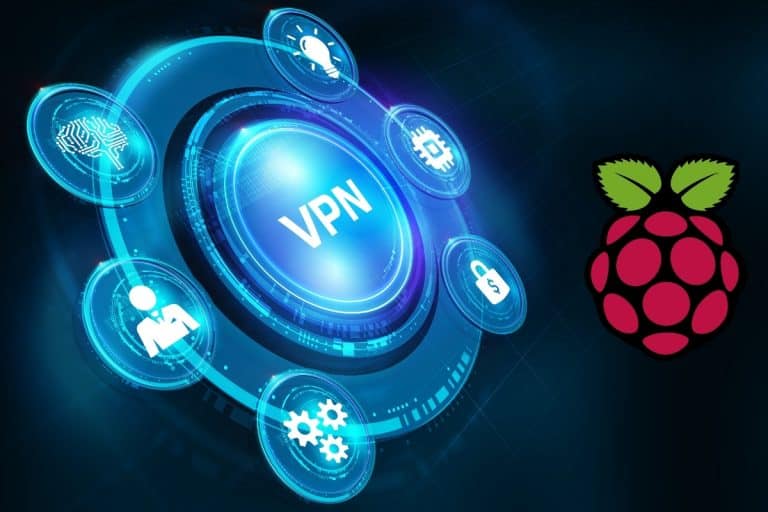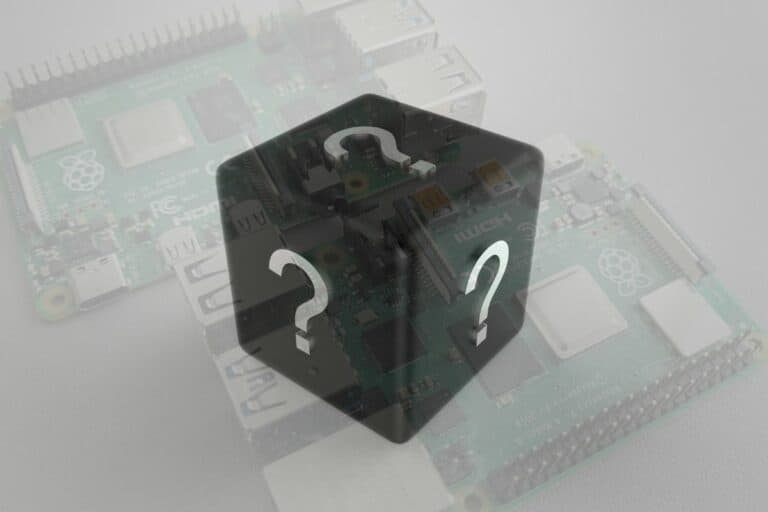What’s The Best Raspberry Pi 4 Case For You? (I Tested Them All)
The Raspberry Pi 4 has been around for a while, and over the years many different cases have been released for it. It’s not that easy to know which case is the best and the differences between each. And when you ask for recommendations, you’ll get something like this:
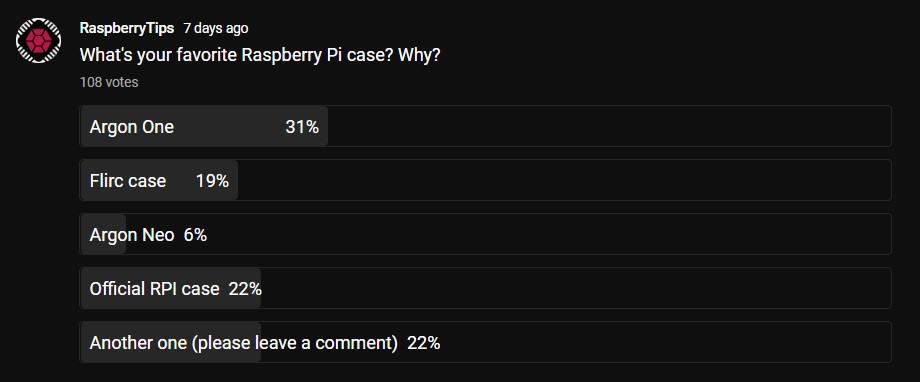
I did a survey on my YouTube channel, and basically, there is no clear winner. I think most people have a case that they are happy with it and recommend it. But it’s not necessarily the best for everyone.
I have tested most of the cases, so I decided to summarize your choices in these articles. The idea is not to give you a list with 20 options but really share my honest opinion. For me, there are mostly two choices, depending on how you use your Raspberry Pi 4.
Best overall: Argon NEO

The Argon NEO is an aluminum case for the Raspberry Pi 4 that is designed for passive cooling. There are neat features built-in, like a sliding top and direct access to the GPIO pins and camera port.
This is the case I use most of the time for my Raspberry Pi. I like passive cooling, and the Argon NEO does an impressive job with this, thanks to the aluminum structure. When you remove the lid, you can access everything:

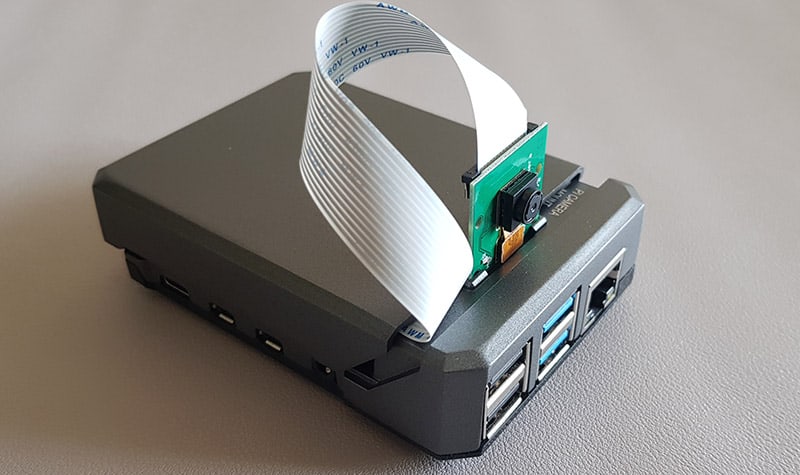
I’m uncertain if it’s specifically built for this, but the Sense HAT and a few other expansion cards can fit under the lid, which is convenient if you travel with it or don’t want to unplug it each time. The SD card slot is accessible (not always the case with fancy alternatives), as well as the LED on the front.
Join Our Community!
Connect, learn, and grow with other Raspberry Pi enthusiasts. Support RaspberryTips and enjoy an ad-free reading experience. Get exclusive monthly video tutorials and many other benefits.
If you are lost in all these new words and abbreviations, request my free Raspberry Pi glossary here (PDF format)!
Download now
You get access directly to the Raspberry Pi ports, so you can continue using the same cables, and there is no risk of having an issue with a component from the case.
I did a stress test with my favorites challengers for this article, to see which one is the best to keep the Raspberry Pi cool enough, and the Argon NEO won the competition, even without a fan:
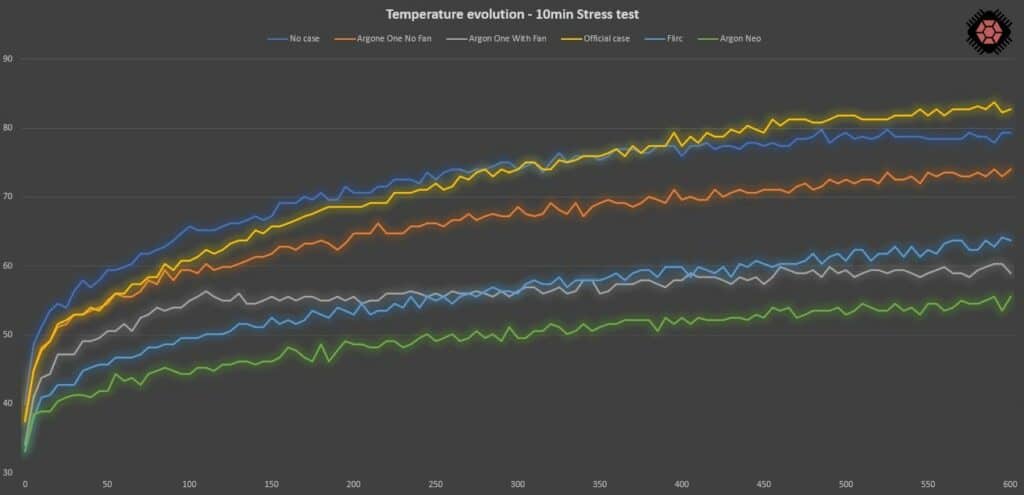
As a reminder, there is no risk of overheating for a Raspberry Pi, but the CPU will start to throttle between 80 and 85 °C. The lower the temperature, the better. And after 10 minutes at 100%, the Argon NEO is just slightly above 50 °C, so there is a great margin. It’s even better than some alternatives that have a fan.
Summary
In short, I would recommend this case to almost anyone, unless you really want to have a hard drive in your Raspberry Pi case (check the next one for this). Here is a quick summary of my opinion, but I did a full review of the Argon NEO on this website, you’ll find the link below if you want to learn more about it.
Pricing: Good – 4/5 (check the current price)
| Pros | Cons |
|---|---|
| Access everything via the sliding top | Nothing |
| Great temperature management | |
| Decent price | |
| Can fit a small HAT inside (Sense HAT size typically) | |
| Camera support |
Decent alternatives
I told you that I currently use the Argon NEO for my Raspberry Pi 4. But before that, I tried other cases that are also pretty good options. So, if for one reason or another you don’t like it, here are two great alternatives:
- The Flirc case: Also a full aluminum case with passive cooling (= no fan).

I like the style of this case, but you can’t access the GPIO pins (not a big issue for me, but it’s important to mention), and the cooling system is a bit less effective (check the previous graph). Aside from that, it’s an excellent option. - A full armor “case”: I used this one for a while at the beginning, when there weren’t as many options for the Raspberry Pi 4.

It’s not really a case, more like a giant heat sink. But the Raspberry Pi 4 will stay cool, and you can access everything.
The main issue for me is that it’s not as protected as with the Argon NEO or Flirc case. So, I wasn’t as confident when traveling with it in my backpack. It’s fine if you keep it on your deck all the time though.
It's a free PDF guide containing every Raspberry Pi Linux command you should know!
Download now
Best for SSD usage: Argon ONE

After thinking about it for a while, I see only one reason why you should use something else than the Argon NEO: if your goal is to use your Raspberry Pi 4 with an SSD.
You can absolutely use an external hard drive on the USB port (like my favorite USB key, or even the best USB drive if you need more space). But it’s not convenient to have it plugged outside the case.
On paper, the Argon One M.2 case for the Raspberry Pi 4 looks like the perfect one. Passive cooling with a fan if you need more, SSD support with an M.2 slot, two full-sized HDMI ports, etc.
It’s a good case, but it’s not for everyone, as you’ll see in my full review (link below).

This case is a bit bigger than the other Raspberry Pi 4 cases I have, but there is a reason for that. As you can see in this picture, you have all the ports on the back of it. The USB and Ethernet ports on the right are the same as a Raspberry Pi board, and there is extra space on the left for two full HDMI ports, the USB-C power supply, and the jack audio output.
If you are lost in all these new words and abbreviations, request my free Raspberry Pi glossary here (PDF format)!
Download now
It looks more like an Intel NUC than a Raspberry Pi case, which is great.
The assembly is a bit trickier than the Argon NEO, but the final look is excellent.
What we don’t see in the picture is that there is space under the Raspberry Pi to put an M.2 SSD. It’s connected to your Pi via the USB thing you can see plugged in the previous picture. Basically, there is an additional USB port on the back to access the SSD content.
That’s the superpower of this case, and why I included it here, even if there are a few issues that make me use it less. There is also a fan., which is interesting for intensive usage (even if I got worse results than with the Argon NEO), but expect some noise (you can program it, by the way).
Summary
Overall, the Argon One M.2 case is good if you have a large budget and plan to use an SSD for one main project (typically for desktop usage). Using it will keep everything tied into one case, that you can easily plug into a traditional monitor or TV.
Pricing: A bit expensive – 2/5 (check the current price)
| Pros | Cons |
|---|---|
| M2 SSD support | Fan |
| Good temperature management (with or without a fan) | No access to the SD card slot |
| GPIO access on top (removable lid) | Lower the Wi-Fi signal |
| Power button | A bit expensive |
Warning: There is a version without the SSD slot (V2), make sure to buy the M2 variant.
It's a free PDF guide containing every Raspberry Pi Linux command you should know!
Download now
If you are looking for exclusive tutorials, I post a new course each month, available for premium members only. Join the community to get access to all of them right now!
Low-budget alternative: The Official Raspberry Pi Case

The previous options might be a bit expensive for you if you are just getting started (between $20 and $50 at the time of writing). You almost need to double the normal price of the Raspberry Pi just for a case, I understand it can be too much for some of you.
Don’t worry, the Raspberry Pi Foundation has something for you: a basic plastic case for about $5. It will protect your device, and that’s the most important point of using a case.


Obviously, the cooling results are terrible compared to the previous options (check my tests above), and there is nothing fancy with this case.
I also hate that the SD card will slide between the SD slot and the main board half the time if you are not cautious.
Summary
Pricing: Cheap – 5/5
| Pros | Cons |
|---|---|
| Very cheap | Bad temperature management |
| SD card slot |
Alternative
If you plan to use your Raspberry Pi 4 for several hours straight, or with some intensive usage from time to time, I would recommend upgrading to a basic case with a fan. Because the official case gets hot rapidly (it’s even worse than not using a case).
A viable alternative, at a similar price, is this one from Vilros on Amazon. It’s almost the same thing (maybe even better quality), but there is a fan with it, so the CPU will stay under 80 °C.
I recently tested the Pironman from SunFounder, you can click on the link to read my review. It wasn’t available at the time I wrote this article, but I recommend checking the review as it’s almost the ultimate case for a Raspberry Pi 4, it comes with everything you might dream of.
Whenever you’re ready, here are other ways I can help you:
The RaspberryTips Community: If you want to hang out with me and other Raspberry Pi fans, you can join the community. I share exclusive tutorials and behind-the-scenes content there. Premium members can also visit the website without ads.
Master your Raspberry Pi in 30 days: If you are looking for the best tips to become an expert on Raspberry Pi, this book is for you. Learn useful Linux skills and practice multiple projects with step-by-step guides.
The Raspberry Pi Bootcamp: Understand everything about the Raspberry Pi, stop searching for help all the time, and finally enjoy completing your projects.
Master Python on Raspberry Pi: Create, understand, and improve any Python script for your Raspberry Pi. Learn the essentials step-by-step without losing time understanding useless concepts.
You can also find all my recommendations for tools and hardware on this page.