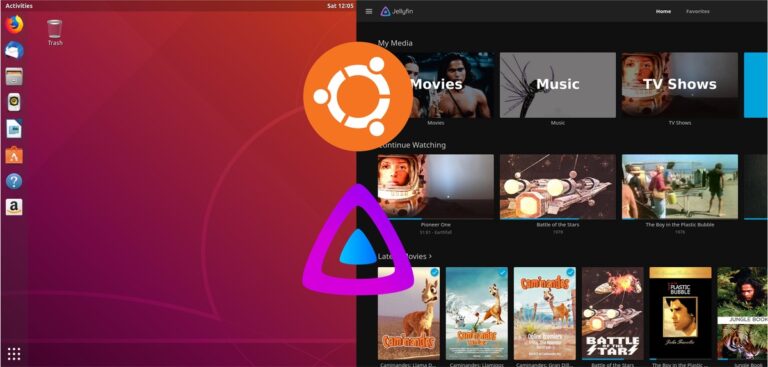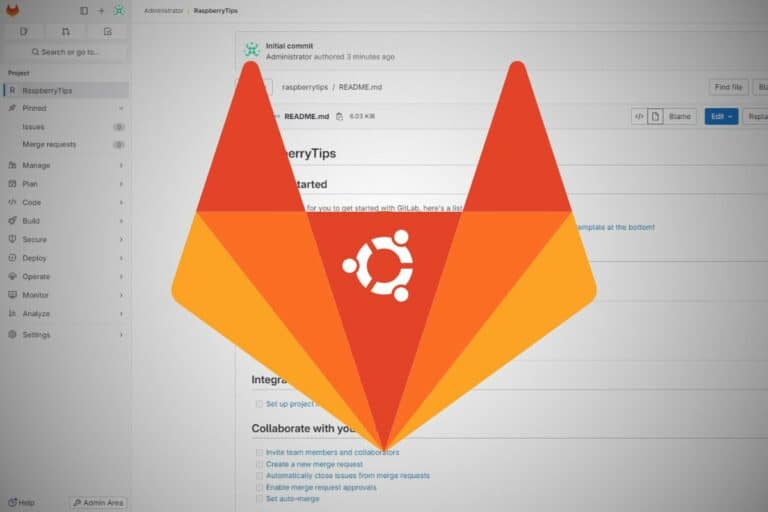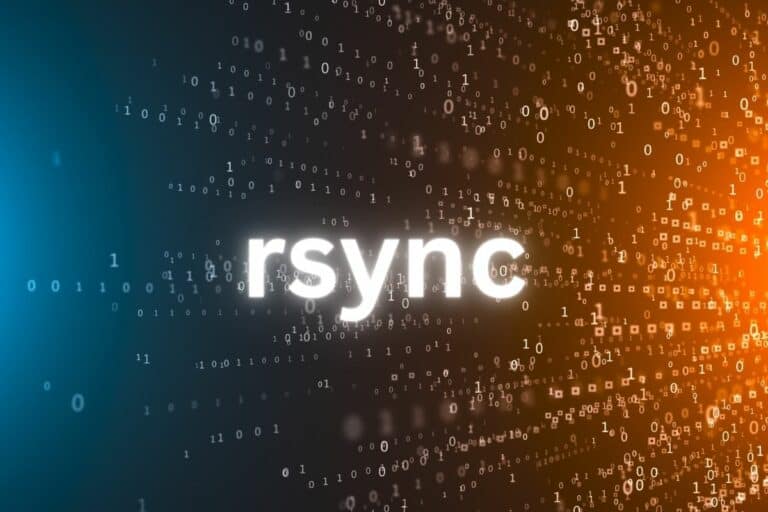How To Use Kill: The Complete Linux Command Guide
The “kill” command on Linux is a powerful tool that terminates processes running on your system. You’ll generally use it to stop a misbehaving application or to manage system resources efficiently. I’ve summarized the main options in this article. The “kill” command allows users to terminate, interrupt, pause, or resume processes by specifying the process…