The Raspberry Pi Bootcamp
Understand how it works, stop searching for help all the time and finally enjoy completing your projects.
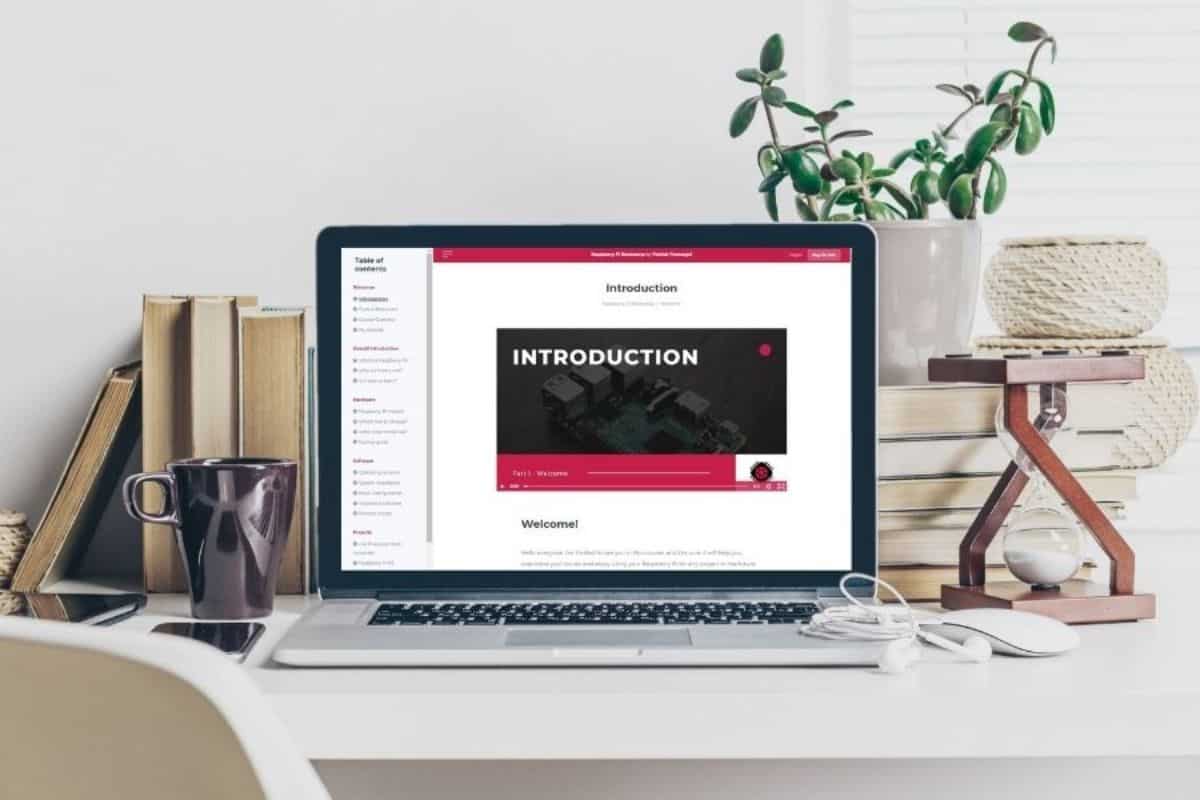
The Goal
Using a Raspberry Pi shouldn’t be complicated, let me guide you to save time, money and enjoy any new project faster than ever.
For many of you, the learning curve can be scary. There are so many things to learn when you start.
Good news: once you understand the fundamentals, you’ll reuse them all the time, and start to enjoy trying new things with your Raspberry Pi.
In this course, I’ll help you overcome your first barriers easily:
- Listen to each lesson to understand the theory.
- Follow the action plan at each step to make sure everything is clear, and experiment to remember.
- Move to the next lesson and build your skills progressively, in the correct order.
Stop being lost and overwhelmed on each new tutorial you follow.
Take a week now to really get the skills you need, be more efficient, save money and enjoy each future project!
Free Bonuses
To help you achieve your goals faster on Raspberry Pi, I also added several bonuses to help you to go further.
As soon as you’re logged in, you’ll get access to all of them:
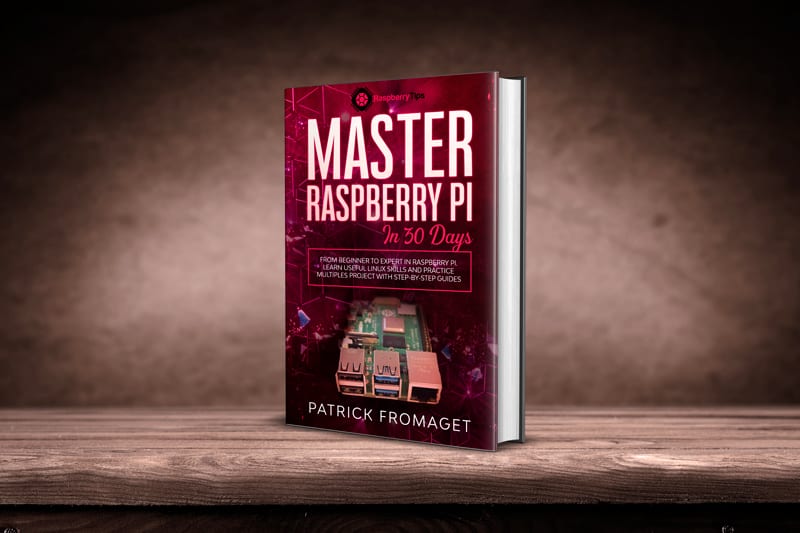
A free download of my e-book included
This book is the perfect companion for the course. In 30 days (one chapter a day), you’ll learn, practice and discover many aspects of the Raspberry Pi.

Your 5 first projects with me
Once your Raspberry Pi is set up, I will guide you through 5 projects, so you can gain further experience. This is a free bonus you get with the course.
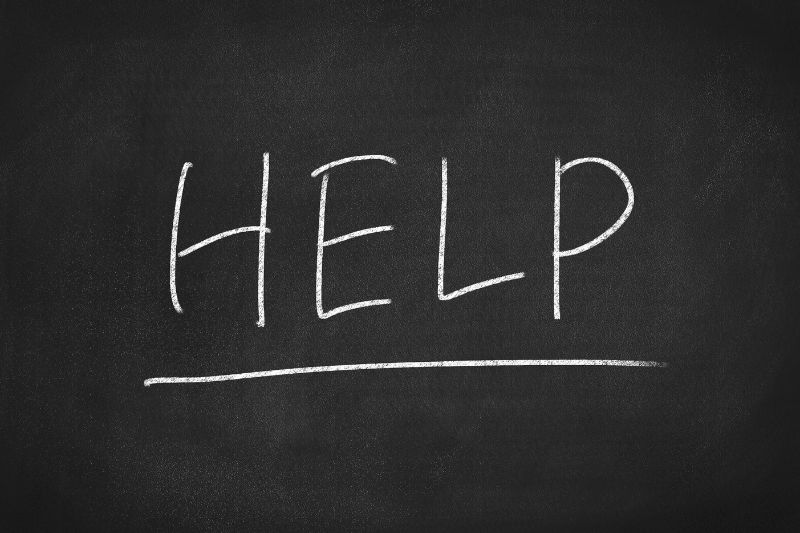
Contact me at anytime
Yes, if that is not enough to be assured that this course will help you (I think it will!) I will be available if anything is unclear in the course content. Don’t get stuck, email me and I’ll help you directly.
Ready?
Why should you get this course?
Here’s another 3 reasons to choose this course to get started with a Raspberry Pi the right way.

Up-to-date course
Technology is evolving quickly, getting a book or even a video course is risky as it might be completely obsolete a few weeks after its release.
The Raspberry Pi Bootcamp is updated at least once a year, after each major update in the Raspberry Pi environment, so you always get the latest information, forever.
No recurring fee, it’s free!
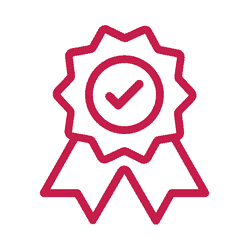
Expert teacher
You are getting the information from an experienced Linux system administrator, that uses Raspberry Pi every day, and wrote all the tutorials on RaspberryTips.com.
I’m not the random guy answering your question on a forum.

Technical support
If you have any doubt, or are stuck somewhere, just send me an email and get your question answered right away.
If something is unclear in the course, I’ll answer your question (and update the video if needed).
I’ll help you personally, directly and without any additional cost.
Start now to unlock all these benefits
What other students are saying
The Raspberry Pi Bootcamp
Understand how it works, stop searching for help all the time and finally enjoy completing your projects.
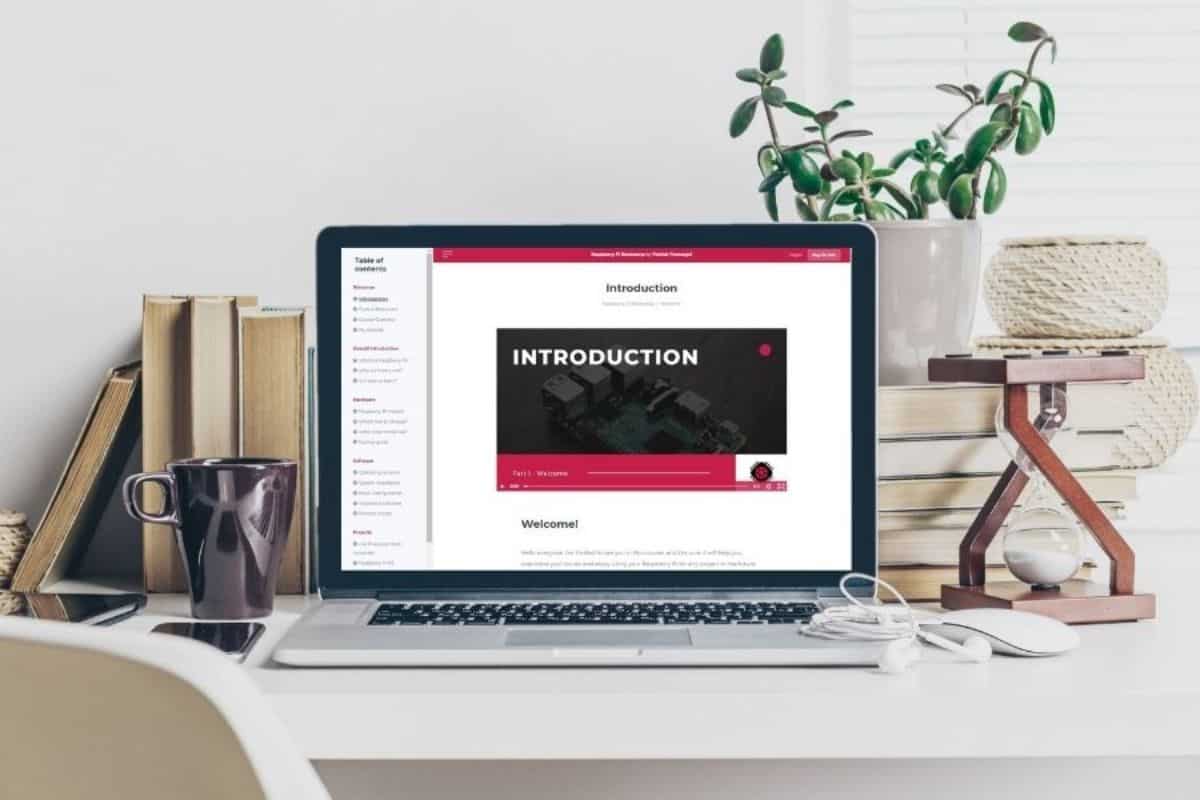
Frequently Asked Questions
Do I need any specific hardware to take this course?
You can absolutely start without any hardware. In the first lessons, you’ll discover what a Raspberry Pi is, and which one is the best for you.
Is this course for beginners or intermediate Raspberry Pi users?
This course will teach you the staple skills to understand how the Raspberry Pi hardware and system works. If you are a novice, this is exactly the help you need right now. For more advanced users, it can be a good way to ensure you really understand the basics, and then master the way to approach any new project.
What is the course format?
Once logged, you’ll see a list of modules and lessons. In each lesson, you’ll get a video, explaining the topic, and showing you how to do the same on your Raspberry Pi. You’ll generally get additional information in a text format, and action steps to follow to practice the current lesson.
Is the course updated when there are new hardware or software?
The content you’ll find in the course will always be updated as soon as possible if a new release (software or hardware) has an impact on a lesson.
These updates are included for free with your course.
How long do I have access to the course?
There is no time limit to follow the course content. Everyone has their own pace, so take the time you need at each step.
You get a lifetime access to the content, including lessons, videos, files and updates.
Hi, I’m Patrick!
I have always been passionate for computers. I got my first computer, an Atari, when I was 10 after asking Santa for years.
After a developer degree at school, I fell in love with Linux and specialized myself in System Administration. I then worked for almost 15 years as a System and Network Administrator.
In 2018, I bought a Raspberry Pi to see what it can do, and I never stopped trying new things since 🙂
Around the same time, I created RaspberryTips.com to share my passion and tips about this device, and help you to enjoy this device.
After spending countless hours on it, writing over 250 tutorials and videos, I can now give you the entire recipe, in a step-by-step process, not only the quick “tips”.
The book I released has the same goals (Master your Raspberry Pi in 30 days), and this is the more in-depth course to help you get the perfect start on Raspberry Pi.
Course program
Each lesson includes a video to explain the concept, and show you the practice (screen capture or video). Under each video, you’ll get the summary and addition details about the topic in a text format (links or commands, for example).You can get the paperback version in the “Elite” package (see above).
A menu allows you to skip directly to what you are interested in, or rewatch a lesson.
- Introduction
- Your toolbox: Get the most of this course
- Your battle plan
- Tips for a great start
- Start from scratch
- Let’s introduce the beast
- The Raspberry Pi universe
- Planning your success
- Quiz: Ready for the next part?
- Hardware overview
- A, B, Zero, 3, 4, 400: WTF? (Raspberry Pi models explained)
- Choose wisely: Which one is best for you?
- Components & accessories: here is what you need
- Buying guide: save time and money (links)
- Quiz: Before going further
- From theory to practice: software introduction
- Choose your weapon: operating systems available
- Your first time: step-by-step system installation
- Raspberry Pi OS owner’s tour: initial configuration
- Make it yours: installing new applications
- Access your Raspberry Pi remotely
- Time to apply your new skills: 5 simple but useful ideas to get started
- Replace your computer with a Raspberry Pi
- Pimp My Pi
- The building blocks of programming for beginners
- Turn your Raspberry Pi into a media center
- Have fun: How to play with a Raspberry Pi
- Go further
- Master Raspberry Pi in 30 days (PDF)
- Time to learn Python
- Join the VIP community
- Contact me
Ready to get started?
Stop being lost and overwhelmed with each new tutorial you try to follow.
Take a week now to really get the foundation that will lead you to success, become more efficient, and finally have fun with your Raspberry Pi!
