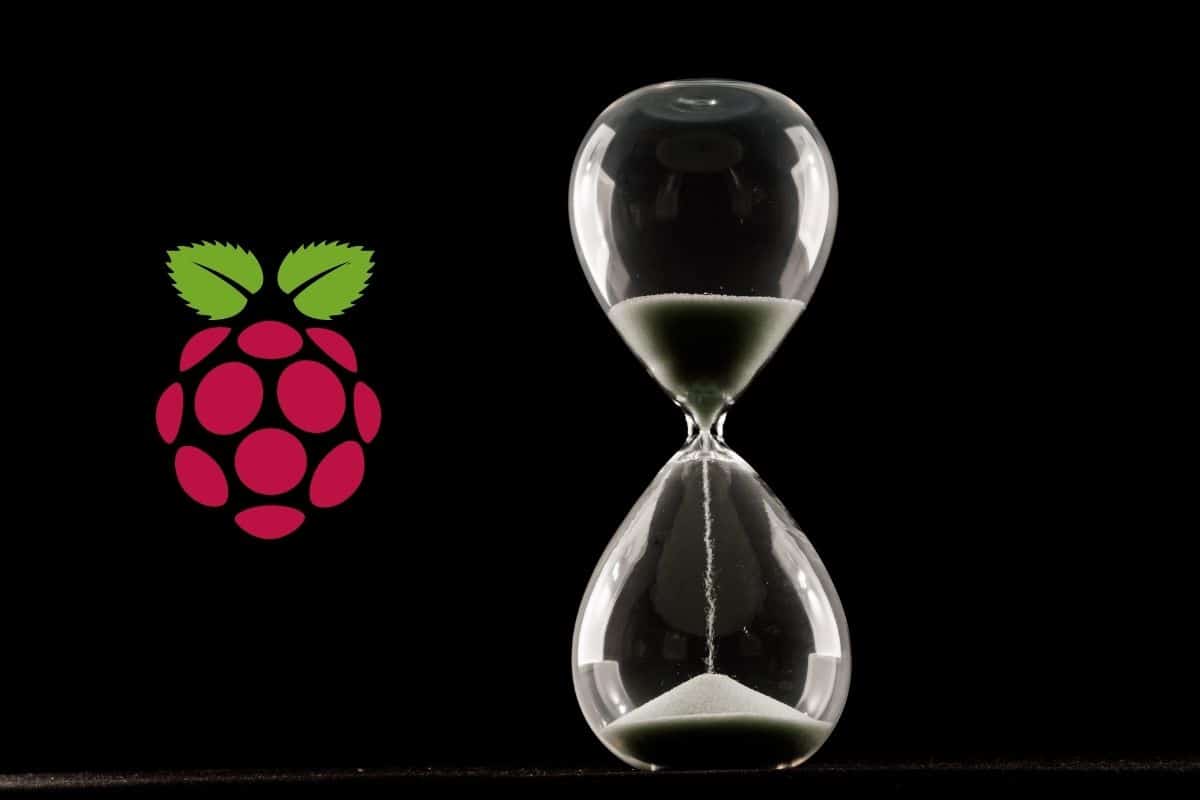How Long Will a Raspberry Pi Last?
Every device has a reliable lifespan for functioning effectively and Raspberry Pi is no exception. Yes, Raspberry Pi’s do have a longer lifetime due to the small structure and minimal movements. But what is the average lifespan of Raspberry Pi that a user can expect?
The average lifespan of a Raspberry Pi is around 7 to 10 years if not damaged by user carelessness. The main reasons for Raspberry Pi failure are power surges, SD card problems and unsuitable environments.
Many factors affect the lifespan of Raspberry Pi. Read this article to learn how you can ensure a longer lifespan for your Raspberry Pi.
If you need help getting started on Raspberry Pi, I have an entire course to guide you through your first steps. I’ll help you use the perfect hardware, plug everything in and install your first system. You’ll also do your first projects with me, just to make sure you are ready for the next level. Get all the information on this page if you are interested.
How Long Will your Raspberry Pi Last?
A Raspberry Pi can easily last up to 10 years under the right conditions. The main memory (SD card) will probably fail first, but can easily be replaced with a new one without damaging the main board.
To be honest, I have been playing with Raspberry Pi devices for a while now, and they all still work. So even if you don’t necessarily use the right power supply, turn them on and off a lot, and try random systems, it should be well worth the price.
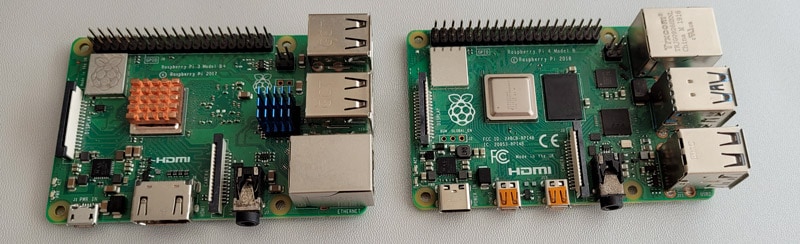
The longer lifespan of Raspberry Pi is not a big surprise, as they are designed in a way to work as embedded systems.
Join Our Community!
Connect, learn, and grow with other Raspberry Pi enthusiasts. Support RaspberryTips and enjoy an ad-free reading experience. Get exclusive monthly video tutorials and many other benefits.
Learn moreRaspberry Pi has no moving parts, which makes it last longer – sometimes more than a decade. There are a few things you need to keep in mind to make sure your Raspberry Pi works properly for a long time.
If you are lost in all these new words and abbreviations, request my free Raspberry Pi glossary here (PDF format)!
Download now
The major components of Raspberry Pi include capacitors, Processor, Ram, and other semiconductors. Though not in a shorter period, these components will eventually fail over time.
The first one will be probably the storage medium as it is the only moving part on the board. If you are writing something on your SD card, then it will surely cross the wear leveling and cause crashes in the system.
Things that can damage a Raspberry Pi
Here are some issues which if not addressed properly can cause the death of your Raspberry Pi. Let’s start:
1. Over Heating
The heating temperature of Raspberry Pi can go as high as 85° Celsius, which can cause the decaying of the semi-conductors on the board.
Generally, many users leave their Raspberry Pi on all the time which is not advisable as sessions of more than 10 hours long can cause overheating, which will damage the board and reduce the lifespan.
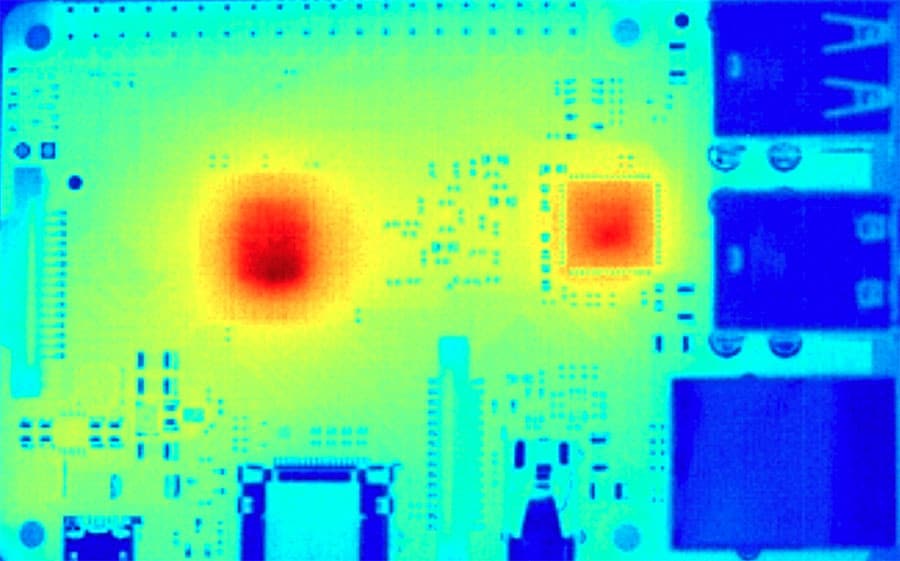
On the other hand, plugging power sources in and out multiple times a day can cause the device to malfunction. So, it’s better to avoid an uneven supply of power sources.
To deal with overheating issues on your Raspberry Pi board, you can try different methods such as heat sinks, cooling fans, or even suspending your Pi in mineral oil. I explain everything in this article.
2. Improper Power Supply
Using an unsupported power adapter can overheat and result in leakage in your Raspberry Pi components. Uneven vibrations, shocks, and continuous heating and cooling of Raspberry Pi can expand the solder joints, which can even result in a short circuit.
To avoid any such issues, you should always use the official power supply from RaspberryPI.org. Using a mobile charger or any other low-quality adapter is not recommended here.
The power input and output depend on the model of Raspberry Pi. You can visit this other article to check recommended input-output values.
3. Inappropriate Environment
Working in an environment full of moisture can cause corrosion on the surface of the board. If not prevented, you will have to clean the board regularly, which can damage the socket connections.
Another thing to keep in mind is protecting your Raspberry Pi board from dust. It’s recommended to get a case for your model or keep it in a dustproof room. If your Pi is already covered with multiple layers of dust, then you can use a dry and soft brush to clean it gently.
4. Messy Setup
This issue is overlooked by most users. I have seen a lot of Raspberry Pi setups just lying on tables with peripherals connecting in a puzzling way, making the desk look like a rag store. This results in frequent mishandling of the board which causes a breakdown in circuits.
If you are lost in all these new words and abbreviations, request my free Raspberry Pi glossary here (PDF format)!
Download now
You should always keep your Pi board in a specific place so that there is no need to set it up daily. Also, get an appropriate case for your Raspberry Pi if you have a carpet area or dusty environment at your workplace (the Argon Neo is a good choice, you can find my review here).
How to prevent Raspberry Pi overheating?
There are multiple ways that can help you keep your Pi cooler. I will discuss two effective methods below.
1. Using Heatsink
Heatsinks work on the principle of thermal conduction which enables them to administer heat from electronic devices. Using heatsinks is the easiest way to cool your Raspberry Pi board. The heatsinks aren’t very expensive and don’t consume any power. You will surely notice the decrease in temperature of your Pi board. However, this depends upon the size of the heatsink.

You can get heat sinks for Raspberry Pi from Amazon. If you’ve never used them before, you might face issues while setting up the heat sinks on your Raspberry Pi. Here is a detailed guide on installing the heatsink on your Pi board.
2. Using CPU Cooler
CPU cooler fans can throw out warm air and cool down the CPU with cooler air at the same time. Using fans during longer projects can provide a suitable environment for Raspberry CPU to prevent overheating.
Depending upon the cooler fans, the sound of the CPU fan can annoy you if used for longer periods. You can check these cooler fans for Raspberry Pi on Amazon.
Some other useful methods to prevent Raspberry Pi from overheating.
There are times when your Raspberry Pi stops working due to other internal issues, and you start wondering if it is the end time of your device. And this might not be the reason every time unless your Raspberry Pi board has experienced some serious damages. Many times you have issues with other components such as Power supply, SD card, etc.
Here is an insightful read on how to find if your Raspberry Pi is defective.
It's a free PDF guide containing every Raspberry Pi Linux command you should know!
Download now
How do I know if my Raspberry Pi is broken?
If you’ve experienced some issues with Raspberry Pi earlier, and it is not booting, then is a chance that your device is defective. However, there are very low chances of Raspberry Pi getting dead as they are passed through multiple manufacturing tests.
In order to check, you can compare the suspected device with another identical and working model of Pi. Remove all the peripherals including SD card, Ethernet cable, Power lead, HDMI cable, etc. Replace the Pi board with another one. Now connect the same peripherals again to check the issue.
If your Raspberry Pi boots properly, then your peripherals are probably working fine, but the Pi board you used earlier is defective.
For Raspberry Pi models A, A+, and Zero, a different method can be used to check if they are functioning properly. First, remove all the cables, power source, and SD cards from the Raspberry Pi suspected board.
Now, connect the Pi board with your Windows PC using a USB cable. For Pi models, A & A+ use USB-A to USB-A and use micro USB to USB-A in all-zero models to establish the connection.
If your device is fine, it will be detected with an alert sound. If not, then there are probably issues with your Raspberry Pi. You can locate your Raspberry Pi in the device manager as “BCM2708 Boot”.
I don’t think there is something to worry about if your Raspberry Pi is defective. The company performs a lot of stress tests on the boards and trusts the manufacturing process.
All the Raspberry Pi’s come up with a 12-month warranty. You can replace the Pi board unless you have squashed it by yourself.
For more details on how to fix a Raspberry Pi that won’t boot, check this tutorial.
It's a free PDF guide containing every Raspberry Pi Linux command you should know!
Download now
Want to chat with other Raspberry Pi enthusiasts? Join the community, share your current projects and ask for help directly in the forums.
Conclusion
As you have read, Raspberry Pi’s can last for as long as 10 years, provided they are handled properly. Yes, Raspberry Pi faces issues that cause damage, but there are always solutions available to counter them. I have tried to explain the issues that can reduce the lifetime of your Pi board and how to deal with them accordingly.
You are welcome to check these related articles to take good care of your Raspberry Pi and avoid the most common issues:
- The Ultimate Guide to Backup and Restore your Raspberry Pi
- Does Raspberry Pi Need Antivirus?
- How to Power a Raspberry Pi: Pro Tips for Every Use
Whenever you’re ready, here are other ways I can help you:
The RaspberryTips Community: If you want to hang out with me and other Raspberry Pi fans, you can join the community. I share exclusive tutorials and behind-the-scenes content there. Premium members can also visit the website without ads.
Master your Raspberry Pi in 30 days: If you are looking for the best tips to become an expert on Raspberry Pi, this book is for you. Learn useful Linux skills and practice multiple projects with step-by-step guides.
The Raspberry Pi Bootcamp: Understand everything about the Raspberry Pi, stop searching for help all the time, and finally enjoy completing your projects.
Master Python on Raspberry Pi: Create, understand, and improve any Python script for your Raspberry Pi. Learn the essentials step-by-step without losing time understanding useless concepts.
You can also find all my recommendations for tools and hardware on this page.