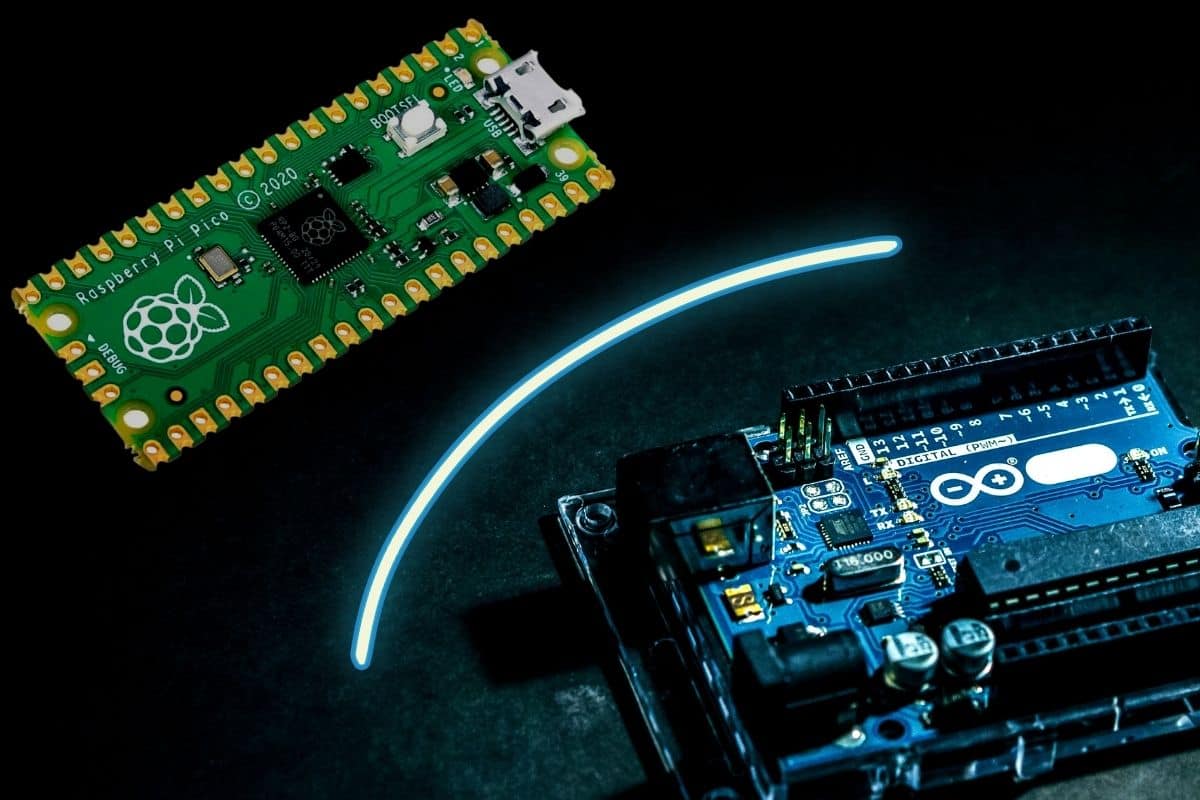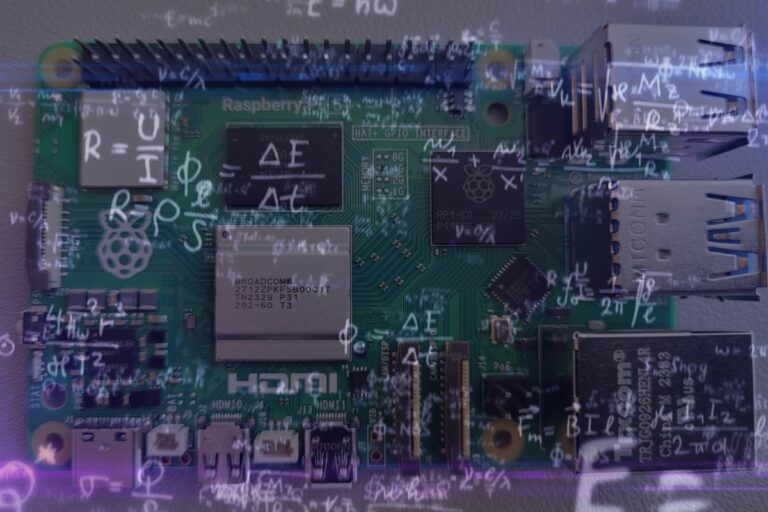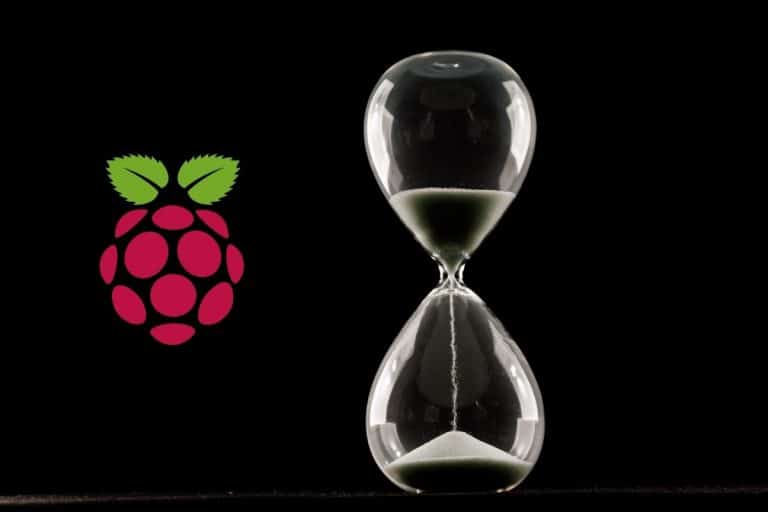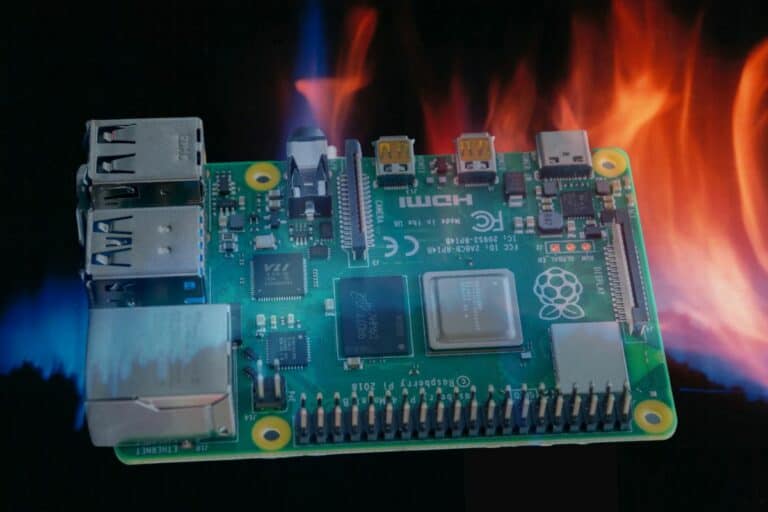Is Raspberry Pi a Microcontroller or a Microprocessor?
The latest Raspberry Pi device can do most of the daily tasks that a decent computer is capable of doing. A microcontroller refers to an integrated circuit device used to control other portions of an electronic system, usually through a microprocessor unit. One question that lingers on most people’s minds is whether a Raspberry Pi is a microcontroller.
The Raspberry Pi is not a microcontroller but is a microprocessor instead. It is larger than the average microcontroller, uses more power, has a clock speed of between 700MHz-1.5GHz, and a RAM of between 1-8GB. Also, the Raspberry Pi, unlike microcontrollers, can run both 32-bit and 64-bit.
This article will have an in-depth discussion about why a Raspberry Pi is not a microcontroller. So keep your eyes glued to this piece because it is guaranteed to be an enlightening read for you.
If you’re looking to quickly progress on Raspberry Pi, you can check out my e-book here. It’s a 30-day challenge where you learn one new thing every day until you become a Raspberry Pi expert. The first third of the book teaches you the basics, but the following chapters include projects you can try on your own.
It's a free PDF guide containing every Raspberry Pi Linux command you should know!
Download now
Differences Between a Microcontroller and a Microprocessor
For the most part, Raspberry Pis are generally microprocessors, except for the Raspberry Pi Pico, which is a microcontroller. This section will look at some of the differences that distinguish microprocessors from microcontrollers to understand why Raspberry Pis are not microcontrollers.
A microcontroller is a chip that is optimized to control electronic devices. It is found in a single integrated circuit that is dedicated to performing a specific task. It controls other portions of an electronic system, usually via a microprocessor unit. It contains memory, a processor, and a programmable I/O.
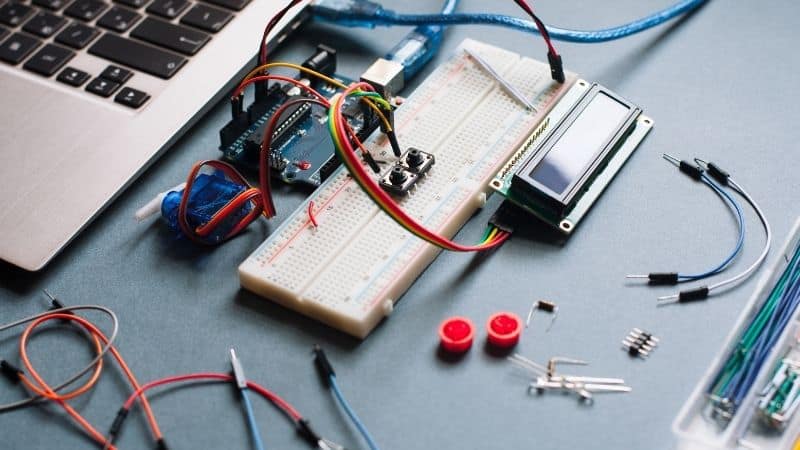
A microprocessor is the controlling unit of a micro-computer wrapped in a small chip, and it contains all the functions of a central processing unit of a computer. It performs Arithmetic Logical Unit (ALU) operations, and it communicates with other connected devices. In essence, it’s a single integrated circuit that combines several functions.
If you are lost in all these new words and abbreviations, request my free Raspberry Pi glossary here (PDF format)!
Download now
Some differences between microcontrollers and microprocessors include:
Size
The overall size of microprocessors is larger than that of microcontrollers.
Memory
Microprocessors have to run an operating system that is often used for complicated tasks. Therefore, the amount of memory required by microprocessors is large. The RAM for microprocessors is in the range of 512MB-32GB. The ROM, on the other hand, is in the range of 128GB-2TB.
Join Our Community!
Connect, learn, and grow with other Raspberry Pi enthusiasts. Support RaspberryTips and enjoy an ad-free reading experience. Get exclusive monthly video tutorials and many other benefits.
Learn moreMicrocontrollers are designed for a specific task. So, the amount of memory they require is less compared to microprocessors. The RAM of microcontrollers is in the range of 2KB-256KB. The ROM, on the other hand, is in the range of 32KB-2MB.
Clock speed
Microprocessors run at higher clock speeds which are in the range of 1-4 GHz. In the case of microcontrollers, a high clock speed is not required. Their clock speed is in the range of 1MHz-300MHz.
Power Consumption
The power consumption for microprocessors is higher compared to that of microcontrollers.
Application
Microprocessors are used where intensive processing is required. Microcontrollers, on the other hand, are used where the task is fixed and predefined.
Structure
Microprocessors have only the CPU in the chip. Other devices such as the I/O port, memory, and timer are connected externally. Also, the structure of microprocessors is flexible. Users can decide the memory size, the number of I/O ports, and other peripheral devices.
The CPU, memory, I/O port, and all other devices are connected on a single chip for microcontrollers. Also, the structure of microcontrollers is fixed. Once designed, a user cannot change the peripheral devices.
If you are lost in all these new words and abbreviations, request my free Raspberry Pi glossary here (PDF format)!
Download now
Programming
One can alter the program of microprocessors for different applications. Compared to microcontrollers, the programming of microprocessors is difficult.
On Raspberry Pi, Python is the default language, but other programming language can be installed and used.
The program for microcontrollers is fixed once it’s designed.
Bit Size
Microprocessors are available in 32-bit and 64-bit. Microcontrollers, on the other hand, are available in 8-bit, 16-bit, and 36-bit.
| Microprocessor | Microcontroller | |
|---|---|---|
| Memory | Over 512 MB in general | Minimal, generally under 256 KB |
| Clock speed | Between 1 an 4 Ghz on average | Under 300 MHz in general |
| Power consumption | High | Low |
| Application | Complex tasks requiring calculations | Fixed and predefined task |
| Architecture | 32 or 64 bits | 8, 16 or 36 bits |
It's a free PDF guide containing every Raspberry Pi Linux command you should know!
Download now
Want to chat with other Raspberry Pi enthusiasts? Join the community, share your current projects and ask for help directly in the forums.
Raspberry Pi Pico is a Microcontroller
The Raspberry Pi Pico is a tiny microcontroller board that is designed especially for physical computing.
Microcontrollers are a different type of device than single-board computers (such as the Raspberry Pi 4 and previous versions of Pi). They don’t run an operating system and are typically programmed to do just one task.
Another example of a microcontroller is the Arduino series (you can read my in-depth article here on the differences with a Raspberry Pi, and which one is better for which task).
The Raspberry Pi Pico is smaller than the average Pi, and it features a custom chip that is powerful enough to be used in machine learning projects.
Raspberry Pi Pico is a tiny, fast, and versatile board built using RP2040, a brand new microcontroller chip designed by Raspberry Pi in the UK.
Raspberry PI
Some of the specs of the Raspberry Pi Pico are:
- It has a dual-core ARM cortex M0+ processor with a flexible clock that runs up to 133MHz.
- 26 GPIO pins on the sides, which act as an interface with other components.
- It has an SRAM of 264KB and onboard flash memory of 2MB.
- It uses low power and can be powered from micro-USB, external power supply, or batteries (1.8-5.5V).
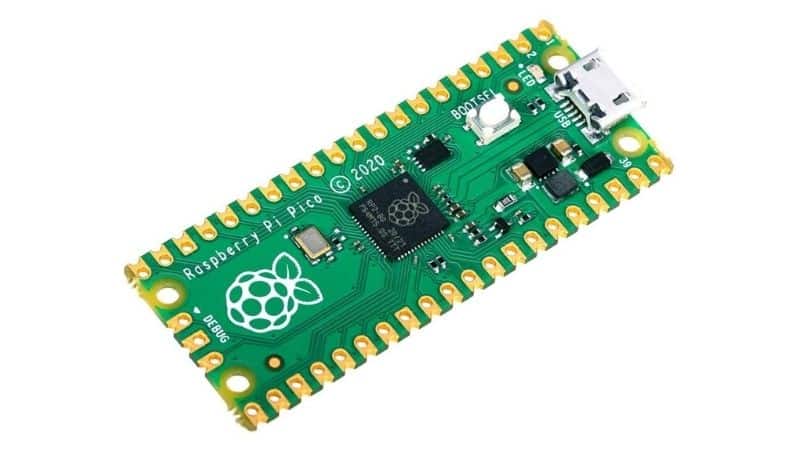
Raspberry Pi Pico is the latest in the manufacturers of Raspberry Pi. Raspberry Pi Pico is a tiny little microcontroller that lets you build hardware projects with some code running on the microcontroller.
It’s also the cheapest model of Raspberry Pi (check the current price here), precisely because it’s a microcontroller and not a microprocessor like the other ones.
Warning: current prices are all over the place for a new Raspberry Pi. Make sure to check this article to pay the right price when buying a Raspberry Pi. I also give a few tips to find one in stock (which currently isn’t that easy).
The Raspberry Pi takes care of computation, network access, and storage, while the microcontroller handles analog input and low latency I/O and sometimes provides low-power standby mode.
Raspberry Pi Pico is easy to use and low cost. Using the micro-USB port, you plug the device into the computer, then boot up the Raspberry Pi Pico while pressing the button. On the computer, the device will appear as an external drive. The Raspberry Pi Pico can be used in many projects.
Like other microcontrollers, the Raspberry Pi Pico has dozens of input and output pins on the sides of the device. These pins are important because they act as the interface with other components. For example, one can make a microcontroller interact with an LED light, show information on display, and get various sensors.
In conclusion, it is now clearly evident that Raspberry Pis are not microcontrollers, except for Raspberry Pi Pico which is a microcontroller.
If you need help getting started on Raspberry Pi, I have an entire course to guide you through your first steps. I’ll help you use the perfect hardware, plug everything in and install your first system. You’ll also do your first projects with me, just to make sure you are ready for the next level. Get all the information on this page if you are interested.
You can also check this related articles to learn more about Raspberry Pi:
- What Is A Raspberry Pi? (Hardware, Software, Goal & Usage)
- Why Raspberry Pi is better than Arduino?
- How to Know Which Raspberry Pi OS is Running? (Easiest way)
- Which Raspberry Pi Model To Buy: A Complete Guide