Raspberry Pi : 20 projects for your kids
The Raspberry Pi is a fabulous way to keep kids busy, and I’ll give you 20 projects ideas for you to enjoy!
Whether for satisfying their passion, teaching them computer skills, learning to build things with their hands, learning how to code or just for fun, the Raspberry Pi is a perfect tool for a child. It will depend on their age, but at each age, it is possible to find exciting projects.
In this article, I will give you 20 ideas for you to try out. There is an endless possibility of projects for you to try out with your child and a Raspberry Pi.
Teach your kids
How a computer works
Even if your child is very interested in computers, there is little chance that he or she has already disassembled a computer.
A Raspberry Pi is a computer to mount itself, so even for a classic installation, they will learn a lot about computers in general, such as computer components, peripherals, and connections.
If you take the time to explain what each part looks like, how it connects to the rest of the hardware and network, and how it works, your child will be a step ahead of other children in basic computer science (and a lot of adults).
Discover operating systems
The Raspberry Pi works with an SD card as a hard disk, so it is easy and inexpensive to have several SD cards and install multiple operating systems if needed.
If your child uses various distributions:
- Raspbian for projects (default)
- music or games oriented distribution
- another graphic oriented interface for children
They will start learning what an operating system is and that there are systems other than Windows and macOS in the world.
Few adults know what an operating system is and Raspberry Pi projects can help teach your child about operating systems in general.
Learn Electronics
When we talk about Raspberry Pi, we are talking about electronics.
You can add extensions to the Raspberry Pi, which can be an opportunity to teach your child how electronics work.
You can connect an LED, a temperature sensor, or many other things.
Take the time to explain the connections you make, and what they are used for.
Kids love LEGO because it’s their construction, their imagination.
The Raspberry Pi takes this idea from a more technical point of view.
Help them build something
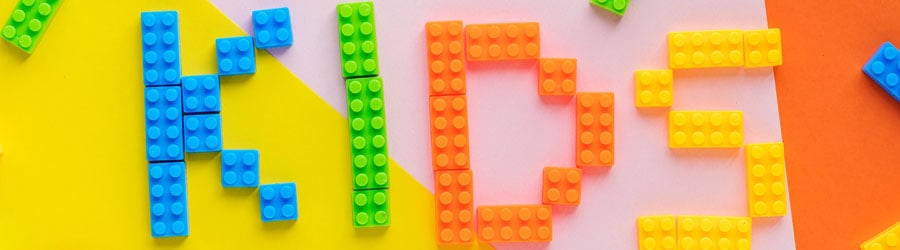
Assemble their first computer and make their own
Do they want a computer for so long? Do you think it’s too early? Or do you not have the budget?
Raspberry Pi is the solution!
For less than 50 € you can provide your child with a functional computer, that is independent and customizable.
I recommend Kano OS for the youngest, which offers a specific graphical interface, games, challenges to encourage users to learn to code.
Kano also offers hardware, but it’s not necessarily worth it.
If you want to learn more about Kano OS, click on the link to read my in-depth article.
If you are lost in all these new words and abbreviations, request my free Raspberry Pi glossary here (PDF format)!
Download now
Create a case
One advantage of the Raspberry Pi is that it uses very little heat during regular use, and the case doesn’t necessarily need to be optimized for cooling.
You can create the case of your choice and then assemble and decorate it with your child.
You can, for example, use wooden boxes that you can paint together, or plastic or printed with a 3D printer.
Think of your passions, his or her favorite series, and create the perfect box for your child.
Build a robot
This project is probably the most fun and unlimited project you can launch.
BrickPi is an initiative of the Dexter Industries group, which aims to provide a development framework to create the robot of your dreams, with components based on Legos.
You can buy a kit on their site, and then imagine and build what your child will want :).
Raspberry Pi offer many other great options to build robots. Not all of them are easy to build and use, but it’s definitely a fun project with kids.
Join Our Community!
Connect, learn, and grow with other Raspberry Pi enthusiasts. Support RaspberryTips and enjoy an ad-free reading experience. Get exclusive monthly video tutorials and many other benefits.
Learn moreCreate a weather station
Building a weather station is an exciting project.
Rather than buy a weather station, you can buy a Raspberry Pi and create your own!
It’s a pretty long project, but you can do it little-by-little, by installing the base and adding a new element from week to week.
The construction of this project is very visual, so it can even keep a toddler interested and busy.
If you want to get started you will find a very detailed tutorial on this site.
Photobooth
Here is an interesting and fun project: a photo booth!
It is possible to add a screen, camera, flash, and printer to the Raspberry Pi to turn it into a complete photo booth.
You can then put all this in a box personalized by your child. Distraction assured when you have guests :).
You can even improve it in your way, by adding sound effects, uploading photos to your Google Drive or Dropbox, or having an original button to start the sequence.
The only limit is imagination!
You can find my current recommendation for a camera in my resources page.
Smart Mirror
The smart mirror is one of the best-known projects on Raspberry Pi.
This project creates a mirror in which we will embed a display of the time, your agenda and any other information you want. And all of this is managed by your Raspberry Pi.
Your child will appreciate the magical aspect of this project. Not to mention that they will be able to show off to their friends and will undoubtedly be the only of to have a magic mirror in their room:).
A security camera
The Raspberry Pi is often used in security-related projects, such as video surveillance or intrusion detection.
As part of a project with your kids, it could be funny to connect a camera to the Raspberry Pi to keep an eye on their pet, even on the go.
This is easily done with a camera and the installation of software that will allow you to access it via a web page (check my resources page if you need a camera).
For example, you can use the Motion service to transform your camera (USB or integrated) into a camera IP and access it from a web interface.
To reach it from outside, you will have to open a port on your internet box.
If you are lost in all these new words and abbreviations, request my free Raspberry Pi glossary here (PDF format)!
Download now
Teach kids how to code
Learn to code with Scratch
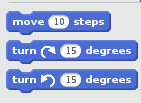
Scratch is a programming language for children to learn to code.
The Scratch Editor is included in Raspbian, so you can quickly test that language.
The Scratch language is built with simple words, and the principle is to take blocks of code and associate them with each other to create something unique.
This project will teach the basics of logic and programming to your kids while developing their creativity.
Minecraft Mods
Minecraft is the world-famous sandbox game that is mostly played by kids.
Minecraft is directly integrated on Raspberry Pi, and it is not (only) to play it.
Indeed, it is possible to go much further on Minecraft Pi, modifying the game in its way.
Hack the Minecraft game, change it as you want, and create your mini-games.
This project will also be an excellent introduction to programming for your kids while having fun on their favorite game.
Learn Python
For older children, the Python development environment is also available on Raspberry Pi.
Python is a “real” programming language (compared to Scratch), which is used in education but also in many companies.
It is often taught at school because it is simple enough to handle.
Your teenager will be able to go to the next level by learning to code in Python once they master Scratch :).
Web development basics
The Internet is taking up more and more space in our lives.
Teaching your child the basics of how the Internet works, or even an introduction to web development, would be a definite asset for the future.
This knowledge may well develop their logic, but also serve them the rest of their life, even if they don’t become a developer.
On Raspberry Pi, it is possible to install a complete web server (Apache, PHP, and MySQL) and then try HTML, CSS, or even PHP basics. These are three languages entirely different, but fun to use because we see the results immediately.
It might please them!
It's a free PDF guide containing every Raspberry Pi Linux command you should know!
Download now
Have fun with your kids

Retro Gaming
Linux distributions, such as Retropie, have been specified in the retro game on Raspberry Pi.
It is possible to turn your Raspberry Pi into a real game console and download the games of your childhood to play again.
Super Mario, Donkey Kong, Zelda, Final Fantasy, and many more are part of the games available on Retropie.
A good time of family sharing in perspective.
You will be happy to replay these games, and they will discover them.
Jukebox
The Raspberry Pi can also become their new personal stereo.
It has a jack output, which allows connecting to speakers to play music.
Better than that, some applications like RuneAudio allow you to control it from a smartphone, and play the sounds coming from multiple sources (web radio, local NAS, …).
Arcade Box
Some DIYers are bursting with imagination to create a true-to-life arcade kiosk with a Raspberry Pi inside.
If you are a handyman, it can be a fun project to do with your child.
The design, the handling of materials, the final decoration might interest them.
You’ll find many tutorial videos on YouTube, step by step; there are hundreds of examples and inspirations.
His TV
Do they want a TV in their room? Have them build it!
The Raspberry Pi can serve as a basis for a complete smart TV. For example, the Kodi distribution allows you to store movies or cartoons on the Raspberry Pi, and watch them intuitively on the Raspberry Pi screen, or display them on television.
It is therefore not necessary to have an antenna to watch movies.
Kodi also allows you to add applications for the main online streaming services (Youtube, Twitch, Netflix, …).
Play Minecraft
And here we are. Obviously, Minecraft is available on Raspberry Pi.
It is possible to play the included version or download the full version.
Minecraft is a fantastic game for kids.
It’s a sandbox game, there is no real goal or predefined adventure, they can do what they want, the only limit will be their imagination.
There is no violence or dialogue, so it’s the perfect game for kids.
They will learn to:
- Live in a world close to reality, with a day and a night, animals, different biomes (desert, jungle, ocean, …).
- Explore the world, and improve their sense of direction.
- Make constructions, their house, and organize it.
- Collect resources to create new items through crafts.
You have to be careful not to let them play too much, but I think that at any age Minecraft can have positive effects on your child’s development.
Formula Pi
And I kept the best for the end :).
As I already told you the Raspberry Pi could create robots.
It also makes it possible to develop remote-controlled cars, and even smart cars, driven only by a program!
And some pushed this to the maximum, until creating races with these cars, with competitions.
Watch this video to learn more:
If you are interested, you can visit their website to find out more.
It's a free PDF guide containing every Raspberry Pi Linux command you should know!
Download now
Want to chat with other Raspberry Pi enthusiasts? Join the community, share your current projects and ask for help directly in the forums.
Conclusion :
Here we are at the end of this article, I hope you got some ideas to try out.
The Raspberry Pi is an exceptional opportunity to introduce the computer to the youngest, and if you are passionate too, it should create good moments for your family,
There are few toys under $50 that are as reusable as the Raspberry Pi.
This computer is an excellent investment; you can reuse it as much as you want by reinstalling the system or changing the SD card.
And when they are older, even adults, they can still find exciting projects to achieve with.
And for more general project ideas, check out my ultimate list of suggestions here: All The Best Raspberry Pi Project Ideas (with links). You can’t go wrong with these ideas.
If you have other ideas for projects to share, do not hesitate to leave a comment in the community, I would be very interested.
Whenever you’re ready, here are other ways I can help you:
The RaspberryTips Community: If you want to hang out with me and other Raspberry Pi fans, you can join the community. I share exclusive tutorials and behind-the-scenes content there. Premium members can also visit the website without ads.
Master your Raspberry Pi in 30 days: If you are looking for the best tips to become an expert on Raspberry Pi, this book is for you. Learn useful Linux skills and practice multiple projects with step-by-step guides.
The Raspberry Pi Bootcamp: Understand everything about the Raspberry Pi, stop searching for help all the time, and finally enjoy completing your projects.
Master Python on Raspberry Pi: Create, understand, and improve any Python script for your Raspberry Pi. Learn the essentials step-by-step without losing time understanding useless concepts.
You can also find all my recommendations for tools and hardware on this page.


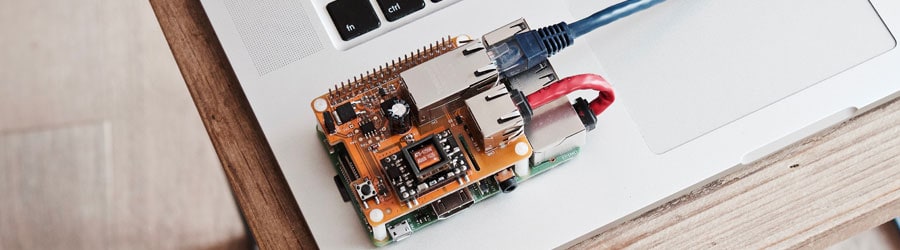



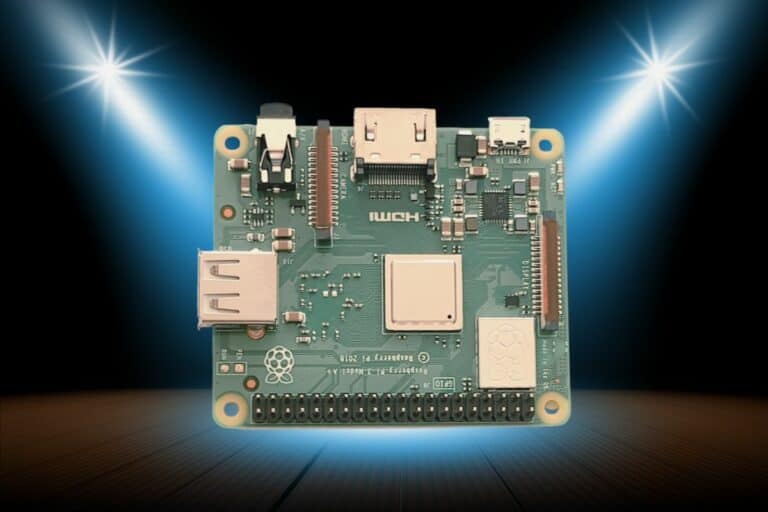
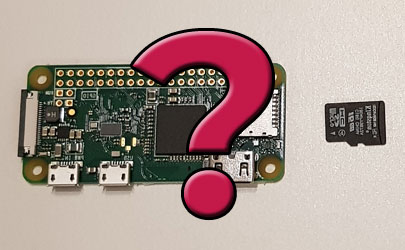

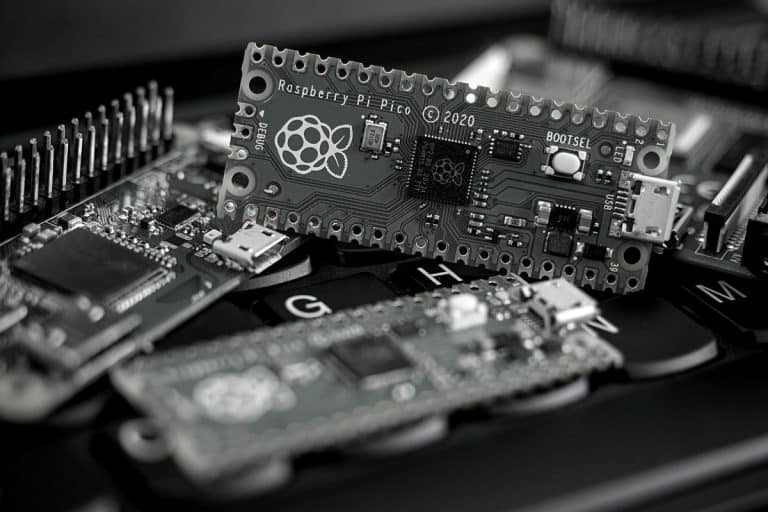
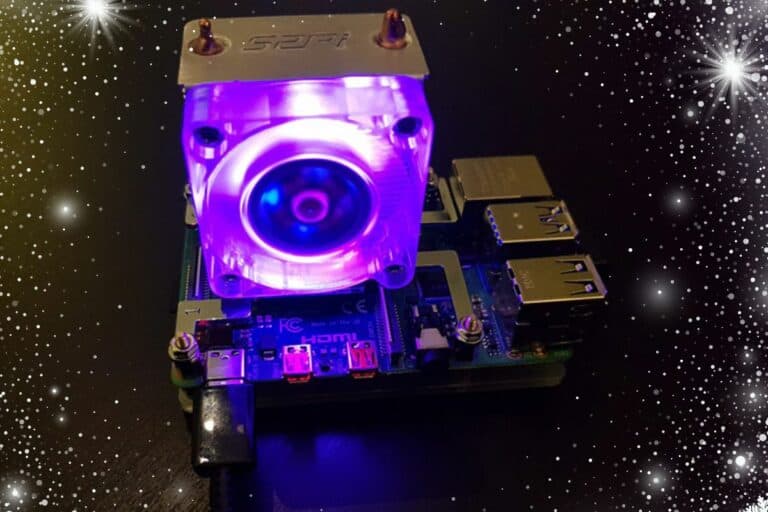

Hi there. These are great project ideas for kids with a Raspberry Pi, but I notice they all assume that the child in question is a boy. I’m getting ready to share my unused Raspberry Pi with three homeschooled kids, two girls and a boy, and as a programmer, I feel very strongly about encouraging women in the STEM fields. Consider changing up the gender pronouns throughout the page! Thanks!
Hi Karen,
Thanks for your feedback
You are right
I’ll fix that, it was not voluntary