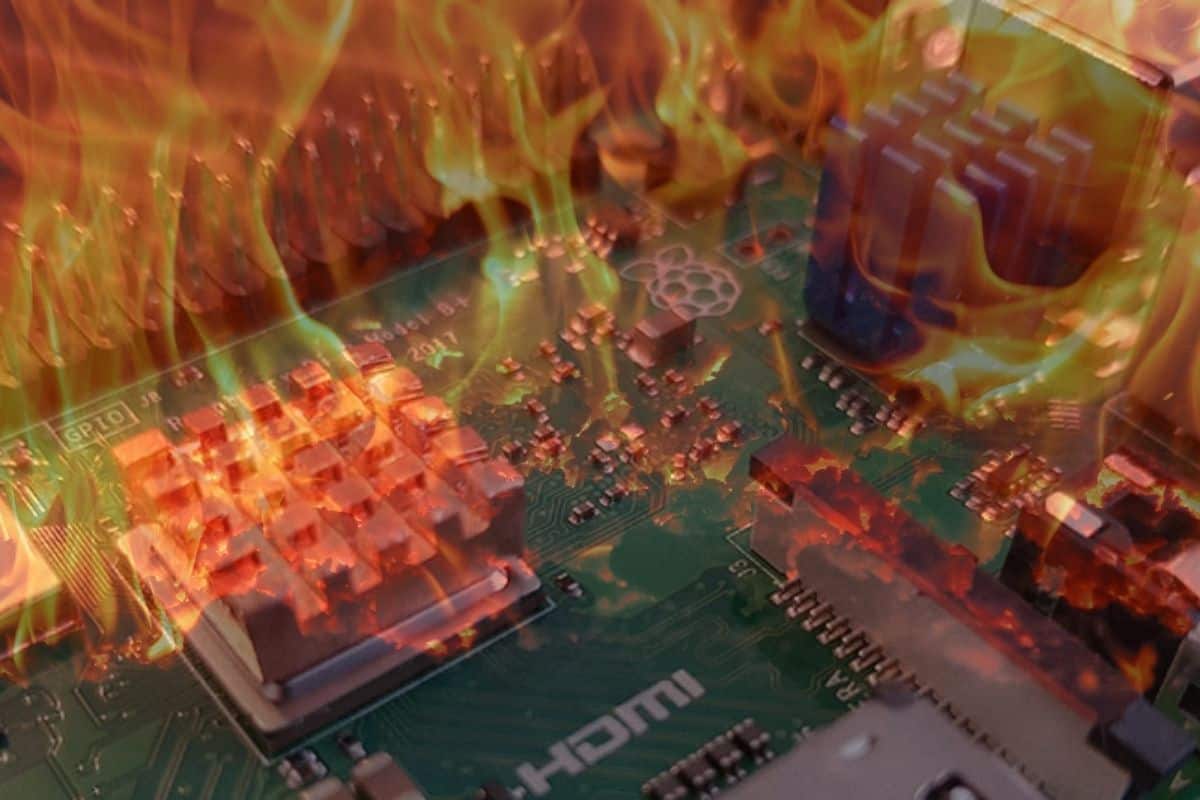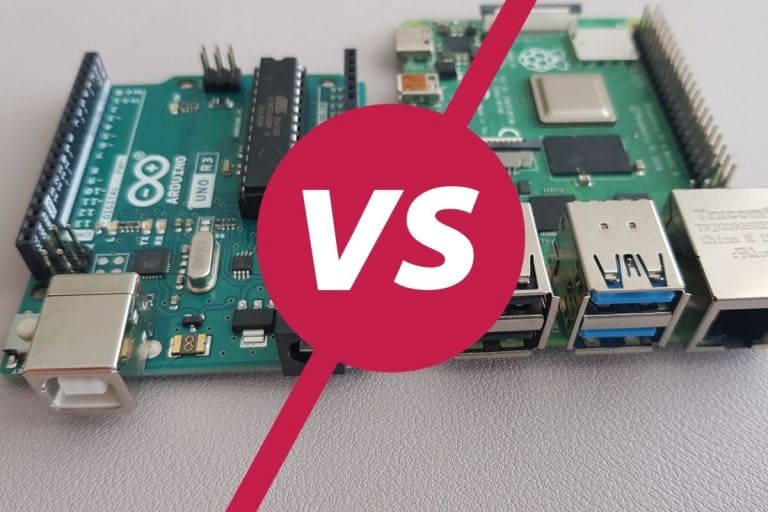Can You Leave Raspberry Pi on All the Time?
The Raspberry Pi is a tiny computer, and we don’t always know if we have to consider it like a computer or a network device. One of the common questions is whether one can leave them on all the time.
You can leave the Raspberry Pi on all the time because they are designed to work for long periods of time. It is, however, recommended not to do so. If left on for long without proper cooling, the device will overheat and be damaged. Leaving it on all the time also reduces its length of life.
In this article, I will discuss whether it’s bad to leave your Pi on all the time, whether Raspberry Pi can overheat, and how to cool down your Pi. So sit back, relax, and read on to find out more. This will certainly be an insightful read for you.
Is It Bad To Leave Raspberry Pi on All the Time?
Raspberry Pi can handle 24/7 run time. They are designed to be run for long periods of time without any failures occurring. There is, however, a catch.
If you’d like to leave your Raspberry Pi on all the time without damaging it, it needs to be used with a proper linear power supply. This must be regulated through DC adapters or any good quality battery supply. Unless you provide the wrong power supply or more voltage than is recommended, the components and other electronic parts won’t get fried.
If you leave your Raspberry Pi on all the time, then one factor you should take extreme caution with to prevent damage is heating. Leaving the Raspberry Pi on all the time can cause a significant temperature rise. That’s why it’s essential always to have some sort of cooling system for your Raspberry Pi if you plan on leaving it on.
Join Our Community!
Connect, learn, and grow with other Raspberry Pi enthusiasts. Support RaspberryTips and enjoy an ad-free reading experience. Get exclusive monthly video tutorials and many other benefits.
If you are lost in all these new words and abbreviations, request my free Raspberry Pi glossary here (PDF format)!
Download now
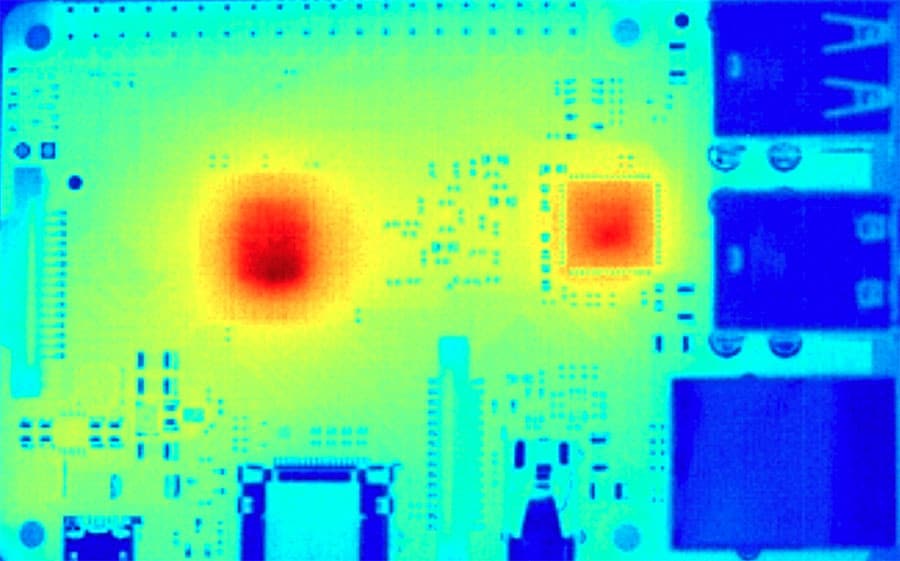
Raspberry Pi’s were built to be used for things such as 24/7 security systems, cameras, or even lights. So, there’s nothing wrong with leaving them on all the time. Just make sure to cool your Pi properly and to provide the proper power supply.
The lifetime of your Raspberry Pi is also affected by leaving it on all the time. Some factors that determine the length of life include the operating temperature, environmental aspects (like humidity, dust, liquids, fumes, etc.), the quality of DC power supplied to the board, the quality of the Pi’s components, and their age. If you leave your Raspberry Pi on all the time, then the lifespan will be determined by the precautions you take to protect your device from these factors.
So even though you can leave the Raspberry Pi on all the time, you should take precautions to ensure that the length of life of your device isn’t reduced. In short, it is not recommended leaving your Raspberry Pi on all the time.
It's a free PDF guide containing every Raspberry Pi Linux command you should know!
Download now
Do Raspberry Pis Overheat?
All electrical appliances have a specific operating temperature range that enables them to work effectively. This operating temperature is determined by specific functions and applications on the device. The range of minimum and maximum temperature is when performance is at its best.
The operating temperature for the Raspberry Pi is between 0˚C and 85˚C. If the Raspberry Pi is overheating, it will result in a loss of performance when the board is exposed to high temperatures.
Considering the effects of overheating on Raspberry Pi, it is necessary to understand other sources of heat. As the load increases in the CPU, GPU, and all applications and hardware, this means the heat in the Raspberry will increase.
How Hot Can the Raspberry Pi Get?
Almost all the heat generated by a Raspberry Pi comes from the processor, which is still where it measures temperature. As we have already seen, the operating temperature of Raspberry Pi is between 0˚C and 85˚C.
Raspberry Pi can get as hot as 85˚C. To prevent cases of overheating, all Raspberry Pi boards usually start throttling the processor when the temperature reaches 80˚C and even further when it reaches a maximum temperature of 85˚C.
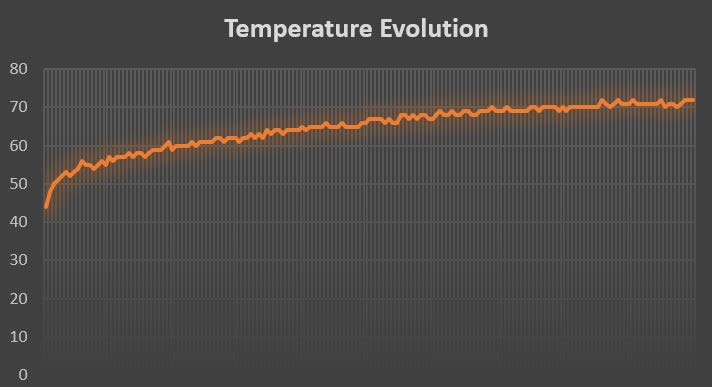
Generally, Raspberry Pi’s run 20-30˚C above the room temperature of the room they are in. If you push your Raspberry Pi to the max and use the full CPU/GPU, then you might notice your Pi starting to slow itself down to prevent damage.
Note that your Raspberry Pi can still function when the temperature gets to 70˚C and 85˚C. The Pi’s electronic components shouldn’t get damaged by that. However, running the hardware under such extreme temperatures for extended periods is what can shorten your Pi’s lifespan in the long run.
If you are lost in all these new words and abbreviations, request my free Raspberry Pi glossary here (PDF format)!
Download now
So if you notice your Pi getting too hot to handle, you should consider adding a cooling solution.
It's a free PDF guide containing every Raspberry Pi Linux command you should know!
Download now
Want to chat with other Raspberry Pi enthusiasts? Join the community, share your current projects and ask for help directly in the forums.
How Do I Cool Down My Raspberry Pi?
If your Raspberry Pi has no cooling system in place, then it will be prone to overheating. Luckily, there are ways of dealing with this. They include:
1. Using Heatsinks
Adding a heatsink is another way to cool down the Raspberry Pi. The heat sink is designed with a maximized surface area which optimizes the contact with a cooling medium. This enables it to distribute heat from electronic devices through thermal conduction evenly. The temperature can reduce significantly depending on the size of the heatsink.

Installing a heatsink is simple. Most heatsinks available for the Pi have thermal tape pre-applied on the bottom. So, all you’ll have to do is locate the SoC and place the heatsink on top of it.
You can find Raspberry Pi heatsinks on Amazon, and I have a tutorial that explain how to install them on a Raspberry Pi.
2. Using a Fan
Adding a fan will force out warm air and suck in the cooler air. Though fans are a little loud and annoying, they are effective because they cool down the Pi effectively. The continuous flow of air gives the Raspberry Pi a convenient environment. A fan can be powered directly from the GPIO pins.
To get your fan spinning, you place the red wire on the 2nd pin from the outside of the outer row of GPIO pins. You should plug the black wire onto the 3rd pin of the same row of GPIO pins.
You can find basic Raspberry Pi cooling fans on Amazon, or even try more advanced solutions, like the Ice Tower cooling fan.
3. Passive cooling
If you want a quiet solution, but are not yet ready to jump to the last options in this article, passive cooling might be a great option. It’s the same principle as the heatsinks, but the entire case is a giant heatsinks.

I have already tested several options on this website, so I recommend checking it if your are interested:
- Raspberry Pi 4 Passive Cooling – Is It Worth It?
- Flirc Case Review: Is it Really the Best? (6 Months Usage)
- Argon NEO: Honest Review After 1 Month Usage
4. Using Water
Splashing some water on your Raspberry Pi is obviously dangerous, but using water to cool electronics has long been used in hardcore gaming PCs. On a smaller scale, you can employ it to cool your Raspberry Pi. Watch this video on YouTube to learn how to set it up:
You can find a Water Cooling Kit on Amazon.
5. Using Mineral Oil
This ultimate method involves submerging your Pi into mineral oil. Yes, absolutely 🙂
Mineral oil is not conductive, and it displaces air and water, so there is no opportunity for electrical malfunctions. This method will work well to keep your Raspberry Pi cool.
Keep an eye on the cables to ensure there are no breaches that could let the oil in. You can look at this video on YouTube to see how you can go about this process.
In conclusion, although you can leave your Raspberry Pi on all the time, this is not recommended since it can affect the longevity of your device.