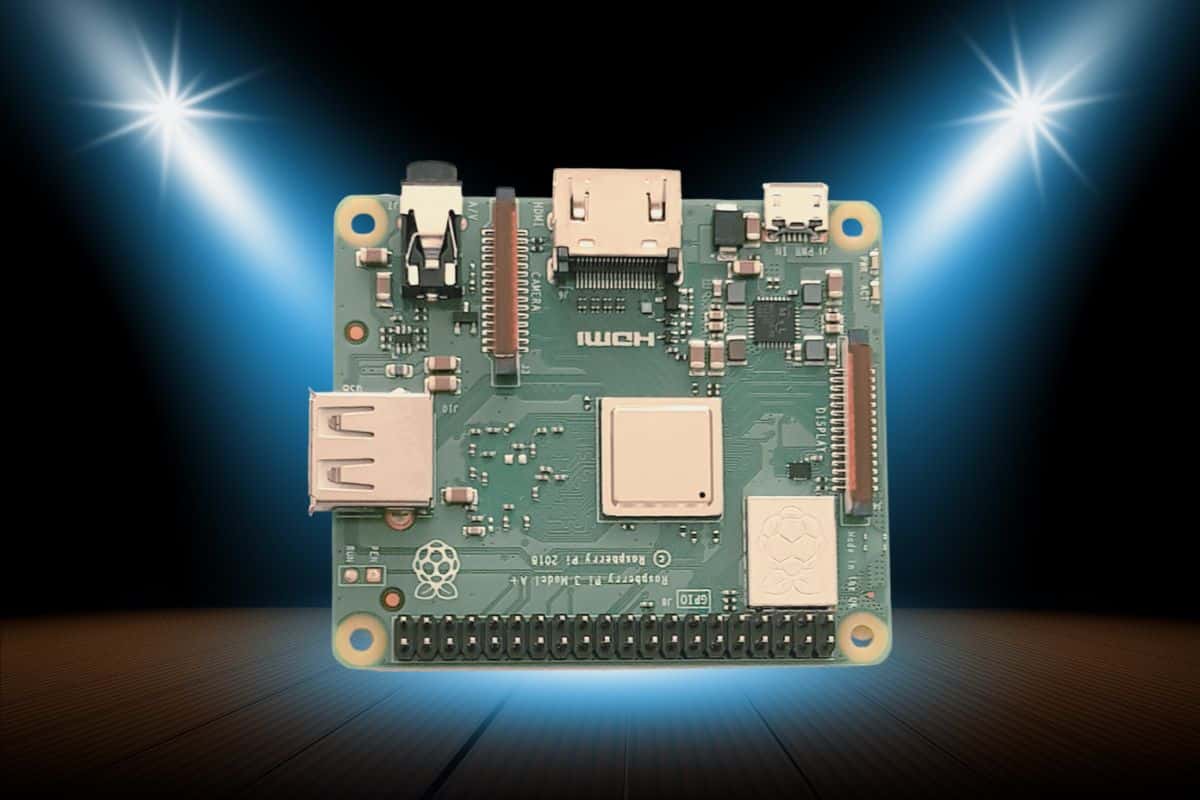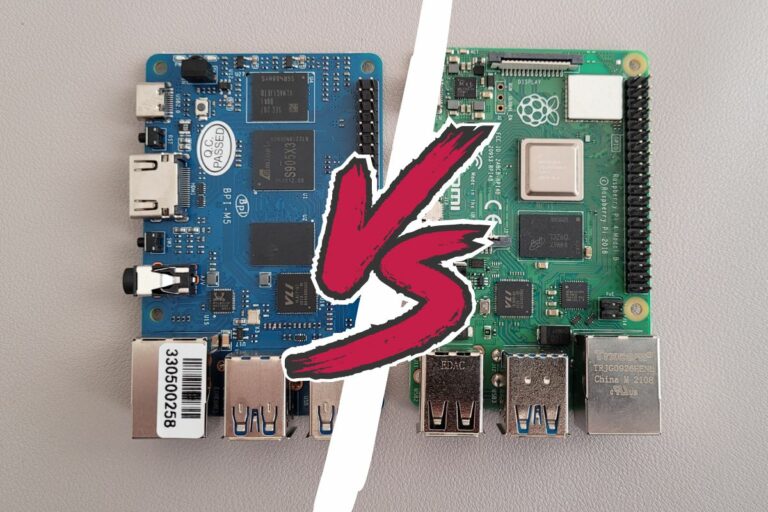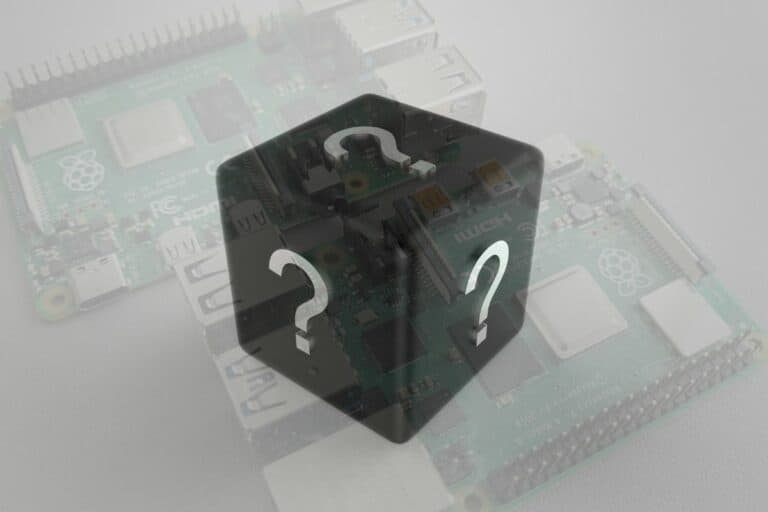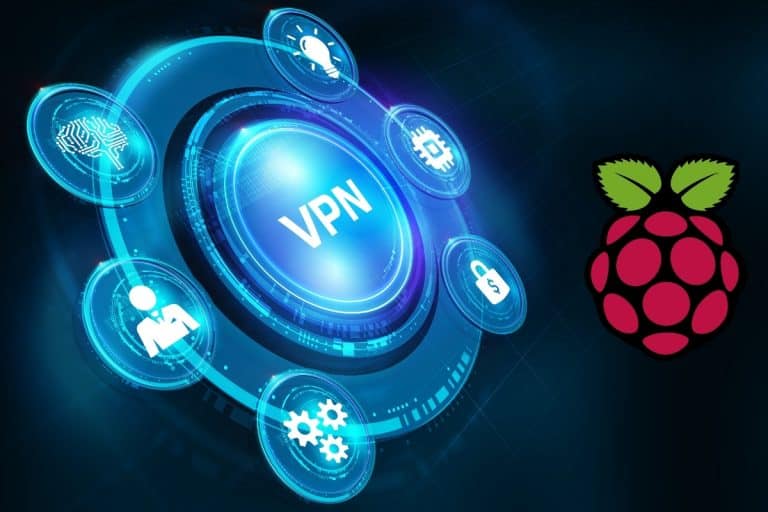Raspberry Pi 3A+ Review: Is it Good Enough for Your Project?
The Raspberry Pi 3A+ is not a model that has received much attention since its release. Cheaper, yes, but with many missing components, it generally wasn’t the first choice for most makers. But with the current supply chain crisis, the Raspberry Pi 3A+ is the first to come back in stock at official resellers. Should you consider buying one for your next project?
The Raspberry Pi 3A+ is a decent choice for home servers, IOT and robotic projects. The cheap alternative to the Raspberry Pi 3B+ comes with only 512M of RAM, one USB port and no Ethernet port, disqualifying for many other projects.
I know, this model has been available for a while, so you might think I’m very late on this review. But this is currently the only model easily available. I guess many of you might have given up on a more powerful model and are wondering if it’s a good idea to get a Pi 3A+ for your next project. Let’s find out!
If you need help getting started on Raspberry Pi, I have an entire course to guide you through your first steps. I’ll help you use the perfect hardware, plug everything in and install your first system. You’ll also do your first projects with me, just to make sure you are ready for the next level. Get all the information on this page if you are interested.
Raspberry Pi 3A+ specifications
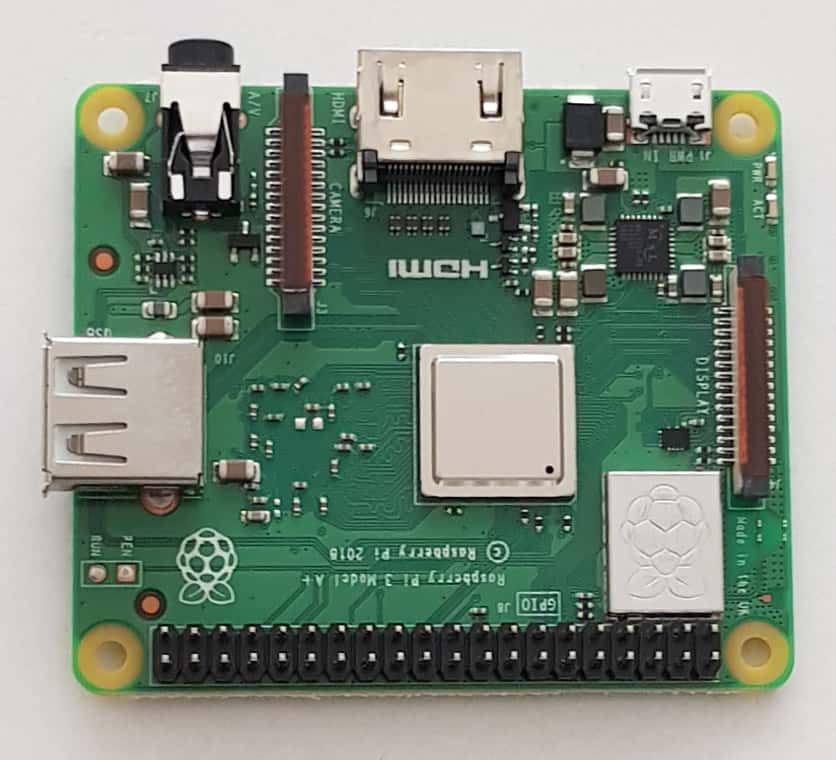
With its square format and missing ports compared to the models of the “B” series, the Raspberry Pi 3 A+ has the advantage of being the cheaper option.
Let’s start with an overview of the components you’ll get on this model:
| Type | Components |
|---|---|
| Processor | Quad-core Cortex-A53 64bit @ 1.4Ghz |
| Memory | 512 MB LPDDR2 SDRAM |
| Network | Wi-Fi 2.4Ghz and 5Ghz (802.11 b/g/n/ac) Bluetooth 4.2/BLE |
| Display | Full-size HDMI |
| USB | 1x USB 2.0 |
| Other interfaces | 40-pins GPIO header CSI camera port DSI display port 4-pole stereo output and composite video port |
| Storage | Micro-SD slot |
| Power input | Mini-USB, 5V/2.5A |
We’ll compare it with the other models later on, but at first glance, you can already notice that there’s no Ethernet port and it only has one USB port. Aside from that, the other components are decent, with a quad-core CPU, 512 MB of RAM and 40 GPIO pins.
Join Our Community!
Connect, learn, and grow with other Raspberry Pi enthusiasts. Support RaspberryTips and enjoy an ad-free reading experience. Get exclusive monthly video tutorials and many other benefits.
Learn moreRemember that you can always plug a USB hub into the Raspberry Pi USB port if you need to plug in more devices. In this case, a powered hub is recommended to avoid any power voltage issue (I use this one on Amazon for example, but anything similar is fine).
If you are lost in all these new words and abbreviations, request my free Raspberry Pi glossary here (PDF format)!
Download now
Raspberry Pi 3A+ pricing and availability
The main strength of the Raspberry Pi 3A+ is that it’s currently available from almost all resellers. In the last months, the Raspberry Pi supply chain has been severely affected, and it was nearly impossible to get any model at a decent price (more about this here).
Eben Upton, the boss of the Raspberry Pi company, recently announced that the Raspberry Pi 3A+ will be the first model back in stock, and we can see that on tools like RPI Locator, where it’s almost the only option at the time I’m writing this:
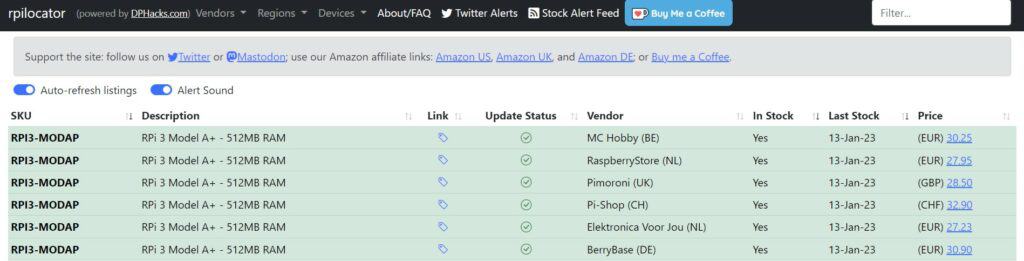
The price of the Raspberry Pi 3A+ is interesting, with an official price of $25 (around €30 in the EU), it’s one of the cheapest models. And that’s the goal of this series. The B models have always been more expensive, with all the latest components, and the A models a simpler and cheaper version.
Raspberry Pi 3A+ vs other models
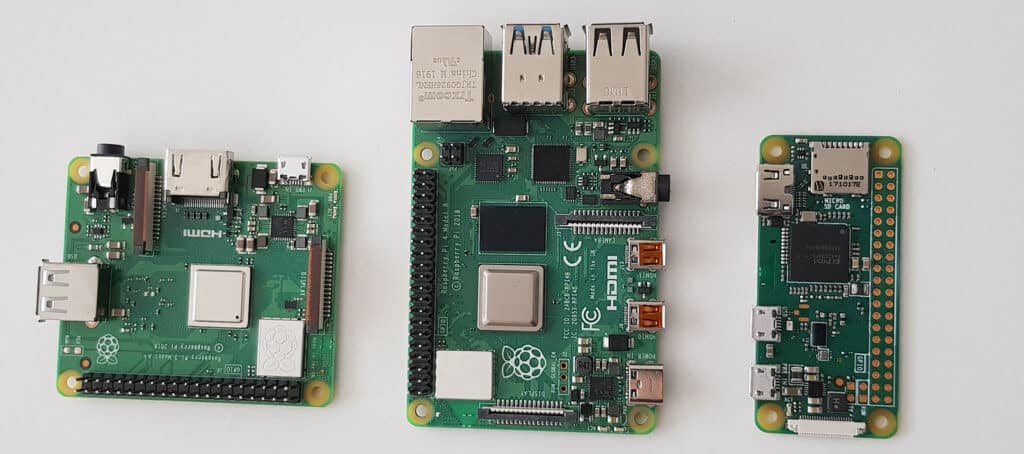
In this picture, you can see the Raspberry Pi 3A+ (left), the Raspberry Pi 4 B (center) and the Raspberry Pi Zero (right). That’s the 3 main formats you’ll find in Raspberry Pi models (not counting the Pico).
The Raspberry Pi 3A+ is not the cheapest model (it’s the Zero), and not the most powerful (these would be the B models). So what can you expect exactly from this model? Let’s compare it to the other options in this table:
| Raspberry Pi 3A+ | Raspberry Pi 3B+ | Raspberry Pi 4 | Raspberry Pi Zero 2 |
|---|---|---|---|
| CPU 4x 1.4GHz | CPU 4x 1.4GHz | CPU 4x 1.5Ghz | CPU 4x 1Ghz |
| 512 MB RAM | 1 GB RAM | 1, 2, 4, 8 GB RAM | 512 MB RAM |
| 1x USB 2.0 | 4x USB 2.0 | 2x USB 2.0 2x USB 3.0 | 1x Micro USB |
| 1x HDMI | 1x HDMI | 2x Micro-HDMI | 1x Mini-HDMI |
| No Ethernet | Gigabit Ethernet | Gigabit Ethernet | No Ethernet |
| $25 | $35 | $35 – $75 | $15 |
| Compact size: 65 mm x 56 mm | Standard size: 85 mm x 56 mm | Standard size: 85 mm x 56 mm | Ultra-compact: 65 mm x 30 mm |
The table should be clear enough, but let’s summarize:
- CPU: They all come with a quad-core CPU running between 1 and 1.5 GHz so you won’t notice a significant difference in most tasks. The Raspberry Pi 3A+ is pretty solid for this part.
- RAM: With only 512 MB of RAM, the Raspberry Pi 3A+ is more limited than the B models, making it slower for some applications, especially if you need a desktop interface.
If you choose the Raspberry Pi 3A+, it will be important to keep an eye on the RAM usage. - USB ports: With only one USB port, the Raspberry Pi 3A+ can only receive a keyboard or something like that. Don’t expect to plug in more devices unless you use a hub. USB boot is also not a good fit for this model.
- Network: There is no Ethernet port on the 3A+, which could be an issue for some projects.
I would place the Raspberry Pi 3A+ between the Pi Zero 2 and the Pi 3 B+. It’s an old generation (like the 3B+), but it’s easier to use than a Pi Zero 2 that comes with a small version of each port, making it more complicated to use with a traditional setup (a lot of adapters are required).
None of the downsides of the Raspberry Pi 3A+ are eliminatory, but keep them in mind, as not all projects can be achieved with this model (more on that later).
It's a free PDF guide containing every Raspberry Pi Linux command you should know!
Download now
Raspberry Pi 3A+ performances
After reading the specifications and the comparison with other models, we can already guess what the performances of the Raspberry Pi 3A+ would be. But let’s try a few tests to see how it goes.
Time to boot
Overall, the boot time on the Raspberry Pi 3A+ will be similar to what you get on a Raspberry Pi 3B+ or 4B.
I don’t do this test anymore because it doesn’t matter that much to wait 3 more seconds on boot, and the measured time can vary depending on other criteria (system configuration, storage used, etc.). But anyway, you won’t notice any difference on a day-to-day basis.
Note: USB boot is possible on a Raspberry Pi 3A+ (by following this procedure). But it’s not really recommended. There is only one USB port, and it’s a 2.0 port. Keeping it free for something else is probably a better option.
Web browser speed
I started with the hypothesis that using a Pi 3A+ for desktop use would be complicated, due to the limited RAM amount and missing ports. But I still wanted to do a few tests, like testing the browser speed.
If you are lost in all these new words and abbreviations, request my free Raspberry Pi glossary here (PDF format)!
Download now
Well, I didn’t even do the Speedometer test I like to do usually. Chromium took forever to show the interface, and then I waited like 5 minutes to get the Raspberry Pi official website to load.
Opening the page for the benchmark would already have been another challenge :-).
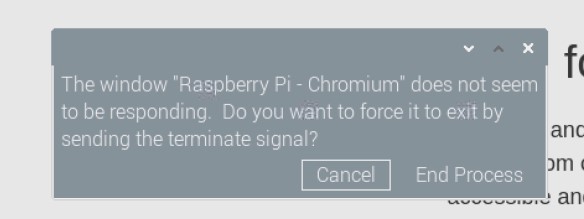
We don’t need a benchmark to know that none of the other Raspberry Pi models are this so slow.
Conclusion: Don’t expect to use the Raspberry Pi 3A+ for desktop usage (at least not for web surfing).
Network speed
The main issue related to the network on a Raspberry Pi 3A+ is that there is no Ethernet port, so you can’t plug an RJ45 cable.
But aside from that, the Wi-Fi adapter is pretty good, with similar results to what you can get with a more recent model:
| Raspberry Pi 3A+ | Raspberry Pi 4B | |
|---|---|---|
| Ethernet speed | Unavailable | 303 Mbits/sec |
| Wi-Fi speed | 44 Mbits/sec | 50 Mbits/sec |
This shouldn’t be an issue for most projects. Maybe just not the best fit for a file server, a media center or anything that requires a fast network. But it’s not that bad.
Note: I get around 200 Mbps from my laptop, so my connection or Wi-Fi setup is not the limiting factor, it’s the Raspberry Pi adapters.
Other tests
For the nerds out there, here are a few other tests I did. It gives you an overview of how the Raspberry Pi 3A+ can compete (or not) with the Pi Zero 2 and the Pi 4.
| Test | Raspberry Pi 3A+ | Raspberry Pi Zero 2 W | Raspberry Pi 4 (4GB) |
|---|---|---|---|
| AoBench (CPU) | 248 Seconds | 363 Seconds | 125 Seconds |
| LAME MP3 Encoding (CPU) | 288 Seconds | 96 Seconds | 42 Seconds |
| 7zip Compression (CPU) | 4815 MIPS | 1541 MIPS | 3616 MIPS |
| Flac Audio Encoding (CPU) | 167 Seconds | 939 Seconds | 207 Seconds |
| HDParm Read (Disk) | 21 MB/s | 22 MB/s | 42 MB/s |
| Memcpy (Memory) | 1163 MB/s | 1357 MB/s | 2748 MB/s |
| Memset (Memory) | 1867 MB/s | 1621 MB/s | 3339 MB/s |
| PyBench (System) | 11054 Milliseconds | 19974 Milliseconds | 5202 Milliseconds |
Overall, the Raspberry Pi 3A+ is not that far from a Raspberry Pi Zero 2. It’s a bit more expensive, but it comes with more convenience in terms of ports available (standard USB and HDMI for example).
Obviously, the Pi 4 is two to three times faster on all tests, but it’s not the same category (it’s also two to three times the price).
In a nutshell
How does this translate to real-life experience?
In terms of performance, the lack of memory on the Raspberry Pi 3A+ is the main issue. Half of the memory available is already taken by the operating system, making it hard to run heavy applications or consider multitasking.
Using a Lite operating system (like Raspberry Pi OS Lite, DietPi or Armbian) is recommended with this model. Avoid applications requiring a lot of RAM or a fast network, and it should be fine.
When I got mine, I tried to use it for NextCloud. It was fine on the file hosting part (syncing the files between my laptop and the Raspberry Pi), but the web interface was very slow and almost unusable, so I had to replace it with a more powerful solution.
You may have some inconveniences along the way and may need to do some real tests to check whether your project can work on it or not.
It's a free PDF guide containing every Raspberry Pi Linux command you should know!
Download now
If you are looking for exclusive tutorials, I post a new course each month, available for premium members only. Join the community to get access to all of them right now!
Summary: Should you get a Raspberry Pi 3A+?
As a whole, a Raspberry Pi 3A+ is a good choice for a beginner that can’t find any other model available, or someone wanting to learn Linux in commands line and programming. It’s a good fit for a small server, but not recommended for desktop usage.
If you are a beginner, the Raspberry Pi 3A+ is a cheap solution to get started in the Raspberry Pi world. It’s currently available everywhere at a reasonable price (even on Amazon it’s correct). You won’t be able to do everything with it, but you’ll already learn a lot from it.
While you are waiting for the more expensive models to be available, you can already use it to try small servers and gain programming experience (using Nano if possible, as I don’t think the graphic interface will work correctly).
As an example, I played with the Robot Dog from Freenove (review here) using my Raspberry Pi 3A+, and it was great. I didn’t need anything more powerful for that project.
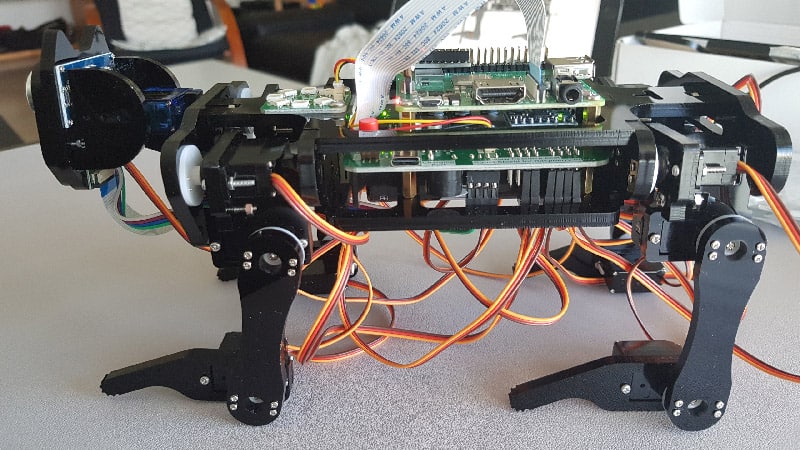
In short, I would only recommend it if you can do your project with a Lite version. The desktop environment will already take up half of the memory, and any graphic application will take forever to start.
Whenever you’re ready, here are other ways I can help you:
The RaspberryTips Community: If you want to hang out with me and other Raspberry Pi fans, you can join the community. I share exclusive tutorials and behind-the-scenes content there. Premium members can also visit the website without ads.
Master your Raspberry Pi in 30 days: If you are looking for the best tips to become an expert on Raspberry Pi, this book is for you. Learn useful Linux skills and practice multiple projects with step-by-step guides.
The Raspberry Pi Bootcamp: Understand everything about the Raspberry Pi, stop searching for help all the time, and finally enjoy completing your projects.
Master Python on Raspberry Pi: Create, understand, and improve any Python script for your Raspberry Pi. Learn the essentials step-by-step without losing time understanding useless concepts.
You can also find all my recommendations for tools and hardware on this page.