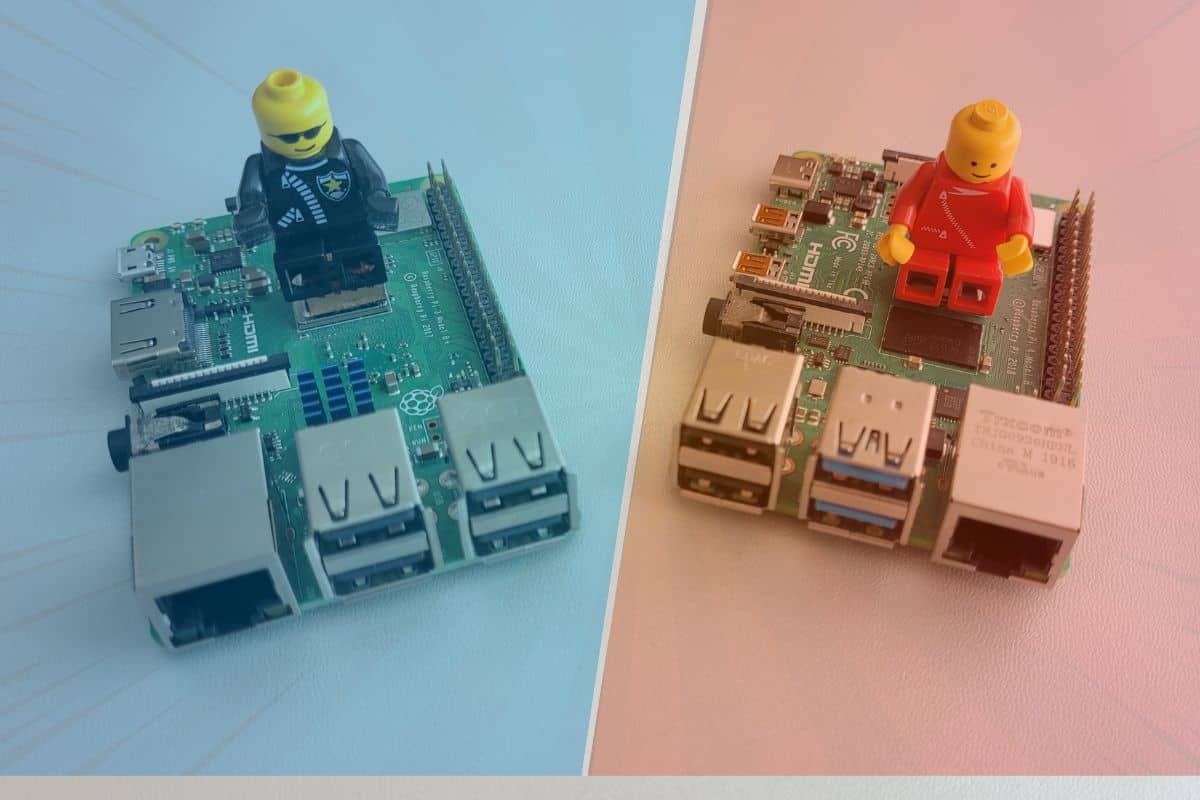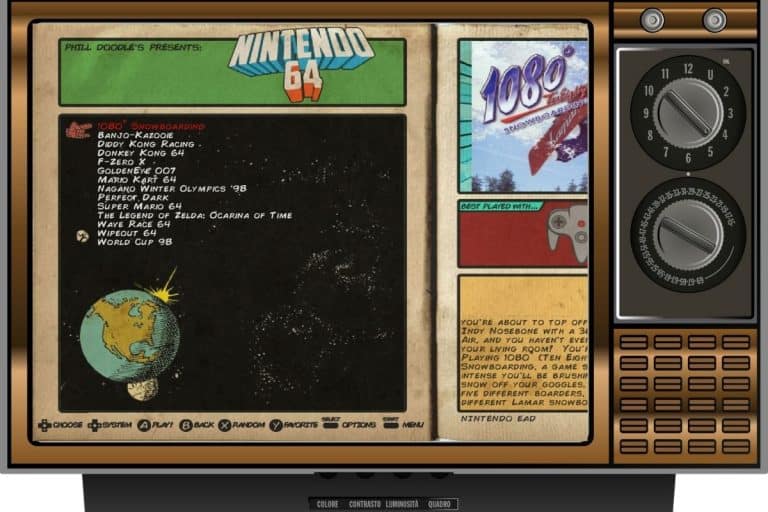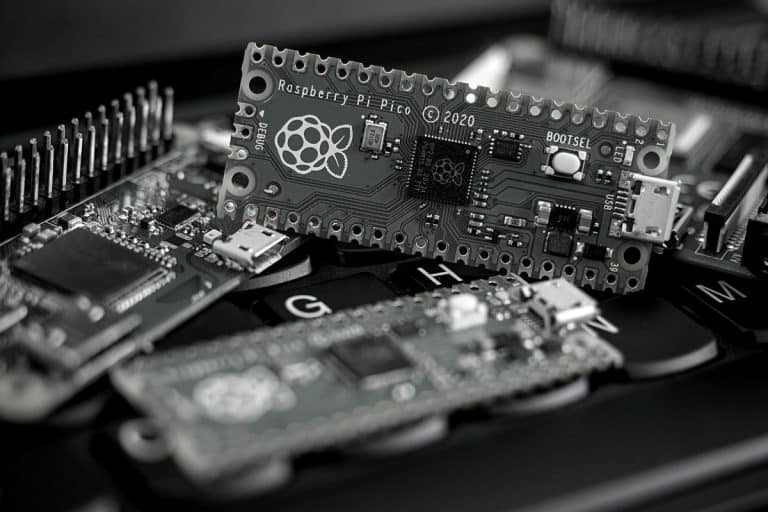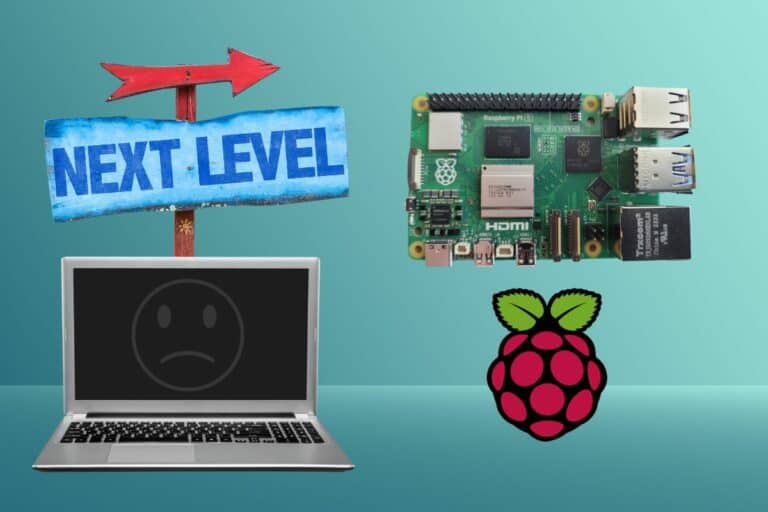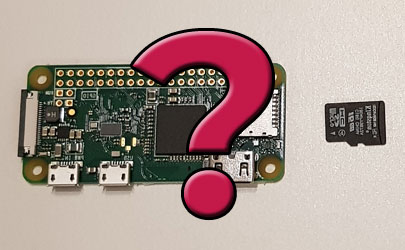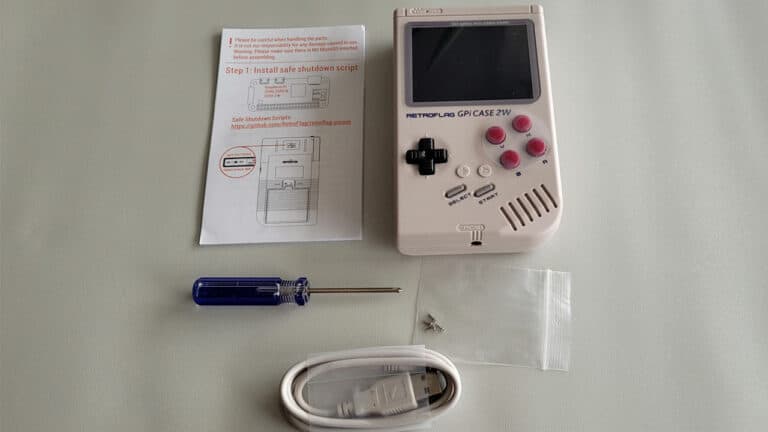Raspberry Pi 3B+ vs 4: Which one to choose? (With benchmarks)
Picking the right model for a project from the Raspberry Pi family has never been easy, but with the lack of availability and the prices increases, all options have to be considered before buying a new board. In this article, I will compare the Raspberry Pi 3B+ and the 4B, so you can make a choice, based on real facts.
Overall, the Raspberry Pi 4B beats the Raspberry Pi 3B+ in every situation, being faster thanks to a better CPU, more RAM, USB 3.0 ports and improved network cards (Wi-Fi and Ethernet). The Raspberry Pi 3B+ is still a good choice for smaller projects, such as small servers and electronic circuits.
Let’s take a closer look at these two models, starting with the specifications, then some interesting benchmarks before trying to help you decide by talking about price, compatibility and other things you might want to consider.
If you need help getting started on Raspberry Pi, I have an entire course to guide you through your first steps. I’ll help you use the perfect hardware, plug everything in and install your first system. You’ll also do your first projects with me, just to make sure you are ready for the next level. Get all the information on this page if you are interested.
Specifications: 3B+ vs 4B
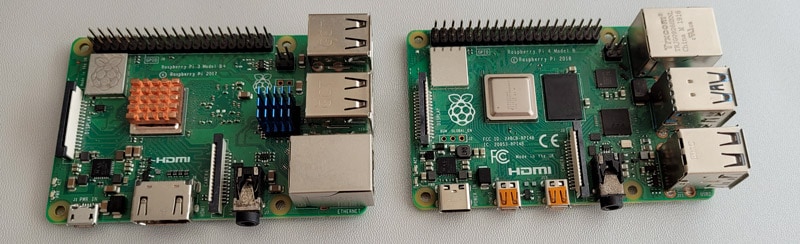
There were only 15 months between the release of the Raspberry Pi 3B+ in March 2018 and the Raspberry Pi 4B+ in June 2019, but the specifications between these two models are very different. You can already see a few of them on the picture above power input, display output, USB ports, etc.
Let’s compare the hardware specifications quickly with a comparison table:
| Raspberry Pi 3B+ | Raspberry Pi 4 B | |
|---|---|---|
| CPU | 4x Cortex-A53 1.4 GHz | 4x Cortex-A72 1.5 Ghz (or 1.8Ghz on recent models) |
| RAM | 1 GB | 1 GB, 2 GB, 4 GB or 8 GB |
| GPU | Broadcom IV @ 400 MHz | Broadcom VI @ 500 MHz |
| USB | 4x USB 2.0 ports | 2x USB 2.0 ports 2x USB 3.0 ports |
| HDMI | 1x HDMI | 2x Micro-HDMI |
| Ethernet | 10/100/1000 Mbits/s (max speed: 300 Mbits/s) | 10/100/1000 Mbits/s |
| Bluetooth | 4.2 LS BLE | 5.0 |
| Power input | Micro USB | USB-C |
| Power (idle) | 459 mA | 600 mA |
I haven’t listed all the specs, but the other ones are the same or similar (same size and weight, jack audio output, etc.). The most important differences are listed in this table.
The major improvements of the Raspberry Pi 4B compared to the Raspberry Pi 3B+ are:
Join Our Community!
Connect, learn, and grow with other Raspberry Pi enthusiasts. Support RaspberryTips and enjoy an ad-free reading experience. Get exclusive monthly video tutorials and many other benefits.
Learn more- A slightly better CPU, with an improved clock speed.
- More RAM available (up to 8 GB).
- The 2 USB 2.0 ports replaced with USB 3.0 ports (which are way faster).
- Dual screen is now possible, with the 2x Micro-HDMI ports.
- Ethernet, Wi-Fi and Bluetooth are slightly faster with a Raspberry Pi 4B.
But before drawing any conclusions from the specs, let’s do a few benchmarks to see how the two models compare in real usage. I have both of them, so I can do a quick comparison.
If you don’t know how much RAM you’ll need for your projects, you should probably start by reading this comparison I did: Raspberry Pi 4 : Do you really need 8 GB? (vs 4 GB).
If you are lost in all these new words and abbreviations, request my free Raspberry Pi glossary here (PDF format)!
Download now
Raspberry Pi 3B+ vs 4B benchmarks
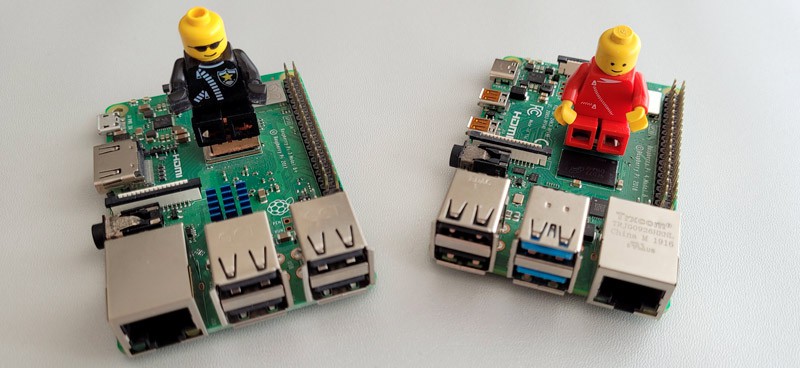
On paper, the Raspberry Pi 4B should beat the Raspberry Pi 3B+ on almost any test. But let’s do the tests to make sure it’s true, so you can make an informed decision later on.
Since there’s no Raspberry Pi 5 in sight at the moment, you’ll have to make a choice between these two, so we might as well do some testing to make sure we choose the right one.
I don’t like reviews where there are 200 benchmarks where 90% of them don’t speak to me. I’m only interested in benchmarks that are close to real-life usage. So, I only conducted tests that seem pertinent for this comparison, things where you’ll really see a different in normal usage.
Time to boot
The first thing that might be important for you, is the time to boot. When you start your computer and have to wait 2 minutes while other people can boot instantly, which is something you notice. Let’s see how the two Raspberry Pi models compete in this test.
I tested a full reboot with the Raspberry Pi 3B+ and 4B (with 4 GB), here are my results:
| Raspberry Pi 3B+ | Raspberry Pi 4B | |
|---|---|---|
| SD card boot | 45s | 1m13s |
| USB boot | 56s | 36s |
Thanks to the USB 3.0 ports, the USB boot on a Raspberry Pi 4B will be almost twice as fast as the Raspberry Pi 3B+. It’s an important result to consider if you want to use an SSD or even a USB key to install your system.
I don’t have a good explanation for the result I got with the SD card on the Raspberry Pi 4B. I think there may be about 10s lost because my Raspberry Pi 4 try to boot the USB first, but it doesn’t explain the full difference.
Anyway, I nearly never use SD cards anymore (as explained here), so it’s not an important result for me. USB boot speed is what matters here. If you like having your computer starting fast, the Raspberry Pi 4B will be better for you.
Web browser speed
The time to boot is not the main concern, as a computer that boots quickly and is slow after that is not what we are looking for. If your goal is desktop usage, you’ll notice a major difference between the Raspberry Pi 4 B and the Raspberry Pi 3B+.
I did the “Speedometer” test with both of them. Basically, it says how fast your web browser is by running approximately 400 scenarios, and giving a score:

Here are my results with the same test on both models:
| Raspberry Pi 3B+ | Raspberry Pi 4B | |
|---|---|---|
| Speedometer score | 4.3 | 11.5 |
So, the Raspberry Pi 4B is almost three times faster than the Raspberry Pi 3B+ when it comes to web browsing. This can be explained by the faster CPU, more RAM available and faster network cards overall.
It doesn’t really matter if your goal is to host a server or build an electronic circuit, but for desktop usage or anything with a graphic interface, you’ll notice the difference.
Also consider that multitasking on a Raspberry Pi 4B with 4G or more will be easier than on the Pi 3B+. During this test, I had way more bandwidth on the 4B (left screenshot) than on the Pi 3B+, as I have more than 3GB RAM free on the Pi 4 when Chromium is doing the test.
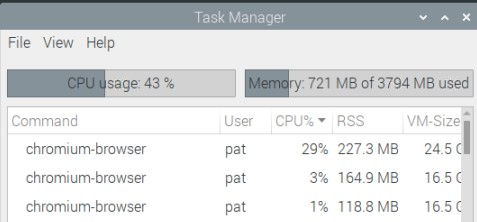
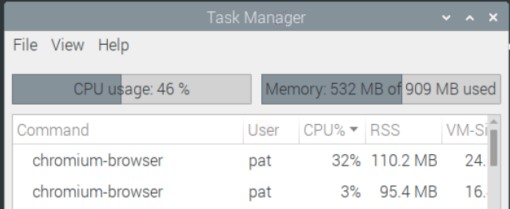
Network speed
The network specifications between the 3B+ and the 4B are similar, but there is still a slight increase in network speed on the latest model. Here are the results I got:
If you are lost in all these new words and abbreviations, request my free Raspberry Pi glossary here (PDF format)!
Download now
| Raspberry Pi 3B+ | Raspberry Pi 4B | |
|---|---|---|
| Ethernet speed | 194 Mbits/sec | 303 Mbits/sec |
| Wi-Fi speed | 44 Mbits/sec | 50 Mbits/sec |
Not necessarily a big deal in real usage, unless you are planning to build a file server or something where the network speed is important. Also, your network speed might be capped with your network architecture, more than by the Raspberry Pi itself.
If you have an old Wi-Fi router (like during my test), you’ll never get above 50 Mbits/sec, even with the latest generation computer. So, having a better network card won’t change anything.
Just remember that the Raspberry Pi 4B is slightly faster for network projects, but it doesn’t matter in most cases. There is generally no point to choose the 4B for the improved network speed if you have a 5 Mbps Internet connection (except for local servers).
File compression
A last test I found interesting, is the time to create an archive from a giant folder with plenty of small files. It can reveal how fast the computer will be in real usage. So, I downloaded all the files from the Raspberry Pi documentation GitHub project and created a tar.bz2 archive with them.
I did this on Pi 3B+ and Pi 4B, here are the results I got:
| Raspberry Pi 3B+ | Raspberry Pi 4B | |
|---|---|---|
| Time to create the archive | 14m14s | 4m3s |
The results were almost the same if I was using an SD card or a USB key, so it’s not really the drive speed we are testing here, but probably the CPU speed.
The Raspberry Pi 4B is more than 3 times faster when creating an archive from a folder containing tons of small files. It means that in real usage, you’ll notice an important difference when working with small files.
In a nutshell
Overall, the Raspberry Pi 4B beats the Raspberry Pi 3B+ for all the benchmarks I tried on both models. This means that the Raspberry Pi 4B will be faster in most situations, often two to three times faster in normal usage (web browser, file compression and time to boot).
However, we need to consider other things before making a decision. These results make a big impact on desktop usage, but if you keep your Raspberry Pi on all the time, don’t install a desktop environment, and don’t have huge file processing tasks, the Raspberry Pi 3B+ might still be a good choice for you. We need to consider the price before going further.
Pricing: 3B+ vs 4B
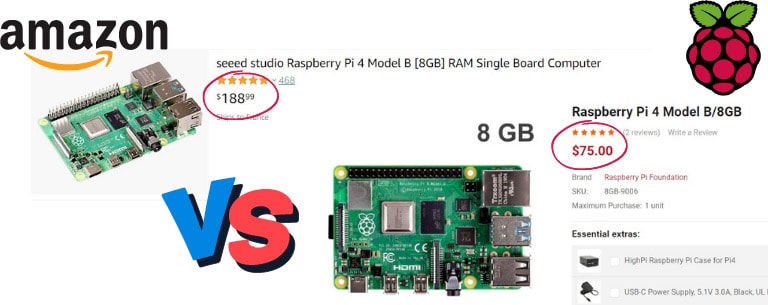
Pricing and stock availability are currently a mess. With the war in Ukraine and the huge constraints on the supply chain, it’s hard to find a Raspberry Pi in stock, and even harder to find at their normal price. I wrote a complete article on this problem if you are interested (link here).
In theory, here are the prices you should pay for the Raspberry Pi 3B+ and 4B:
| Raspberry Pi 3B+ | Raspberry Pi 4B | |
|---|---|---|
| 1 GB | $35 | $35 |
| 2 GB | – | $45 |
| 4 GB | – | $55 |
| 8 GB | – | $75 |
In an ideal world, where all models are available at their normal price, buying a Raspberry Pi 4B is a no-brainer. It’s supposed to be the same price as the Raspberry Pi 3B+, so there is no reason to buy the older model.
But we are not in an ideal world. As you can see on my screenshot, you may have to pay almost three times the normal price to get a Raspberry Pi within a decent timeframe. In this situation, the Raspberry Pi 3B+ may be cheaper as there is less demand for it overall.
I will give you tips to make your decision at the end of this article. Basically, you have to know if you really need the powerful Raspberry Pi 4B or if the 3B+ can be enough for your project (especially if you need more than 1 GB memory or not). And then, get the one you can find at a decent price.
Warning: current prices are all over the place for a new Raspberry Pi. Make sure to check this article to pay the right price when buying a Raspberry Pi. I also give a few tips to find one in stock (which currently isn’t that easy).
It's a free PDF guide containing every Raspberry Pi Linux command you should know!
Download now
A word about compatibility (Raspberry Pi 3B+ vs 4B)
Another thing to consider before wrapping up, is the system and applications compatibility on these two models: Raspberry Pi 3B+ and 4B. Both models can run 64-bits systems, but their support can vary depending on the developers.
For example, we had to wait a long time to see Retropie running on a Raspberry Pi 4B. The Raspberry Pi 3B+ was the only one that can run the popular retro-gaming distribution. I think that some operating systems (like Kano OS) still don’t have a version compatible with the Raspberry Pi 4B.
But more and more, we’ll see the opposite, with releases tested on Raspberry Pi 4B but not on Raspberry Pi 3B+. I don’t have a magic tip to give you there, but it’s something to consider. You won’t have any issues with Raspberry Pi OS, but if you need to use something else for your project, make sure it’s compatible with all Raspberry Pi models (you choose the one to buy accordingly).
Side note: For gaming projects (whatever the distribution you choose), a Raspberry Pi 4B will generally perform better. Especially if you want to run Sega or PlayStation games. But it also handles 3D emulation better for most platforms.
It's a free PDF guide containing every Raspberry Pi Linux command you should know!
Download now
If you are looking for exclusive tutorials, I post a new course each month, available for premium members only. Join the community to get access to all of them right now!
Which one should you get? (3B+ or 4B)

If you can get your hands on a Raspberry Pi 4B at a decent price, it will generally be the best choice. More powerful, better compatibility, improved hardware and better performances overall. The Raspberry Pi 3B+ remains a good choice for small projects, like home servers and electronic projects (robots, for example).
If you already have a Raspberry Pi 3B+, an upgrade is not really required, unless your goal is to use it as a desktop computer. In this case, a Raspberry Pi 4 or 400 will be a better choice when possible.
I started my journey with Raspberry Pi on a Raspberry Pi 3B+, so I love this one, I did almost everything with it (retro-gaming, media player, and even desktop usage or coding in Python). If you have both models, you’ll notice the difference, but there are many projects where it doesn’t really matter if you have the best performance.
Currently, the main criteria might be the stock and price you’ll find for each model. If you are willing to pay any price, get your Raspberry Pi 4 on Amazon, but if your budget is tight, be patient and read this article to find my best tips to get your hand on a cheap Raspberry Pi.
By the way, I only tested the 4 GB version in this article, but I’ll probably do a comparison between 4 and 8 GB later. I think 4 GB is the perfect spot, 2 GB is a bit low for desktop usage, and 8 GB is maybe too much for casual Linux apps. But once again, if you can find an 8 GB version at its normal price, go for it, it’s a good deal anyway (and you won’t be limited for any project).
Whenever you’re ready, here are other ways I can help you:
The RaspberryTips Community: If you want to hang out with me and other Raspberry Pi fans, you can join the community. I share exclusive tutorials and behind-the-scenes content there. Premium members can also visit the website without ads.
Master your Raspberry Pi in 30 days: If you are looking for the best tips to become an expert on Raspberry Pi, this book is for you. Learn useful Linux skills and practice multiple projects with step-by-step guides.
The Raspberry Pi Bootcamp: Understand everything about the Raspberry Pi, stop searching for help all the time, and finally enjoy completing your projects.
Master Python on Raspberry Pi: Create, understand, and improve any Python script for your Raspberry Pi. Learn the essentials step-by-step without losing time understanding useless concepts.
You can also find all my recommendations for tools and hardware on this page.