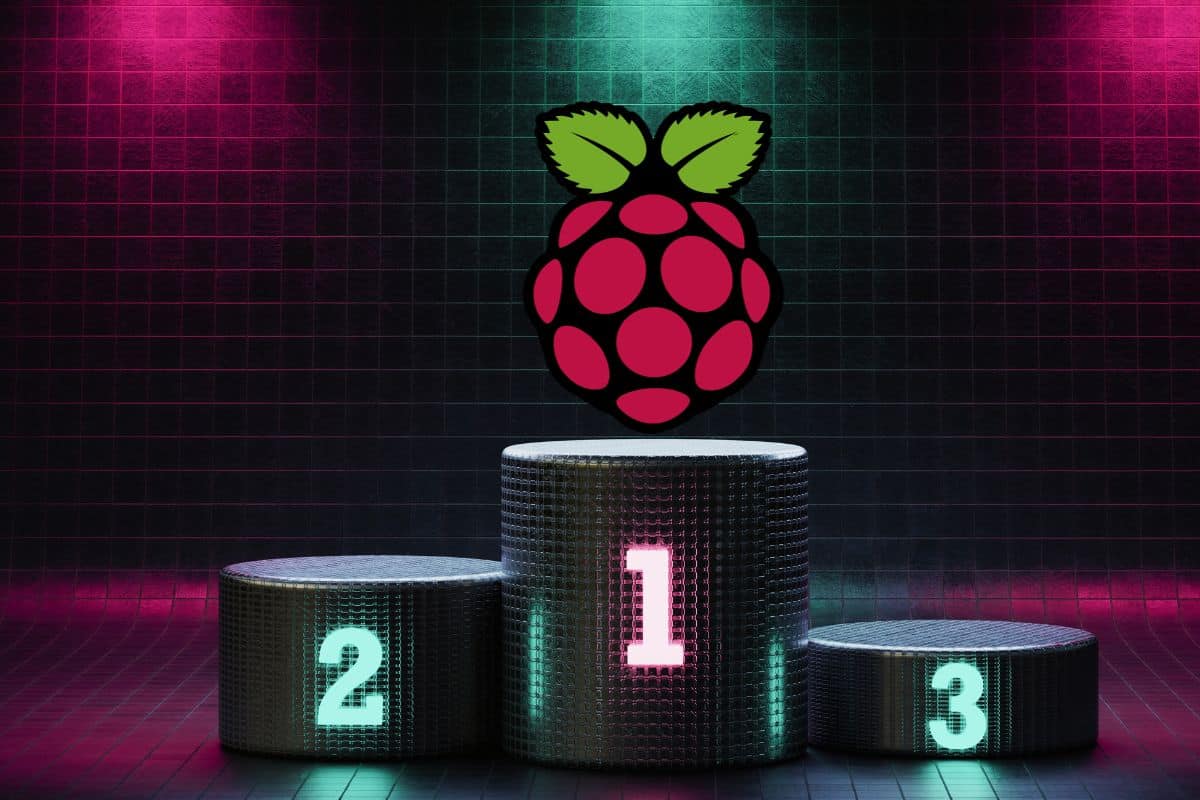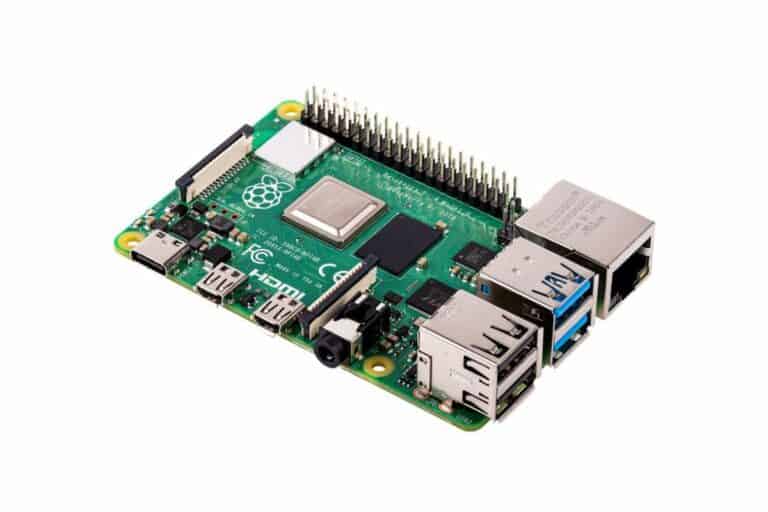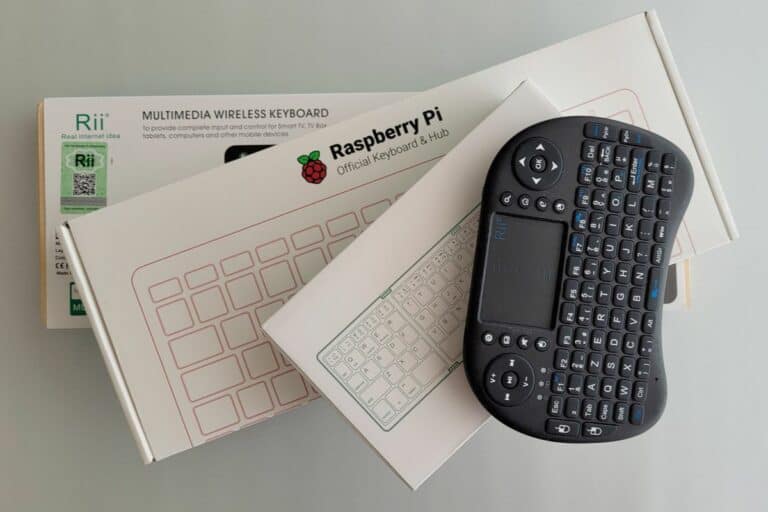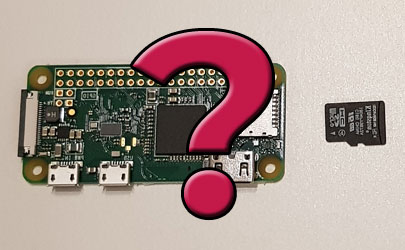Which Raspberry Pi Model To Buy In 2024: A Complete Guide
The Raspberry Pi is a huge success, and there are models for everyone. But with so many options available, choosing the right one for you can be challenging. In this article, I’ll explain the most important things to consider and help you make the right choice for your needs.
Overall, the Raspberry Pi 5 is the latest and most powerful model available. It’s the best choice for all projects, the only downside being that it costs a bit more. If you are on a budget, you may want to consider a Raspberry Pi Zero 2W or Pi 4B instead.
But let me nuance that answer. We wouldn’t have 20+ Raspberry Pi models if it was that simple. So let’s make sure you have a good overview of your options, and then I’ll guide you to the best solution for your next project.
If you’re looking to quickly progress on Raspberry Pi, you can check out my e-book here. It’s a 30-day challenge where you learn one new thing every day until you become a Raspberry Pi expert. The first third of the book teaches you the basics, but the following chapters include projects you can try on your own.
TL;DR: Which Raspberry Pi should you buy?
- Best overall: Raspberry Pi 5 (check the price).
- Best all-in-one desktop computer: Raspberry Pi 400 (check the price).
- Best value for your money: Raspberry Pi Zero 2W (check the price).
Overview of the different Raspberry Pi models
While the Raspberry Pi story began in 2012 with just one model, the Raspberry Pi family has grown significantly. When you consider the version, model, and memory, there are a lot of possibilities to choose from.
So before I start throwing numbers and letters at you, I thought it would be a good idea to take a step back and make sure you understand all the options available and how they are named.
- Versions: Like the PlayStation, the first Raspberry Pi model is the Raspberry Pi 1, and the newest one is the Raspberry Pi 5. In general, the bigger the number, the more recent it is.
- Models: For some models, you have a letter added, like the Raspberry Pi 4B or Raspberry Pi 3A. Model A is a simpler and cheaper version of model B (in short, the Raspberry Pi 3B is better than the Raspberry Pi 3A overall, but also more expensive).
- Family & exceptions: You’ll also find other models that don’t necessarily follow the previous rules. The Raspberry Pi Zero, Pico or 400 are in different categories, with different form factors.
You may also find other information in the model name. For example:
- W: Means that this model in particular has a wireless adapter (ex: Raspberry Pi Zero 2 W).
- H: The GPIO header is soldered to the main board (ex: Raspberry Pi Zero WH).
- +: An upgraded version of the original model (ex: Raspberry Pi 3B+ is better than Raspberry Pi 3B)
That being said, here is a summary of the main Raspberry Pi models, so you can have an idea of their differences at a glance:
| Model | Processor | RAM | Connectivity | Price |
|---|---|---|---|---|
| Raspberry Pi 5 | Quad-core 2.4GHz | 4/8GB | Wi-Fi / Bluetooth 2x USB 3.0 2x USB 2.0 2x Micro-HDMI | $60-$80 |
| Raspberry Pi 4B | Quad-core 1.8GHz | 1/2/4/8GB | Wi-Fi / Bluetooth 2x USB 3.0 2x USB 2.0 2x Micro-HDMI | $35-$75 |
| Raspberry Pi 400 | Quad-core 1.8GHz | 4GB | Wi-Fi / Bluetooth 2x USB 3.0 1x USB 2.0 2x Micro-HDMI | $70 |
| Raspberry Pi 3B+ | Quad-core 1.4GHz | 1GB | Wi-Fi / Bluetooth 4x USB 2.0 HDMI | $35 |
| Raspberry Pi 3A+ | Quad-core 1.4GHz | 512MB | Wi-Fi / Bluetooth 1x USB 2.0 HDMI | $25 |
| Raspberry Pi Zero 2W | Quad-core 1GHz | 512MB | Wi-Fi / Bluetooth 1x Micro-USB Mini-HDMI | $15 |
| Raspberry Pi Zero W | Mono-core 1GHz | 512MB | Wi-Fi / Bluetooth 1x Micro-USB Mini-HDMI | $10 |
| Raspberry Pi Pico W | Dual-core 133MHz | 264KB | Wi-Fi / Bluetooth | $6 |
Note: The prices listed here are recommended prices from official resellers, for the board only and without taxes. It will usually cost a little more, especially if you get a kit. I’ve included them here just for a quick comparison of the different models. Click on the links to get the current price from Amazon.
It's a free PDF guide containing every Raspberry Pi Linux command you should know!
Download now
Best Raspberry Pi models to consider
Now that we have narrowed down the list of options to choose from, which Raspberry Pi models are really worth considering? Not that many. Here are the ones I recommend.
Raspberry Pi 5
The Pi 5 is the new flagship of Raspberry Pi. Released at the end of 2023, it came with an expected boot of 2 to 3 times in performance compared to the previous model.
With the most powerful CPU (4×2.4GHz), it’s available with 4 or 8GB of RAM and the usual form factor. This model is ready to tackle any project idea you may have with a Raspberry Pi.
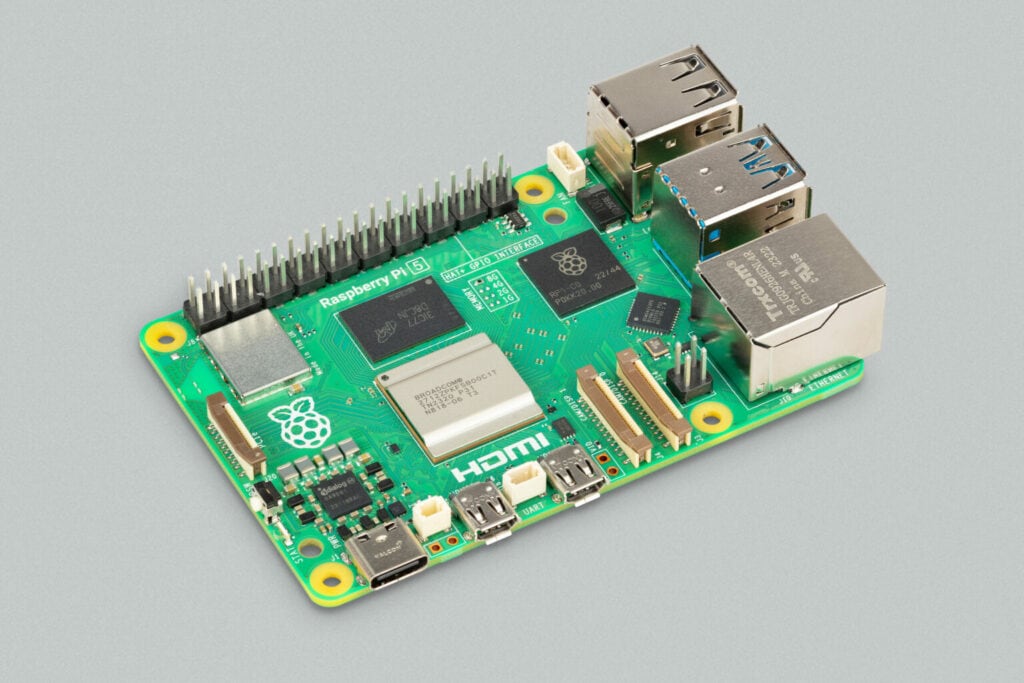
You can use it with two monitors (2x Micro-HDMI). It has a wireless and Ethernet adapter, as well as 4 USB ports (including 2x USB 3.0 ports) and all the usual connectors (camera, GPIO, etc.).
If you are lost in all these new words and abbreviations, request my free Raspberry Pi glossary here (PDF format)!
Download now
It’s a little more expensive than the other options listed here, but if you can afford it, you won’t regret it. The Raspberry Pi 5 is the best choice for performance, or if you just want a Raspberry Pi that can do everything (most other models have limitations).
The downside is that this model is still fairly new, and you may find systems and applications that are not yet compatible with it. Also, because it’s more powerful than the other options, it may require cooling if you expect it to run 24/7 with demanding tasks.
Get your Raspberry Pi 5 on Amazon.
Here is a summary of the pros and cons:
| Pros | Cons |
|---|---|
| Best performances for a Raspberry Pi. | More expensive. |
| Long-time support. | It might not be supported by all systems and applications (yet). |
| Cooling recommended. |
Related articles you might want to read:
- Raspberry Pi 5: Release date, information and specifications
- Can a Raspberry Pi 5 Replace Your Main PC? I Tested It!
- Raspberry Pi 5 vs Pi 4: The Definitive Comparison & Review
Raspberry Pi 400
The Raspberry Pi 400 is a great option for an out-of-the-box desktop computer that’s cheap and doesn’t look like an IKEA product you have to build yourself. It’s a good choice as an introduction to computers and programming for kids.
Join Our Community!
Connect, learn, and grow with other Raspberry Pi enthusiasts. Support RaspberryTips and enjoy an ad-free reading experience. Get exclusive monthly video tutorials and many other benefits.
Learn moreThe Raspberry Pi 400 is basically a Raspberry Pi 4B inside a keyboard, so you don’t see the motherboard as you do with the other models. It’s almost plug-and-play and looks like:
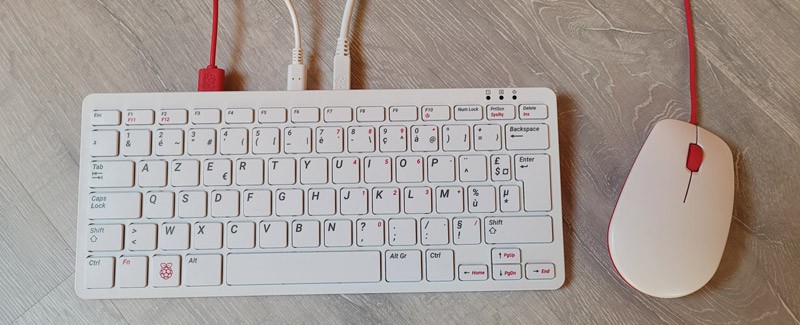
You can plug the monitor and mouse into the keyboard, insert the SD card (included in the kit), and it’s ready to go. It makes a cheap computer (check the kit price here) and comes with the same systems as the other Raspberry Pi models (Linux, Raspberry Pi OS in general).
The Pi 400 is a good choice if you’re looking for a desktop computer to check e-mail and do light office work. It’s also a decent solution for introducing kids to the world of computers (typing, using a mouse, and even some programming with applications like Scratch).
The main problem currently is that it’s slower than a Pi 5 and is only available with 4GB of RAM. Also, it’s not really convenient for electronic projects (GPIO pins are available, but you’ll need an adapter).
But if performance and electronics are not your main concern, it’s definitely a great product.
| Pros | Cons |
|---|---|
| Ready to use for desktop usage. | Less suitable for electronics projects, and has no camera connector. |
| Built-in cooling system. | Less suitable for electronics projects, and no camera connector. |
| No GPU. |
Related articles you might want to read:
- Get Started with Raspberry Pi 400: A Beginner’s Guide
- Raspberry Pi 400 FAQ: All Your Questions Answered
Raspberry Pi Zero 2W
With a smaller form factor than other Raspberry Pi models, the Raspberry Pi Zero 2W offers a great balance of performance and cost. This affordable Raspberry Pi is ideal for smart home applications and various IoT projects.
It can also be a good first step in the Raspberry Pi world, as it’s more affordable (check the price), but can run the same systems and applications. Here is a picture to give you an idea of its size and differences with the previous models:
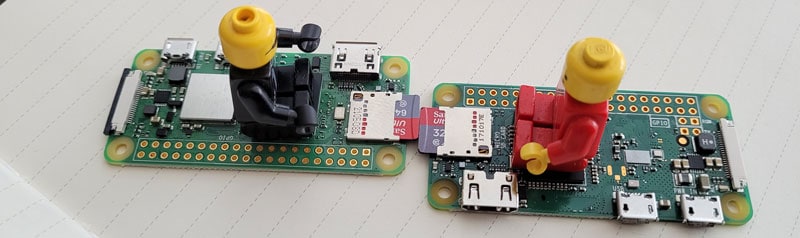
The Pi Zero is about half the size of the usual Raspberry Pi models (5, 4, 3B) and so there are some key differences in terms of connectivity you must have in mind:
- The Pi Zero is powered via a micro-USB port (not USB-C).
- It has only one USB port, and it’s a micro-USB port, not the usual size.
- It has a mini-HDMI port to connect a monitor (not the usual HDMI or the micro-HDMI port we have on other models).
- GPIO pins are not necessarily soldered to the board, you may have to do it yourself (or buy a WH version).
Having said that, I love my Raspberry Pi Zero and Zero 2 models. That’s the ones that are running all the time in my house, to host my VPN server, manage my smart light automation and things like that. You don’t need a Raspberry Pi 5 to learn Linux or host a few servers.
If you’re looking for a cheap Raspberry Pi model that can do almost anything, the Pi Zero 2W might be the right choice. Just make sure you understand the connectivity limitations, and that it’s only available with 512MB of RAM.
If you are lost in all these new words and abbreviations, request my free Raspberry Pi glossary here (PDF format)!
Download now
| Pros | Cons |
|---|---|
| Affordable: best choice for your money! | Lack of connectivity (no USB ports, no Ethernet). |
| Can do almost any project. | Only 512MB of RAM. |
| Small size. |
Related articles you might want to read:
- Raspberry Pi Zero vs Zero 2: Should you buy it? (Benchmark)
- 10 Perfect Project Ideas for the Raspberry Pi Zero 2W
- Raspberry Pi Zero dedicated page
Raspberry Pi Pico
It may look like a Raspberry Pi Zero at first glance, but the Raspberry Pi Pico is a completely different beast. So I need to address that before moving on with my recommendations.
The Raspberry Pi Pico is an exception to the Raspberry Pi family. It’s a microcontroller, not a computer. You can’t install an operating system on it, it’s used to do simple tasks in an electronic project.
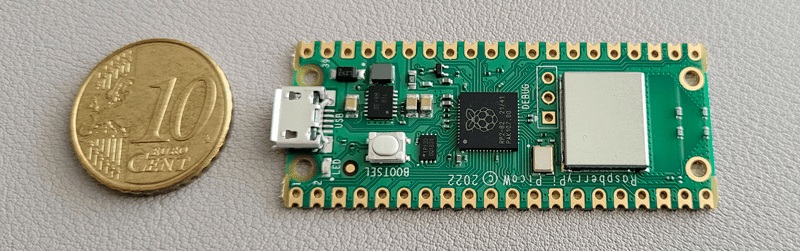
You need another computer to program the Pico (you’ll connect it via the only port you see in the picture). There are GPIO pins and even Wi-Fi available for some versions, but that it’s: no monitor, no USB devices, etc.
The Raspberry Pi Pico will be limited to smaller electronic projects. It’s a cheap device, that runs MicroPython and can be used to interact with sensors, motors or LEDs. For some people, it might be easier to use because there is no need to learn Linux to use it. But it’s very limited overall.
It might be right for you and your projects, but I just want to make sure you don’t confuse the Pico with all the other Raspberry Pi models. It’s very different. Check the articles linked below for more details.
| Pros | Cons |
|---|---|
| Cheap microcontroller. | Not a computer, you can’t install any OS on it. |
| Small size. | No 5V output. |
| Great for small electronic projects. |
Related articles you might want to read:
- Raspberry Pi Pico vs Zero: Differences and Buying Guide
- What is Raspberry Pi Pico? Everything You Need to Know
- The Raspberry Pi Pico Pinout: Diagram & Coding Guide
It's a free PDF guide containing every Raspberry Pi Linux command you should know!
Download now
If you are looking for exclusive tutorials, I post a new course each month, available for premium members only. Join the community to get access to all of them right now!
Raspberry Pi for Specific Projects
Hopefully, the previous section has given you a bit more clarity on what to look for and which Raspberry Pi model is best for you.
But there may be another way to look at this, thinking about your main goals with a Raspberry Pi, and narrowing down the list of options from there. Let’s try that.
Best Raspberry Pi model for desktop usage
A Raspberry Pi 5 will provide the best results for desktop use. With more RAM and a faster CPU, even systems like Ubuntu with a full desktop environment will run smoothly for the best experience.
I would also add that the amount of memory is important for that kind of use. Try to get at least 8GB of RAM on your Raspberry Pi, as many applications (like web browsers) will quickly consume the available RAM.

However, the Raspberry Pi 5 is more expensive and requires additional accessories and assembly to safely use as a desktop computer (a kit is highly recommended in this case, which can quickly add to the total price).
The Raspberry Pi 400 is a more affordable alternative that is ready to use out of the box with decent performance results for mono-tasks and light applications.
Related articles that might help for that kind of project:
- 15 Best Operating Systems for Raspberry Pi (with pictures)
- Raspberry Pi OS vs Ubuntu: What’s the Best for Desktop Usage?
- Can a Raspberry Pi 4 really Replace your Desktop PC? (I Tried)
Best Raspberry Pi model for retro-gaming
Performance is generally less of an issue for retro gaming (remember, even the Nintendo 64 had only a 62MHz CPU with 4MB of RAM). So if your main project is running Recalbox or Retropie, feel free to use an “older” model of Raspberry Pi for that.
A Raspberry Pi 3B+ or a Raspberry Pi 4 is a suitable option to run most retro-gaming systems with almost any game. A Raspberry Pi 5 can be considered for more recent games but seems a bit overkill in most cases.
Let me clarify: the Raspberry Pi model you pick for retro gaming depends more on the games you want to play than the project itself. If your goal is to play a recent GTA version, it’s not the same requirements as to play the NES version of Tetris.
I have a GPi Case with a Raspberry Pi Zero 2W that works wonders for all the old games, so you don’t even need a full Raspberry Pi model for that kind of project:
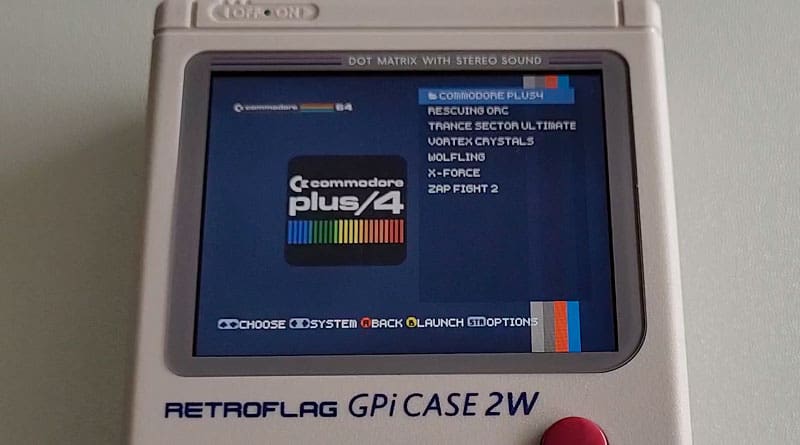
I just won’t play AAA games on it. In this case, a Raspberry Pi 4 is probably a better idea.
Note: If you decide to go with a Raspberry Pi 5, make sure the systems have been updated for it, as retro operating systems are often the slowest to become compatible when a new model is released.
Here are a few links you might want to check before making a decision:
- Best Retro-Gaming OS: Retropie, Recalbox, Batocera or Lakka?
- How to Pair PS4 Controller with Recalbox? (Bluetooth)
- 15 Best N64 Games you Need to Try on Retropie (with links)
Best Raspberry Pi model for home projects
Overall, the Raspberry Pi 4 with 2 or 4GB of RAM is a good fit for most home projects. With a good compromise between performance and cost, it can run most home systems efficiently.
You can tweak this recommendation based on your budget and specific project, but overall, most of the applications I tested on this website run smoothly on a Raspberry Pi 4, so you shouldn’t have any major issues with it.

On a budget, the Raspberry Pi Zero 2W can also be considered, especially for projects like a media center (hidden behind your TV) or small home servers (like the network servers I mentioned earlier).
Here are some tutorials you might want to check for that kind of project:
- OSMC vs LibreElec: What’s the Best Media Center System?
- The 3 Best Ways to Use Spotify on Your Raspberry Pi
- How to turn a Raspberry Pi into a file server?
Best Raspberry Pi model on a budget
If you have a lower budget but still want to jump into the Raspberry Pi world, the Raspberry Pi Zero 2W is the best choice right now. With a great CPU, it can run most projects perfectly well and supports 64-bit operating systems.
Just make sure you include the accessories in your budget, as it requires different adapters (get a kit like this one if possible), and that it’s only 512MB of RAM, so it won’t do well on desktop use or with heavy applications.
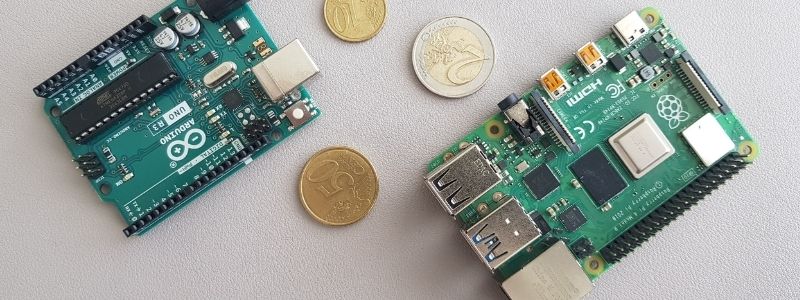
I’m no longer using my Raspberry Pi 3B+, but it might also be an option in some cases, with fewer accessories required (it even has a standard HDMI port) and decent performance overall (1GB of RAM).
And remember, no matter which model you start with, I’ll always be there to help you with tutorials on all things Raspberry Pi, Python and Linux. You can find some of my best resources for you linked below.
Whenever you’re ready, here are other ways I can help you:
The RaspberryTips Community: If you want to hang out with me and other Raspberry Pi fans, you can join the community. I share exclusive tutorials and behind-the-scenes content there. Premium members can also visit the website without ads.
Master your Raspberry Pi in 30 days: If you are looking for the best tips to become an expert on Raspberry Pi, this book is for you. Learn useful Linux skills and practice multiple projects with step-by-step guides.
The Raspberry Pi Bootcamp: Understand everything about the Raspberry Pi, stop searching for help all the time, and finally enjoy completing your projects.
Master Python on Raspberry Pi: Create, understand, and improve any Python script for your Raspberry Pi. Learn the essentials step-by-step without losing time understanding useless concepts.
You can also find all my recommendations for tools and hardware on this page.