5 Raspberry Pi Enterprise Applications
The Raspberry Pi is a great device, with many ways to use it
I think there are many projects where it’s possible to use it in a company, instead of any other expensive solution
But it’s rarely the case. As I’m thinking many of you are working in the IT department, you can probably suggest using a Raspberry Pi for future projects
Today, I will help you find good ideas to do this
Is it possible to use a Raspberry Pi in my company network?
Yes, absolutely, and I already did it
There are many cases where system administrators give a quick answer to find a solution that could work, but not the cheapest or safer one
My goal today is to show you five ways to use it in your company, so you can think about it the next time
Let’s see this right away!
For each project idea I’ll give you a few tips to start and find more information, I hope it will be useful for you
Small backup storage
My first idea is to use the Raspberry Pi as a NAS on your network
You probably already have a backup solution for your users and servers, on a NAS or dedicated server with an overpriced software
Join Our Community!
Connect, learn, and grow with other Raspberry Pi enthusiasts. Support RaspberryTips and enjoy an ad-free reading experience. Get exclusive monthly video tutorials and many other benefits.
Learn moreGood.
It’s not the idea here, as the Raspberry Pi is not the safer way to store backup (the SD card is not safe enough to do this)
But if you have an isolated site with one or two computers, how do you save them?
Do you install a NAS for $500 and a licensed software on the computers?
If you are lost in all these new words and abbreviations, request my free Raspberry Pi glossary here (PDF format)!
Download now

For a small office, I recommend thinking about a Raspberry Pi
For less than $100 you can have 256 GB of storage, and install Samba or an FTP server to run your backup for free from the computers
You can even transfer the files to the company headquarter during the night if there are important files to secure
If you want to give a try, you’ll need a Raspberry Pi
The cheapest one could be enough if you really have less than 5 computers, but I don’t recommend the Raspberry Pi Zero as you’ll need a stable network connection (with RJ45)
A Raspberry Pi 4 Starter Kit would be perfect (check the price on Amazon) and a SD card from 32 GB to 512 GB depending on the disk space you need (my favorite one is available here on Amazon)
For the software, Raspbian should be enough, I have a guide on how to turn your Raspberry Pi into a file server, check it if needed
You can also install OpenMediaVault to manage everything from an intuitive web interface, links are in this post
Monitoring or control PC
Another way to introduce a Raspberry Pi in your company is to replace old computers with a Raspberry Pi
No, not for anyone in the company, but when the latest computer hardware is not required
I have already seen computers in a factory to display the same web page all day.
They had three computers displaying the same thing in a large control room
Did they need a trendy processor to display this web page with an auto refresh every minute? Nope, a Raspberry Pi would have been perfect to do this
If you can suggest this to your boss, he will save at least $1000 in the next computer renewal, and why not giving you a rise? 🙂

Asking people to use Linux if they are used to Windows is not easy
But you can also think about it for you
For example, a few months ago, I needed a computer to use it as a debug PC for my server room
I have several servers in this room, but all on Linux or virtual machines, so I don’t have quick access to Internet or web administration interfaces from the servers
A Raspberry Pi could have been the cheapest solution
(in my case I also had Windows app to install, so I didn’t keep this idea)
Internet or Network / Wi-Fi speed tester
Ok, here is an idea I already done in my company
We had an issue with the Internet/Wi-Fi speed at a specific location
With a laptop I never managed to find what happens, as it was always working fine for me
If you are lost in all these new words and abbreviations, request my free Raspberry Pi glossary here (PDF format)!
Download now
With a Raspberry Pi always connected at this specific location, I can monitor the bandwidth every 5 minutes, and see directly if there is an issue
I also use Nagios and Cacti to send email if there is a problem and build an historical chart of the bandwidth
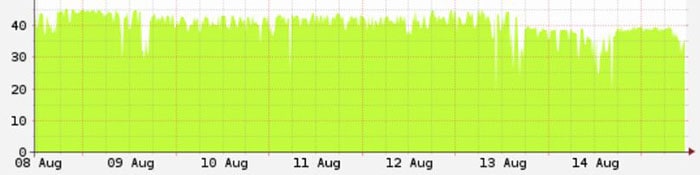
How can you do this?
I’m using this script on GitHub, it’s a CLI for Speedtest, the well-known Internet speed checker
The good news is that the script was made in Python, the perfect language for Raspberry Pi
I write the last result in a file, and fill an SNMP OID with the value so Nagios and Cacti can read it and do their job
I can write a post about this in detail if you are interested (let me know in the community)
Scheduled scripts manager, Nagios remote agent
I also use a Raspberry Pi to run scripts at a specific time, or to run Nagios checks remotely
This is for a home project, but you can absolutely do the same in your company

Let’s say you have a few computers in your network, but all your servers are in the cloud, hosted in a data center
If you want to run a script from your local network, or worst schedule a check on each PC of the network, you can’t
But with a Raspberry Pi as your only server on the network, you can do everything you need, and schedule tasks easily with a cron
In my case, I have a NAS at home to back up my websites outside the data center
I’m using a small Raspberry Pi Zero to download the files to the NAS each night (yes, the NAS operating system sucks)
And I also have a Nagios server in a data center, connecting to this Pi Zero to check regularly if the backups are updated as expected
It's a free PDF guide containing every Raspberry Pi Linux command you should know!
Download now
Proxy or VPN server in a DMZ
My last suggestion is to put a Raspberry Pi in a DMZ to set up a VPN server or a proxy
If you want to install a VPN server in your company, you may not want to buy a brand new dedicated server just for a few people that need to connect from home or in travel
Raspberry Pi is good option to make this cheaper

As explained in my guide on how to install OpenVPN on a Raspberry Pi, you can absolutely put a Raspberry Pi in your DMZ and use it as a server for less than 10 simultaneous users
Even a cheap Raspberry Pi Zero could be enough to do this (check the price on Amazon, it’s perfect for this kind of project). You can buy more than 50 Pi Zero kits instead of a brand-new Dell server 🙂
It's a free PDF guide containing every Raspberry Pi Linux command you should know!
Download now
Want to chat with other Raspberry Pi enthusiasts? Join the community, share your current projects and ask for help directly in the forums.
Conclusion
That’s already the end of this inspirational post on how to use a Raspberry Pi in your company
You can absolutely reduce costs by thinking more about that kind of solutions
I hope you’ll try to think about this, and maybe get a rise from your boss 🙂
Bad employees spend a lot of money, the smartest think more
My boss
If you have other ideas to share on the topic, feel free to leave a comment in the community
You can also check my other posts on the subject:
- Digital Signage with a Raspberry Pi : Replace an expensive display solution by a cheap Raspberry Pi
- Gitlab server or Jenkins server on a Raspberry Pi, don’t buy a dedicated server for this
- Nextcloud multi-usages server, share files, contacts and password securely and for free, hosted on a Raspberry Pi
- Install Grafana on Raspberry Pi : create graphs easily from any data source
Whenever you’re ready, here are other ways I can help you:
The RaspberryTips Community: If you want to hang out with me and other Raspberry Pi fans, you can join the community. I share exclusive tutorials and behind-the-scenes content there. Premium members can also visit the website without ads.
Master your Raspberry Pi in 30 days: If you are looking for the best tips to become an expert on Raspberry Pi, this book is for you. Learn useful Linux skills and practice multiple projects with step-by-step guides.
The Raspberry Pi Bootcamp: Understand everything about the Raspberry Pi, stop searching for help all the time, and finally enjoy completing your projects.
Master Python on Raspberry Pi: Create, understand, and improve any Python script for your Raspberry Pi. Learn the essentials step-by-step without losing time understanding useless concepts.
You can also find all my recommendations for tools and hardware on this page.



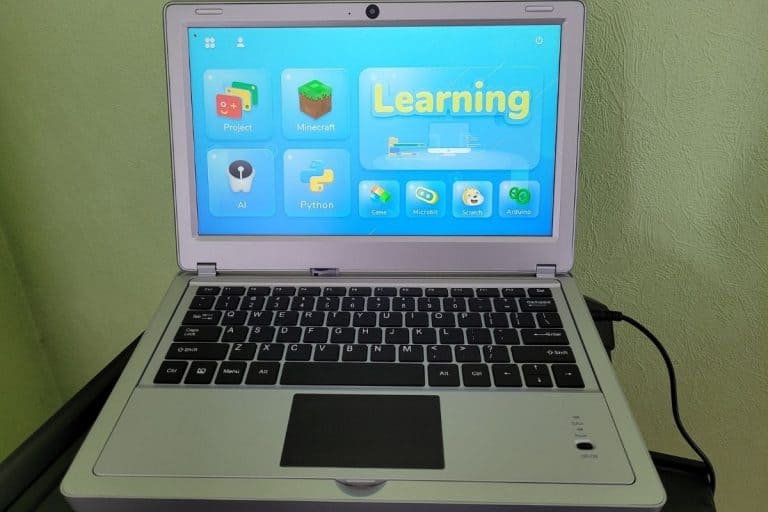
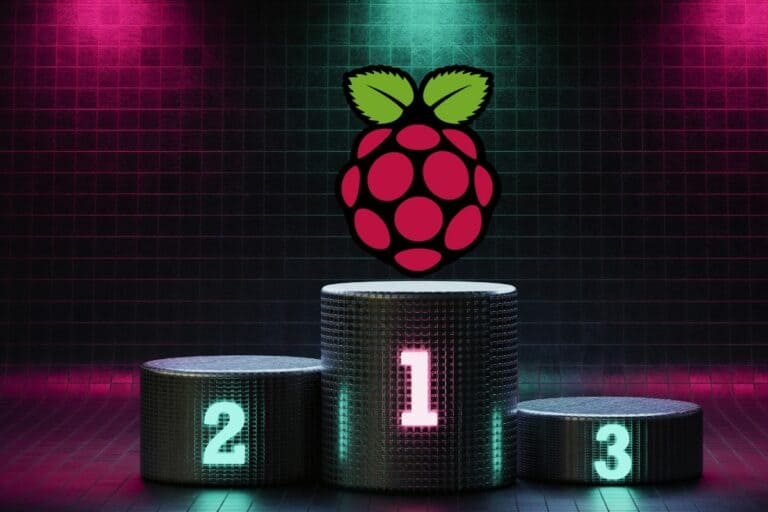

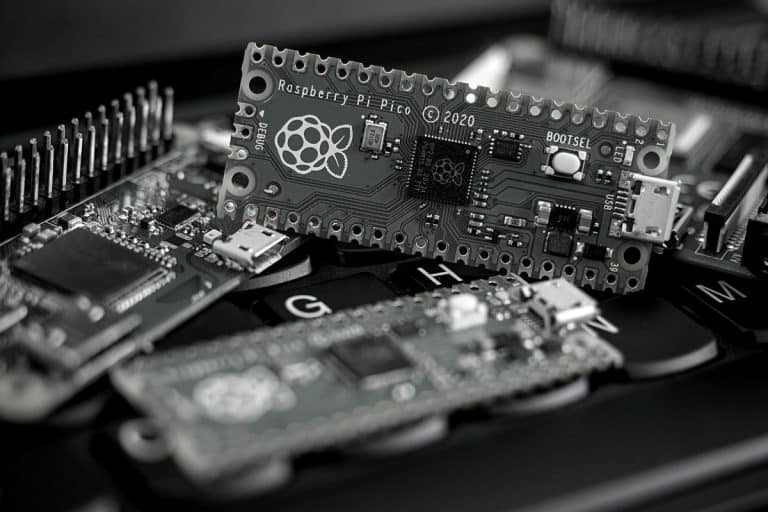
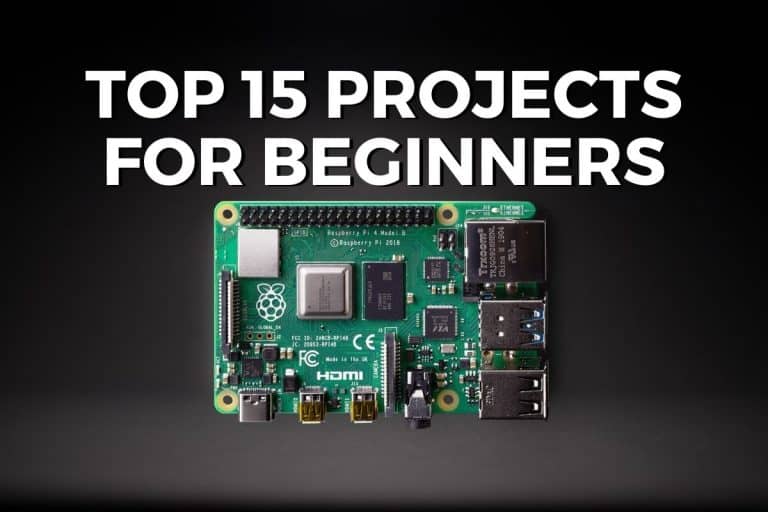
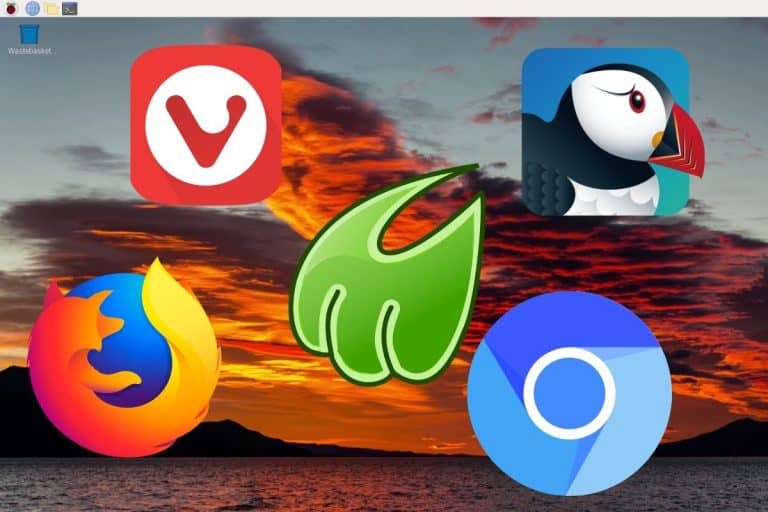
I think raspberry pi 4 will also work good an NTP server. What are your thoughts on it
Yes, but any Raspberry Pi model is fine for a NTP server
I use my Raspberry Pi Zero for this (yes not in my company)
Hey Patrick,
You make great thing by writing “how to” articles for Raspberry Pi! Keep it running, this great devices will survive for decades as they allows us to do great things so cheap 🙂
Been using it as a VPN server but it’s suitable as file storage also, e.g. as one more backup option.
I like the structure of your site, it’s pretty intuitive.
Thanks!