10 Cool Games to Play on Raspberry Pi OS (Without Emulator)
One of the most common uses on Raspberry Pi is gaming. Many users (including you?) initially bought it to install Retropie or an alternative and play old games on it. But maybe you aren’t a serious gamer and use it to take a break sometimes and play a mini-game on it.
That’s why I wrote this article! Many games are available in Raspberry Pi OS repositories. I’ve had the opportunity to try many games available and I will share a shortlist with you here. Most games I tried were bad, some were too heavy to run smoothly on Raspberry Pi, but I selected 10 games, across different genres, that run quite well and are worth trying.
The list is in alphabetical order. I didn’t bother ranking the games, as it will highly depend on what type of game you like, even if I have my favorites as you’ll see :).
You can install the games with the “Add/Remove Software” tool or with apt in the command line. The package name is generally the same as the game name. You can read this tutorial if you are not sure how to do this.
0ad

0 A.D. is a real-time strategy game that is pretty impressive for a free game. It’s very close to what you can find in Age of Empires. You start with a small town with only the town hall and a few citizens, and you have to build everything from scratch.
Your villagers will harvest resources around the village (wood, food, stone, etc.) to build new things (houses, farms, military buildings, etc.). Each building will unlock new units or features. You’ll need them to advanced to a new civilization era, unlocking new buildings and improving the existing ones.
There are military units because there are other players run by the AI that will attack you frequently. So, you not only need to gather more resources but also keep your village safe with more military units, walls, and defensive buildings.
Join Our Community!
Connect, learn, and grow with other Raspberry Pi enthusiasts. Support RaspberryTips and enjoy an ad-free reading experience. Get exclusive monthly video tutorials and many other benefits.
Learn moreThe game works pretty well on Raspberry Pi 4, there are many options you can tweak to improve graphics or increase the speed depending on how it works on yours. So even on older models, you should be able to find a way to make it run smoothly.
Get a list of my 24 favorites games (with links) to play on Retropie, Recalbox or Lakka
Download now
Abe
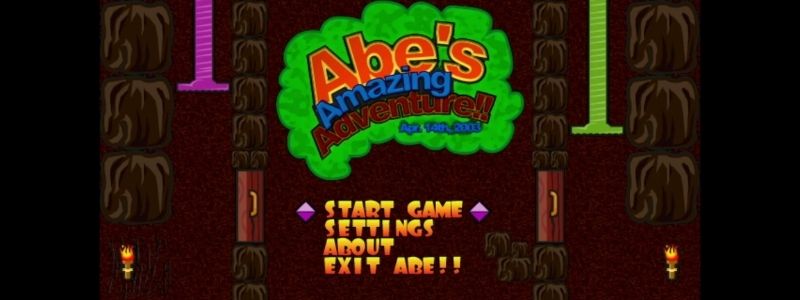
I didn’t have the same interest in playing Abe, but it’s a decent game if you like platform-jumping games. I don’t remember the exact name of this game, but it reminds me of one I played when I was young, probably on Atari.
The developer explains on the game’s website that it was made to show young people all the cool games they missed. I am not certain it will keep kids playing for long, but if you are older and miss that kind of game, you know what to do!
BillardGL

I tried several billiard games on Raspberry Pi OS. Some are ugly, and many of them are too slow to play decently, that’s a shame as it’s exactly the kind of game you can play when you have a few minutes to spend.
Anyway, I found that BillardGL is the best one among all of those I tried. The graphics are correct, there is a training and a two-player mode. Unfortunately, there is no way to play against an AI, but you can start a two-player game and play on both sides, you’ll probably win :).
The game can be configured for 8 or 9 balls, with many camera angles. Press space to toggle between different modes: view, aim, and shot.
Gnome-games

It’s not really one game, but the “gnome-games” package is something you need on your Raspberry Pi if you are looking for mini-games to play. It includes many options like:
- 2048
- Chess
- Mahjong
- Minesweeper
- Nibbles
- Sudoku
- Tetris
Nothing fancy here, all games are made with the minimalist style you can see in the picture, but it works well, and it’s an easy way to add a bunch of games to your system with only one package to install.
Lincity-NG

There are also a lot of city simulation games available in the repository. You know, they use the same game principles as SimCity. I tried several of them, but Lincity is the best one I chose to keep on this list. It has the best compromise between features and design.
If you don’t know that kind of game, you start with an almost empty map/city and have to build and maintain it. Add new areas (homes, commercial or industrial zones), build other interest points (schools, fire and police stations, monuments, etc.) and keep an eye on your finance and reputation.
It seems there is a fun end to the game if you can keep growing your economy, the GitHub page says it’s possible to evacuate all citizens with spaceships :).
Get a list of my 24 favorites games (with links) to play on Retropie, Recalbox or Lakka
Download now
MrRescue

Did you always dream of being a firefighter? That’s what MrRescue offers you.
It’s a mini-game where you need to hand the fire in the area and save everyone in the building.
Here is a short video to better explains how it works:
Nothing complicated, just use the arrows to move and a few keys for the action, but it’s much better than other 2D games I have tested.
Nexuiz

If you are looking for an FPS working on Raspberry Pi, you should probably consider Nexuiz. You can play solo against the AI, but the game is most known for its multiplayer mode.
I already tested Quake 3 on this website, it was great to see it run on the Raspberry Pi, but it wasn’t as smooth as this one. Nexuiz is probably better, even if I haven’t played a lot (not my favorite type of games).
Also, it works on any operating system, so the multiplayer mode is great if you have some friends or family members on the same network that might be interested in this game.
Pingus

Remember lemmings? This is the same thing, but you are playing with penguins, the Linux mascot.
Penguins are dropped at the top of the screen, and you have to help them to reach the exit.
Levels are harder and harder, with more tools available each time and fewer casualties allowed.
For example, in the picture, you can see one of the first levels, where you need to dig in the top layer to exit it, and then give a parachute to fall safely on the bottom of the map. Penguins will always walk if you don’t stop them, so they will reach the exit automatically after that.
That’s a nice puzzle video game, especially if like me, you had played it in the past :).
It's a free PDF guide containing every Raspberry Pi Linux command you should know!
Download now
SuperTux

Do I really need to explain? Take Super Mario, add some snow, replace Mario with Tux, Peach with Penny and you got it:).
You’ll find the same gameplay: run, jump, collect coins, power-ups, and various objects along the way.
The game is really nice, with good graphics and many levels on different maps.
And there are also some community levels available as add-ons if it’s not enough for you.
It's a free PDF guide containing every Raspberry Pi Linux command you should know!
Download now
If you are looking for exclusive tutorials, I post a new course each month, available for premium members only. Join the community to get access to all of them right now!
Warmux

Warmux is also inspired by a famous video game: Worms. It was probably the favorite game of my brother when we were younger, and it’s really close.
Two teams or more are fighting with various weapons: guns, bazookas, grenades, etc. Teams names and members are inspired by some famous open-source projects (Gnus, penguins, foxes, etc.).
In single-player mode, you’ll play with each character in your team, while the other team is controlled by that AI. But you can also play with other players on the same computer (one for each team, or several players per team, each in turn).
It doesn’t seem to require many resources and works well on Raspberry Pi, so feel free to give it a try if you like this game.
If you like to play games on Raspberry Pi, I highly recommend checking this other article where I give you my top 12 games on Retropie (you can even download the list with all the links). And if you are a bit lost on what other games to download, here is the tutorial where I explain how to download ROMs on Raspberry Pi.
I didn’t include them in this list, but bigger games like Minecraft, Quake 3, or even Roblox in some extent, can run on a Raspberry Pi.
Whenever you’re ready, here are other ways I can help you:
The RaspberryTips Community: If you want to hang out with me and other Raspberry Pi fans, you can join the community. I share exclusive tutorials and behind-the-scenes content there. Premium members can also visit the website without ads.
Master your Raspberry Pi in 30 days: If you are looking for the best tips to become an expert on Raspberry Pi, this book is for you. Learn useful Linux skills and practice multiple projects with step-by-step guides.
The Raspberry Pi Bootcamp: Understand everything about the Raspberry Pi, stop searching for help all the time, and finally enjoy completing your projects.
Master Python on Raspberry Pi: Create, understand, and improve any Python script for your Raspberry Pi. Learn the essentials step-by-step without losing time understanding useless concepts.
You can also find all my recommendations for tools and hardware on this page.








