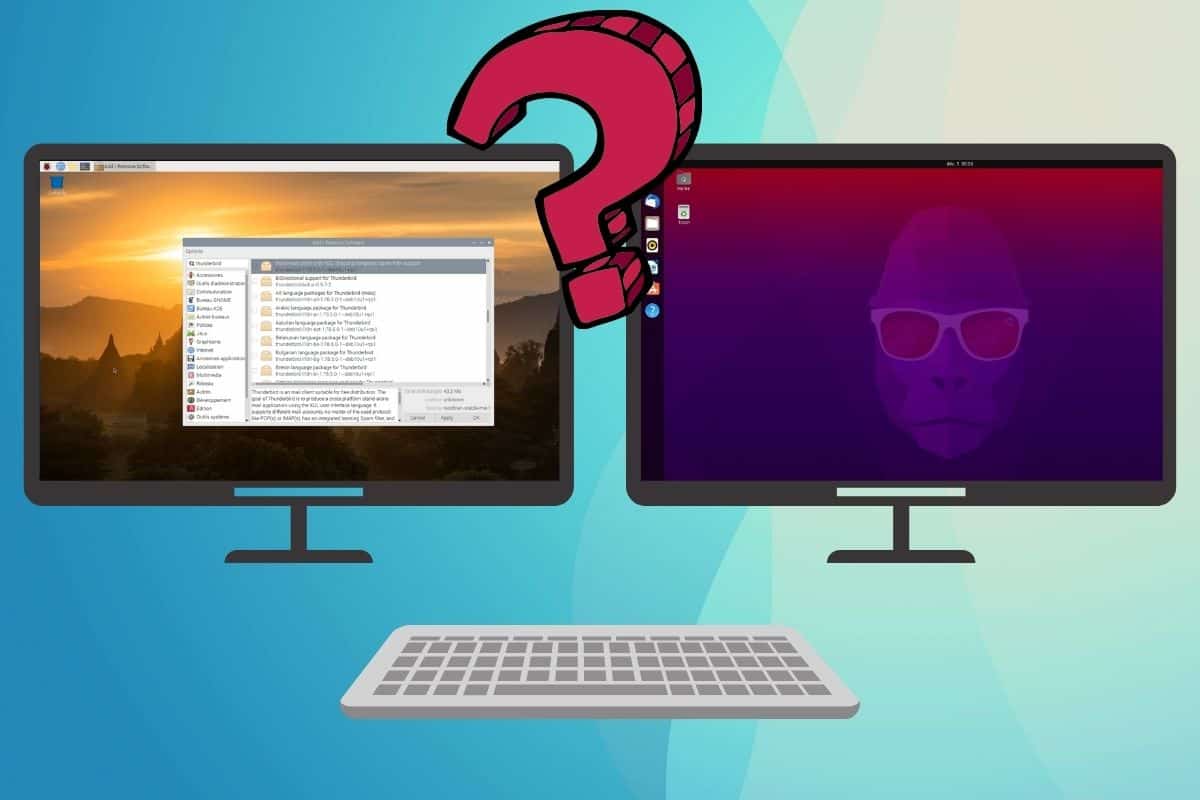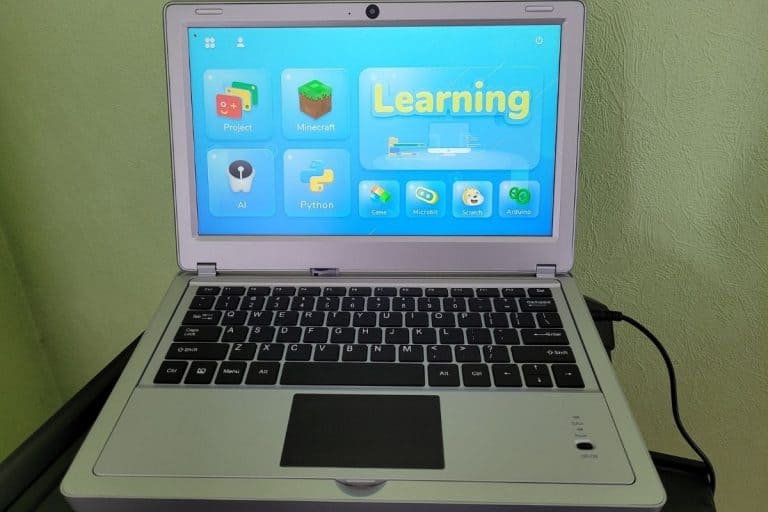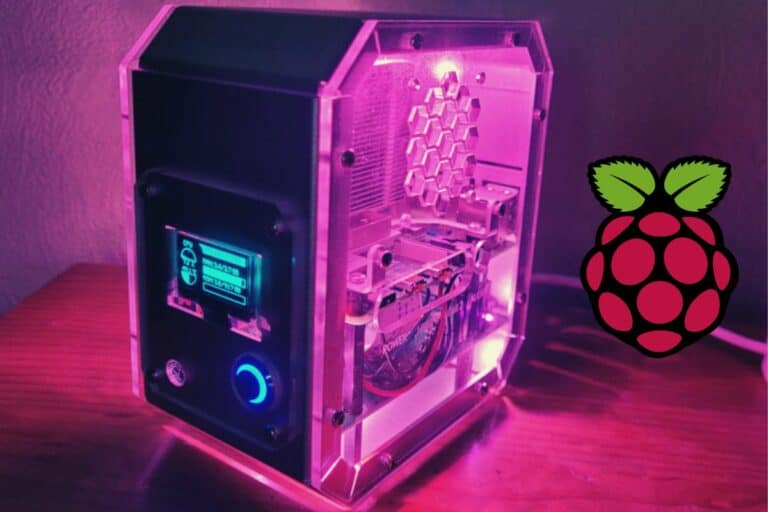Raspberry Pi OS vs Ubuntu: What’s the Best for Desktop Usage?
Most of you should already know Raspberry Pi OS as it’s the default operating system for any beginner on Raspberry Pi, but other options are available, and Ubuntu is the most popular among them. Especially for PC users, if you are used to it on your standard computer, you might be tempted to switch to it on Raspberry Pi too. Is it worth it? We’ll take a look at this in this article, I’ve tested both and can share my impressions with you.
| Test criteria | Raspberrry Pi OS | Ubuntu |
|---|---|---|
| Compatibility | 5/5 | 3/5 |
| Updates | 4/5 | 4/5 |
| Installation process | 4.5/5 | 3.5/5 |
| Interface | 3/5 | 5/5 |
| Applications | 3.75/5 | 4/5 |
| Performances | 3.6/5 | 3/5 |
The best Raspberry Pi distribution for desktop usage is Raspberry Pi OS, the performances are great, and it’s based on Debian, so it’s easily customizable. Ubuntu offers a better user experience, especially for those who are used to it, but has some weaknesses like performances and compatibility.
Anyway, I compare everything in this post, and you’ll understand how I evaluated these criteria and pick this score for each of them.
Raspberry Pi OS vs Ubuntu: Background
Before anything else, let’s do a quick reminder: Raspberry Pi OS and Ubuntu are both based on Debian, which is one of the most popular distributions in the world. Debian is known for stability and simplicity.
As Raspberry Pi OS and Ubuntu are both based on Debian, you’ll find many similarities within the base system (for example, they both use APT as the package manager). But in this article, we’ll focus on the user experience as a desktop replacement.
By the way, it’s also possible to directly install Debian on your Raspberry Pi (click on the link to learn more about it).
Raspberry Pi OS has been created by the Raspberry Pi Foundation to give a solid distribution for its tiny computer. As the main goal was to deliver it in school, we can expect it to be easy to use and highly compatible, but maybe too programming-oriented. We’ll see that in a minute.
Ubuntu has an opposite trajectory, as it’s pretty new on Raspberry Pi (with a stable version at least). They have had great success on standard computers, but their version for the Raspberry Pi is a recent side-project. We’ll see if they succeeded in keeping the benefits of their system for the Raspberry Pi. Compatibility and performances will probably be a challenge, but the overall user experience should be better if they succeed with this.
I won’t give a score in this first section, but understand that, in theory, Raspberry Pi OS is the king here, and Ubuntu is the challenger we’ll evaluate. I have done a quick survey on YouTube, it confirms my impression, but we’ll see how it goes:
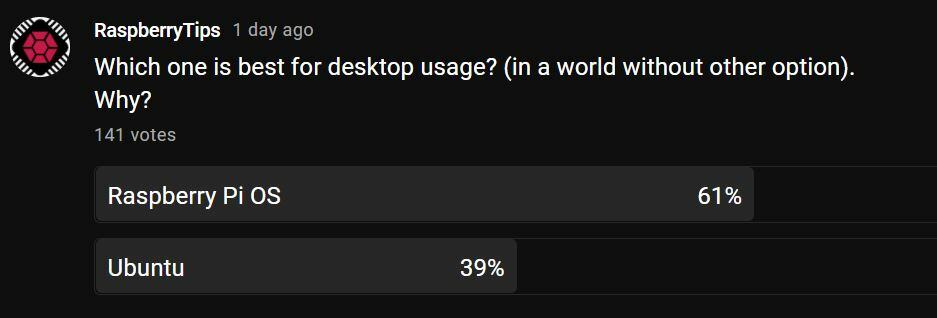
Raspberry Pi OS vs Ubuntu: Image & Compatibility
Raspberry Pi OS has been around since the beginning of the Raspberry Pi computer (in 2012). Its first version was released almost at the same time as the first Raspberry Pi model, is highly optimized for Raspberry Pi, and there’s generally a new version of RPI OS released with each new model to assure maximum compatibility.
Ubuntu has had an official release for Raspberry Pi for only a few years and still has major issues to fix in 2020 versions (no Wi-Fi support, no desktop version, etc.). In this article, I’ll test the 21.04 version and see how it goes. At least they now have a desktop image available, and it supports a 64-bit CPU, which is not yet the case for Raspberry Pi OS at the time of writing.
Raspberry Pi OS has three versions available for download:
- Raspberry Pi OS with desktop and recommended software
- Raspberry Pi OS with desktop
- Raspberry Pi OS Lite
As the names suggest, the Lite version is a minimal operating system without an interface. Then there is a version with a GUI and the other has many applications so you can start using it directly.
Join Our Community!
Connect, learn, and grow with other Raspberry Pi enthusiasts. Support RaspberryTips and enjoy an ad-free reading experience. Get exclusive monthly video tutorials and many other benefits.
Learn moreUbuntu has two versions available for Raspberry Pi:
- Ubuntu Server
- Ubuntu Desktop
The first one is the equivalent of Raspberry Pi OS Lite, with a minimal system (command-line only), and the second one has a desktop interface.
In this article, I’ll compare “Raspberry Pi OS with desktop and recommended software” to “Ubuntu Desktop”. Both images are almost the same size once extracted, so it doesn’t make a difference if you have a slow Internet connection. Ubuntu just uses a better compression, so the total download size is smaller, but I don’t think you’ll choose your system on this criterion only :).
If you are lost in all these new words and abbreviations, request my free Raspberry Pi glossary here (PDF format)!
Download now
I’m using a Raspberry Pi 4 and Ubuntu can be used on it, so no major issues in terms of compatibility here. Just take note that the Ubuntu Desktop image can only run on a 64-bit CPU, so older models are not compatible (unlike Raspberry Pi OS).
It shouldn’t be a big concern as you probably won’t use a Raspberry Pi Zero for desktop usage, but just to take note of this. Also, minor compatibility issues on Ubuntu are still expected, that’s why I can’t give a better score to this distribution:
| Raspberry Pi OS | Ubuntu | |
|---|---|---|
| Raspberry Pi compatibility | 5/5 | 3/5 |
Note: the compatibility criteria is particularly important if you intend to use GPIO pins and HATs with your Raspberry Pi. I don't write about this as it's generally not the case for desktop usage, but keep this in mind when doing your final choice: Raspberry Pi OS will always be more compatible than any other distribution.
Raspberry Pi OS vs Ubuntu: Release Cycle & Updates
In the standard computer world, it’s often one of the mains differences highlighted when comparing Debian and Ubuntu, let’s see how it compares in this case.
Raspberry Pi OS
Raspberry Pi OS follows the Debian release cycle. It implies there is a major upgrade about every two years, and security updates as soon as available in the repository. The rhythm is pretty slow, but it helps with stability.
Also, the Raspberry Pi Foundation adds other updates to the mix, depending on the hardware release and issues they notice. For example, we have an update for each new model, and often other updates for specific purposes (Raspberry Pi overheating problem, firmware for SSD boot, etc.).
So overall, updates are a bit more frequent than on Debian, but they still follow the same cycle for the major versions:
| Raspberry Pi OS Version | Release Date |
|---|---|
| Wheezy | September 2013 |
| Jessie | September 2015 |
| Stretch | August 2017 |
| Buster | June 2019 |
| Bullseye | November 2021 |
Ubuntu
One of the main goals of the Ubuntu project was to change this. So, they now work on a schedule with two major upgrade each year: the first one in April and the second one in October. By the way, the version numbers follow a rule: for example, 21.04 is the April version of 2021.
The advantages are that you’ll get new software versios faster. As an example, Raspberry Pi OS uses Python 3.7 at the time of writing (released in 2018), while Ubuntu is shipped with Python 3.9 (2020). You’ll often get a similar difference with most applications.
On PC, you’ll also get better drivers support on Ubuntu than Debian, but it’s not true on Raspberry Pi, as Raspberry Pi OS is managed by the manufacturer.
Summary
Overall, Ubuntu is great if you want recent applications and frequent updates, while Raspberry Pi OS is often more stable with fewer upgrades. It’s a personal choice in this case, and will highly depend on how you plan to use your system.
As I have worked on Ubuntu on PC for years, I can tell you that having an update or upgrade that breaks everything is really annoying, so I tend to prefer the Debian approach in this case. You can always find ways to download and install a specific application in a recent version, but I don’t want automatic updates breaking everything!
I don’t give a score here, as it depends on you, these distributions are not intended to be used in the same conditions. You’ll often use Raspberry Pi OS for servers and Ubuntu for less critical computers. But it’s your choice, do as you want, but I prefer the Raspberry Pi OS updates system.
Raspberry Pi OS vs Ubuntu: First Boot
Raspberry Pi OS
Raspberry Pi OS will start directly with a default session. The default user is “pi”. On the first boot, you’ll get a welcome wizard to help you with the first configuration steps: language, password, display, Wi-Fi and updates.
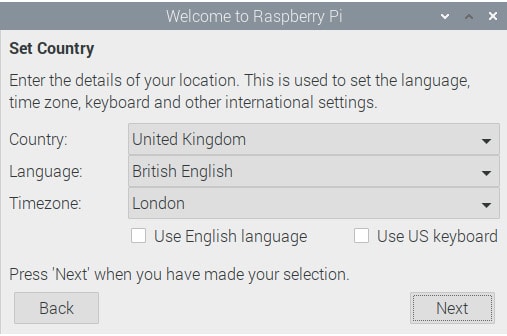
This tool is easy to use and pretty quick to follow, you can even skip everything if you want to start immediately and configure the system later. As a French guy, I would love to see a way to configure the keyboard layout in this wizard, but it’s not possible (except for US/UK), you have to do it after (even if it asks to set a password in the next step…).
Ubuntu
Ubuntu also has a welcome wizard that will show up on the first boot. You can configure the language, keyboard layout, and timezone, but you’ll also need to create the first user. It’s an additional step compared to Raspberry Pi OS, but it’s a good thing in terms of security (it’s better than using the same user/password for anyone).
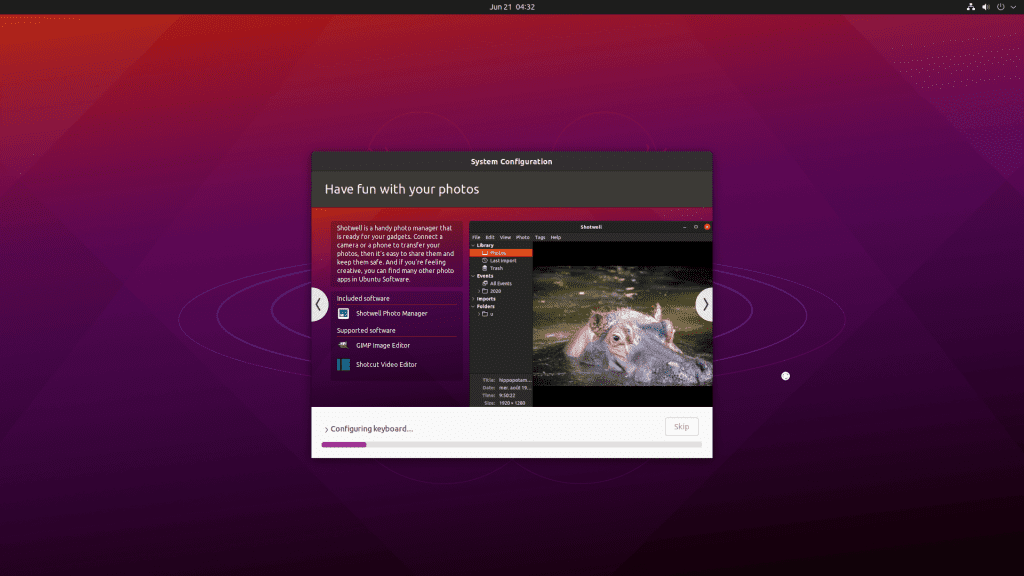
The main problem is that this wizard will take a long time. It seems like it needs your answers to install your system. It will set up your language and keyboard layout, but also configure the hardware, things about USB. It’s the same thing as on a desktop computer for those who are used to it.
Updates are mandatory, so you have to wait for download and installation. Once again, not a bad thing if you have a good Internet connection, but a bit annoying when you are not that lucky :).
Overall, expect about 10 to 15 minutes for the whole process. Once done, the Raspberry Pi will reboot and display the complete interface. You have another wizard available to configure your online accounts, privacy, etc. But it’s not mandatory this time.
Summary
As a whole, Raspberry Pi OS is faster to start because everything is already pre-installed on the SD card. The Ubuntu distribution needs a bit more time but has safety steps included, which is great. I’ll still give it a penalty for speed, but if you are certain to use Ubuntu as your main operating system, spending 15 minutes on the first boot is not a big deal.
I don’t give the highest score to both because I think we can do better with this. Raspberry Pi OS still uses a default username and password, and neither lets you configure the display in details (resolution, dual-screen, etc.). For beginners especially, still having to go in the settings after this first start is a bit of a shame.
| Raspberry Pi OS | Ubuntu | |
|---|---|---|
| First boot experience | 4.5/5 | 3.5/5 |
Raspberry Pi OS vs Ubuntu: Interface
Once the system is started, don’t expect the same interface. Even if both are based on Debian, they don’t include the same desktop environment. Raspberry Pi OS uses Pixel, a modified version of LXDE, and Ubuntu uses GNOME. The choice here will probably depend on your preferences, but we can still take a look at it.
Want to know what each desktop environment looks like? Read this article!
Raspberry Pi OS
The main goal of Raspberry Pi OS is not the design, and you’ll directly understand this on your first boot. There is a main menu with everything in it, sorted by categories. You can quickly find any app you are looking for (maybe not on the first guess, but shouldn’t be too long ^^).
If you are lost in all these new words and abbreviations, request my free Raspberry Pi glossary here (PDF format)!
Download now
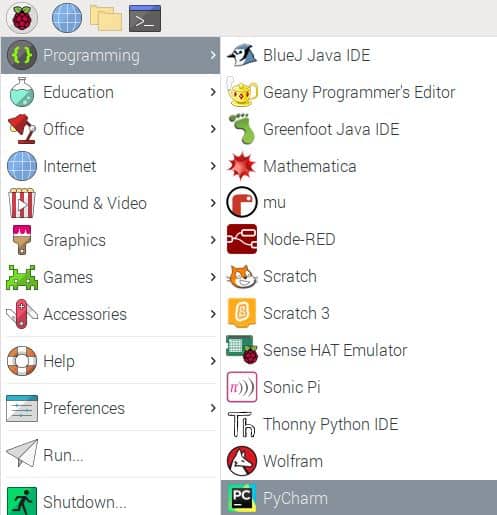
The main concern I have with Raspberry Pi OS is that the style has almost not evolved since the beginning, so we have a desktop interface that looks like Debian in the 2000s. It’s probably not a major choice factor, especially as you can customize everything to make it look better, but for a first impression, it’s a bit harsh.
However, with Raspberry Pi OS, you are sure to find any option related to your Raspberry Pi in the configuration options. As I told you in the last section, the Raspberry Pi Foundation works a lot on the compatibility and optimization for all of their models, so you won’t have any issue here. The advanced configuration can be done in the “Raspberry Pi Configuration” tool under “Preferences”.
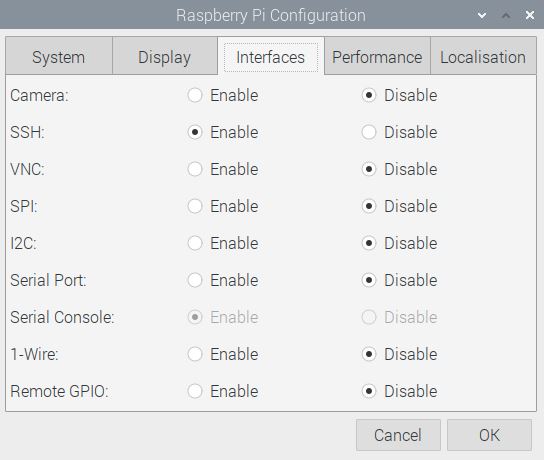
If your desktop usage includes a bit of programming or electronic circuits, Raspberry Pi OS will clearly have the lead in this case.
Ubuntu
On Ubuntu, no old-school menu and the design seems to be a main concern for the company. You’ll find a bar with the main shortcuts on the left and an icon to show all the installed apps in an icon list. It’s similar to what you can get on your phone, for example.
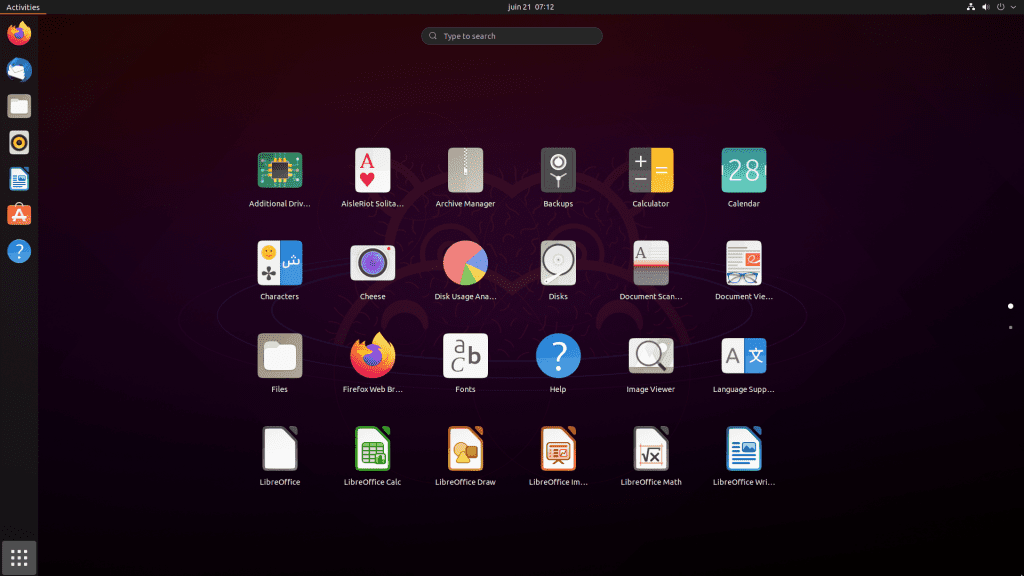
You have a convenient search engine available to quickly find any installed app or tool on your system.
Overall, expect a modern interface. There is no compromise due to the Raspberry Pi platform (or at least I haven’t found any). For example, the control center is the same as on PC, with everything in the same app:
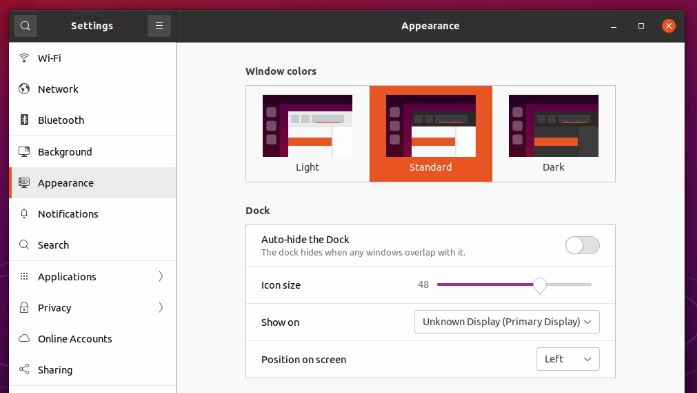
Summary
As a whole, the default user experience is better on Ubuntu. A nice design and an overall better modern interface that works great. Also, users are often more used to this kind of interface (with Windows, macOS or Linux distributions on PC), so I think it’s great for anyone. Raspberry Pi OS keeps things simple, but it comes at the expense of the overall look.
Keep in mind that you can change the desktop environment and themes on both platforms, so it’s not a big deal if you don’t like the default one. But as I evaluate the default interface, I can only give a better score to Ubuntu.
| Raspberry Pi OS | Ubuntu | |
|---|---|---|
| User interface | 3/5 | 5/5 |
Related tutorial: Install XFCE on Ubuntu Server
Raspberry Pi OS vs Ubuntu: Applications
The system is installed and the first overview is done! It’s now time to take a look at the default applications. Remember that Raspberry Pi OS and Ubuntu are both based on Debian, so they will often have access to the same applications, but in this part, we’ll also focus on the default ones.
Raspberry Pi OS
On Raspberry Pi OS, the main preinstalled applications are:
| Web browser | Chromium |
| Email client | Claws Mail |
| Media player | VLC |
| Office suite | LibreOffice |
Aside from these main applications, Raspberry Pi OS mostly includes programming tools: Java and Python IDE, Text editors, Scratch, Sonic Pi and Wolfram. There are also a few games and accessories (Calculator, PDF Viewer, archiver, etc.) but nothing exceptional on an operating system.
To install a new application, you have two choices: the “Add / Remove Software” tool (that is a graphical interface to APT), and “Recommend Software” that shows all the apps recommended for the Raspberry Pi. In this second tool, almost everything is already installed, so you won’t use it much.
Here is what the “Add / Remove Software” tool looks like:
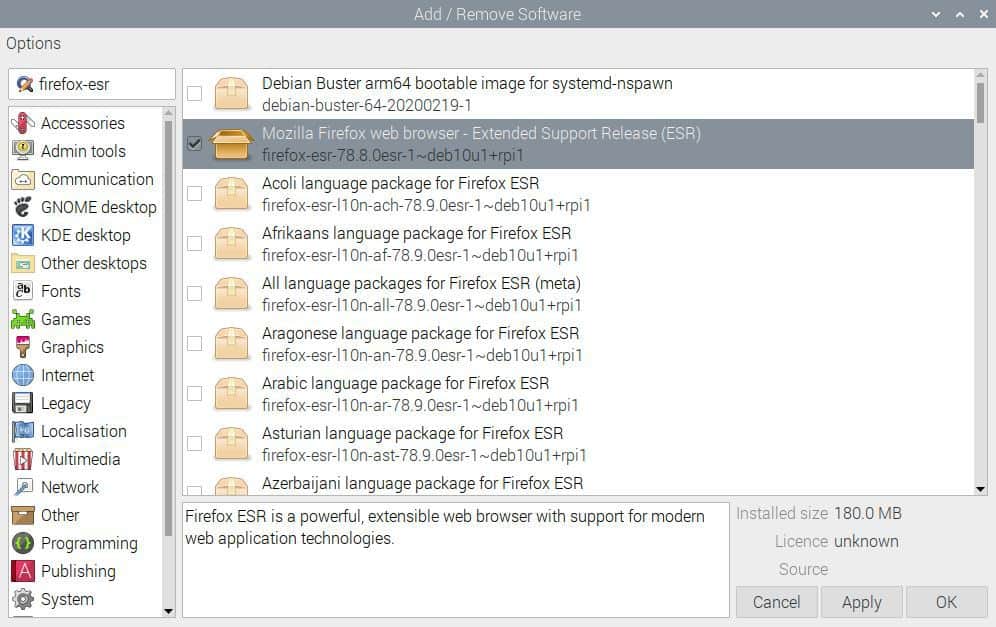
Apps are sorted by category, but in each category, you’ll get all the packages available. Everything is mixed: applications, dependencies, languages pack, etc. It’s really not the best experience for beginners. Good luck if you have no idea of the exact package name. There is a search engine, but as you can see in the example, even if you are looking for something like “firefox”, there is a giant scroll bar with hundreds of packages available.
Ubuntu
On Ubuntu, the main applications are:
| Web browser | Firefox |
| Email client | Thunderbird |
| Music player | Rhythmbox |
| Office suite | LibreOffice |
These choices are the same they made on PC. Unfortunately, Firefox is not the best web browser choice on Raspberry Pi (whatever the operating system you use), and I suppose there is a similar problem with Thunderbird (I don’t use mail clients). It would be better to adapt the default apps to the Raspberry Pi hardware, but as explained previously they just duplicate their distribution to run on Raspberry Pi, it’s not particularly optimized for it (not as much as Raspberry Pi OS in any case).
Other common tools are included like a calculator, calendar, disk usage analyzer, Remmina (for remote access) and transmission (torrent client). They are also a few basic games installed.
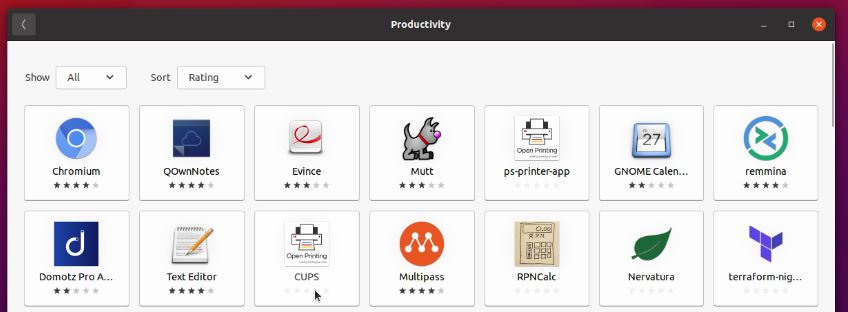
However, what is a strength of Ubuntu is the application catalog, like an app store on a smartphone, in which you can easily find and install new programs. It’s a bit slow on the first start, but then you have access to different categories where you can see the most popular apps with a rating and some screenshots.
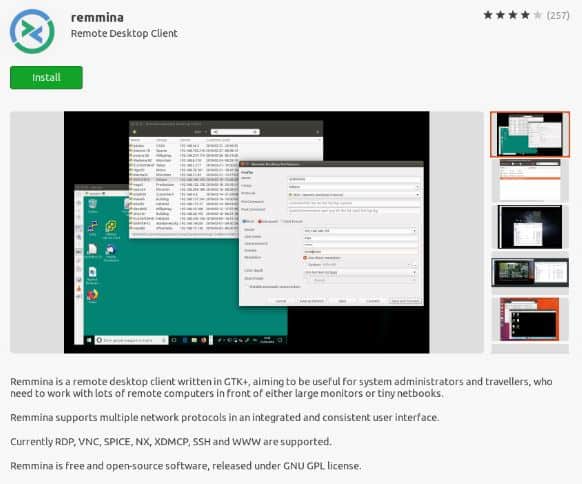
We’ll come to this in the next section, this tool is a bit slow on Raspberry Pi, but it’s still a great user experience, as you can quickly find the apps you are looking for, even if you don’t know their names.
Note: Just to be clear, not all of the applications are available in this tool, so you may still have to use apt (or snap which can be interesting too on Ubuntu). For example, VNC and SSH server are not included by default, and not available in Ubuntu Software.
Summary
As a whole, Raspberry Pi OS includes the best default applications for the Raspberry Pi, but Ubuntu offers a better user experience for finding and installing new programs. A mix of the two will be better, but it’s available :).
I still give a short advantage to Ubuntu, as you’ll probably need to install new apps in both cases, and it will be easier with Ubuntu.
| Raspberry Pi OS | Ubuntu | |
|---|---|---|
| Default applications | 5/5 | 3/5 |
| Applications management | 2.5/5 | 5/5 |
Note: Ubuntu may also provide proprietary software in its repositories, which is not the case on Raspberry Pi OS. From a user standpoint, it's often better to have more choice, but some of you might be attached to the open-source philosophy.
It's a free PDF guide containing every Raspberry Pi Linux command you should know!
Download now
Raspberry Pi OS vs Ubuntu: Performances
You now have a better idea about what to expect from each system. The last thing we need to test is the overall performance. We know that Raspberry Pi OS is intended to be better optimized for Raspberry Pi, but let’s see how it competes in real usage.
Raspberry Pi OS
In terms of performance, Raspberry Pi OS offers a great user experience. We are still reminded regularly that we are on Raspberry Pi and not on a gamer PC, but for desktop usage it’s decent.
| Test | Results with RPI OS |
|---|---|
| Time to boot | 22s |
| Time to access a website (Wikipedia) | 13s |
| Time to open LibreOffice Writer | 15s |
| YouTube experience | Browsing is a bit slow (probably a hardware limitation). Watching experience is perfect, even in HD. No drops in full screen. |
These results don’t really have any meaning without comparison, so let’s see how Ubuntu performs with these same tests.
Ubuntu
The great user interface and desktop environment offered by Ubuntu has a cost: the performances won’t be as good as on Raspberry Pi OS. They also don’t spend as much time as the Foundation to optimize their system on Raspberry Pi, and we can see this in the results:
| Test | Results with Ubuntu |
|---|---|
| Time to boot | 53s |
| Time to access a website (Wikipedia) | 23s |
| Time to open LibreOffice Writer | 11s |
| YouTube experience | Slow browsing. A few drops in full screen and HD, but great improvments compared to older Ubuntu versions. |
So, the two main issues here at first glance are the time to boot and the default browser. If you are patient for the first boot (or keep your Raspberry Pi on all the time) and replace Firefox with Chromium, it should fix these problems.
Also, remember that Ubuntu is a 64-bit operating system, so it might take advantage of this with specific applications, even if the whole experience is not so great.
Summary
As a whole, Raspberry Pi OS is faster than Ubuntu in terms of performance. So, if speed is important to you, it might be a better choice.
I still find these results a bit slow, a Raspberry Pi 4/400 should probably do better. And one way to do this is to use an SSD instead of the SD card (as explained in my bootcamp course). You’ll get a better boot time and response time in general, I highly recommend doing this for desktop usage.
| Raspberry Pi OS | Ubuntu | |
|---|---|---|
| Time to boot | 3/5 | 2/5 |
| Time to open a website | 4/5 | 3/5 |
| Time to open an applicaiton | 4/5 | 4/5 |
| User experience on YouTube | 3.5/5 | 3/5 |
| Average performances | 3.6/5 | 3/5 |
It's a free PDF guide containing every Raspberry Pi Linux command you should know!
Download now
Want to chat with other Raspberry Pi enthusiasts? Join the community, share your current projects and ask for help directly in the forums.
Raspberry Pi OS vs Ubuntu: Which one to Choose?
The choice between Raspberry Pi OS and Ubuntu is often a personal choice, and this article should have answered most of your questions already. You should now be able to make your choice depending on everything you have read in this comparison. I will still try to give you my recommendations.
Raspberry Pi OS is a great solution for beginners on Raspberry Pi that don’t want to mess with configuration and performance issues. It will require a bit of work to customize it if appearance is important to you, and also some research to find good apps for your goals. But as there is a large community, it shouldn’t be a major issue and you’ll quickly find help, especially on this website :).
For example, you can check my guides on how to change the desktop appearance and the top apps to install.
Ubuntu has made great progress in the last months to challenge Raspberry Pi OS. The user interface is almost perfect, with a good-looking design by default and user-friendly tools like the applications catalog and the control center. It still has some performances issues, with its 64-bit support it should quickly improve overtime.
If you are used to it on PC and don’t mind the slow boot time, it’s worth giving it a try. I would even suggest Pop!_OS if you really want to use Ubuntu, as a few things have been improved compared to the base version.
| Criteria | Best choice |
|---|---|
| Compatibility | Raspberry Pi OS |
| Updates | Raspberry Pi OS for stability, Ubuntu for recent versions |
| Installation | Raspberry Pi OS |
| Interface | Ubuntu |
| Applications | Raspberry Pi OS for default apps, Ubuntu for apps management. |
| Performances | Raspberry Pi OS |
The verdict in this table seems pretty clear, but I still think Ubuntu is a good choice in some cases, and it will probably be better with next Raspberry Pi models.
Remember that many other distributions are available on Raspberry Pi (as listed in this article), and I know that many of you would prefer Manjaro for desktop usage, but it was not a challenger in this article, maybe I’ll do the same comparison in the future with other operating systems, let me know if you are interested :).
For your convenience, I created a page on this website with a list of all images for the Raspberry Pi, with download and tutorial links. Make sure to check it or even bookmark it if you try different systems.
Whenever you’re ready, here are other ways I can help you:
The RaspberryTips Community: If you want to hang out with me and other Raspberry Pi fans, you can join the community. I share exclusive tutorials and behind-the-scenes content there. Premium members can also visit the website without ads.
Master your Raspberry Pi in 30 days: If you are looking for the best tips to become an expert on Raspberry Pi, this book is for you. Learn useful Linux skills and practice multiple projects with step-by-step guides.
The Raspberry Pi Bootcamp: Understand everything about the Raspberry Pi, stop searching for help all the time, and finally enjoy completing your projects.
Master Python on Raspberry Pi: Create, understand, and improve any Python script for your Raspberry Pi. Learn the essentials step-by-step without losing time understanding useless concepts.
You can also find all my recommendations for tools and hardware on this page.