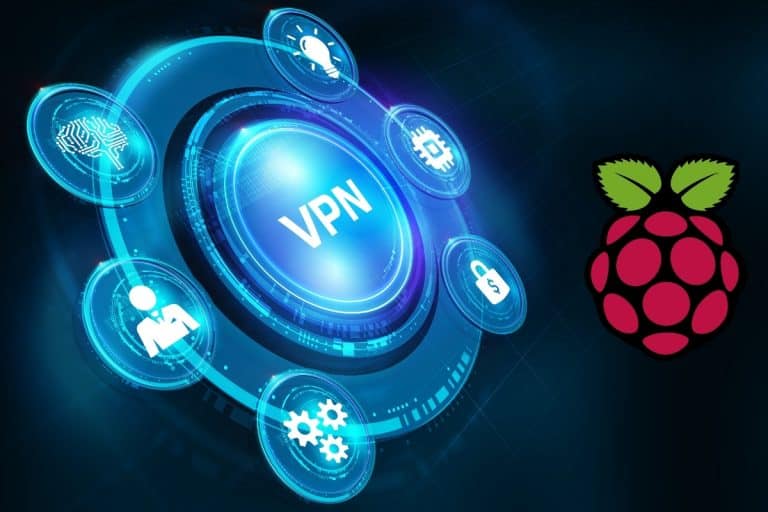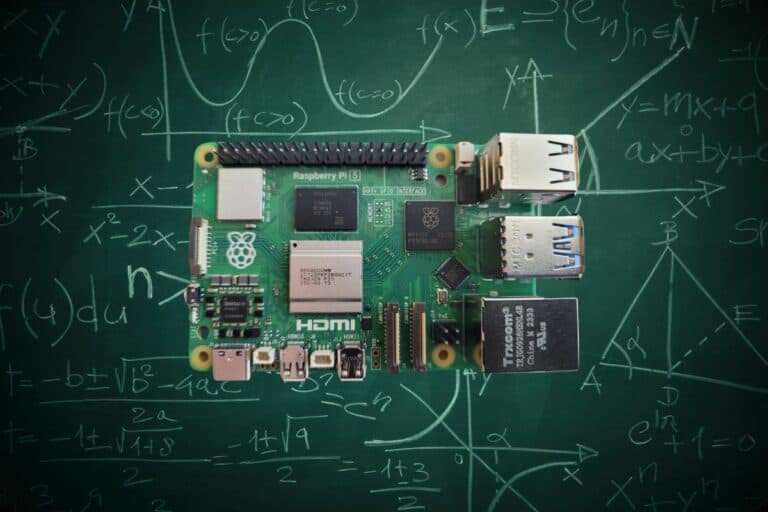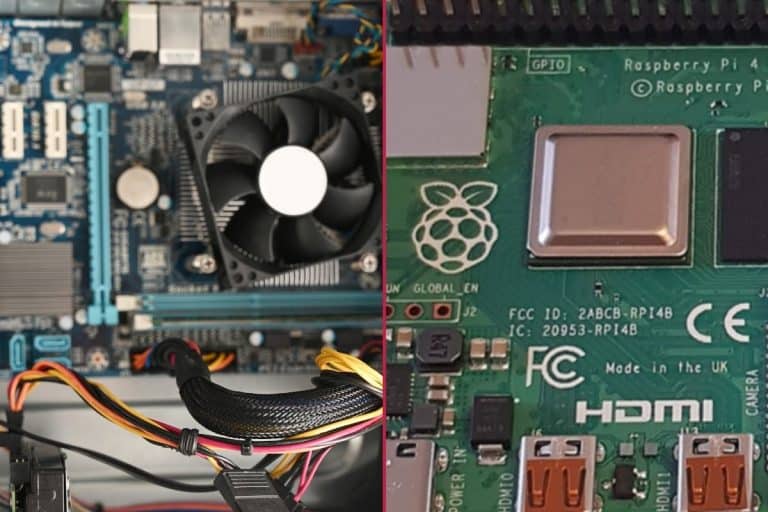10 Perfect Project Ideas for the Raspberry Pi Zero 2W
The Raspberry Pi Zero 2W has been a revolution in the Raspberry Pi world. It’s the same size as a Raspberry Pi Zero and as powerful as the largest ones (aside from the amount of RAM), most projects can now be done with a Raspberry Pi Zero 2W. In this article, I will give you a few examples of where this model is a perfect fit.
The Raspberry Pi Zero 2W runs a quad-core processor at 1Ghz, 512M of RAM with the same ports as on a Raspberry Pi Zero. I already wrote a complete review and comparison (Raspberry Pi Zero vs Zero 2W), so I recommend reading it first if you missed this model release.
In this list, I share 10 project ideas, where a small Raspberry Pi is a good starting point and that don’t need tons of RAM to run. But obviously, if you have other Raspberry Pi models, you can definitely try these projects too.
I also have a video on my YouTube channel if you want to see them in actions before reading the details:
If you’re looking to quickly progress on Raspberry Pi, you can check out my e-book here. It’s a 30-day challenge where you learn one new thing every day until you become a Raspberry Pi expert. The first third of the book teaches you the basics, but the following chapters include projects you can try on your own.
EarnApp: Make money in the background
EarnApp is an application that you can install on any Raspberry Pi model (but also on your smartphone or computer), to share your unused bandwidth and get paid for it. I tested it first on my Raspberry Pi Zero because I have it running all the time at home, but it works with any model.
The installation is straightforward (one command line), and you’ll get a few dollars each month (depending on your connection, location, and if it’s on all the time or not). I have a complete tutorial on how to install EarnApp here (the third part) if you are interested, but I really think this is a great addition to most projects in this list.
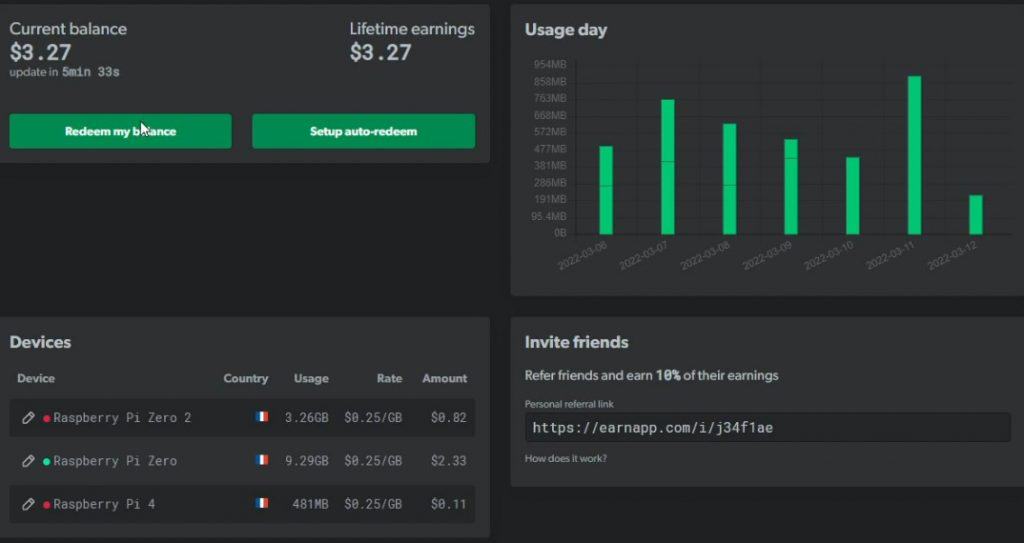
Let’s say you choose to use a Raspberry Pi Zero 2W (or other model) to host a server at home, why not have it earning you a few bucks each month while you aren’t using it?
Join Our Community!
Connect, learn, and grow with other Raspberry Pi enthusiasts. Support RaspberryTips and enjoy an ad-free reading experience. Get exclusive monthly video tutorials and many other benefits.
Learn moreAnyway, this maybe wasn’t the kind of project you were expecting, but remember to install this tool for any other project you try in this list. Here is the link to their website if you want more details.
Use it to learn how to code
I feel that the Raspberry Pi Zero 2W isn’t a good fit for desktop usage, or at least I’m not patient enough for it. The CPU is great, but the 512M of RAM makes it too slow for most apps. You can still try to use a fast browser, distribution and a better desktop environment, but it will always be limited for desktop use.
If you are lost in all these new words and abbreviations, request my free Raspberry Pi glossary here (PDF format)!
Download now
Anyway, the idea here is not necessarily to use heavy apps on it (like Chromium, LibreOffice, ect.), but just to use it as a code station. For most languages, you don’t even need a desktop environment. You can install a minimal operating system on it, and use a code editor on your computer or one that works in a terminal (like Nano or Vim).
It’s still great to have a Raspberry Pi for this, as there are GPIO pins even on this model, and most libraries are easy to install if you use Raspberry Pi OS (Lite or a with a minimal Desktop version). You don’t really need a Raspberry Pi 4/400 if you just want to learn Linux commands or Python basics.
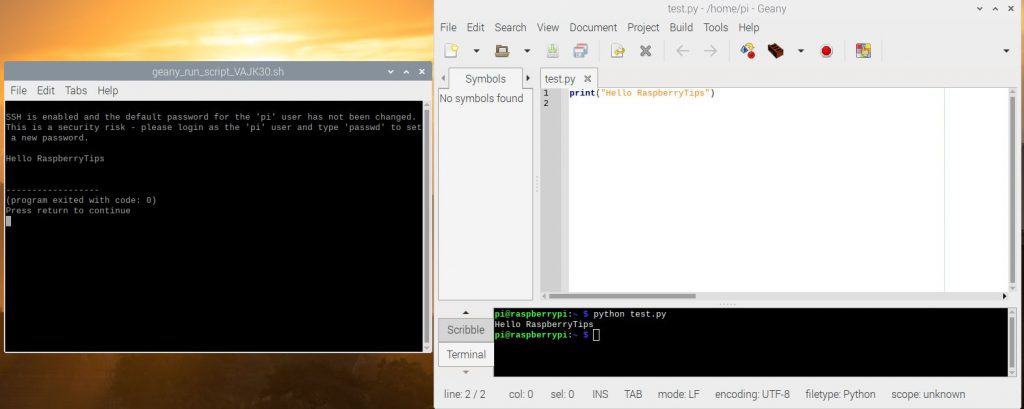
Currently, my Raspberry Pi Zero 2W is plugged in a free outlet in my bedroom (very discreet by the way), and I have a few Python scripts on it to automate my lights depending on sunrise and sunset times. If you’ve read my book about Python, you know what I’m talking about.
By the way, if you get overwhelmed as soon as Python is required for a project, I recommend checking out my e-book “Master Python on Raspberry Pi“. It will guide you step-by-step to learn the essential concepts (and only the essential concepts) required to achieve any project in the future. Raspberry Pi without Python is like a car without an engine, you miss all the fun parts. Get 10% off by downloading it today!
Build a portable game station
Did you know that the Nintendo 64 only had 4M of RAM? So, 512M of RAM on a Raspberry Pi Zero 2W is plenty for retro-gaming. And the tiny size of this model makes it the perfect fit for a portable game station, like the GPI Case introduced in this video:
You can obviously plug your Raspberry Pi Zero 2W on a TV and use it as a standard game console, but remember that the number of ports on this model is limited. You can use an HDMI adapter and a USB adapter to add one game controller, but there won’t be a port left after that, so it will probably be solo game only.
In any case, building a game station is not complicated. You just need to install one application like Retropie, Batocera or Recalbox. It can often be installed like a standard distribution, and I have many tutorials on this website to help you with the first steps:
- Best Retro-Gaming OS: Retropie vs Recalbox vs Batocera vs Lakka
- Beginner’s Guide for RecalBox on Raspberry Pi (+ pictures)
- Batocera on Raspberry Pi: Installation and First Steps
- Where to Download ROMs?
Host a file server
The Raspberry Pi Zero 2W is also the perfect fit for any home server. A file server seems to be the perfect example, as you just need some disk space to build one. RAM is not essential for a family server with a few users.
There are several ways to host a file server on Raspberry Pi. You can start with a minimal distribution (like Raspberry Pi OS Lite or DietPi) and then install Samba services on it (you can find my tutorial here). But if you are not (yet) an expert with commands line and text editors, there are easier solutions available.
I recently tested and reviewed OpenMediaVault on Raspberry Pi. I didn’t test it on Raspberry Pi 2W, but it should work well, as it’s just a web interface for Samba. With OpenMediaVault, you can also quickly add other plugins for additional features on your server.
Another option, if you don’t have too many files, might be to try NextCloud. I often use it as a backup solution, as it sends any file I create on my PC to the NextCloud server instantly. Personally, I have too many small files in my NextCloud folder, so using a Raspberry Pi (even a 4B) is not a good fit. But if you don’t have one yet, it might be a great test project.
The Raspberry Pi Zero 2W is not ideal for additional storage drives, but you can always use a bigger SD card (you can now find some with 1 TB of space, like this one on Amazon), to have plenty of free space for your server.
Build a Pi-Zero powered drone
Some projects required the tiniest and lightest device to work best. It’s the case with this drone project I found on YouTube, where the Raspberry Pi Zero is ideal:
They use the PFXMini HAT on the Raspberry Pi Zero, to link the brain (the Raspberry Pi) to the drone machinery. I find it’s the perfect example of a project where the Raspberry Pi Zero (1 or 2) makes complete sense.
You can also use a Raspberry Pi Zero with most robot projects. They generally don’t require a powerful brain, you just need a network connection to send simple commands to them.
If you are interested in trying to build your first robot, I recommend reading this other article, where I list the best robot kits available currently for Raspberry Pi.
If you are lost in all these new words and abbreviations, request my free Raspberry Pi glossary here (PDF format)!
Download now
Create cheap security cameras
I often find that security cameras are pretty expensive devices, and generally need a subscription to use them correctly. When you know that you can build one with only a Raspberry Pi Zero ($15) and a basic camera module ($15-20), it becomes an interesting project.
In this case, we are particularly looking for a tiny device that can be hidden or discreet to secure an area. The Raspberry Pi Zero is perfect for this, and you can even find cases where the camera stays inside, like in this example:
For the software part, you can either install Motion for a minimal setup, or use an app like ZoneMinder to get something closer to commercial software generally distributed with security cameras.
Another variant of this project would be to use a camera to monitor wild life in your area. As the Raspberry Pi doesn’t need a lot of power to run, you can probably keep it running for a few hours in your garden with a basic battery pack, while recording any movements (Maddie Moate has a great video about this).
That’s probably the project idea that interests me the most, both for the security camera or the wildlife camera. You can also try to plug a motion sensor to your Pi if you don’t want to use the Motion service.
Block ads on your home network
Installing an ad-blocker is a typical project that is often recommended for beginners on Raspberry Pi. The idea is to use the Raspberry Pi as your DNS server, with an extra layer filtering domain names that generally host ads.
You can either use Pi-Hole or AdGuard to do this, they offer similar features, and don’t require a ton of resources, so a Raspberry Pi Zero 2W would be enough. If you haven’t tried this, here is a video where I introduce and compare the two solutions:
I, personally, don’t use an ad-blocker currently as ads are part of my job, and I often get too many false positives that make me waste a bit of time every day. But I know that running that kind of service on any Raspberry Pi model works fine for most families.
Want to give it a try? Check my related tutorials on this topic:
- Getting Started With AdGuard Home On Raspberry Pi (vs Pi-Hole)
- Install Pi-Hole on Raspberry Pi (Free Ad Blocker in 15min)
Host a VPN server
Since 2020 and the pandemic, VPNs are more and more popular, and most of you probably know what I’m talking about. The idea of a VPN is to create a secure connection between two networks, like your home and the company you work for. But you can also host a VPN server at home, to access your home resources from anywhere in the world.
That’s another thing I have on my Raspberry Pi Zero 2W (with Python scripts and EarnApp). I host a WireGuard VPN server, which allows me to access anything at home from anywhere. For example, I can recover a file from my backup NAS, connect to my Pi Zero via SSH or check the status of my smart devices when I’m out of the house.
Once the server is set up, you can install a WireGuard client on your laptop or smartphone. OpenVPN is another option I have used a lot in the past. Check this article to learn more about this project:
- Raspberry Pi: OpenVPN vs WireGuard, which one is the best?
- The Easiest Way to Install OpenVPN Server on Raspberry Pi
It's a free PDF guide containing every Raspberry Pi Linux command you should know!
Download now
Perfect for a media center or music player
This one is great, especially if you don’t have a smart TV with all the fancy features. You can install a simple app on your Raspberry Pi to turn it into the perfect media center, and a Raspberry Pi Zero 2W is perfect for this (powerful enough and discreet, hidden behind your TV).
There are several systems you can use for this (OSMC and LibreElec are the most popular), but the main app you really use is Kodi. Kodi will play any media file and connect to your streaming providers (Netflix, Prime Video, etc.) to turn any monitor into the latest smart TV with all features.
Check this video to see how it works:
And if you want to give it a try, you can check my tutorials on how to install Kodi on OSMC or LibreElec. Both are light distributions, and work great with a Raspberry Pi Zero 2W.
Kodi can also be installed on Raspberry Pi OS with Desktop, but it’s a bit heavy for this model, so if you don’t really need the desktop environment, I would avoid it.
If you are more of a music fan than a binge-watching guy, then maybe you can try Volumio instead. It’s the perfect app to listen to music, either with local files or any streaming provider like Spotify. Plug your Raspberry Pi Zero to a speaker and control everything from your smartphone.
It's a free PDF guide containing every Raspberry Pi Linux command you should know!
Download now
If you are looking for exclusive tutorials, I post a new course each month, available for premium members only. Join the community to get access to all of them right now!
Your home automation assistant
The last project idea I have for you today is another server: an interface to manage all your home automation.
I told you that I use my Raspberry Pi Zero 2W to run Python scripts and manage my smart lights, but there are easier alternatives. For example, Home Assistant has a nice web interface to connect and program all your smart devices at home.
After flashing the distribution onto your SD card, you’ll instantly get access to the web interface, and Home Assistant will scan your network to detect any compatible device. You can also connect to various API and web services to link everything together.
Not sure what I’m talking about? Watch this video first:
If you want to give it a try, you can then read my step-by-step tutorial to set up Home Assistant on your Pi.
I hope this list of projects has inspired you, and that you’ll try some of them soon. The Raspberry Pi Zero 2W is a great choice for anyone, as it’s inexpensive and is enough for most projects (except desktop usage or heavy servers, maybe). If you can find one in stock (or can afford this price), I highly recommend ordering it.
Want to check other project ideas? I have several posts like this on this website. These are not necessarily for Raspberry Pi Zero 2W, but you can try them anyway:
- All The Best Raspberry Pi Project Ideas (with links)
- 16 Original Project Ideas for the Small Raspberry Pi Zero
- 15 Fun Raspberry Pi Projects to Experiment with Python
- 15 Easy Projects for Raspberry Pi Beginners (With Links)
Whenever you’re ready, here are other ways I can help you:
The RaspberryTips Community: If you want to hang out with me and other Raspberry Pi fans, you can join the community. I share exclusive tutorials and behind-the-scenes content there. Premium members can also visit the website without ads.
Master your Raspberry Pi in 30 days: If you are looking for the best tips to become an expert on Raspberry Pi, this book is for you. Learn useful Linux skills and practice multiple projects with step-by-step guides.
The Raspberry Pi Bootcamp: Understand everything about the Raspberry Pi, stop searching for help all the time, and finally enjoy completing your projects.
Master Python on Raspberry Pi: Create, understand, and improve any Python script for your Raspberry Pi. Learn the essentials step-by-step without losing time understanding useless concepts.
You can also find all my recommendations for tools and hardware on this page.