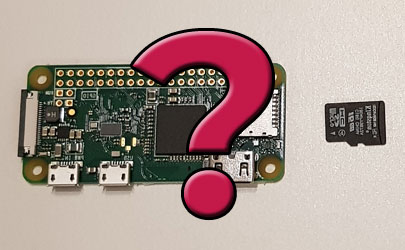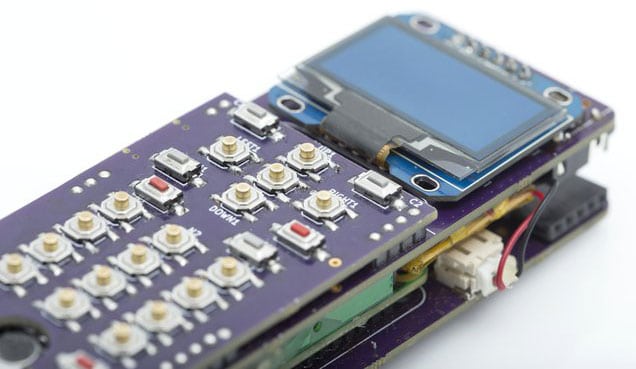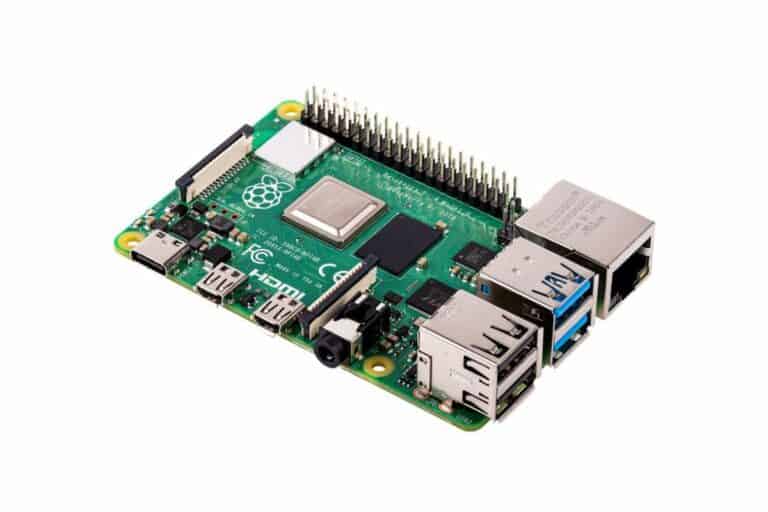16 Original Project Ideas for the Small Raspberry Pi Zero
The small Raspberry Pi Zero has a big advantage: its size.
You can install it anywhere, to make it similar to a Raspberry Pi 3.
Today, I’ll show you a list of project ideas where the size of the Pi Zero is an advantage.
The Raspberry Pi Zero’s size allows you to put it in a small space, or to be discreet.
For example, you can insert it inside a game controller or use it as an almost invisible security camera.
There are a lot of projects where you can use this small size to build better things.
In this post, I’ll show you 16 projects with a Raspberry Pi Zero, where the small size is an advantage compared to other Raspberry Pi models. I didn’t buy my Raspberry Pi Zero to do the same projects as any other model. I wanted to know which kind of projects you can build to take advantage of its characteristics.
That’s the goal of this post: to have a list of good project ideas to follow speccifically for the Raspberry Pi Zero.
If you’re looking to quickly progress on Raspberry Pi, you can check out my e-book here. It’s a 30-day challenge where you learn one new thing every day until you become a Raspberry Pi expert. The first third of the book teaches you the basics, but the following chapters include projects you can try on your own.
Game Boy Return
The first project idea is to push retro gaming to the maximum while using old controllers directly.
For example, you can insert a Raspberry Pi Zero in a Gameboy, a SNES controller, or an old Atari computer,
Then install Retropie on it and configure it to play your favorite games on the original controller
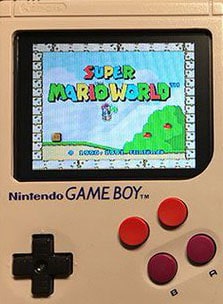
It must be awesome to play the old games on the same Game Boy controller.
And you gain quality with the color screen (the original had a bad white and black screen if you don’t remember).
To build this, you need a Game Boy (you can also use a case like this one), a Raspberry Pi zero and a 3.5″ LCD screen (it’s the one I recommend on Amazon).
It’s not the official one, it’s smaller, but is exactly the size you need for this project. You can even use the stylus to turn your classic-looking console into a modern device (not sure about stylus and modern in the same sentence, but anyway, it will help if you need to do things with the desktop interface).
You can follow this tutorial here with an explanation of what you need to do to build the hardware.
And check my step-by-step guide for Retropie if you need help with the software part.
Update: I recently tested the GPi Case 2W (the latest version of this Game Boy), you can click on the link to check the product description or read my review here.
Zero Drone
Drones are taking up more and more space in our lives.
Whether as a hobby or for work, they are used more and more.
Unfortunately, they are still a bit expensive for most people.
The goal of this project is to build a cheaper drone, with smart abilities.
And the cheaper way to do this is to use a Raspberry Pi Zero for the drone’s brain.
Here is the result:
This project is maybe a little more complex, but all the pieces are available for buying online. So, you can order them and after that follow the tutorial on Hackster to build the same drone at home.
Beekeeper Helper
The Raspberry Pi Zero can also be useful to observe tiny things, in a small confined place.
And there is a perfect example: a bee monitoring computer inside of a hive.
I don’t know if you can do this at home (even if you have bees, which is not common amongst my readers), but it’s to give you an idea of what you can build with the Raspberry Pi Zero.
Amy’s Buzz Hive project was led by a 12-year-old girl for the Coolest Projects 2017 event.
The goal was to put a Raspberry Pi Zero inside a hive, with many sensors, to observe the bees

The number of bees in the world has been steadily declining for years, and this might become a danger to the planet.
Without bees, plants can’t reproduce, and therefore many species could disappear.
As a result, this can impact human lives and can result in a decrease in the available fruits and vegetables.
Some causes of this decline are known.
For example, diseases or various threats coming from pesticides and varroa.
But most of them are unknown.
If you are lost in all these new words and abbreviations, request my free Raspberry Pi glossary here (PDF format)!
Download now
And Amy’s project was exactly to help scientists find other explanations for this issue.
The idea was to live monitor the bees in their home, check various sensors, and try to find other reasons for their extinction.
The story doesn’t say if they found results, but no doubt that this will give ideas to other scientists.
The entire story is available on CoderDojo.
Old School Phone
This one is much more accessible. The goal is to use your skills to build an old school phone with a Raspberry Pi Zero.
Here is what it looks like:
Yes, maybe you can improve the look by 3D printing a dedicated case, but it looks awesome in terms of the features they built on it.
The system base runs on Raspberry Pi Zero with Raspberry Pi OS, and they added various HATs and extensions to add more capabilities: camera, GPS, screen, keyboard, etc.
You can even use it as a desktop computer if you plug it into an external screen and keyboard.
Yes, we are far from a Samsung DeX in a term of design, but it’s cheaper and homemade.
If you don’t know, a Samsung DeX Station is a way to turn your Samsung smartphone into a desktop computer, with all the ports you need (more details on Amazon).
They started a crowdfunding project on CrowdSupply if you want to help them.
They also give a lot of information about the pieces needed, so you can try to make them on your own.
GPS Tracker
A GPS tracker is typically the kind of thing you need to keep small, and the Raspberry Pi Zero can help you with that.
For example, you can track your pet’s position with a GPS tracker and use the Raspberry Pi Zero to process it (inside the pet collar or not depending on the pet I guess ^^).
In the MagPi 42 magazine, they talk about a dog collar with a GPS tracker inside.
This tracker communicates with the Raspberry Pi in the office.
Join Our Community!
Connect, learn, and grow with other Raspberry Pi enthusiasts. Support RaspberryTips and enjoy an ad-free reading experience. Get exclusive monthly video tutorials and many other benefits.
Learn moreBut you can adapt this idea to a lot of other situations I think: track your car position after a theft, in the bag of your kids, or maybe in some companies to locate precisely where are all the vehicles in real-time.
I found no step-by-step tutorial on how to build this.
But there is a course on Udemy to learn how to build a GPS tracker with a Raspberry Pi zero.
Here is the link: Build your own GPS tracking system-Raspberry Pi Zero W 2019.
I hope it can help you if you are interested in this project.
Raspberry Pi Zero Security Camera
I already talked a little about this idea, but you can take advantage of the Raspberry Pi Zero size to build a discreet security camera.
A security camera project doesn’t need the Raspberry Pi 4 power to work correctly, so the Zero could be the best option.
You can insert it easily in any camera case, or even better, buy a fake camera. This way, the case looks real and is cheap (check the price on Amazon).
Then turn it into a real camera by inserting your Raspberry Pi zero inside.
You can also play spies by turning an everyday object in a spy camera (hidden in a tissue box or a fake book for example).
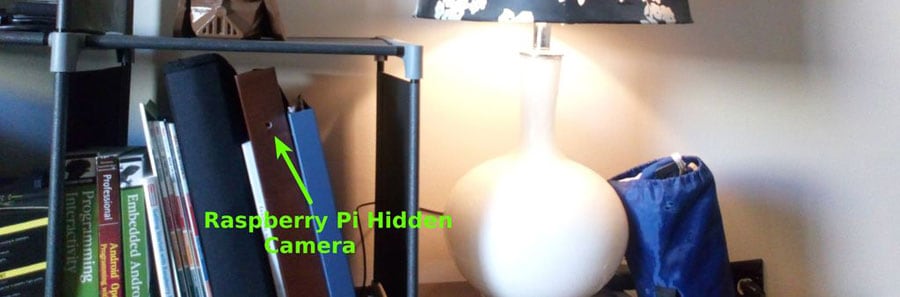
You can follow this tutorial on Instructables for the camera build to put it inside a CCTV camera.
And then use Motion or RPI-Cam for the software part (it’s easy to find help about this and configure it with a movement detector).
You have the link under the picture if you prefer the spy one.
You can also try to plug a motion sensor to your Pi if you don’t want to use the Motion service.
PiCo Projector
You’ve probably already seen them. Pico video projectors hold in your hand and project pretty good quality images on a screen, to watch a movie, or anything else.
They are convenient, but they are expensive for personal use (check this one on Amazon to get an example). It depends on how intensively you’ll use it (a normal video projector is almost the same price for the same quality).
But there is a way to build it with a Raspberry Pi and MickMake did this really well.
Here is the presentation video he made about it:
If you want to try building the same, he shares the project details on this link.
You must buy a projector hat, but it seems worthy compared to the commercial projector.
As he says in the video, the image is not top quality, but it should be correct anyway (resolution is limited to 640×320 if I remember well).
FireStick Alternative
The original Fire TV stick is a bestseller on the Amazon website.
It allows you to watch Netflix, Prime Video, and other streaming providers on any TV with an HDMI port (all details on Amazon).
And this is available for a price much lower than replacing your TV!
Does this remember you something?
I remember a Raspberry Pi running Kodi for the same price.
If you don’t know Kodi, it’s software to use a Raspberry Pi as a media center device.
You can watch your files and add other applications to watch their content on your TV.
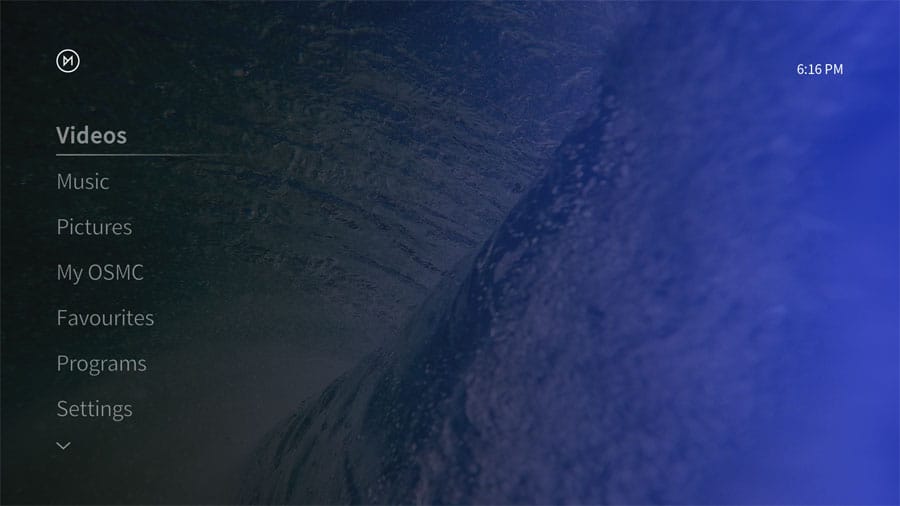
If you need help to install this, I have a complete guide for Kodi beginners available.
And you can also follow this post to learn how to watch Netflix, Prime Video or YouTube on Kodi.
You don’t necessarily need to take a Raspberry Pi Zero for this project, any Raspberry Pi will do the job.
But if you want to fix it on your TV, or hide it inside, the Raspberry Pi Zero will take less space for the same final result.
One last thing I want to add is that you can turn your Raspberry Pi into a classic TV by using the Raspberry Pi TV HAT.
This allows you to receive classic TV channels on your Raspberry Pi, so you can turn any screen into a TV for less than $25.
Portable Terminal
The Raspberry Pi Zero size can also be useful if you’re interested in building a small laptop (if you can call this a laptop).
The goal is to have a computer power in less than 8″!
There are various forms and cases, and the only thing you need is a screen that fits in the original case.
For example, you can use an old smartphone, a photo frame, or a dedicated kit (like this one for example, the best prices are on eBay).
If you are lost in all these new words and abbreviations, request my free Raspberry Pi glossary here (PDF format)!
Download now
To be more concrete, I found this video about the PuterPi project:
The PuterPi project (available on Etsy) is the perfect example of what you can make on your own.
You will need to assemble a few parts to build it and then you will have a complete computer that fits in your hand.
It’s up to you to find out how useful it will be, but everything is possible.
In my case, I prefer frames like Magic Mirror or simple photo frames to display specific information or statistics.
But maybe it can be useful with a low budget or to use as a controller for a bigger project.
If you need help to find the steps you have to follow to build this, there is a complete tutorial on Hackster.
The tutorial isn’t for the same model, but the steps don’t depend too much on the case you choose.
Cheap Cluster
I have several tutorials on this website about clusters, you can check this article for example on how to build your first cluster with any Raspberry Pi model.
And often, to make a cluster, people use four Raspberry Pi 4 in a crystal case.
But we are talking about Raspberry Pi Zero today. So, what could a Raspberry Pi Zero cluster look like?
Here is the answer:

Cluster Hat provides a HAT for a standard Raspberry Pi model (3B+ or 4 for example), allowing it to hold four Raspberry Pi Zero on its back.
This allows you to build a cluster of 5 computers in the space taken by two Raspberry Pi 3s.
All that’s missing is a well-ventilated 3D printed box, to make the perfect assembly.
Plants Watering
I know you love plants at home.
I know you sometimes let them die because you forget to take care of them.
But from now on, it will be different!
The goal of this project is to automate the plant gardening task with a Raspberry Pi Zero.
Here is an introduction video:
As you can see the idea is brilliant and the project is simple.
All you need is a Raspberry Pi Zero and a pump.
Then you can use Python scripts to schedule and send the quantity of water you want, at the frequency you want.
And I’m pretty sure it would be possible to use a humidity sensor or a weather API in order to give water to the plant only when it’s necessary.
Source: Hackster
Monitor Things with a Camera
We already previously discussed security cameras that you can hide in your house.
But there is another use where the Raspberry Pi Zero will help!
It’s monitoring something, taking a picture every hour, and using a code to compare them and do something if the change needs to make an action.
In the example below, guys are monitoring the coffee level and passing an order on Amazon if the remaining quantity is under their threshold.

The hardware part is easy, with only a Raspberry Pi and a camera.
But the software part is harder. You need to interpret the image, estimate the remaining quantity, and use Amazon web services to order a new coffee pack.
Thanks to Terren Peterson, you have a step-by-step tutorial on how to do all of this, including the source code to use (in Java).
You can obviously use any Raspberry Pi to build this project, but I think you’ll like to save space in your kitchen by rather using a Raspberry Pi Zero.
Weather Station
When you buy a new weather station, you have generally at least 2 parts: a central monitor to display the data and a remote sensor to measure the temperature.
When you follow a weather station tutorial, there is always everything at the same place: a Raspberry Pi connected to all accessories and a web interface to check the data.
I think that, by using a Raspberry Pi Zero, you can improve the second method, by placing it remotely to take the temperature outside.
You can use a battery (like this one) and/or a solar panel to manage power issues (link here). I also tested the SunFounder Pi-Power (review here), that is an UPS, that can be useful fo this.
I didn’t find an exact tutorial for this idea, but the tutorial below should be close to this experience:
And with the Raspberry Pi Zero, you can build a smaller box (built-in wireless and low power consumption).
This will be a good improvement if you already have a weather station somewhere.
Pen Testing
I often write about pen-testing and security projects on this blog.
Maybe I should write a tutorial about this one day, but for now, you can already install Kali Linux on your Raspberry Pi and see all the tools that are included. For example, you can use it to hack a Wi-Fi network in a few minutes from your Raspberry Pi.
But once again in this post, pen testing is the perfect project for a Raspberry Pi Zero.
For those who don’t know, a pen test is a simulated cyberattack, allowed and financed by the target company, to check its current security level.
The attacker will try by all means to enter the company network, including connecting a Raspberry Pi physically to the network.
And you know the rest, the Raspberry Pi Zero is the perfect device to be discreet in this kind of test.
If you watched the Mr. Robot series, you have seen Elliot install the Raspberry Pi behind a security pad in the toilet (and if not, I just spoiled you ^^).
Smart Car
Yes, the next idea is to bring a computer to your car.
And I don’t think you want to use your desktop computer to do this.
We need to keep it small, to hide the Raspberry Pi inside the existing dashboard.
Auto Pi is a company that provides an all-in-one solution, based on a Raspberry Pi Zero, to add new features like GPS, temperature sensor, or even video recording.
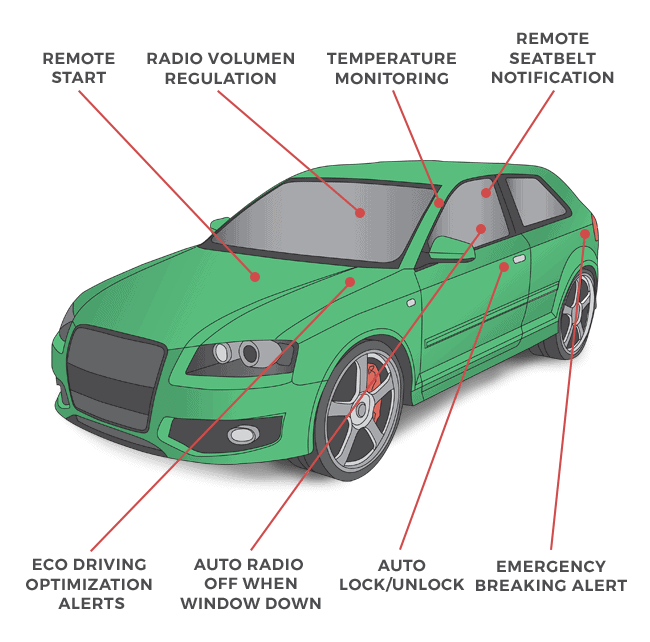
Yes, it’s a solution you need to buy, and they don’t explain to you how to build it yourself.
But this is an inspirational project, I’m sure you’ll find ideas on what to bring to your car to make it look like a luxurious one :).
House Alarm
And the last project I thought of is an alarm for your house.
What do you get when you buy an alarm? Security pad on a screen, sensors, maybe a camera, and a speaker to play this sweet music.
You can find all of that for your Raspberry Pi and plug it together to build your own house alarm.
Here is what it looks like:
You can find the basic tutorial on Hackster and I’m sure you can improve it to connect several projects you have seen in this post to this central computer.
Once again, a Raspberry Pi Zero is not mandatory for this project, but if you don’t want to use a 24″ screen to hide all components inside, a small Pi model is better.
Home Assistant is also a great project for Raspberry Pi owners, you should give it a try if you are looking to automate things at home.
It's a free PDF guide containing every Raspberry Pi Linux command you should know!
Download now
FAQ
Do I really need to buy a Raspberry Pi Zero to build these projects? No. And I don’t encourage you to buy a Pi Zero if you already have another one. Choose the project that interests you, try it with your current model, and if the result doesn’t satisfy you, only then consider buying a zero. You can check my buying guide here for more details.
What’s the power difference between a Raspberry Pi Zero and others? I talk about the Raspberry Pi Zero’s advantages, but not about the cons. In fact, the Raspberry Pi Zero is something around twice slower than the Raspberry Pi 3B+. So if you need power, it’s not a good choice. But for all these projects, there is absolutely no speed needed.
Note: Using the new Raspberry Pi Zero 2 W will remove all the limitations I give in this article. If you don’t have one already, I highly recommend using this model for all the projects listed on this page. You can find the differences between Pi Zero and Pi Zero 2 in this other article.
It's a free PDF guide containing every Raspberry Pi Linux command you should know!
Download now
Reminder: Remember that all the members of my community get access to this website without ads, exclusive courses and much more. You can become part of this community for as little as $5 per month & get all the benefits immediately.
Conclusion
That’s it, I hope you enjoy this post as much I enjoyed writing it.
This should give you some good projects ideas to start now.
And probably you are now thinking about other projects where the Raspberry Pi Zero will be a good choice.
And that was the goal.
If it’s not enough for you, you can also check my list of project ideas for the Raspberry Pi Zero 2 W. Most of them should work decently on the first version.
And you can also check my other inspiration posts to get even more ideas (not specific to the Pi Zero, but it should be fine in most cases):
- 15 Raspberry Pi Network Projects for Home and Office Use
- 15 Easy Projects for Raspberry Pi Beginners (With Links)
- All The Best Raspberry Pi Project Ideas (with links)
If you have other project ideas for a Raspberry Pi Zero, feel free to share them in the community, so we can have a reference point that is as complete as possible.
And for more general project ideas, check out my ultimate list of suggestions here: All The Best Raspberry Pi Project Ideas (with links). You can’t go wrong with these ideas.
Whenever you’re ready, here are other ways I can help you:
The RaspberryTips Community: If you want to hang out with me and other Raspberry Pi fans, you can join the community. I share exclusive tutorials and behind-the-scenes content there. Premium members can also visit the website without ads.
Master your Raspberry Pi in 30 days: If you are looking for the best tips to become an expert on Raspberry Pi, this book is for you. Learn useful Linux skills and practice multiple projects with step-by-step guides.
The Raspberry Pi Bootcamp: Understand everything about the Raspberry Pi, stop searching for help all the time, and finally enjoy completing your projects.
Master Python on Raspberry Pi: Create, understand, and improve any Python script for your Raspberry Pi. Learn the essentials step-by-step without losing time understanding useless concepts.
You can also find all my recommendations for tools and hardware on this page.