Why Raspberry Pi is better than Arduino?
When I bought my Raspberry Pi, I didn’t ask myself questions about the competition.
I knew it was possible to install Linux distributions similar to the ones I use in my job
So I could do almost anything with it
But if you ask me the question now?
Why is the Raspberry Pi better than Arduino?
First of all, it’s not quite the same thing. The choice will depend on what you want to do
Arduino is a controller, who will be able to control a simple system via a low-level language
Raspberry Pi is almost a computer in which you get some IO to make it evolutive
To sum up, Arduino is an excellent choice for simple “dumb” applications, while Raspberry Pi could handle more complex systems
Here is the quick answer, but it’s not so simple
Let’s see in detail the differences between Arduino and Raspberry Pi
Raspberry Pi vs. Arduino: a different conception
The first thing I would like to explain is the conception differences between the two systems
Indeed, Raspberry Pi and Arduino were not built for the same purpose
Raspberry Pi
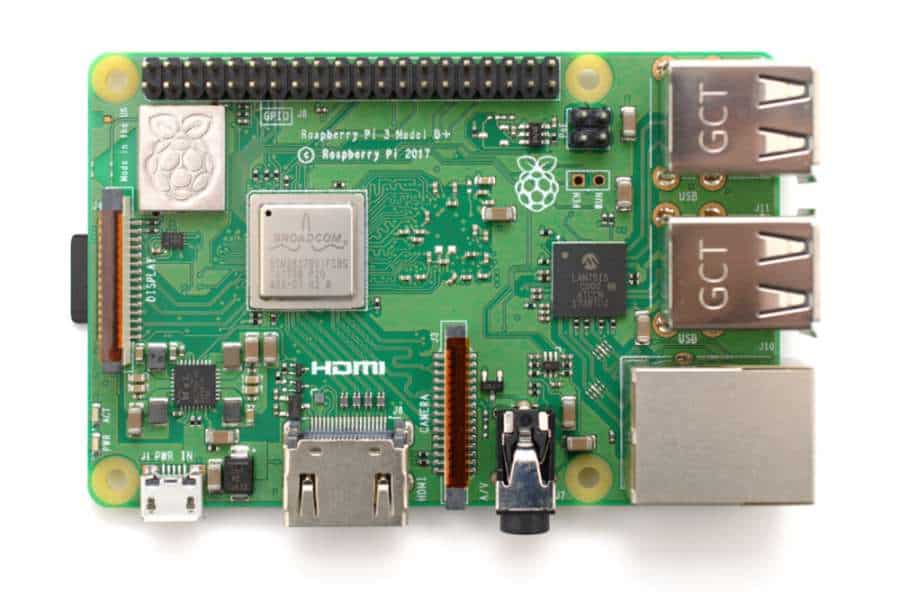
Introduction
The first Raspberry Pi has been announced in 2002 by the Raspberry Pi Foundation
It’s a single board computer, so basically it’s a computer
Yes, miniature and not the most powerful, but it’s a computer anyway
Programming
You could install Linux on it and the default distribution is Raspbian, a clone of the well known Debian distribution
You’ll get anything like on a classic computer and also some IO ports to integrate the Raspberry Pi in a more complex system (I’ll give you some examples later)
So if you need to program it, it’ll be just like on any other Linux computers
You could use any Linux compatible languages, like C, C++, Ruby, Python, Perl and many others
Other Raspberry Pi devices
The Raspberry Pi is now available in two versions:
- The typical family, the last model at this moment is the Raspberry Pi 3B+
- The zero version, cheaper and smaller, the last one is now the Raspberry Pi Zero WH
Community
As the single board computers history started with the Raspberry Pi, there is a big community about this device
You can easily find help or ideas on a lot of websites and forums, for any topics you’ll start
More than that, as the Raspberry Pi is almost a Linux computer, it allows you to ask questions in the linked communities
If you have issues with C++ programming, you could check forums about C++
If you have problems with Apache/PHP, there is a lot of help online on these topics
Arduino
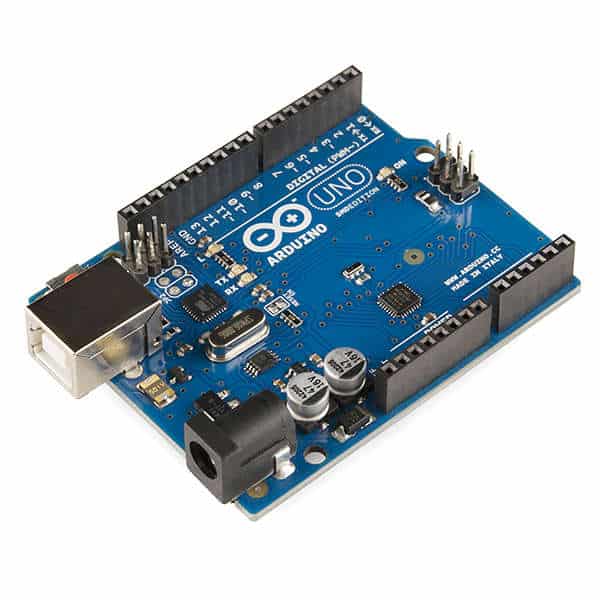
Introduction
Arduino is the name of a company that designs these single-board controllers
Arduino is NOT a computer and that’s it the first big difference between Raspberry Pi and Arduino
As you can see in the picture, you’ll get a USB port, a power port, and that’s all.
There is no HDMI and no network connection. There is no SD card so you can’t install any operating systems on it.
But you could also use IO ports to extend the capabilities of the controller (add other circuit boards called shields or plug the Arduino to your project peripherals: engine, light, …)
Programming
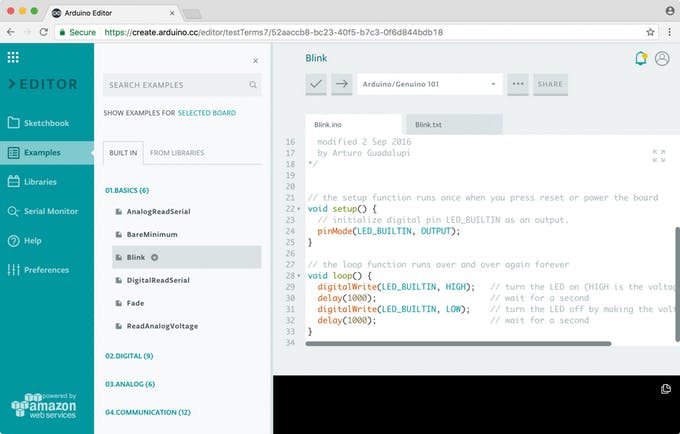
Here’s the software you must use to manage the controller hardware (Arduino IDE)
You create the code on your computer and send it into the Arduino by USB
Once your code is complete, the controller will run it continuously as long as it’s turned on
If you are lost in all these new words and abbreviations, request my free Raspberry Pi glossary here (PDF format)!
Download now
So you could do a lot of things, but you should be starting to understand the limits of Arduino
Other Arduino devices
And finally, you must know that there are several versions of Arduino
In this article, I’ll talk about the Arduino Uno R3 only. It’s the most used in the world and the most similar to the Raspberry Pi in term of size and disposition
But you could also check other devices from the same company:
- Basic devices (Uno, Leonardo, 101 or Esplora)
- Enhanced devices: This will add a better component for some features or add extra capabilities (Mega, Zero, Due)
- Internet of things: These controllers are the same as listed previously, but with more connectivity (Leonardo Eth is a Leonardo controller with an additional ethernet port)
- Wearable: Arduino also works for wearable devices. They are miniature controllers your could power with a small battery to create your project (Gemma, Lilypad)
You can find all the products detail on the official website
But for the end of this article, I’ll always compare Raspberry Pi 3B+ with Arduino Uno R3
Community
The Arduino also has a good community to help you with anything
This official forum has received more than 3 million posts by 600k users
There is also a lot of other websites and forums to help you
The main difference with the Raspberry Pi is that you can only ask one community
Hardware and software on Arduino are specific and you can’t get help from the Linux or Developers community, it’s a small topic, different from anything else
Join Our Community!
Connect, learn, and grow with other Raspberry Pi enthusiasts. Support RaspberryTips and enjoy an ad-free reading experience. Get exclusive monthly video tutorials and many other benefits.
Learn moreRaspberry Pi vs. Arduino: specs comparison
Now that you start to understand the design differences between the two products
Let’s take a look at their specifications
Here is a comparison table that shows differences between both cards
| Raspberry Pi 3B | Arduino Uno Rev 3 | |
| CPU | ARMv8 1.4Ghz 64bits | 16Mhz |
| RAM | 1 GB | 0.000002 GB |
| Storage | Micro SD Card (2G to 128G) | 32 KB |
| IO Pins | 40 | 20 |
| Connectivity | 10/100Mbps LAN, 802.11n Wireless, Bluetooth 4.2 | – |
| Ports | 4 usb ports 3.5mm audio jack (output) HDMI Composite video | USB port (input only) |
| Dimensions | 86 mm x 54mm x 17mm | 76mm x 19mm x 64mm |
| Operating system | Many Linux distributions | None |
| Languages | Any Linux compatible language | Arduino |
| Check the price on Amazon | Check the price on Amazon |
Once again, we are comparing different things:
- Raspberry offers all needed components for a computer:
- A correct CPU
- Enough RAM to run most of the Linux distributions
- All ports we could find on a standard computer (USB ports, HDMI display)
- And all needed connectivity solutions (ethernet, wifi, Bluetooth)
- Arduino is not a computer, but have other advantages:
- Its size is smaller than the Raspberry Pi
- The price is two times lower than a Raspberry Pi
- You don’t need any accessories to use it
This comparison of the specs shows us again the big difference between the two devices
It also introduces the rest of this article
That is to say that the use of this card will be different following the projects:
- In Raspberry Pi projects, he will be the entire system brain, and will most of the time be the main role
- In Arduino projects, it will be more an element among others, even if it remains indispensable, it will be more like an intermediate element
Raspberry Pi vs. Arduino: projects examples
To illustrate what I just said, here are some typical projects completed with both devices
Raspberry Pi
Magic Mirror
What we call a Magic Mirror project with a Raspberry Pi is to build a mirror that will display things on it, like on the picture
Without going too much in detail, this could work with a traditional computer.
You need a Linux distribution to display what you want on a screen and use a two-way glass to reflect the image and make the whole thing looks like a mirror
As you need an operating system and a display screen, this is not an Arduino project.
This is the perfect kind of project that a Raspberry Pi will be used for
Retro-gaming console
You may know that Raspberry Pi is often associated with retro-gaming because there are some Linux distributions dedicated to gaming that run smoothly on a Raspberry Pi
This kind of distribution allows you to install games (you need to downloads ROMs before) and play this games with a USB controller
Again, we need disk space, a Linux distribution, a powerful CPU and RAM and even USB port to plug the controller
This project is perfect for a Raspberry Pi, not an Arduino one
File server
The last one I will introduce is a file server
On a Raspberry Pi, you could install any Linux distribution and then add a samba server to use it as a network share at home
As you should have understood, this is another Raspberry Pi project because you need to install an operating system and you need network connectivity
If you are lost in all these new words and abbreviations, request my free Raspberry Pi glossary here (PDF format)!
Download now
Others projects
You can see a lot of Raspberry Pi projects on this website, for example here is a list of projects for kids and another list of projects for home
Arduino
Ok, you know now what a Raspberry Pi project looks like, but what’s left for Arduino then?
Any projects that are more electronics or robotics, not requiring any operating system or user interactions
A Robot
Imagine that you want to build a robot remotely controlled by your smartphone
In this case, the brain of your system will be your phone (and you 🙂 )
So you do not need an operating system or a screen, the robot has to do the required actions
You’ll need to add some other modules to the Arduino:
- Batteries to power the robot on the move
- A motor to allow the robot to move
- A Bluetooth receiver to receive instructions from the smartphone
- Maybe a camera to see where the robot is
But everything is doable with the Arduino card and you don’t need a computer to manage this
A sensor
This is not a project but a global idea, working with a temperature sensor or any other sensor (smoke, air quality or even earthquake sensor)
To complete this kind of project, you only need some electronics
The sensor will continuously monitor the current status and do something when the threshold configured is exceeded
This action could be anything you want:
- a light blinking
- a beep
- activation of a more complex system to solve the problem detected
You don’t need a computer to check the temperature, so you don’t need a Raspberry Pi for this, an Arduino is enough and cheaper
Raspberry Pi vs. Arduino: pros and cons
To sum up, here are the pros and cons of Raspberry Pi and Arduino
Raspberry Pi
Pros
- Linux operating system that allows you to do a lot of things directly without additional hardware
- Open to a lot of programming languages, compatible with Linux computers at least
- More powerful (correct RAM and CPU)
- More GPIO pins available
- Easy to start if you know things about Linux
- Networking (Ethernet and WiFi directly available)
Cons
- Linux operating system (harder to start for beginners)
- Only the software is open-source
- Need more power to run
- More expensive
Arduino
Pros
- Cheaper (half price approximatively for the main board only)
- Easy to start for beginners (no need to master Linux)
- Robust (no bugs or issues with the operating system)
- Smaller (with no shields, but it could grow fast)
- Open source
- Low power architecture
Cons
- Low memory and storage
- No integrated Internet connectivity (could be added with shields)
- Less powerful
- Useless without other modules (you can do a lot of projects only with the Raspberry Pi board, but almost none with the Arduino alone)
Raspberry Pi vs. Arduino: take the decision
Now that you have all the information you need, you should be able to make a decision
If you are still unsure, here are some examples of where it is best to choose one or the other, depending on your skills or project ideas
You should use a Raspberry Pi if:
- You have good knowledge of Linux but not really for electronic circuits
- Your project involves a network connection
- Your project is mainly based on a software (Torrent box, VPN, website, file server, …)
- Your project is complex (ex: open the garage door if the car plate is allowed to enter by an API call)
- You don’t care about energy consumption
- You need a lot of computer accessories (screen or USB devices like a keyboard or external hard drive)
You should use an Arduino if:
- You are good for electronic but not really for computing
- Your project doesn’t need any network
- Your project is mainly based on a simple system (open a door, move something, read sensors, …)
- Your project is simple (ex: open the garage door with remote control)
- Your project needs to work with low power
- You only need electronics modules, no computer accessories
So how many checks do you have on each side? 🙂
In general, it will be enough to choose the one with the best score on this test
If it’s very tight, take a Raspberry Pi, you will not be disappointed
It's a free PDF guide containing every Raspberry Pi Linux command you should know!
Download now
Other Raspberry Pi alternatives
Even if we often talk about a duel between Raspberry Pi and Arduino in media, there are other alternatives
Indeed, the success of the Raspberry Pi gave ideas to other companies, like the usual motherboard and computer manufacturers
In this list, forget all we saw about Arduino, it’s only a single board computer, where you could run Linux OS and get a lot of computers ports, like on the Raspberry Pi
Asus Tinker Board

Asus is a significant company in computer hardware.
They sell desktop, laptop, components, and even smartphones
The Asus Tinkerboard is a direct alternative to the Raspberry Pi with a similar look.
You’ll get 4 USB ports, an RJ45 network port, WiFi, HDMI, GPIO pins in a similar size format
The Tinkerboard run with a better CPU (4x 1.8Ghz) and more RAM (2GB), but it’s also more expensive than the Raspberry Pi (check the price on Amazon)
So the main goal of this board is to improve the overall performance of the Raspberry Pi for apps that need more power
You could generally replace a Raspberry Pi by a Tinkerboard on many projects but check the OS compatibility before. Tinkerboard is delivered with TinkerOS (a Debian like distribution), but can also run Retropie, Volumio or other distributions
Orange Pi Prime

Ok, they were not very inspired for the name, but the Orange Pi Prime is an interesting alternative to the Raspberry Pi
For a similar price (check on Amazon) you’ll get similar specs than the Raspberry Pi 3: 4x 1.3Ghz, 1G RAM, 40 pins GPIO, HDMI, Ethernet, WiFi
So, why would you choose this one rather than a Raspberry Pi?
There are very few differences so that it can be by philosophy (fully open source) or for specific needs
(Orange Pi Prime seems to run better Android OS for example)
BeagleBoard x15
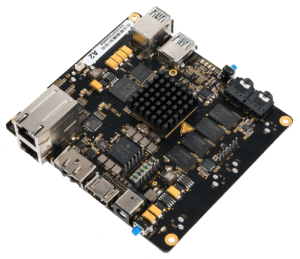
A last exciting alternative is the BeagleBoard x15. This device is the high end of this list
You’ll find anything you need already integrated when you buy it
For example, this one has a built-in dual Gigabit Ethernet ports, a perfect thing to use it as a small firewall
You’ll also get audio in and out (that’s a big lack of the Raspberry Pi) and an eSata port
It’ll run most of the Linux distributions and also Android
But the price is not the same. It’ll be near to 300$, the price for a small computer like an Intel NUC with Core i5, not sure it’s worth it unless you want an all-in-one product
It's a free PDF guide containing every Raspberry Pi Linux command you should know!
Download now
Want to chat with other Raspberry Pi enthusiasts? Join the community, share your current projects and ask for help directly in the forums.
Conclusion
I hope you understand better now the differences and common points between Raspberry Pi and Arduino
They could be used in the same projects, so we make them natural concurrence, but in fact, there is no possible comparison between both. They are not the same thing, one is a small computer and the other is a dumb controller
So if you only need your single board to do one simple thing, an Arduino will often be enough, but if you need a more complex behavior with a single board as the brain, Raspberry Pi will be the best choice
And most of the time, Raspberry Pi can do the same thing than Arduino, so a safe option (and not so expensive, check on Amazon) will always be a Raspberry Pi 🙂
I also show you that there are other alternatives. Raspberry Pi and Arduino aren’t the only available choices
If you need something specific or complex, maybe you should check other manufacturers devices
For example, you could be able to avoid a lot of additional modules by ordering directly one with the specific hardware your need built-in

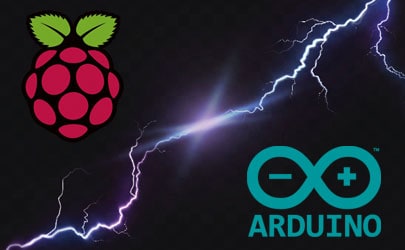


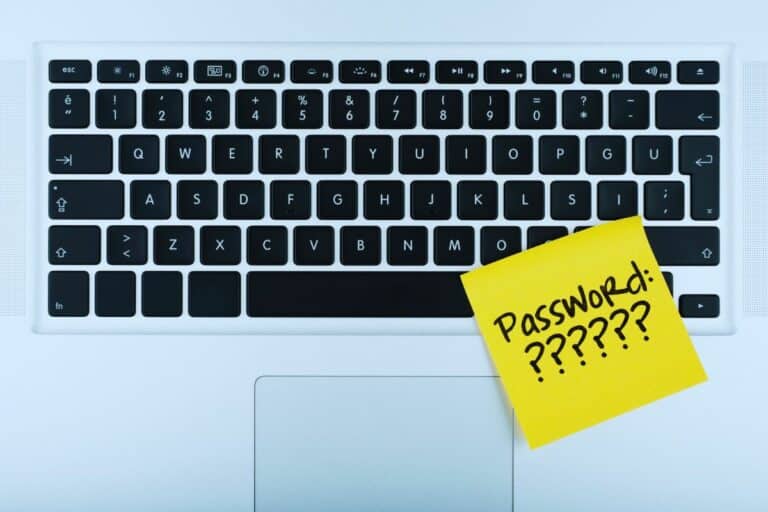

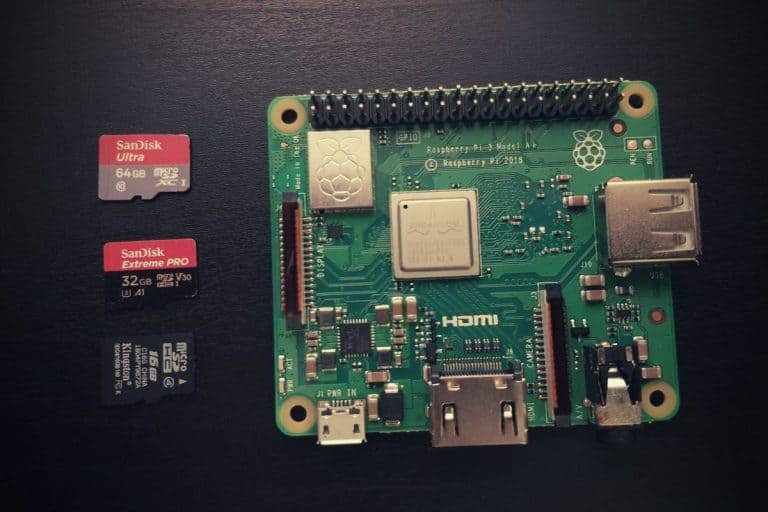


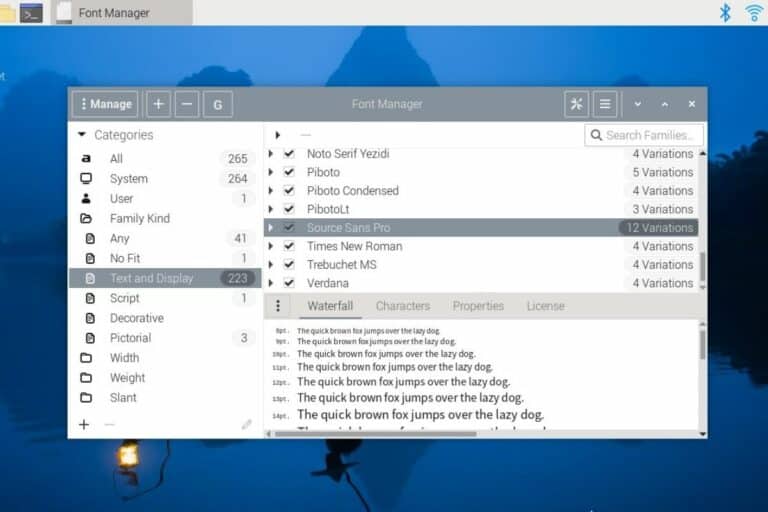
Interesting comparison. One should mention also that Arduino has analog input pins which is important in the sensor world and for this is better than Raspberry.