What is a DNS?
DNS, or Domain Name System, is like the phonebook of the internet. Instead of remembering complicated numerical addresses (IP addresses) for every website, we use easier-to-recall names like “raspberytips.com.”
DNS is the system that translates these names into numbers so that computers can understand and connect us to the right website.
It's a free PDF guide containing every Raspberry Pi Linux command you should know!
Download now
When you type a website name into your browser, your computer doesn’t inherently know where that website is located. That’s where DNS steps in.
Join Our Community!
Connect, learn, and grow with other Raspberry Pi enthusiasts. Support RaspberryTips and enjoy an ad-free reading experience. Get exclusive monthly video tutorials and many other benefits.
Learn more- Your computer asks a DNS server, “Where can I find ‘raspberrytips.com’?”.
- The DNS server replies with the numerical IP address.
- So the computer can open the correct destination.
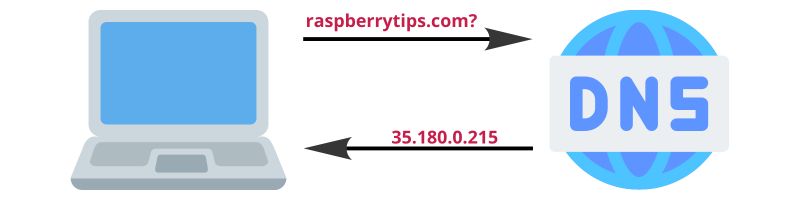
To make browsing the internet speedy and efficient, multiple DNS servers exist all over the world. They work together, constantly updating and sharing information. This way, even if one server doesn’t know the address for a particular site, it can ask another server, ensuring you’re always directed to the right place online.
It's a free PDF guide containing every Raspberry Pi Linux command you should know!
Download now
DNS servers are organized in a hierarchical structure resembling a tree. At the top of this tree is the “root” level, followed by top-level domains (like .com, .org), then second-level domains (like “raspberrytips” in “raspberrytips.com”), and so on.
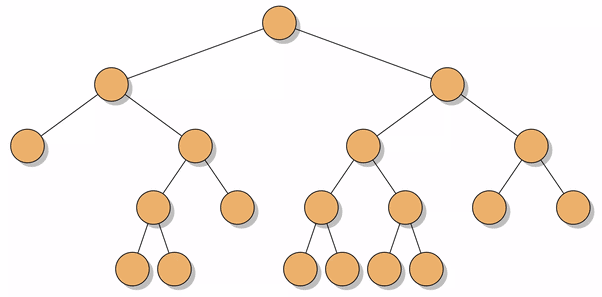
Each level delegates responsibility to the level below it, creating an efficient system.
Note: DNS isn’t exclusive to the internet; it also functions within local networks. Businesses and homes often use DNS on their private networks to map computer names to IP addresses, making it easier for devices to communicate with each other without needing to remember numerical addresses.

