Master Linux commands even if you have no experience
Want to level up your Linux skills? Here is the perfect solution to become efficient on Linux.
Master Linux Commands
The essential Linux commands handbook: Level up your Linux skills and uncover the secrets of scripts.
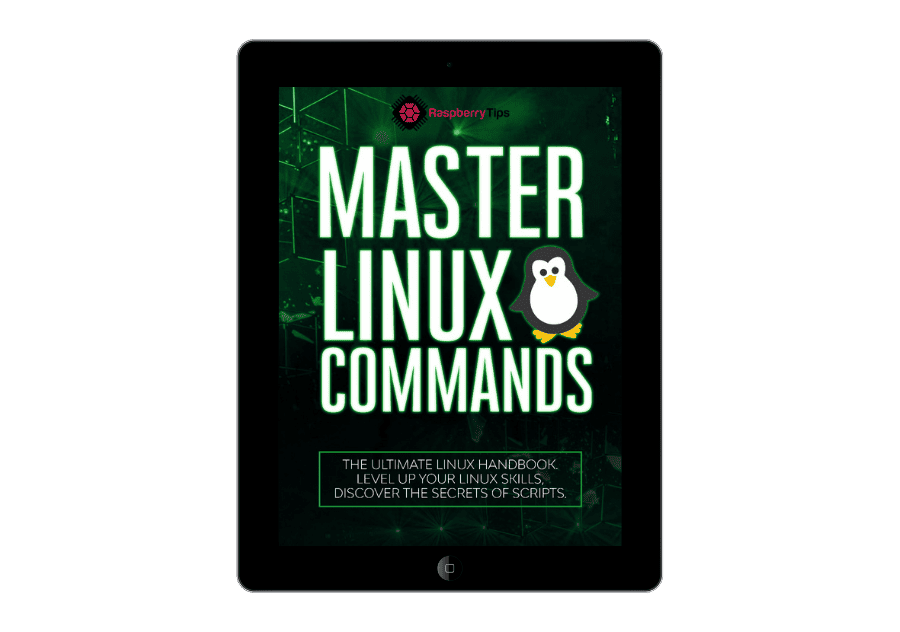
Do you know that Linux is used everywhere in our hyper-connected world?
80% of servers, 72% of smartphones, most smart devices are powered by Linux.
Here’s the crazy part: only 3% of desktop computers run Linux, leaving most folks clueless about this fantastic system and its incredible potential.
But you’re not like most people, and want to change that.
I have good news for you.
Do you have access to a Linux server without any interface, and have no idea what to type on the black screen?
Or maybe you feel like you are reading a foreign language when you follow tutorials online, using random keywords and parameters.
Even worse, it seems like there isn’t any dictionary available to describe them!
Maybe you already know a few things, as you copy/paste commands regularly from websites and start to remember them, but need to be more confident and efficient.
You can no longer rely on other people, in your company or random guys online, to do these tasks for you.
What will happen if you are working on a critical environment with no access to the Internet?
How much time are you wasting every week or month by translating your needs to a Google search query, trying to find answers, and only getting even more questions.
Luckily for you, I created the solution to all these problems: “Master Linux Commands” is the book you are looking for.
I created it as an organized learning path, that will help you to understand what you do, become fluent with Linux commands, and overcome your current limitations.
Become more efficient and confident with anything related to Linux, to finally move forward and achieve your goals.
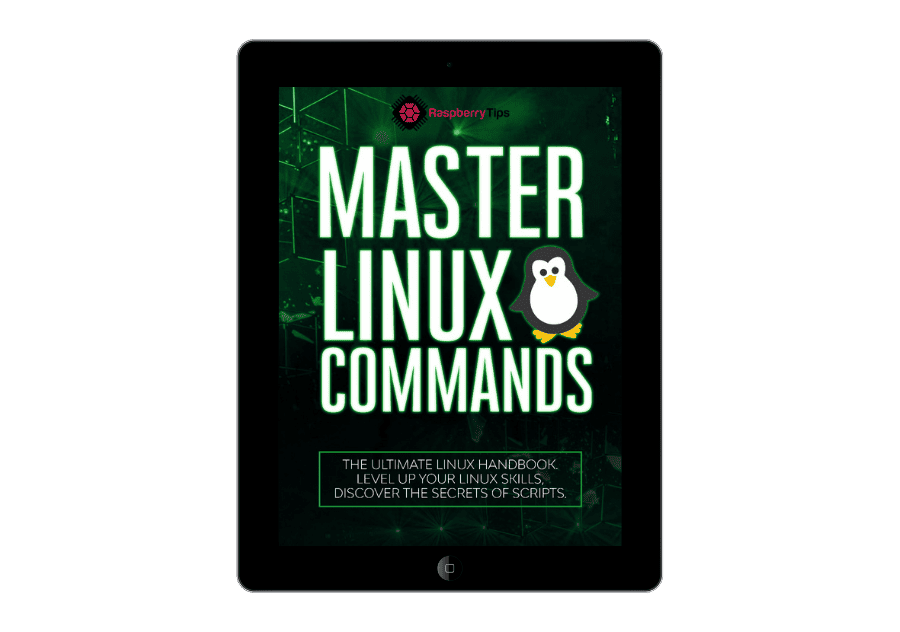
Master Linux Commands
The essential Linux commands handbook: Level up your Linux skills and uncover the secrets of scripts.

Beginner’s friendly
It’s a full course, so you can achieve mastery even if you have no previous experience. I don’t even assume you already used the Linux terminal.

Step-by-step
It’s a step-by-step program, which means you won’t be stuck with things you don’t understand.
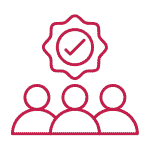
Great for all levels
It works for everyone, whether you already have some experience and want to improve your skills, or are just getting started and want to learn the basics.

Theory + Practice
There is practice in each chapter, which means you’ll gain experience with most commands, so you’ll remember them and not be overwhelmed by theory lessons. It’s not a dictionary.

Proven method
It’s the same method I used with Raspberry Pi users and my team members. One brick at a time, you can do it.
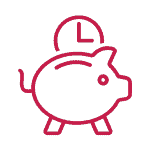
Time saver
You’ll no longer need to spend hours online to find which command or option to use. It’s well worth the time and money invested for this book.
Master Linux Commands
The essential Linux commands handbook: Level up your Linux skills and uncover the secrets of scripts.
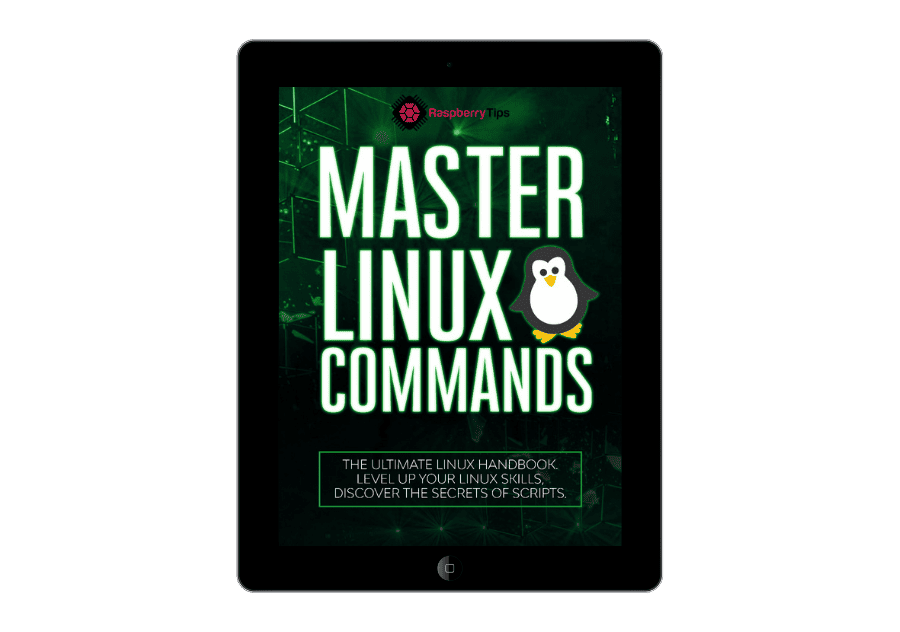
What other readers think
Hundreds of people have already read and applied the information in this book to get the results you want. Have a look at what they think:
About me
It’s Patrick!
I graduated from a computer science school (to become a programmer) and then worked as a Linux system administrator for almost 20 years, training new employees to work with Linux commands.
Let me guide you as if you were a new member of my team.
I’ve also written books about Raspberry Pi and Python that readers absolutely love! What sets them apart is that I never assume you know anything beforehand. I carefully structure the chapters in a logical order, building up new skills on top of what you’ve already learned.
Guess what?
This new book follows the exact same approach! Whether you’re a complete newbie to Linux commands or just looking for some extra practice, you’re in for a treat. It doesn’t matter what level you’re at – this book has got you covered. Get ready to level up!
By downloading this e-book, you get a PDF with the perfect formula to learn Linux commands in record time, practice one step at a time, and become better each day.
What do you get?
The e-book in itself is available at $27.
As a free bonus, you’ll also receive a compact version of my commands cheat sheet, that includes all the commands mentioned in the book on one page.
So, you don’t have to remember everything, just print it and keep it next to you when you are working on Linux, and you’ll save a ton of time.
Options available
I have a few options for you:

BASIC
- PDF version of the book.
- Compact cheat sheet with all the commands from the book.
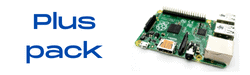
PLUS
- PDF version of the book.
- Compact cheat sheet with all the commands from the book.
- Flash cards to practice command names and purposes.
- Bonus chapter: 30 useful commands that are not mentioned in the book.
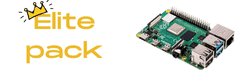
ELITE
- PDF version of the book.
- Compact cheat sheet with all the commands from the book.
- Flash cards to practice command names and purposes.
- Bonus chapter: 30 useful commands that are not mentioned in the book.
- The paperback edition of the book delivered to your address.
- Bonus chapter: how to use functions in your scripts to reuse part of the code.
- Direct email access to me, if you have any question about things mentioned in the book.
You know you need to get better with Linux commands, and it’s the best way to achieve this goal. So don’t wait any longer, just grab the book, and start today!
PS: Time is ticking, my friend! This introductory price of $27 won’t stay there for long. I’ll likely increase the price very soon, so don’t wait too much. Secure your copy today and lock this sweet deal!
Now, let’s get real: If you don’t get the book and start reading today, where do you think you’ll be in a week or a month? Let’s face it, probably in the same situation as today.
It’ll still be just a distant goal or a dream without any real progress.
Get this book now, and watch your progress in the next few days, you can do it!
Frequently Asked Questions
I already know the basics, is this product for me?
Because of its step-by-step organization, it’s easy to skip a few chapters or skim through what you already know.
Whatever your current level, this book should give you exactly what you need to go further with Linux commands and writing scripts.
What happens after the purchase?
You will be able to download your PDF file immediately after payment.
You will also have access to the member’s area, and you will receive an email allowing you to download the product again if needed.
If you order the paperback edition (Elite Pack only), it will be printed and shipped to your address in the next few weeks.
How long does the download remain available?
Your purchase is available for life, or at least as long as the RaspberryTips site exists.
You can download it again if you lose it or want to read it on another device.
If a new release is published in the coming years, you’ll get access to the updated version for free (PDF version).
