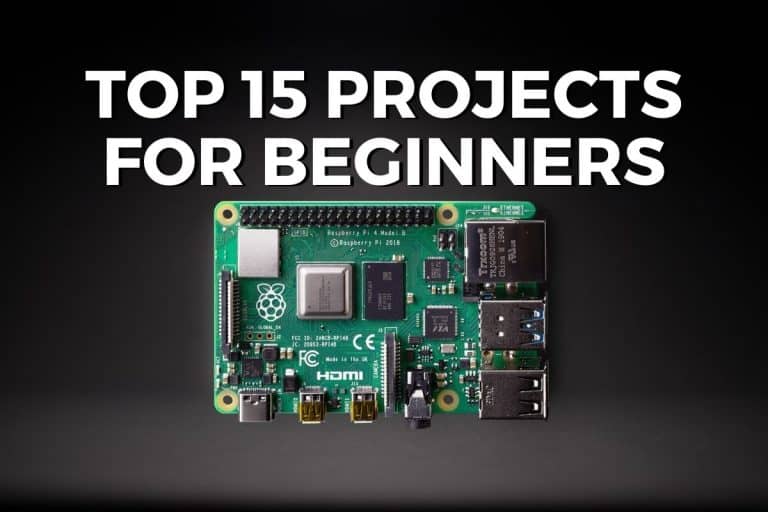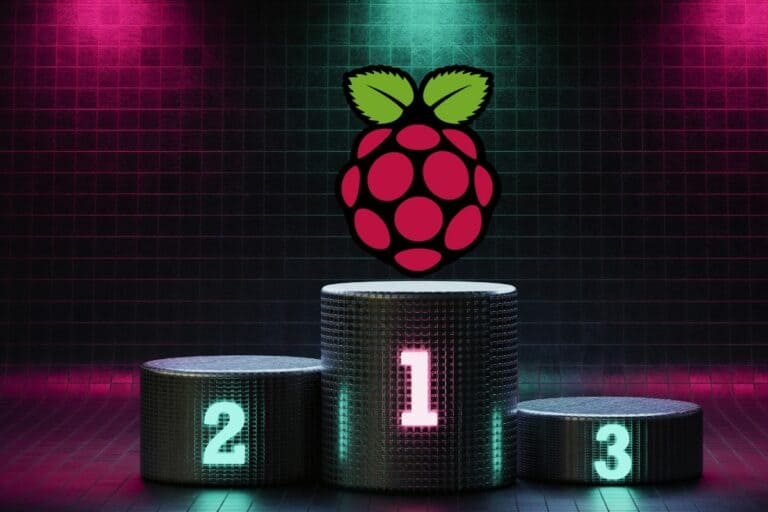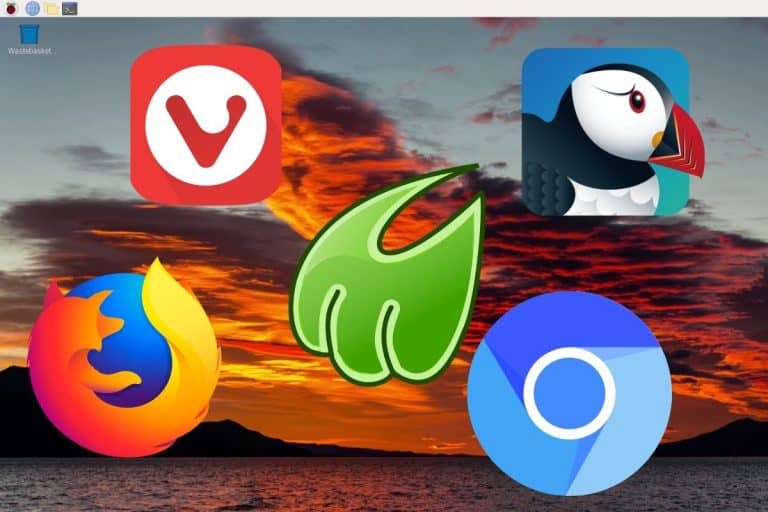Best Themes for Retropie in 2024 – Top 15
What’s great with Retropie is that you can customize almost everything to have the best retro-gaming experience, such as installing a new theme. The problem is that there are dozens of themes without previews, so it’s difficult to find one you really like. That’s why I wrote this article, with a selection of the top 15 themes, there is something for everyone!
The 3 best themes currently available are Magazine Madness, Retrorama and Soda. They are well-designed and pretty original, unlike most of the others, which just slightly improve the default design.
But those aren’t the only options you have. Everyone may like different styles, which is why I’ll give you a larger choice, with my top 15. For each theme, I’ll include the name and a screenshot. If you need any help installing a new theme, feel free to read this guide about Retropie installation, which will explain everything.
If you’re looking to quickly progress on Raspberry Pi, you can check out my e-book here. It’s a 30-day challenge where you learn one new thing every day until you become a Raspberry Pi expert. The first third of the book teaches you the basics, but the following chapters include projects you can try on your own.
1 – Magazine Madness

My favorite theme is Magazine Madness, as I find the console list very original with this magazine design. They open when you pick a console to see all the installed games on a page. I think it’s a good idea and well-designed by Dwayne Hurst, the creator of this theme.
If you want to see all these themes in action, I have a demo video where I show you all of them. You can watch it here:
2 – Retrorama
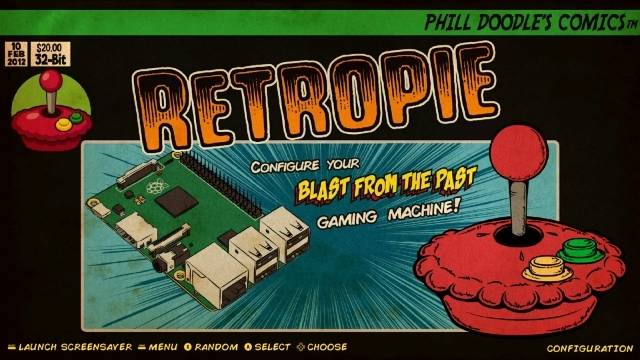
I’ll be brief with each theme, as I think you’ll probably check the images or the video rather than reading the history of each theme :).
Anyway, this theme creator had a similar inspiration to the previous one but with comics instead of magazines.
For each console, you’ll see the comic cover (like in the picture). When you make a selection, the comic will open up with the comic on the right and a summary on the left, with all your games.
Really well done, with a different style for each console obviously.
If you are lost in all these new words and abbreviations, request my free Raspberry Pi glossary here (PDF format)!
Download now
For a total “retro-look”, you can hide your Raspberry Pi in a nice case, looking like an original console (the NES for example). No doubt your friends will be very interested when they will see it near your TV :).
3 – Soda

The Soda theme is very different than the first two themes introduced. It was inspired by a vending machine and each console looks like a soda brand :).
The design comes with sound effects, so when you choose a console you’ll hear the sound of a can opening. The game selection has a different design, with the game cover on the left and the vending machine sub-menu on the right with the names of each installed game.
Join Our Community!
Connect, learn, and grow with other Raspberry Pi enthusiasts. Support RaspberryTips and enjoy an ad-free reading experience. Get exclusive monthly video tutorials and many other benefits.
Learn more4 – Synthwave

Wow! Great work on the main menu for this one. It has a nice design integrated that might be inspired by the Tron movie. The sub-menus have the same idea but are a bit simpler compared to the main one. That’s why I didn’t put this one on the podium.
5 – Flat

If you are looking for something simpler, you may like this flat design theme. The main menu is basic, but looks nice, with the same presentation as on the picture for each console.
I had an issue with the submenus. The game cover is presented in a vertical format and it cut most of the picture. It’s a bit strange (check the video on YouTube to see what I’m talking about).
6 – Comic Crazy
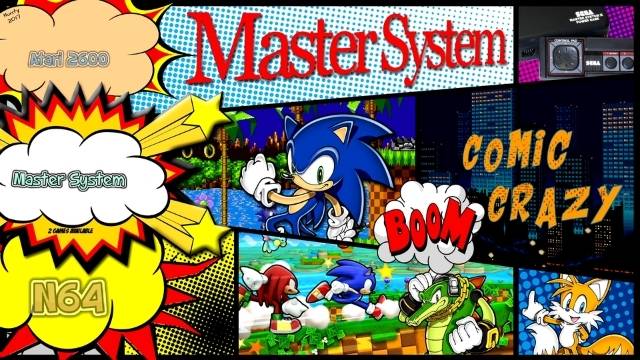
Another comic-inspired design with this one. It isn’t my favorite, but it’s pretty good.
If you are looking for great games to play on Retropie (or other platforms), you can find my top 12 games of all time here. There is even a PDF file with all the links and screenshots that you can get on the same page.
7 – Epic Noir

I don’t know if the designer made all of the pictures himself, but there is a really great illustration for each console – like this one with Zelda.
The submenus are pretty basic (everything black, white text and game cover), but the main menu is wonderful. I would have put this one on the podium if the game selection menus were a bit better.
If you are lost in all these new words and abbreviations, request my free Raspberry Pi glossary here (PDF format)!
Download now
8 – Comic Book

Comics again? Do all designers only read comics or what?
We like this kind of design, so if the previous ones were not perfect for you, you can also try this version.
If you’re like me and you like N64 games, you can check my favorite ones in this article.
Also, I highly recommend having an original N64 controller to play that kind of game (you can find easily find compatible ones on Amazon), or even better a modern version with two joysticks like this one which is my favorite currently.
It’s a cheap investment, but mandatory to play Nintendo 64 games (if you don’t remember, the camera control is very different from the other consoles).
9 – Vector Pie

This theme is a bit more basic (we are approaching the end of the list), with something like a showroom for each console (there is a real picture of each console when you do your selection).
Then the submenus are pretty nice, with the game selection on the left and all the information on the right (cover, game description, general information and a quick tip about the console).
10 – Stranger Stuff

Do I really need to explain? This theme is inspired by the show Stranger Things, using the same font as in the movie, and all the design is made in a similar style.
It’s not higher in this ranking, even if the main menu is nice because the submenus didn’t work well. Basically, it’s the same submenu as the default theme, with a different logo for the console and red text on a black background.
11 – White Wood

Want something simpler? This one might be for you, the white wood background with the console names engraved on it looks great. The submenus are not bad too.
12 – Steampunk

Something more sophisticated? Here is the steampunk theme from dmmarti.
13 – Graffiti

This theme has different graffiti for each console. This theme is really enjoyable to use to choose your console and game. The submenus often didn’t work well, but it’s correct and much better than the majority of the other themes available. So, it deserves a place on this list :).
It's a free PDF guide containing every Raspberry Pi Linux command you should know!
Download now
14 – Flat-Dark

Another flat-design-inspired theme is here. If you are looking for something basic, like a website, this might be a good choice.
Don’t expect anything special in this theme, but it’s easy to read everything and pick a game quickly, with no distractions or strange fonts.
It's a free PDF guide containing every Raspberry Pi Linux command you should know!
Download now
Reminder: Remember that all the members of my community get access to this website without ads, exclusive courses and much more. You can become part of this community for as little as $5 per month & get all the benefits immediately.
15 – Turtle-Pi

And the last one is one that I have used a lot in the past. It’s a little improvement of the default RetroPie theme, but why not? If you also like pixelated turtles, you’ll like this theme.
I hope this article was useful to you and that you have found a theme you’ll use to improve your retro-gaming experience. If you have any other suggestions for the people reading this article, please let me know.
If you want other tips for Retropie and other retro-gaming solutions, I recommend reading these articles:
- The best websites to download ROMs for Retropie & co
- 13 tips on Retropie to impress your friends
- How to use your PS4 controllers on Retropie
- What’s the difference between Retropie and RecalBox?
Whenever you’re ready, here are other ways I can help you:
The RaspberryTips Community: If you want to hang out with me and other Raspberry Pi fans, you can join the community. I share exclusive tutorials and behind-the-scenes content there. Premium members can also visit the website without ads.
Master your Raspberry Pi in 30 days: If you are looking for the best tips to become an expert on Raspberry Pi, this book is for you. Learn useful Linux skills and practice multiple projects with step-by-step guides.
The Raspberry Pi Bootcamp: Understand everything about the Raspberry Pi, stop searching for help all the time, and finally enjoy completing your projects.
Master Python on Raspberry Pi: Create, understand, and improve any Python script for your Raspberry Pi. Learn the essentials step-by-step without losing time understanding useless concepts.
You can also find all my recommendations for tools and hardware on this page.