What is a Linux distribution?
Linux comes in different flavors, called distributions (or distros). They are all based on the same Linux kernel (the core of the operating system), but add different applications, tools, and graphical user interfaces (GUI) depending on their primary purpose.
Do you like pizza? Think of the Linux kernel as pizza dough. Let’s say all the pizzas at your favorite restaurant have the same base, but you can choose what toppings you want. It’s the same with Linux distributions. Some people like a lot of toppings (lots of applications and features), while others just want cheese (a minimalist version).
It's a free PDF guide containing every Raspberry Pi Linux command you should know!
Download now
Popular Linux distributions
Here are some examples of popular Linux distributions to give you a better idea:
It's a free PDF guide containing every Raspberry Pi Linux command you should know!
Download now
Join Our Community!
Connect, learn, and grow with other Raspberry Pi enthusiasts. Support RaspberryTips and enjoy an ad-free reading experience. Get exclusive monthly video tutorials and many other benefits.
Learn more- Debian : Known for its stability and long-term support, often used on Linux servers.
- Ubuntu : User-friendly and popular, great for beginners. Comes with a ton of pre-installed software and a modern interface. Based on Debian.
- Fedora : Based on Red Hat, with the latest software updates and the GNOME desktop environment.
- Raspberry Pi OS : Also based on Debian, but specifically designed for the Raspberry Pi. It’s great for a lightweight system and maximum compatibility on this device.
- Arch Linux : Best for experienced users who want to customize everything on their system.
There are hundreds of distributions available, which may seem like overkill, but this is a strength of Linux, you can pick what you prefer and don’t have to use the same as everyone else.
It's a free PDF guide containing every Raspberry Pi Linux command you should know!
Download now
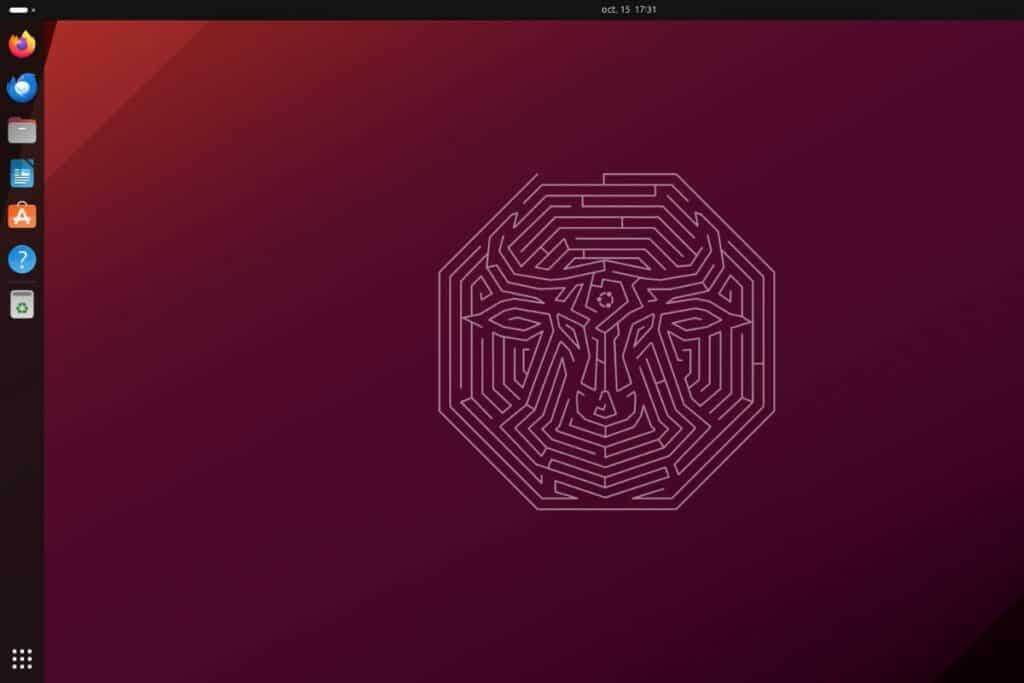
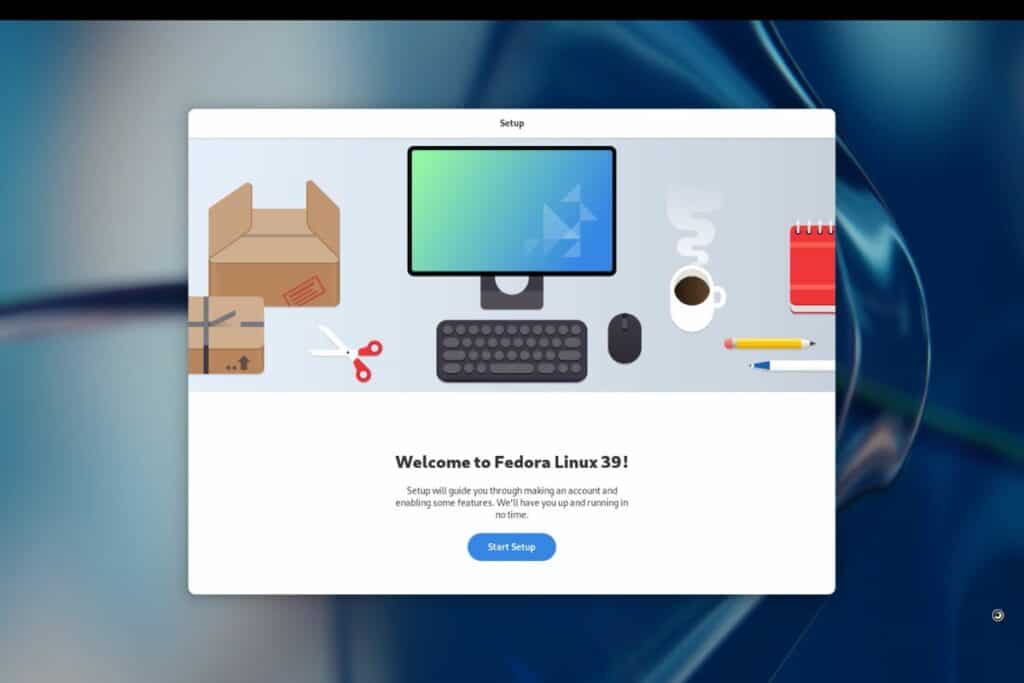
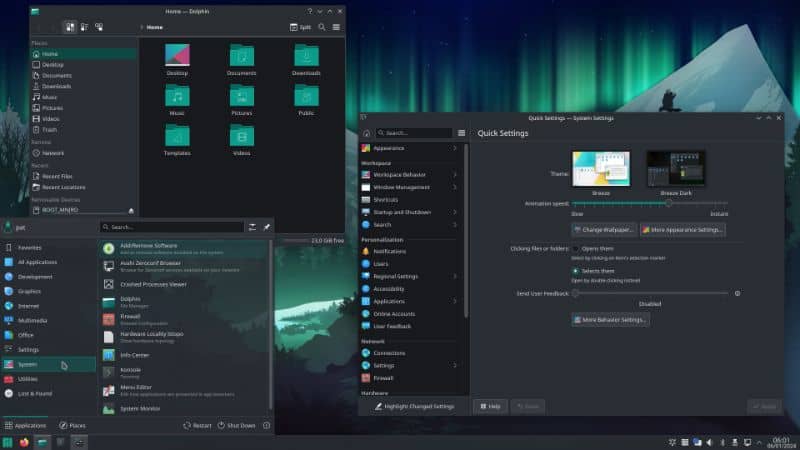
Keep in mind that many distributions are based on the same core. For example, Ubuntu, Kali Linux, Linux Mint, or Raspberry Pi OS are all based on Debian. This means that you are basically getting a customized experience, but the core is the same.
You can use the same commands and generally install the same applications on all of them. Feel free to start with Debian itself (even the minimal version) to create your own custom distribution.
It's a free PDF guide containing every Raspberry Pi Linux command you should know!
Download now
Want to chat with other Raspberry Pi enthusiasts? Join the community, share your current projects and ask for help directly in the forums.
Related articles
If you need help installing any Linux distribution, especially on Raspberry Pi, you’ll find many tutorials on this website to help you. Here are some examples:
- Install Raspberry Pi OS Bookworm on Raspberry Pi (Illustrated guide)
- How To Easily Install Ubuntu Desktop on Raspberry Pi
- How to Install Manjaro on Raspberry Pi Guide
- How To Install And Use Fedora On Your Raspberry Pi?
Whenever you’re ready, here are other ways I can help you:
The RaspberryTips Community: If you want to hang out with me and other Raspberry Pi fans, you can join the community. I share exclusive tutorials and behind-the-scenes content there. Premium members can also visit the website without ads.
Master your Raspberry Pi in 30 days: If you are looking for the best tips to become an expert on Raspberry Pi, this book is for you. Learn useful Linux skills and practice multiple projects with step-by-step guides.
The Raspberry Pi Bootcamp: Understand everything about the Raspberry Pi, stop searching for help all the time, and finally enjoy completing your projects.
Master Python on Raspberry Pi: Create, understand, and improve any Python script for your Raspberry Pi. Learn the essentials step-by-step without losing time understanding useless concepts.
You can also find all my recommendations for tools and hardware on this page.

