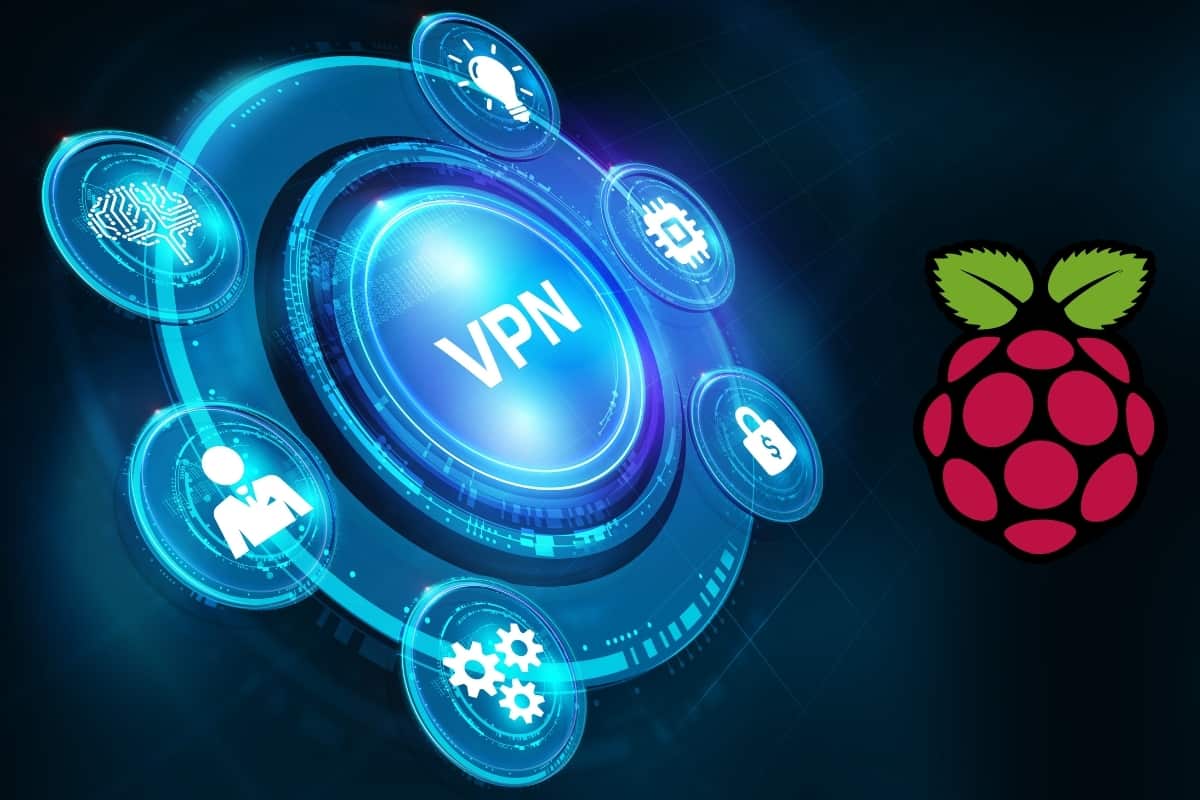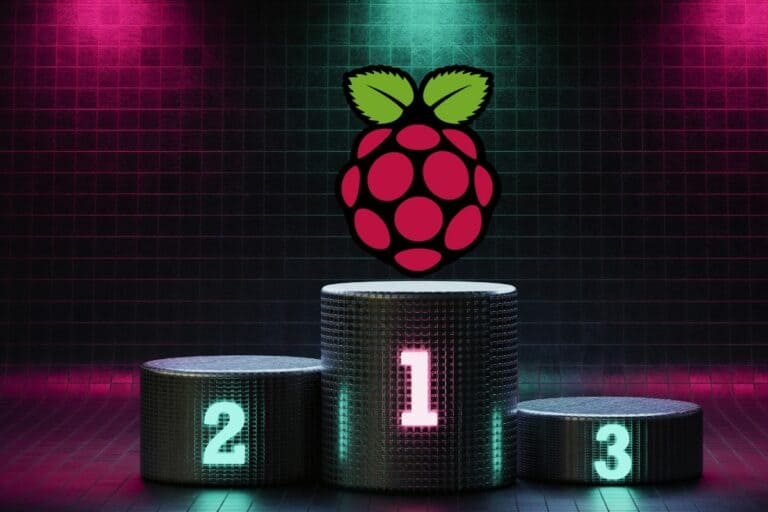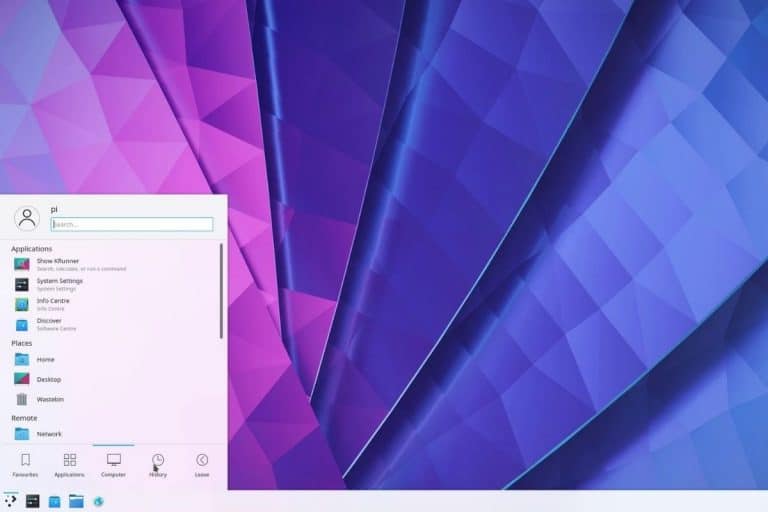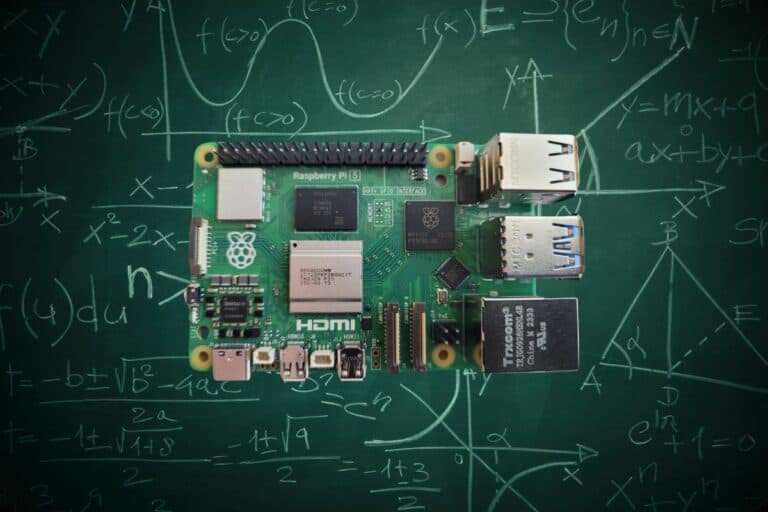Best VPN Providers on Raspberry Pi (I Tested All)
Choosing a VPN provider on a standard PC is already a mess, nothing looks more like another one from the outside. Most websites recommend the one that gives them the biggest commission. If you add using Linux to this cocktail, picking a decent provider is like the lottery.
This week, I tested all the most popular VPN providers on my Raspberry Pi, to see how they work, and I can now share my honest recommendations with you.
I took the premium offer from each provider, followed their documentation to install it onto a Raspberry Pi OS with Desktop and tested what they have to offer (overall speed, application, servers available, original features, etc.).
This list is ranked in order from most favorite to least favorite, with the one I don’t recommend in last place.
By the way, I also asked for advice in the community tab on the YouTube channel, here are the answers you gave me:
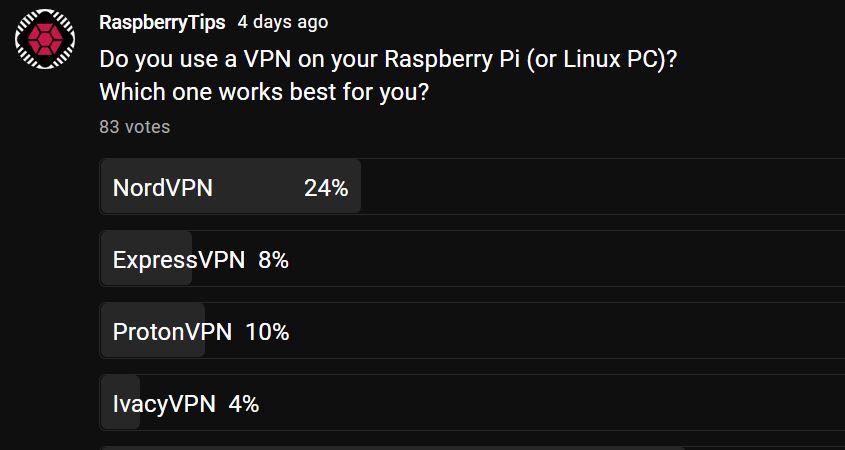
Top 3 VPN providers on Raspberry Pi
- NordVPN – Best overall. Fastest speed and easy to use.
- ProtonVPN – Good experience, with a free (and limited) version available.
- IvacyVPN – Solid solution, it’s the one I use, it works well.
It's a free PDF guide containing every Raspberry Pi Linux command you should know!
Download now
What are the best VPN providers for a Raspberry Pi?
NordVPN

NordVPN is probably one of the most popular providers for the average user. It is one of the biggest companies in this list with over 5000 servers around the world. Its website is clean with documentation available for almost every support. I even found a page about Raspberry Pi (it redirected me to the Linux documentation, but it’s good to see).
You’ll see “Download App” buttons everywhere, but there isn’t an app for Linux users (even on a PC with Ubuntu it’s not available). As they say:
No graphic distractions, only the power of your commands.
NordVPN
Well, we don’t really need an app, right? Aside from this, the installation is pretty straightforward and well-explained. There is a .deb file to download and install. It will add a new repository on your system. After that, you can install the “nordvpn” package. I have an entire tutorial about NordVPN on the website, you can check it if you want more detail.
Once installed, you can use these commands in a terminal to change your status:nordvpn login
nordvpn connect [country]
nordvpn disconnect
Note: There is also a Chrome extension that works fine on Chromium if you only use it for web browsing.

Pros & cons
| Pros | Cons |
|---|---|
| Easy to setup | No application available for Linux users (there is one on Windows) |
| Easy to use | No adblocker feature like other solutions |
| Fastest provider in my results | |
| Chat support available 24/7 | |
| Almost 6000 servers over the world at the time of writing |
In a nutshell
- Speed test result: 65.4 Mbps (Download) and 22.8 Mbps (Upload)
- Ping: 45 ms
- Pricing: Good (as they often offer discount, check the current price here)
- Support: Tested on a Sunday morning, I got an immediate response in the chat box.
- Servers: They list 5268 servers in 60 countries (one of the biggest network).
Visit the NordVPN website for more details.
If you are lost in all these new words and abbreviations, request my free Raspberry Pi glossary here (PDF format)!
Download now
ProtonVPN

I know that ProtonVPN (and ProtonMail) has a strong reputation in the Linux world, and I have been impressed with their offers in the VPN space. They are the only ones on the list to offer free access to their services (it’s limited, but it’s better than nothing). They are not first because I was a bit disappointed by a few things, but it’s still a great option.
I first tried the free version. The good news is that there is an app available on Linux, and it kind of worked on Raspberry Pi OS (it’s the only provider having one for us).
With the free version, you have access to a limited number of servers (about ten), and most of them are already overloaded. One of them was at a 70% load and worked on Windows, but I didn’t manage to connect from the Raspberry Pi.
Then I tried using OpenVPN client instead of the app, and it worked better. I expected the app to not work correctly on Linux or Raspberry Pi OS at least. But then I switched to a Pro version, and everything worked.
So, basically, if you stay on the free offer, you can’t use the app, but it works with OpenVPN. With a premium subscription, you can use both. Good to know.

Installation
If you have a premium subscription, you can follow their tutorial for Debian, and it should work easily. You can even enable a tray icon to check the current statuses in a glance.
Join Our Community!
Connect, learn, and grow with other Raspberry Pi enthusiasts. Support RaspberryTips and enjoy an ad-free reading experience. Get exclusive monthly video tutorials and many other benefits.
Learn moreTo install ProtonVPN, if you use the free version, you can go into your account, click on Downloads > OpenVPN configuration files and get the configuration for one of the free servers (check their status and pick the less loaded).
Then you can install OpenVPN on your Raspberry Pi and connect to this server with the command:sudo openvpn --config <configuration-file>
There is a way to do the same with the GUI, I will give you a link to the Ivacy website in the next section.
You can find my step-by-step installation tutorial for ProtonVPN on Raspberry Pi by clicking on this link. I give more details about the procedure, and the issues you might have with it.
Pros & cons of ProtonVPN
| Pros | Cons |
|---|---|
| Only provider with an app working on Raspberry Pi OS (for premium users only) | Limited for free users: no app, overloaded servers, high ping |
| Works fine with OpenVPN in any case | Servers are generally a bit loaded, even for pro users |
| Free version available (for testing or occasional use) | Support: ticket only, 28 hours to get a response. |
| Built-in adblocker | |
| Decent connection speed |
In a nutshell

- Speed test result: 33.8 Mbps (Download) and 22 Mbps (Upload)
- Ping: 13 ms (the best I got in this benchmark)
- Pricing: Excellent (free, $4, $8 or $24). I tested the “Plus” subscription ($8).
All tiers increase the VPN speed and number of servers available. - Support: The only provider that doesn’t offer a live chat. I didn’t get a response in the first 24 hours.
- Servers: They list only 1326 servers in 55 countries (a bit small I think, as many servers are overloaded, even for pro members).
Visit the ProtonVPN website for more details.
IvacyVPN

Last year, I got a lifetime deal for IvacyVPN, so it’s a solution I regularly use on my PC and it’s now a provider I know well. The software suite is not the best at all (even on Windows it’s difficult), so I was curious to see how it works on Linux and especially on Raspberry Pi.
Installation
On the website, they recommend using PPTP to configure the VPN on Debian. I’m not certain if it’s the best recommendation they can give. I found the OpenVPN files here, so I followed the same procedure (mentioned above) to use the configuration file for a server I want to connect to.
You can also follow this tutorial on their website to install the packages. It’s for Kali Linux, but it should be similar on Raspberry Pi OS. In short, there are a few packages to install, and after a reboot a new icon will appear in the top right of your screen. This is where you can manage the VPN connections. In this tool, you can also import an OpenVPN configuration file.
I have tried this with several providers in this list ad it’s the easiest route as most providers do not offer an app for us.
Pros & cons
| Pros | Cons |
|---|---|
| An add-on is available for Kodi | No app available |
| Chrome extension available (works with Chromium) | Some servers do not work (you just have to try several of them to find one…) |
| Good connection speed | No advanced features (Adblocker or other) |
| 1-day free trial |
In a nutshell
- Speed test result: 52.9 Mbps (Download) and 16.7 Mbps (Upload) – Just behind NordVPN in this list (2nd)
- Ping: 28 ms (Good)
- Pricing: Excellent (as they often offer promotions, it’s best to check the current price here). They are the cheapest option (at the time of writing).
- Support: Tested on a Sunday morning and received a response in less than two minutes.
Not the answer I would have expected (try another server if it doesn’t work), but I’m not judging this, as I didn’t ask the same question to each provider. - Servers: They list 3500 servers in 50 countries (not bad at all).
Visit the Ivacy VPN website for more details.
ExpressVPN

At work, I have used Express VPN for years, and it’s a reliable company. I feel it’s a solution that target professionals rather than individuals (maybe I’m wrong). The website is cleaner, they don’t seem to offer as much of a discount as the competitors on this list, their pricing is a bit higher, etc.
If you are lost in all these new words and abbreviations, request my free Raspberry Pi glossary here (PDF format)!
Download now
Anyway, if you prefer a stable and reliable company rather than the biggest or fastest one, it may be a good fit for you.
Installation
Like the other providers, Express VPS does not have an app for Linux users. But the good news is that there is a package you can install. It’s similar to what I explained with NordVPN in a way.
There is even a package available for Raspbian, which is nice to see :-).
Download and install the .deb file on your system, then you can use these commands to control the VPN connection:expressvpn activate #type your license code
expressvpn connect [server] #for a specific server
expressvpn connect smart #for the best server available
expressvpn list #to see the servers list
You can find more details here about these commands.
And I have a entire article dedicated to ExpressVPN on Raspberry Pi that you can check for all the steps once you have your account.
Note: There is a Chrome extension available, but I didn’t manage to install it on Chromium. It may be a bug on my side, but the support told me it only works on Chrome not Chromium, so…
Pros & cons
| Pros | Cons |
|---|---|
| Easy to install, a package is available for RPI OS (command-line only) | No graphic interface |
| Decent connection speed | No ad-blocker |
| Activate the app once and it’s done forever | Chrome extension doesn’t work |
| Autoconnect function (will connect to the best server automatically on boot) | Pricing |
In a nutshell
- Speed test result: 34.9 Mbps (Download) and 18.3 Mbps (Upload) – It’s good enough
- Ping: 23 ms
- Pricing: A bit expensive compared to the competition (check the current price here)
- Support: Tested a Sunday in the morning, I got a response instantly with the live chat
- Servers: They list 160 servers in 94 countries (the smallest network).
Visit the ExpressVPN website for more details.
PureVPN

This one gave me some headaches, which explains why I rank it last. In the end, it might be my fault, as I didn’t find the updated documentation before asking the support, but I have found enough issues with them to not recommend it (at least not before the other in this list).
Installation
As a whole, the PureVPN website is a mess. They explain how to use OpenVPN and PPTP, but the documentation is unclear, with some errors in almost every command line. It’s easy to fix if you have a decent level, but good luck for beginners. At the end, nothing worked. I got some disturbing errors in the log file (like their certificate was too weak! Not good for a VPN company!).
Anyway, after asking their support, they gave me a link to updated documentation, with a download link to get the new certificates and configuration files. I finally managed to install it with OpenVPN, as for the other providers. Here is the link to the documentation.
Pros & cons
| Pros | Cons |
|---|---|
| Chrome extension | Not confident with their network when I see their website. Do they have developers/sysadmin using Linux? |
| 7-day free trial | Obsolete documentation |
| Biggest server network according to their website | |
| Decent connection (with better upload than download?) |
In a nutshell
- Speed test result: 38 Mbps (Download) and 52.7 Mbps (Upload)
- Ping: 23 ms
- Pricing: Cheap (and they often offer discount, so check the current price here)
- Support: Tested on a Sunday morning, I got a response in two minutes.
- Servers: They list 6500 servers in 140 countries (the biggest network if it’s true).
Visit the PureVPN website for more details.
It's a free PDF guide containing every Raspberry Pi Linux command you should know!
Download now
Reminder: Remember that all the members of my community get access to this website without ads, exclusive courses and much more. You can become part of this community for as little as $5 per month & get all the benefits immediately.
FAQ
Which is the fast VPN provider for Raspberry Pi?
As a whole, NordVPN is the fastest provider according to my benchmark done on Raspberry Pi with Raspberry Pi OS installed. They reach 65Mbps in download and 23Mbps in upload, with a ping of 45ms.
I tested all of them with the same conditions: same time, French server (my country), and a premium subscription active. I used SpeedTest.net as a reference.
| VPN Provider | Download speed (Mbps) | Upload speed (Mbps) | Ping (ms) |
|---|---|---|---|
| NordVPN | 65.4 | 22.78 | 45 |
| IvacyVPN | 52.93 | 16.67 | 28 |
| PureVPN | 37.98 | 52.78 | 13 |
| ExpressVPN | 34.94 | 18.31 | 23 |
| ProtonVPN | 33.80 | 22.03 | 13 |
Results will vary depending on your connection, network usage, the server used and if they are loaded or not. Just take these as information, you may get different results in your tests. I tested all of them in similar conditions (same day, the closest server, etc.) but I got different results during the week, it’s only an indication to help you make a choice.
Note: I have a 100Mbps connection, but I tested them in Wi-Fi, so 60Mbps is probably the best I can get.
Which VPN provider has the most servers?
| VPN Provider | Number of servers |
|---|---|
| PureVPN | 6500 |
| NordVPN | 5268 |
| IvacyVPN | 3500 |
| ProtonVPN | 1326 |
| ExpressVPN | 160 |
Above indicates the number of servers indicated on each provider’s website at the time of writing. For ProtonVPN, it’s the servers you can access with the highest subscription, they are limited in other plans.
Which VPN provider has the best customer service?
As a whole, most VPN providers offer a live chat 24/7, so it’s possible to have an answer in a few minutes directly on their website.
I only tested the response time, here are my results:
| VPN Provider | Customer service response time |
|---|---|
| NordVPN | Instant |
| ExpressVPN | Instant |
| IvacyVPN | 2 minutes |
| PureVPN | 2 minutes |
| ProtonVPN | Ticket only, over 24 hours. |
To be fair, I tested the response time in a Sunday morning. You may get a faster response with ProtonVPN during the week, but it wouldn’t be faster than the others.
Which is the cheapest VPN provider?
Here is the ranking at the time of writing, but remember that almost all of them will have discount offers available almost all the time. So, it’s just to give you a general idea:
| VPN Provider | Monthly price (in $) for one-year engagement |
|---|---|
| ProtonVPN | Free* |
| IvacyVPN | 3.33 |
| PureVPN | 3.74 |
| NordVPN | 4.92 |
| ExpressVPN | 8.32 |
ProtonVPN is the only provider with a free option, but even the Pro version is affordable ($4/month). Just remember that their Pro option has also some limitations, which is not the case with the other providers.
Which VPN provider to use for Kodi on Raspberry Pi?
IvacyVPN will be the easiest provider to use as they offer an add-on dedicated to Kodi. But all VPN providers will work in Kodi, as you can install the OpenVPN add-on and import a file from any provider.
I explain how to do this here.
Whenever you’re ready, here are other ways I can help you:
The RaspberryTips Community: If you want to hang out with me and other Raspberry Pi fans, you can join the community. I share exclusive tutorials and behind-the-scenes content there. Premium members can also visit the website without ads.
Master your Raspberry Pi in 30 days: If you are looking for the best tips to become an expert on Raspberry Pi, this book is for you. Learn useful Linux skills and practice multiple projects with step-by-step guides.
The Raspberry Pi Bootcamp: Understand everything about the Raspberry Pi, stop searching for help all the time, and finally enjoy completing your projects.
Master Python on Raspberry Pi: Create, understand, and improve any Python script for your Raspberry Pi. Learn the essentials step-by-step without losing time understanding useless concepts.
You can also find all my recommendations for tools and hardware on this page.