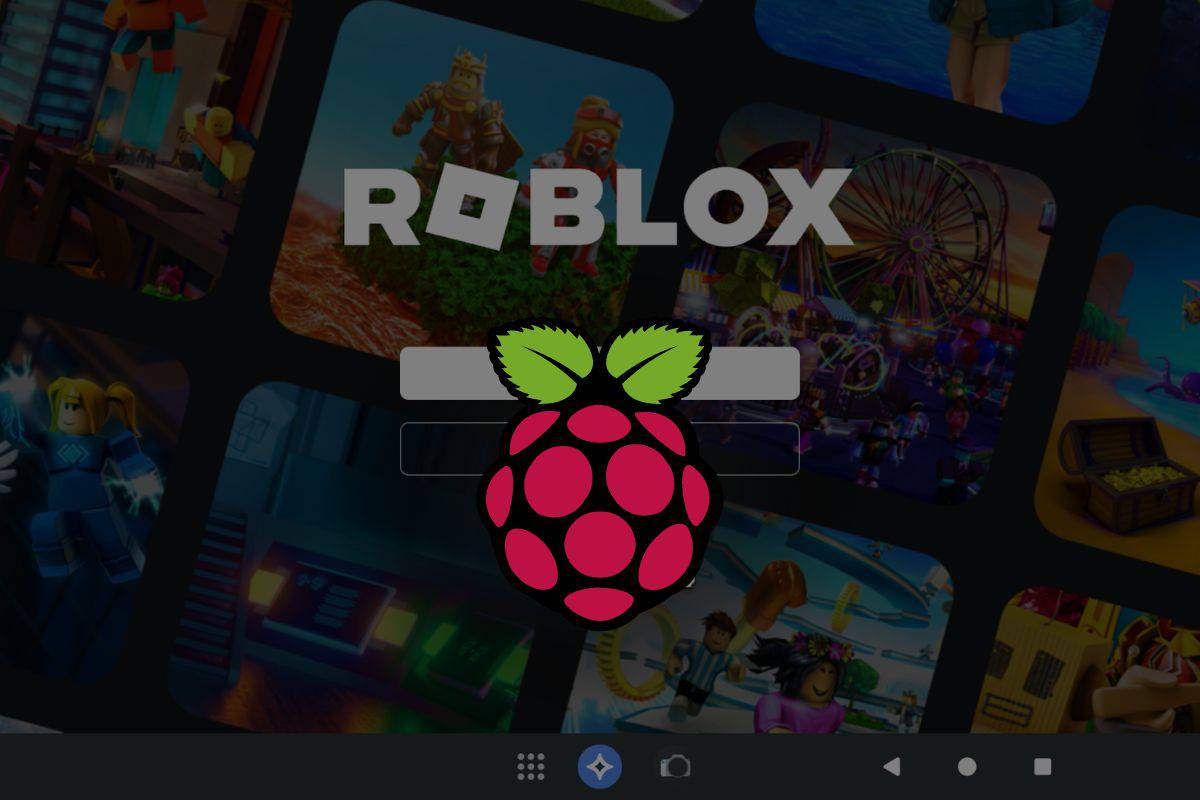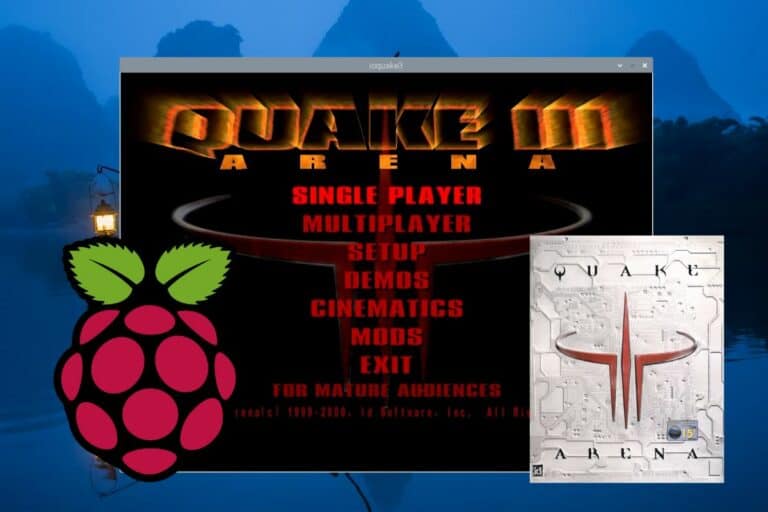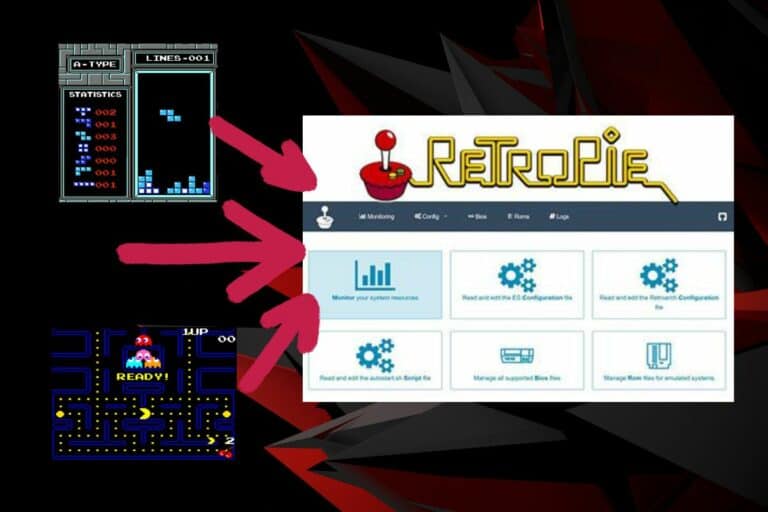How to Play Roblox on Raspberry Pi (Tips & Alternatives)
Wondering if it’s possible to play Roblox, that super popular game, on your Raspberry Pi computer? It’s time to answer this question, and I’ll explore several solutions to play on Raspberry Pi.
In short, Roblox is not officially supported on Linux and therefore cannot run natively on Raspberry Pi with the default operating system. However, it’s possible to experiment with workarounds such as using Wine or installing Android to make it work.
In this article, I’ll answer all your questions and give you some guidance to find a solution that works for you.
If you’re looking to quickly progress on Raspberry Pi, you can check out my e-book here. It’s a 30-day challenge where you learn one new thing every day until you become a Raspberry Pi expert. The first third of the book teaches you the basics, but the following chapters include projects you can try on your own.
Can you install Roblox on Raspberry Pi?
On the official download page, Roblox is only available for Mac OS X, Windows, iOS, Android, and Xbox One. Linux is not officially supported, so no packages are available for the Raspberry Pi.

Even for games that run on Linux, the Raspberry Pi is generally another challenge as it’s a different architecture. But in this case, we don’t even have a Debian package to install or a source code to download. The only downloads available are installers for macOS and Windows.
I’ve tested a few workarounds for you that I’ll now share, but take them with a grain of salt. These are experiments that must be taken as such.
Don’t expect to play Roblox on Raspberry Pi as comfortably as you would on your phone or Windows computer. Indeed, these solutions are hardly enough to run the app and possibly start a game, not really to play in a perfect environment.
Get a list of my 24 favorites games (with links) to play on Retropie, Recalbox or Lakka
Download now
It's a free PDF guide containing every Raspberry Pi Linux command you should know!
Download now
Exploring Solutions for Roblox on Raspberry Pi
There are two methods worth testing to run Roblox on a Raspberry Pi: either running the Windows application with Wine or installing Android on the Raspberry Pi and getting it from the Play Store.
Running Roblox with Wine: A Possible Path?
My first idea was to install Wine on my Raspberry Pi and then try to download and run the Windows installer on it. Wine is a tool that allows us to run Windows applications on Linux (click on the previous link to learn more about it).
According to the Wine website, Roblox “can” run with Wine and is ranked from Bronze to Gold depending on the system you use (OS, Wine version and hardware).
Playing Roblox on a Linux computer is already far from perfect, so on a Raspberry Pi with limited hardware capabilities, expect it to be even worse.
Join Our Community!
Connect, learn, and grow with other Raspberry Pi enthusiasts. Support RaspberryTips and enjoy an ad-free reading experience. Get exclusive monthly video tutorials and many other benefits.
Learn moreI also found in the news that each Roblox update is likely to break everything. Roblox players on Linux have experienced such inconveniences several times in the last few months. As developers are not working with Linux players in mind, you can expect this to happen regularly.
So, you can try using Wine if you are motivated and not interested in the following solution. But I think my next idea is more promising.
Using Android to Play Roblox on Your Pi
The best option I have found to run Roblox on Raspberry Pi is to install Android on it, and then install Roblox from the Play Store, as you would on any Android smartphone or tablet.
Thanks to the work of several developers, installing Android on Raspberry Pi is now an easy task. It’s basically the same as installing any operating system, you just need some extra steps to get access to the Play Store.
Once Android is installed on the Raspberry Pi with Play Store support, you’ll find Roblox there ready to be installed in one click:
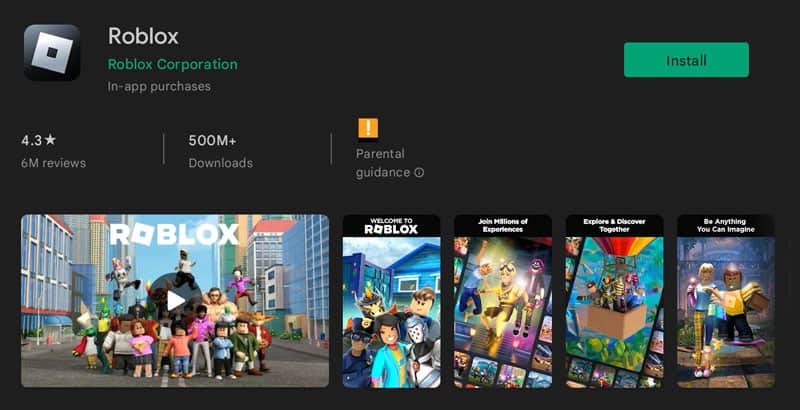
Once the game is installed, you can run it as if you were on your phone or tablet and log in to access your account:
Get a list of my 24 favorites games (with links) to play on Retropie, Recalbox or Lakka
Download now
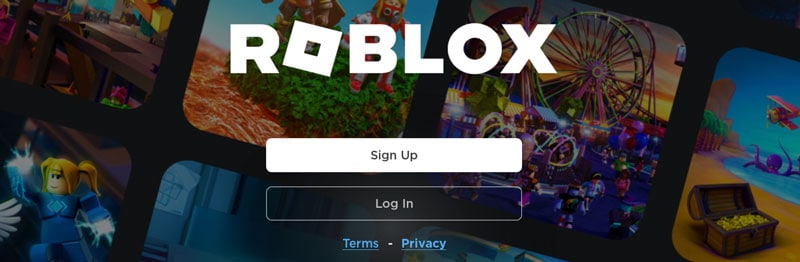
I’ve been able to sign up easily, access and browse the portal via the app menu, and see text chats and stuff. I’ve also tested running a game and was able to load one.
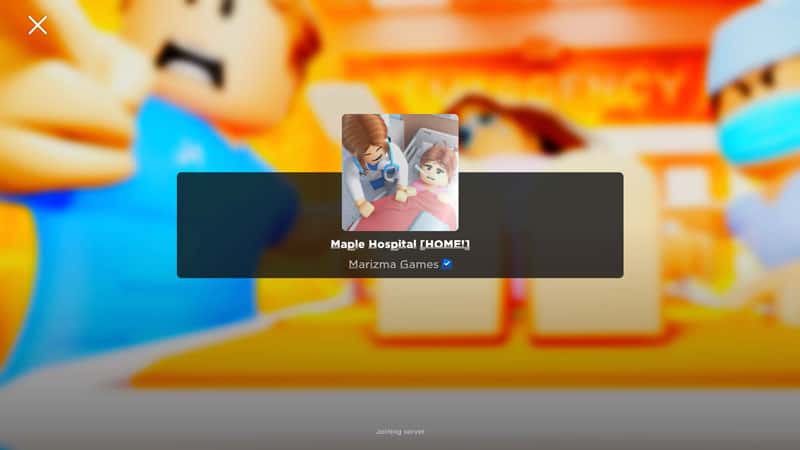
But playing this game wasn’t much fun. With too much lag and long loading times, Roblox was barely playable. I guess it could work as a secondary platform if you have no other choice and can’t access your main computer right now. But I wouldn’t recommend it if the Raspberry Pi is your only access to this game.
For your information, I tested it on a Raspberry Pi 400 (with 4 GB of RAM), so maybe it’s slightly better on a Pi 4 with 8 GB, but don’t expect a perfect experience anyway.
It's a free PDF guide containing every Raspberry Pi Linux command you should know!
Download now
Reminder: Remember that all the members of my community get access to this website without ads, exclusive courses and much more. You can become part of this community for as little as $5 per month & get all the benefits immediately.
Alternatives to Roblox on Raspberry Pi
Fortunately, there are other games, more suitable for the Raspberry Pi, you can play on it. Let’s explore a few options if you are open to playing something other than just Roblox on your Raspberry Pi.
Gaming systems made for the Raspberry Pi
First, you probably already know this but the Raspberry Pi is very popular in the retro-gaming space with many distributions built especially to run old-school games, like classics from NES, Game Boy, N64, and other platforms.
These old games don’t have the online playing experience you get with Roblox, chatting and playing with friends, but are better suited for the Raspberry Pi hardware.

I have tested most platforms on this website, so a good starting point is probably to check this comparison of the retro-gaming solutions to find the best for you.
From there, you can download and play most games, or check these lists to get a better idea of the possibilities:
- 12 Best Games to Play on Retropie (Download Links)
- 15 Best N64 Games you Need to Try on Retropie (with links)
Games you can play directly on Raspberry Pi
If the online experience is what you’re looking for, then other options might be worth considering instead of Roblox.
Minecraft (the full version) can be installed on the Raspberry Pi and should work way better than Roblox. Here is my guide on how to install Minecraft Java on Raspberry Pi.
In Minecraft, you can play solo but you can also join a server. There are no restrictions, so you can play on the most popular servers even if your client is running on a Raspberry Pi.

You’ll find many common points with Roblox, from the graphics and game types available as well as chatting with other players online. It’s even possible to host a Minecraft server on your Raspberry Pi if you’re into this.
Want to try something else? I have listed some other games that can run natively on a Raspberry Pi here: 10 Cool Games to Play on Raspberry Pi OS (Without Emulator). Most of them are mini-games that don’t really compare to Roblox or Minecraft, but there are some really fun ones too.
Try Steam Link for access to almost any game available on PC
Lastly, you can also get access to the full catalog of Steam games on your Raspberry Pi, thanks to the Steam Link application.

The idea is to have a traditional computer do the heavy lifting, running the full game, and then using the Raspberry Pi to stream the game to your TV (for example).
So, technically, you play on the Raspberry Pi with your controller and monitor plugged into it, but it’s the computer that really does the work.
I explain everything in this article if you want to learn more or give it a try: How to Install Steam Link on Raspberry Pi (and play PC games).
Whenever you’re ready, here are other ways I can help you:
The RaspberryTips Community: If you want to hang out with me and other Raspberry Pi fans, you can join the community. I share exclusive tutorials and behind-the-scenes content there. Premium members can also visit the website without ads.
Master your Raspberry Pi in 30 days: If you are looking for the best tips to become an expert on Raspberry Pi, this book is for you. Learn useful Linux skills and practice multiple projects with step-by-step guides.
The Raspberry Pi Bootcamp: Understand everything about the Raspberry Pi, stop searching for help all the time, and finally enjoy completing your projects.
Master Python on Raspberry Pi: Create, understand, and improve any Python script for your Raspberry Pi. Learn the essentials step-by-step without losing time understanding useless concepts.
You can also find all my recommendations for tools and hardware on this page.