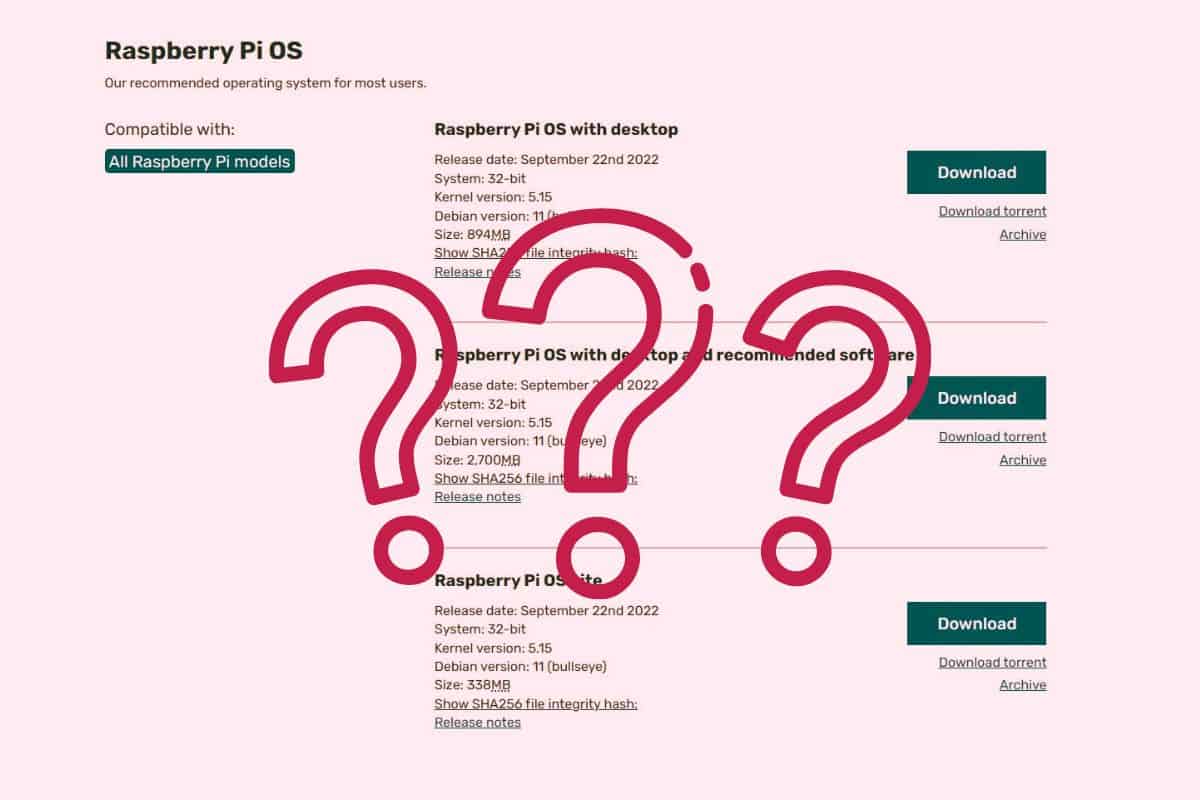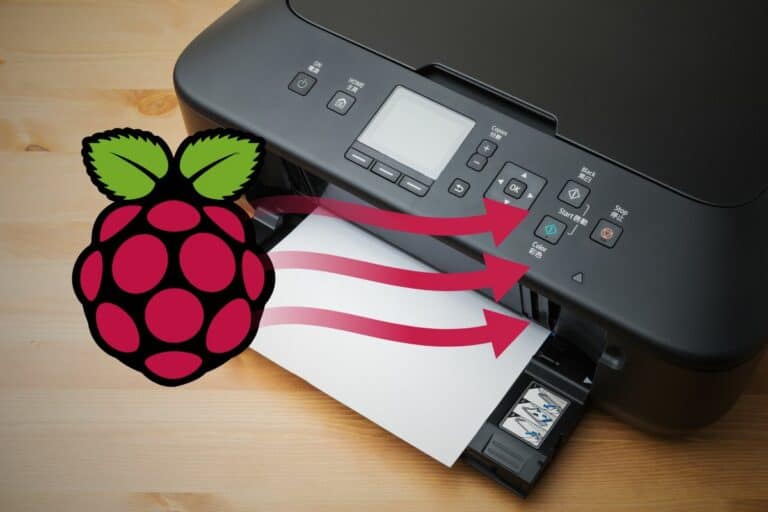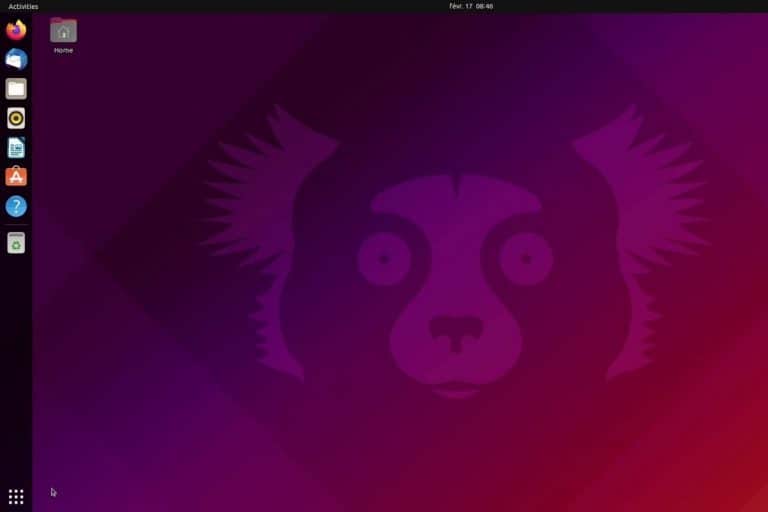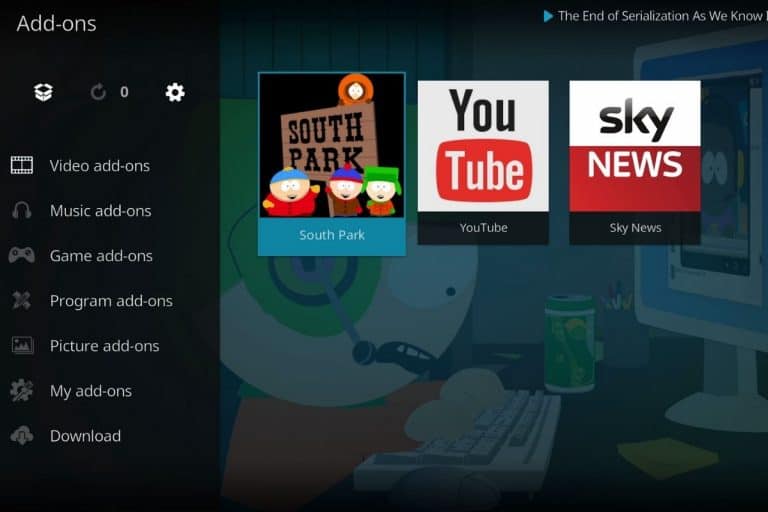Raspberry Pi OS Versions: All Your Questions Answered
When I started using a Raspberry Pi, picking the correct operating system was straightforward. Raspbian was only available in 3 versions: Lite, Desktop, and Full. Now, when you go to the official website or open Raspberry Pi imager, there are more versions listed, so how do you pick one for yourself?
The recommended Raspberry Pi OS version is Raspberry Pi OS Bullseye (32-bit). It includes a desktop environment and a few essential applications. It works on all Raspberry Pi models.
But why is there so much choice? That’s what I’ll explain in this article, where I’ll answer all your questions on this topic.
If you need help getting started on Raspberry Pi, I have an entire course to guide you through your first steps. I’ll help you use the perfect hardware, plug everything in and install your first system. You’ll also do your first projects with me, just to make sure you are ready for the next level. Get all the information on this page if you are interested.
What is the latest version of Raspberry Pi OS?
Raspberry Pi OS is based on Debian and follows the same versions. Currently, the latest Raspberry Pi OS version available is Bullseye.
Debian distribution codenames are based on characters from the Toy Story movies. Raspberry Pi OS follows the same names and versions, while generally being a few months behind:
| Version | Codename | Debian release date | RPI OS release date |
|---|---|---|---|
| 9 | Stretch | June 2017 | August 2017 |
| 10 | Buster | July 2019 | July 2019 |
| 11 | Bullseye | August 2021 | November 2021 |
| 12 | Bookworm | June 2023 | Expected in 2023 |
| 13 | Trixie | Expected in 2025 | – |
Currently, Raspberry Pi OS Bullseye (32-bit) is still the one that is put forward in Raspberry Pi Imager and on the website.
In Raspberry Pi Imager, the codename is mentioned in the image description:
If you are lost in all these new words and abbreviations, request my free Raspberry Pi glossary here (PDF format)!
Download now
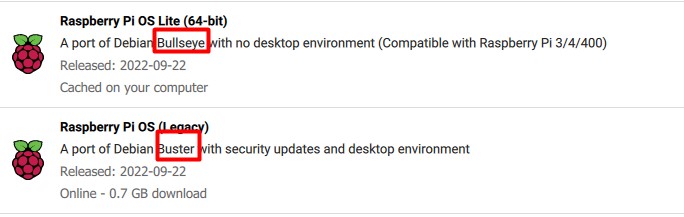
So, you have to be careful when you pick your system version. The latest versions are listed at the beginning of the list, but it’s not intuitive when you have no idea what “Bullseye” or “Buster” means.
Well, now that you know this, let’s move forward, as there are several other things to consider.
Differences between Raspberry Pi OS, Lite, and Full
Raspberry Pi OS has always been available in 3 versions:
Join Our Community!
Connect, learn, and grow with other Raspberry Pi enthusiasts. Support RaspberryTips and enjoy an ad-free reading experience. Get exclusive monthly video tutorials and many other benefits.
Learn more- Lite: No desktop environment, terminal only.
Typically, to use it for a server, a robot, or any project where a monitor is not required. - Desktop (default): Desktop environment included, with a few basic apps.
If you need a desktop environment, but want to keep control of the programs installed.
It’s also recommended for older Raspberry Pi models. - Full: Desktop environment with all the recommended apps.
Get started directly, with everything pre-installed for you. The installed applications are validated by the Raspberry Pi Foundation and are available directly (desktop usage, programming, entertainment, etc.).
In Raspberry Pi Imager, the version is mentioned in the image title:
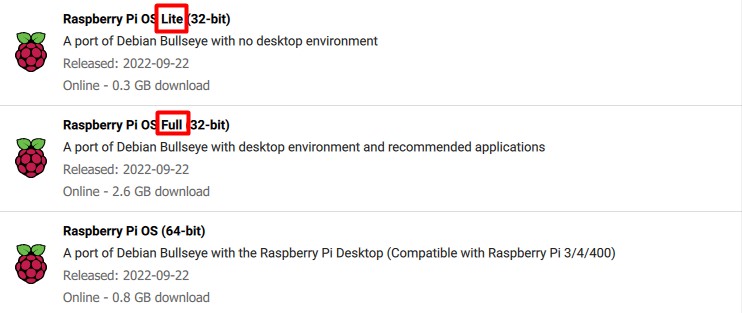
What I call the “Desktop” version has no mention in the title, it’s the default option in the main menu.
As you can see in the screenshot, there is also a big difference in the download size for each version. The Lite version is only 300 MB, while the Full version is 2.6 GB. It might be something to consider too if you have a slow Internet connection.
You are making good progress! You know the difference between Buster and Bullseye, and between the 3 versions: Desktop, Full, and Lite. But there are still a few more things to clarify in this list, let’s move forward.
Should I use Raspberry Pi OS 64 bits or 32 bits?
A 64-bit operating system improves performance if the processor is compatible. Only recent Raspberry Pi models can run a 64-bit version of Raspberry Pi OS.
In May 2020, the Raspberry Pi announced a new variant of the Raspberry Pi 4, with 8 GB RAM.
Simultaneously, they announced the name change from Raspbian to Raspberry Pi OS and the release of an early beta for a 64-bit operating system for this new Raspberry Pi model.
The 64-bit version of Raspberry Pi OS is compatible with the Raspberry Pi 3, 3B+, 3A+, 4, 400, and Zero 2W. Try it if your model is compatible, but if you are not using one of these, you can just forget about it, and keep using the 32-bit edition.
If you are lost in all these new words and abbreviations, request my free Raspberry Pi glossary here (PDF format)!
Download now
That’s the reason why the Raspberry Pi Foundation is not pushing this version by default. It’s now considered a stable edition, but the first choice in Raspberry Pi Imager is still the 32-bit edition:
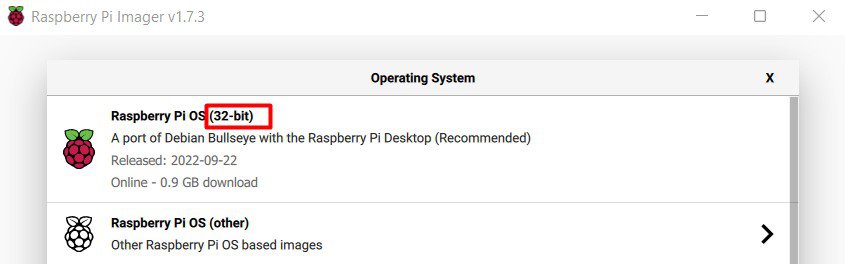
There are also some known issues with the 64-bit version. They are fixing them progressively, but it’s not perfect yet.
I wrote a complete article on this topic, so if you want to learn more about the differences between Raspberry Pi OS 32-bit and 64-bit, I recommend clicking on the link to get the full story.
What is Raspberry OS Legacy?
The legacy version is the Buster equivalent of Raspberry Pi OS. It has been kept in the list of systems available because not all applications were compatible with Bullseye (especially the camera libraries for Python).
After releasing Bullseye, the Raspberry Pi Foundation removed all the links to the old version, even if not everything was ready for production. This created a lot of dissatisfaction in the community, forcing them to create a “Legacy” edition, that is still available today.
Most bugs have been fixed, and Picamera2 is now available in Bullseye. But it still requires significant effort to switch from one version to another, depending on which applications and python scripts you are using.
When installing a new system, you should only need Raspberry Pi Legacy (Buster), if you code in Python or use apps that haven’t been updated for a while. In most cases, Raspberry Pi Bullseye should work just fine now.
It's a free PDF guide containing every Raspberry Pi Linux command you should know!
Download now
In short, which version should I use?
The safer choice, in terms of security and features, is to install Raspberry Pi OS Bullseye (32-bit). It’s the default option, works on any Raspberry Pi model, and includes essential applications.
Use the Lite version only if you are an advanced user who will use the Pi as a server. You can always install a Desktop environment later if needed.
And in my opinion, the Full version is rarely useful. Only, maybe, if you don’t have Internet on the Raspberry Pi and want everything set up directly. In other cases, I doubt you’ll need everything, it will just slow down your system.
Then, you can try the 64-bit equivalent if you have a recent model (especially a Raspberry Pi 4 with 8 GB), but you won’t notice any major boost in day-to-day use.
The issue is that most apps on Raspberry Pi OS 64-bit are still built for a 32-bit system. So even with a 64-bit processor on a recent Raspberry Pi model, you might not see a major improvement in performance.
If you know that you will install applications that are not necessarily well-maintained or code a lot in Python, especially with camera modules and other sensors, then it might be safe to use Raspberry Pi Legacy instead.
According to the Raspberry Pi Imager stats, most users are still using Raspberry Pi OS (32-bit), which is still the safest choice currently:
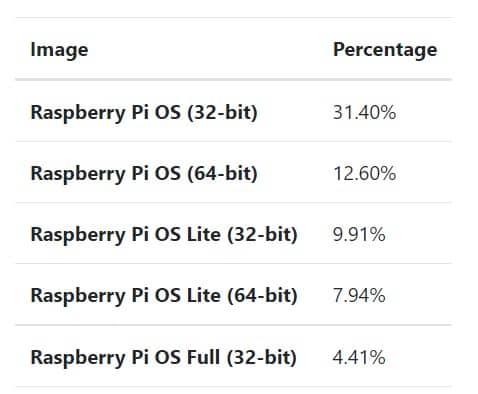
So, to sum up your options:
- First-time users and most people ⇒ Raspberry Pi OS Bullseye (32-bit).
- No Internet on the Pi ⇒ Raspberry Pi OS Bullseye Full (32-bit).
- Advanced users without monitor ⇒ Raspberry Pi OS Bullseye Lite (32-bit).
- Adventurous users with a recent model ⇒ 64-bit equivalent.
- Cautious users ⇒ Legacy equivalent.
It's a free PDF guide containing every Raspberry Pi Linux command you should know!
Download now
If you are looking for exclusive tutorials, I post a new course each month, available for premium members only. Join the community to get access to all of them right now!
Is Raspbian the same as Raspberry Pi OS?
In May 2020, the Raspberry Pi Foundation renamed Raspbian to Raspberry Pi OS. For the end user, it’s basically the same thing. So, Raspberry Pi OS is the new name, and Raspbian should no longer be used.
It was a change that makes sense internally, for their developers, but not really for Raspberry Pi users. The goal was to make a distinction between the Raspbian project (which is an independent entity, with different releases) and the Raspberry Pi Foundation version of Raspbian.
For us, it’s still the same operating system that has been upgraded since then and hosted on the official website directly. On your side, don’t overcomplicate this, you can just consider that Raspbian and Raspberry Pi OS are the same thing.
Whenever you’re ready, here are other ways I can help you:
The RaspberryTips Community: If you want to hang out with me and other Raspberry Pi fans, you can join the community. I share exclusive tutorials and behind-the-scenes content there. Premium members can also visit the website without ads.
Master your Raspberry Pi in 30 days: If you are looking for the best tips to become an expert on Raspberry Pi, this book is for you. Learn useful Linux skills and practice multiple projects with step-by-step guides.
The Raspberry Pi Bootcamp: Understand everything about the Raspberry Pi, stop searching for help all the time, and finally enjoy completing your projects.
Master Python on Raspberry Pi: Create, understand, and improve any Python script for your Raspberry Pi. Learn the essentials step-by-step without losing time understanding useless concepts.
You can also find all my recommendations for tools and hardware on this page.