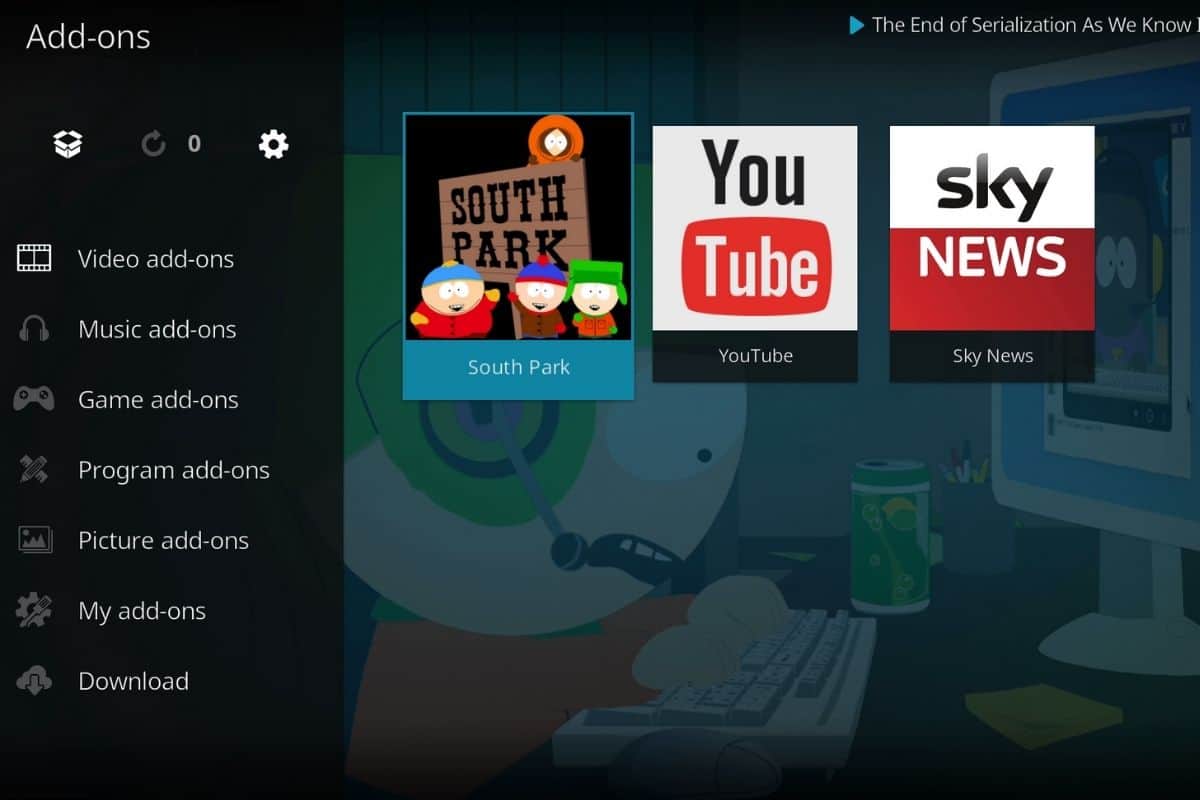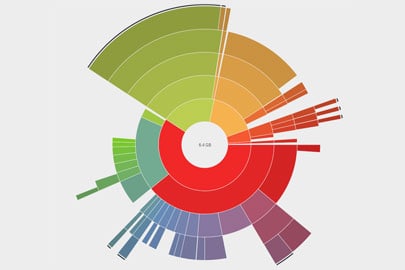OSMC vs LibreElec: What’s the Best Media Center System?
Using a Raspberry Pi for a media center setup is a great choice. It’s small, silent, and can easily turn any TV into a smart TV by using Kodi on it: a free media player application where you can play your files and install many apps like Netflix, YouTube, etc. There is not much choice for the player, but which operating system should you use? OSMC? LibreElec? Or even Raspberry Pi OS? That’s what this article is about, I tested all of them and will share the pros and cons with you.
As a whole, LibreElec is the best solution for dedicating a Raspberry Pi to a media center setup. It’s the lightest system, with regular updates and some slight additions in Kodi making it easier to use. Other options like OSMC should only be considered if the Raspberry Pi will also handle other tasks.
In the following of this article, I will explain in detail how I came to this advice, and which you should pick depending on your goals.
If you need help getting started on Raspberry Pi, I have an entire course to guide you through your first steps. I’ll help you use the perfect hardware, plug everything in and install your first system. You’ll also do your first projects with me, just to make sure you are ready for the next level. Get all the information on this page if you are interested.
OSMC vs LibreElec: The basis
OSMC and LibreElec share the same goal: install a minimal operating system to run Kodi automatically when you boot your Raspberry Pi. OSMC is based on Debian, while LibreElec is a Linux-based operating system, created only to run Kodi.
By the way, Kodi is a standard application you can install on any distribution, and on any operating system (it’s available on Linux, Windows, Android, etc.). This application features an intuitive interface that works well on a TV, even with a remote, to watch movies, listen to music or show pictures.
I already have several tutorials on this website about Kodi, so I won’t give too many details here, you can read them if you need more:
- How to watch Netflix and other streaming services on Kodi?
- Ultimate guide to NordVPN on Raspberry Pi (Kodi & Raspbian)
- How to Use YouTube API Keys with the Kodi add-on?
But basically, you just need to understand that these two systems (OSMC and LibreElec) have been created to make your life easier. You install them, boot your Raspberry Pi, and you are in Kodi directly. You almost never see the underlying distribution, that’s why it’s a difficult choice.
For the main usage (watching Netflix, for example), you won’t see any difference. But in the next parts, I will take the time to explain the slight differences you may encounter during the installation and your daily usage, and why one solution is better than the other.
If you want to see them in action, you can watch this video, which is a summary of the current article:
OSMC vs LibreElec: Installation
Both OSMC and LibreElec offer easy installation methods to set up your Raspberry Pi. You can either use their SD card creator, download the image and flash it with another tool or directly use Raspberry Pi Imager where they are included in the OS list.
When you open the download page on their websites, they both push the first option: a device installer to flash the latest version of their system to your SD card.
If you are lost in all these new words and abbreviations, request my free Raspberry Pi glossary here (PDF format)!
Download now
I find that the installer from OSMC is slightly better, as you can configure your network connection directly with it, which would often be easier than on your TV. There are other options to customize your setup, like the Raspberry Pi model, OSMC version, and installation support (SD, USB, NFS, etc.).

So, a good point for OSMC about this, but eventually the installation process is not the most important. It could be the best installer, if the experience after that is horrible, you won’t keep it. Let’s find out the other differences!
You can download these tools from the official websites, here are the direct links:
The installer is the first thing you’ll see. You need to scroll a bit to find the Raspberry Pi images that you can flash with Etcher, RPI Imager, or any other tool. Make sure to download the file corresponding to your Raspberry Pi model.
By the way, another issue with LibreElec is that it seems to not like Chrome/Windows users :-). All of their download links did not work on my computer. I have to copy the link and paste it into a new tab to download the files, which is not the best experience.
Join Our Community!
Connect, learn, and grow with other Raspberry Pi enthusiasts. Support RaspberryTips and enjoy an ad-free reading experience. Get exclusive monthly video tutorials and many other benefits.
Learn moreA quick tip: Using Raspberry Pi Imager might seem the easiest option to install OSMC or LibreElec, but if you want the latest version, it’s not a good choice. While testing this for you, I found that a LibreElec update that has been released one month ago was not yet available in Raspberry Pi Imager.
OSMC vs LibreElec: First boot
On the first boot, LibreElec and OSMC will start with a setup wizard to configure the basic options: hostname, languages, etc. Overall, the LibreElec wizard is more intuitive and better integrated into the Kodi interface, but both offer similar options.
As a whole, the first boot experience with LibreElec is way better. It starts up quickly and opens an intuitive wizard to configure everything: hostname, localization, enable SSH and Samba if needed. It will also ask you to change the default password if you enable SSH, which is a good practice for security reasons.

LibreElec also includes a step to configure your network connection in this installer. As they don’t have the option in their SD card creator, it’s a good idea, even if it’s generally easier to type the password on your computer.
On the other hand, OSMC will take a while to show you anything on the first boot. You’ll get a weird screen telling you it’s “installing files”. I don’t really know why it requires so much time while the system takes like 200 MB, but anyway, you have to be patient here.

And yes, I never liked the configuration menu on OSMC. I remember the first time I used it, I was completely lost. I even picked the wrong country and timezone because I didn’t know how to use the correct option. Now, I’m used to it and understand that there are menus and submenus, but it’s not the best experience.
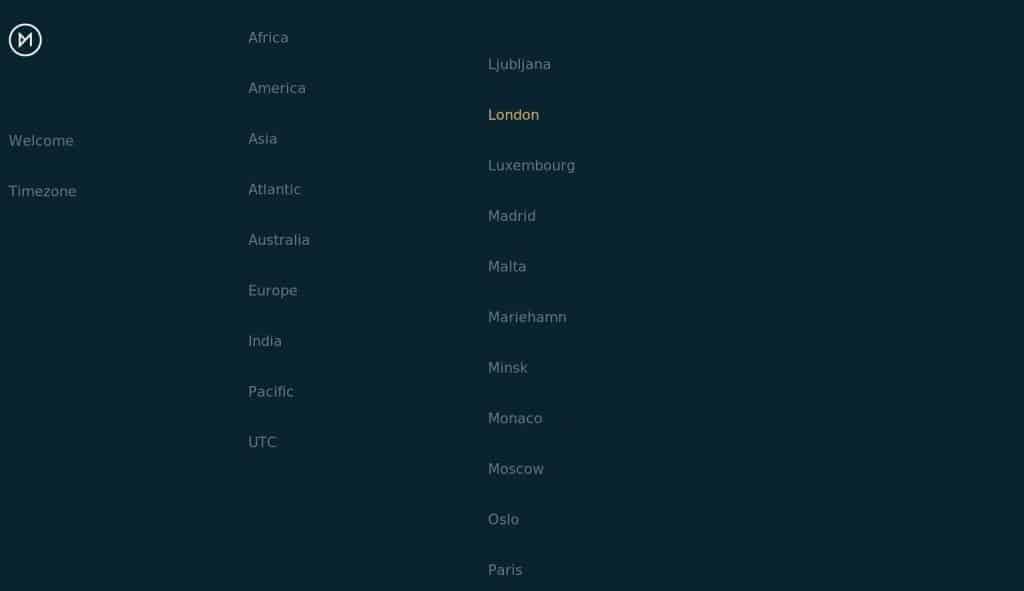
For example, if you are in India, you need to first click on “India” and then choose the corresponding city. I tend to use the keyboard arrows in this wizard because the mouse has a weird behavior when you hover over the first list.
So, LibreElec is the winner in the first boot experience, but it’s still not the main criteria. Once the setup is done, are there other differences?
OSMC vs LibreElec: About updates
As a whole, LibreElec tends to be updated more frequently, keeping up with Kodi updates and new hardware faster. OSMC is often a little behind on these points.
The best example I can share about this is the release of the Raspberry Pi 4. In June 2019, the Raspberry Pi announced the new model. Less than a month later, LibreElec release an alpha version that you could use on a Raspberry Pi 4. The stable version was released 3 months later (November 2019). At the same time, OSMC users had to wait 2 years to use their favorite system on a Raspberry Pi 4 (August 2021).
If you are lost in all these new words and abbreviations, request my free Raspberry Pi glossary here (PDF format)!
Download now
Same issue with the Kodi updates, but to a lesser extent. Kodi 19.3 was been released at the end of October 2021. One week later, LibreElec was updated to use the latest version, OSMC coming with a new release only 3 weeks later.
| OSMC | LibreElec | |
|---|---|---|
| Raspberry Pi 4 support (June 2019) | August 2021 | November 2019 |
| Kodi 19.3 update | November 26, 2021 | November 3, 2021 |
It might not be a major concern for you, as the new Kodi releases generally don’t feature a complete overall that you don’t want to miss. You can always update later. But in my opinion, it shows an issue in the development team for OSMC. They are using Debian, and Raspberry Pi OS was available directly on Raspberry Pi 4 (also based on Debian), so why did it take 2 years to make everything compatible?
If you are just setting up your media center, I would recommend starting with LibreElec, to get the updates faster and avoid any problem in the long run.
Note: I tried to flash an image of OSMC on a USB key, it didn’t work. LibreElec works fine with USB storage. That’s another clue that there is probably an issue with the OSMC development. I noticed that you can choose USB in the OSMC wizard, so it should be doable, but that’s weird that it doesn’t work manually.
OSMC vs LibreElec: Is there any difference in Kodi?
As a general rule, Kodi is the same application whatever operating system is used. OSMC and LibreElec feature slight changes in the interface, mainly additions, but overall, it doesn’t matter which distribution is installed.
During my test, I got Kodi 19.3 in both cases. OSMC suggests a different theme on default, but you can choose to use the same as on LibreElec during the first boot wizard. At first glance, there is no difference in the Kodi interface.
After browsing in the different submenus, and configuring a few things, you’ll eventually notice some slight differences:
- LibreElec adds a custom submenu in the configuration section. It will help with the configuration of the system, updates, network connections or Bluetooth devices. There, you can also findadditional options for the services you enabled on the first boot (Samba and SSH).
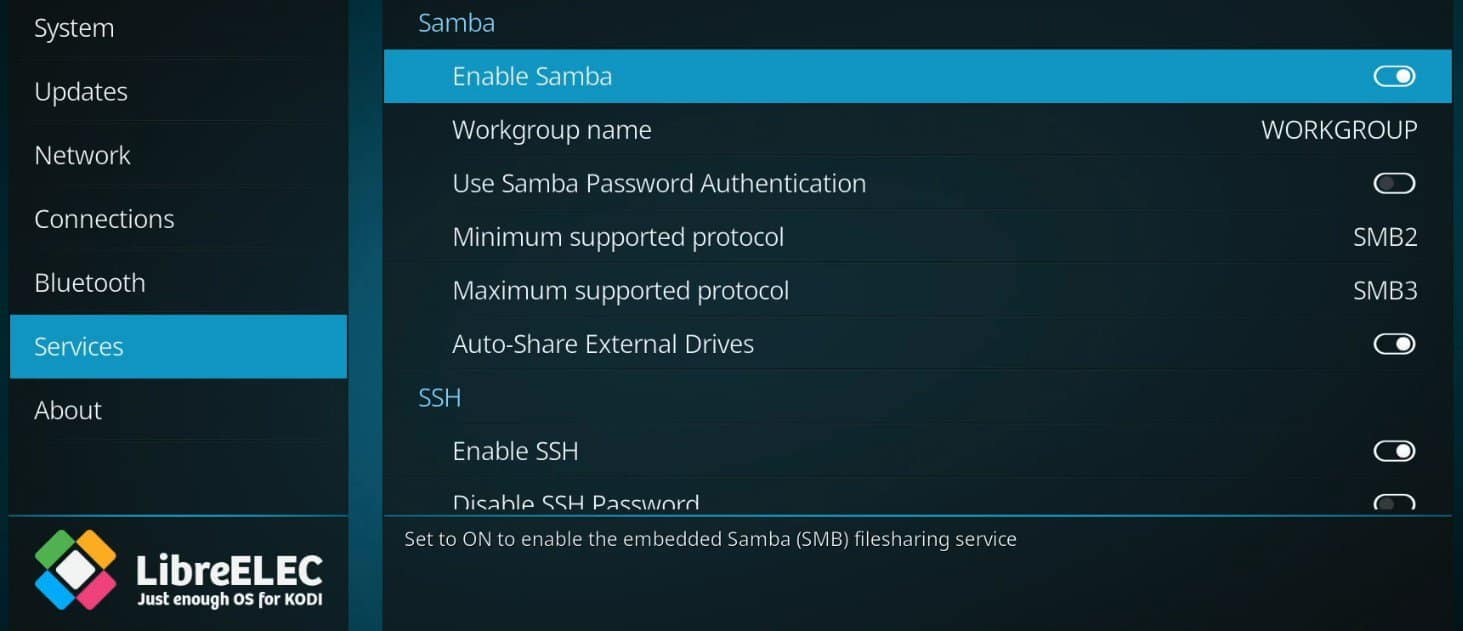
- OSMC has something similar, named “My OSMC” in the main menu. It will help you to add other services, do the updates or display the system information.
Another thing I like about LibreElec is that they added some additional repositories, to make it easier to install new plugins to enhance your experience. Kodi is the base to play movies/music, but you will eventually install new apps, like Netflix or YouTube. It will be easier to do this with LibreElec.
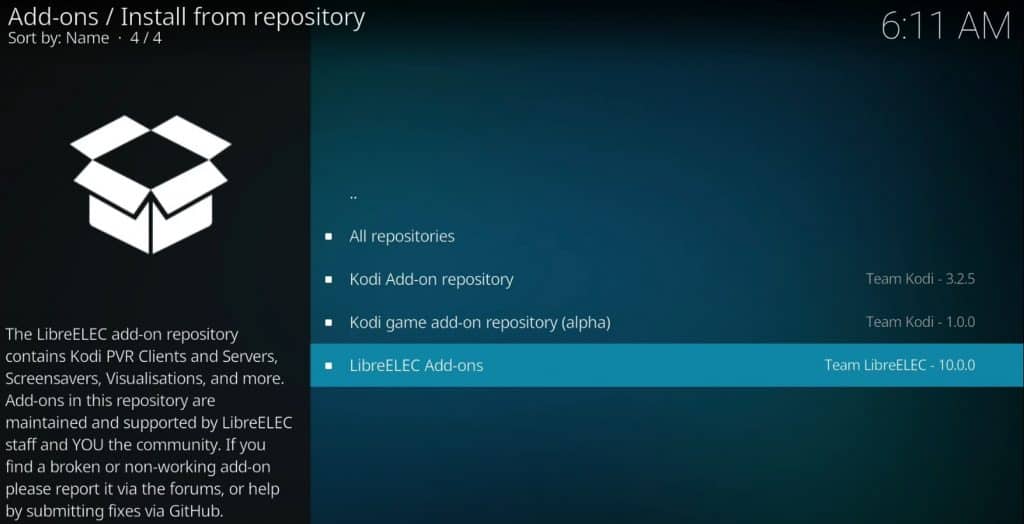
Same thing if you use Samba to copy files from your computer to your Raspberry Pi (Samba is a file sharing service). With LibreElec, you can directly access the files in the different submenus (Videos, Pictures, Music, etc.), while with OSMC they won’t show up, you have to add the samba folder first.
As a whole, LibreElec made some good changes to improve your Kodi experience. Everything is more intuitive and ready to use, while OSMC gives you a minimal setup. You can always add the same things, but that’s an extra step that you don’t have to worry about if you use LibreElec.
OSMC vs LibreElec: Performances
About performances, LibreElec is slightly better than OSMC. The LibreElec image is half the size of the OSMC one, and the LibreElec system includes the minimum to run Kodi while OSMC is based on Debian, a more general-use system.
But to be clear, I didn’t notice any difference while I was using both of them. The two systems start up in about 20s on my Raspberry Pi 4, and once in the Kodi interface, you won’t be able to tell which system you are using.
If you have an old Raspberry Pi model, maybe it’s better to pick LibreElec, as it should be a bit faster. But aside from that, it doesn’t really matter. If you are watching 2 hours movies, you don’t really care if it took 35s or 42s to start it.
It's a free PDF guide containing every Raspberry Pi Linux command you should know!
Download now
OSMC vs LibreElec: Doing more with these distributions
As LibreElec is using a minimal Linux system to run Kodi and only Kodi, it’s not the best choice if you want to use the Raspberry Pi for other things. OSMC is based on a minimal Debian image, where it will be easier to install other services.
You can enable SSH on LibreElec, but once connected you won’t be able to do anything. It’s really a minimalist distribution, you can’t install new packages and most commands aren’t available.
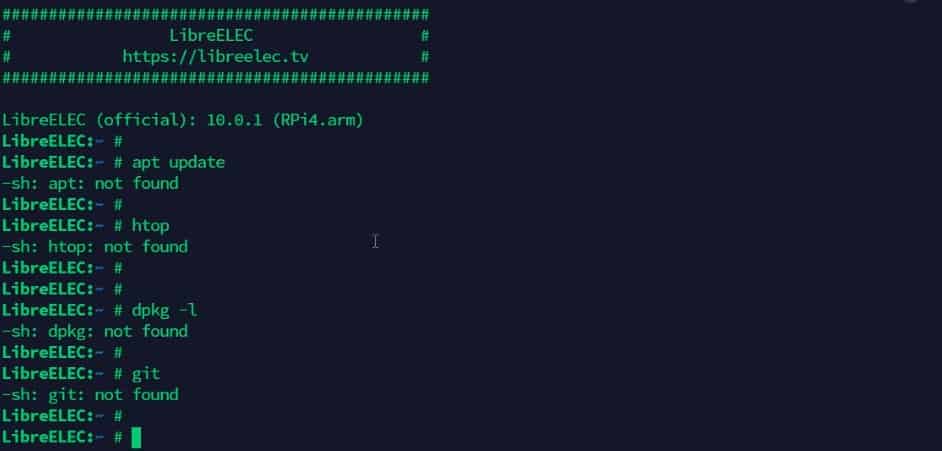
If your goal is to have a basic setup for your media center, but also keep the Raspberry Pi running for other services or to run scripts, LibreElec is absolutely not a good choice. In this case, OSMC (or any other distribution) would be way better.
Side note though, in the LibreElec add-ons repository that is configured by default, you’ll find some additional services you can install. For example, you can install MySQL server or docker from there. So, there are some ways to run other apps on LibreElec, I just don’t know how far you can go by doing everything in the Kodi interface.
And obviously, another thing to consider is to use a completely different system if Kodi is not necessarily the main goal. As I told you in the introduction, Kodi can be installed on most distributions and operating systems, so you can use Raspberry Pi OS (even the Lite version) or DietPi, install and configure Kodi on it and then add any additional services you want.
DietPi is probably the best alternative for this. During the installation, you’ll select Kodi and all the other apps you need. It will install everything for you, as explained in this article.
It's a free PDF guide containing every Raspberry Pi Linux command you should know!
Download now
Want to chat with other Raspberry Pi enthusiasts? Join the community, share your current projects and ask for help directly in the forums.
Should you use OSMC or LibreElec?
I hope you read the whole article because there are some slight differences between these two options that will change my recommendation depending on your goals. But here is a summary:
As a whole, LibreElec is a better option if the Raspberry Pi is dedicated to media-center usage. More intuitive, better performances, and generally more up-to-date. OSMC has some interests if you’ll use the Raspberry Pi for other services, as it’s based on Debian you can install anything else easily on it.
| Main criteria | Recommendation |
|---|---|
| Dedicated media-center | LibreElec |
| Performances (old Pi model for example) | LibreElec |
| Kodi is only one part of the project | OSMC |
And remember that Kodi can run on any operating system. So if my goal is to host Nextcloud, run some Python scripts and from time to time watch a movie, I’ll probably start with Diet Pi or Raspberry Pi OS, configure the server part, and then install Kodi on top of it. I will not use LibreElec or OSMC at all.
Side-note: For your convenience, I created a page on this website with a list of all images for the Raspberry Pi, with download and tutorial links. Make sure to check it or even bookmark it if you try different systems.
Feel free to check my other tutorials to learn more on this topic:
- The Ultimate Guide to Install Kodi on Raspberry Pi (OSMC)
- How to Install Retropie on OSMC? (Raspberry Pi tutorial)
- How to watch Netflix and other streaming services on Kodi?
By the way, if you just want to watch Netflix on Raspberry Pi OS from time to time, there is no need to use OSMC or LibreElec, you can do this directly in Chromium, as explained in the linked article.
And other solutions to consider may include Plex or Jellyfin, which are good alternatives to Kodi.
Whenever you’re ready, here are other ways I can help you:
The RaspberryTips Community: If you want to hang out with me and other Raspberry Pi fans, you can join the community. I share exclusive tutorials and behind-the-scenes content there. Premium members can also visit the website without ads.
Master your Raspberry Pi in 30 days: If you are looking for the best tips to become an expert on Raspberry Pi, this book is for you. Learn useful Linux skills and practice multiple projects with step-by-step guides.
The Raspberry Pi Bootcamp: Understand everything about the Raspberry Pi, stop searching for help all the time, and finally enjoy completing your projects.
Master Python on Raspberry Pi: Create, understand, and improve any Python script for your Raspberry Pi. Learn the essentials step-by-step without losing time understanding useless concepts.
You can also find all my recommendations for tools and hardware on this page.