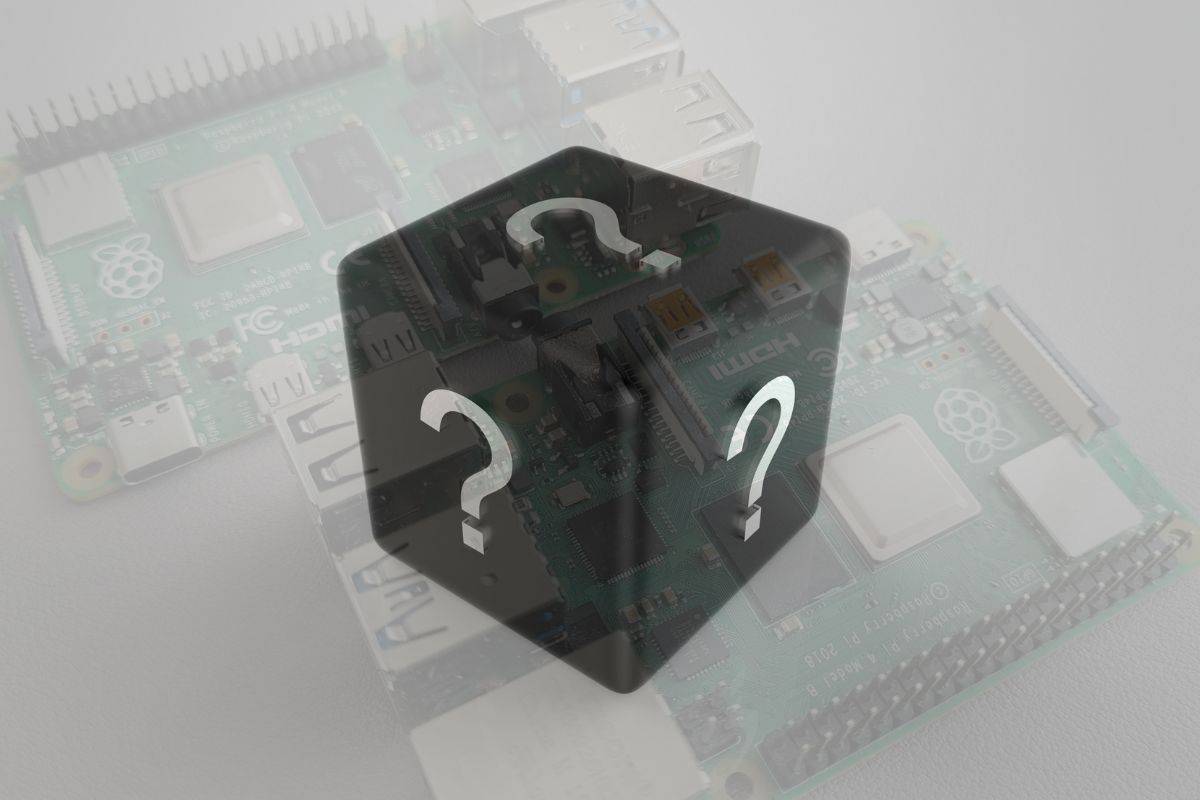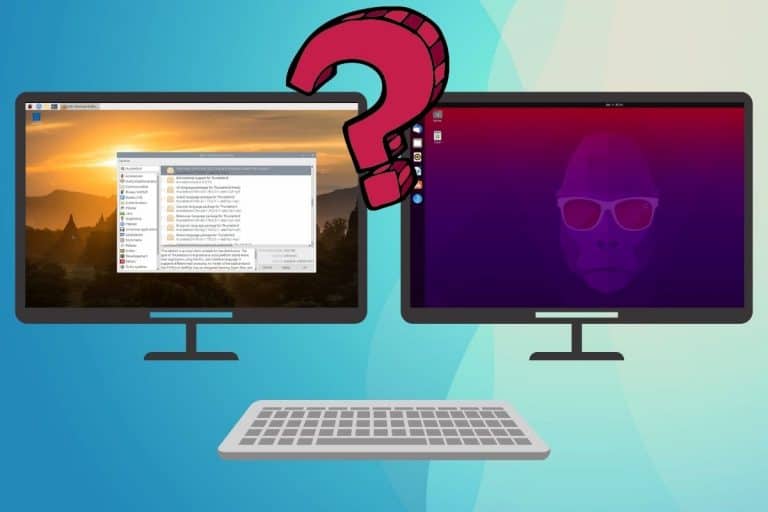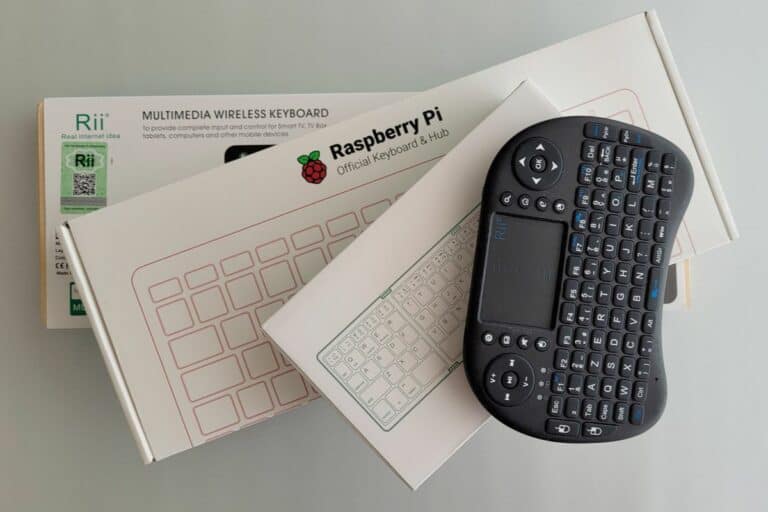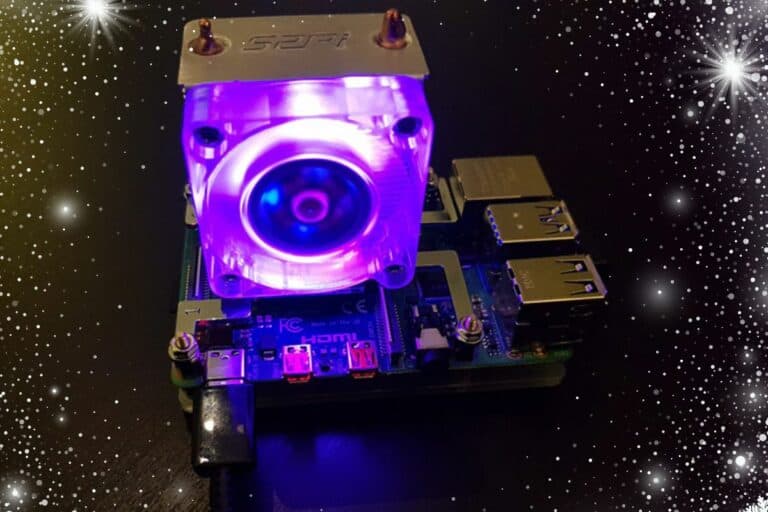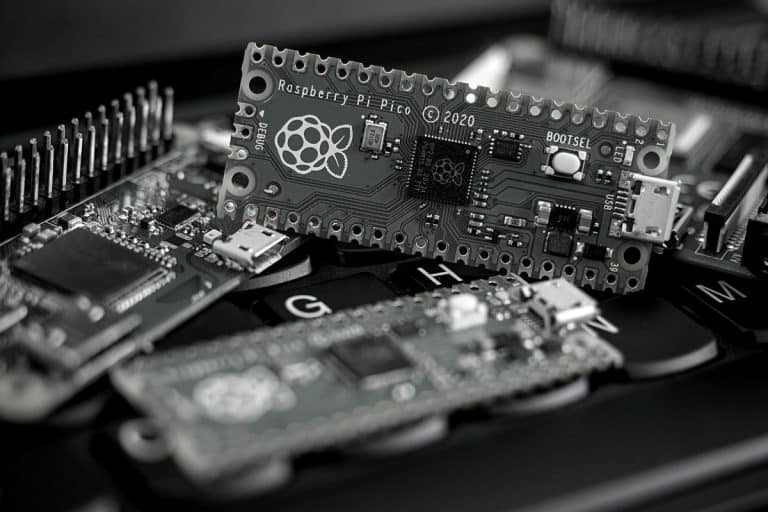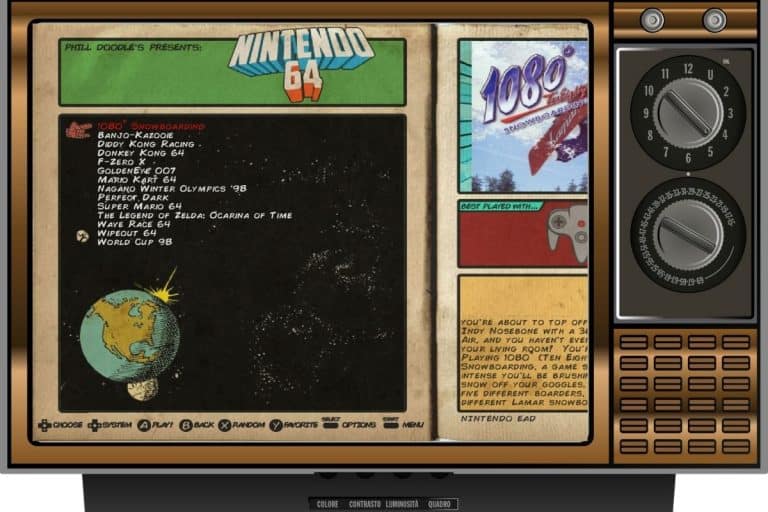Raspberry Pi 5: Release date, information and specifications
As with the iPhone, PlayStation, and most technology products, you don’t want to buy a Raspberry Pi if a new model comes out next week. Unlike Apple products, Raspberry Pi releases are not announced each year in a massive press conference, so let me share the information we have so far about the latest Raspberry Pi 5.
The Raspberry Pi 5 is officially available since October 23rd, 2023 with an expected performance increase of 2–3 times compared to the Raspberry Pi 4.
So no more guesswork, we now know everything about Raspberry Pi 5, let me share all the details with you.
If you need help getting started on Raspberry Pi, I have an entire course to guide you through your first steps. I’ll help you use the perfect hardware, plug everything in and install your first system. You’ll also do your first projects with me, just to make sure you are ready for the next level. Get all the information on this page if you are interested.
Is there a Raspberry Pi 5 available?
The Raspberry Pi 5 has been available since October 23, 2023, and can be purchased from official resellers while stocks last.
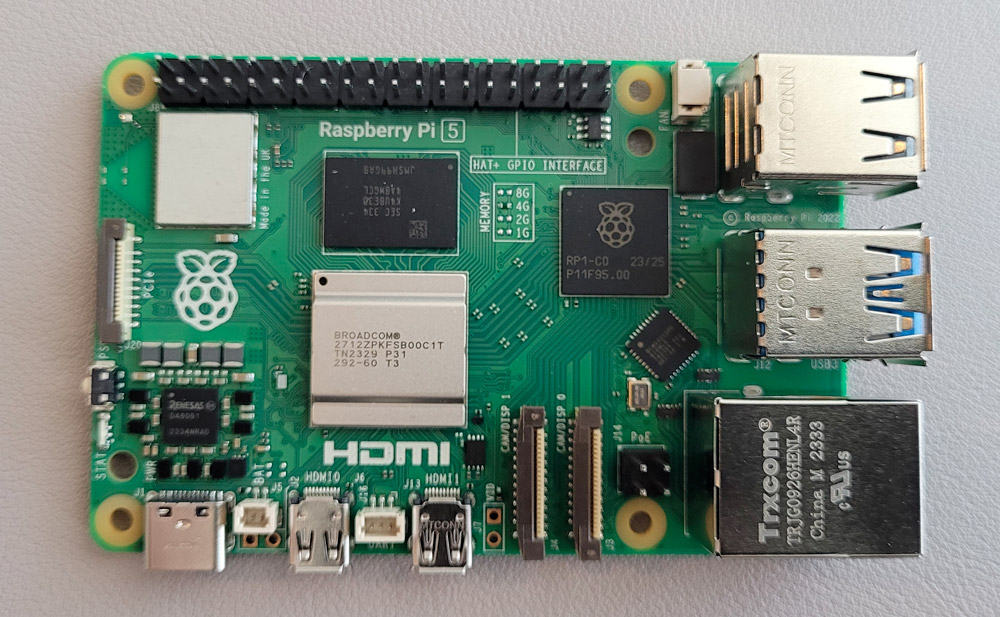
The Raspberry Pi 5 is the best model available right now, and you can expect to double the performance of the Raspberry Pi 4 (which was already great) across the board.
So if you’re looking for a new Raspberry Pi, it’s a no-brainer.
What are the Raspberry Pi 5 specifications?
Here are all the tech specs for the new Raspberry Pi 5:
| Feature | Specification |
|---|---|
| CPU | 4x Cortex-A76 2.4GHz, with Crypto Extensions |
| GPU | VideoCore VII, OpenGL ES 3.1, Vulkan 1.2 |
| Display Output | Dual 4Kp60 HDMI with HDR support |
| Video Decoder | 4Kp60 HEVC |
| RAM | LPDDR4X-4267, 4GB and 8GB models available |
| Wireless Connectivity | Dual-band 802.11ac Wi-Fi, Bluetooth 5.0/BLE |
| Storage | microSD card slot, SDR104 mode support |
| USB Ports | 2x USB 3.0, 2x USB 2.0 |
| Ethernet | Gigabit, with PoE+ support |
| Camera/Display Interfaces | 2x 4-lane MIPI transceivers |
| Expansion Interface | PCIe 2.0 x1 |
| Power Supply | 5V/5A DC via USB-C, with Power Delivery |
| GPIO Header | Raspberry Pi standard 40-pin |
| Additional Features | RTC with external battery, Power button |
Priced at $60 for the 4GB variant, and $80 for its 8GB sibling (plus your local taxes), virtually every aspect of the platform has been upgraded, delivering a no-compromises user experience. Raspberry Pi 5 comes with new features, it’s over twice as fast as its predecessor, and it’s the first Raspberry Pi computer to feature silicon designed in‑house here in Cambridge, UK.
Eben Upton
When will the Raspberry Pi 5 be available?
The Raspberry Pi 5 is already available. It was announced on September 28th and released on October 23rd (2023).
In July 2021, Eben Upton, the Raspberry Pi Ltd. CEO, answered questions from Tom’s Hardware, explaining that they weren’t working on a Raspberry Pi 5 at the time. Its goal was to first release a Raspberry Pi 4A, which should be a low-cost version of the Raspberry Pi 4B.
These plans have been disrupted by the chip shortages we have experienced since. Currently, we don’t know if the 4A is still at work, with maybe the same CPU as on the 4B but with fewer ports (HDMI, USB) and memory, or if they will wait to release something different.
If you are lost in all these new words and abbreviations, request my free Raspberry Pi glossary here (PDF format)!
Download now
As the Raspberry Pi 4A hasn’t been announced, having the Raspberry Pi 5 already announced was quite a surprise.
Here is the release date history for Raspberry Pi B and B+ models:
| Raspberry Pi Model | Release date |
|---|---|
| Raspberry Pi 1B | June 2012 |
| Raspberry Pi 1B+ | July 2014 |
| Raspberry Pi 2B | February 2015 |
| Raspberry Pi 3B | February 2016 |
| Raspberry Pi 3B+ | March 2018 |
| Raspberry Pi 4B | June 2019 |
| Raspberry Pi 5B | October 2023 |
As you can see, there is a new model released almost every year or two, since the beginning of Raspberry Pi. But the Raspberry Pi 5 was a bit late on this schedule.
This is probably due in part to the supply chain issues (high demand but delays due to COVID and other reasons) and other reasons.
Update: In December 2022, Eben Upton said we shouldn’t expect a Raspberry Pi 5 in 2023, as it will be a transition year, to get back to normal related to the supply chain issues with the existing models.
Don’t expect a Pi 5 next year… 2023 is a recovery year
Eben Upton, December 2022
Well, looks like he changed his plans (or got us ^^).
Join Our Community!
Connect, learn, and grow with other Raspberry Pi enthusiasts. Support RaspberryTips and enjoy an ad-free reading experience. Get exclusive monthly video tutorials and many other benefits.
Learn moreWhat’s new on the Raspberry Pi 5?
Like most new Raspberry Pi models, the Raspberry Pi 5 comes with a drastic increase in performance. Eben Upton reports an overall increase of 2 to 3 times over the Raspberry Pi 4.
Let’s explore the new features that were announced for this new version.
Processor
Since the first Raspberry Pi model, each new major model (B series) came with a CPU upgrade. The Raspberry Pi 5 follows this trend, but comes with a larger boost than usual.
The Raspberry Pi 5 includes a quad-core 64-bit ARM Cortex-A76 CPU, running at 2.4GHz.
The new Raspberry Pi has an updated core, runs faster, and uses newer technology, making it a lot quicker and more energy-efficient for most tasks.
Once again, here is the history of the Raspberry Pi processors:
| Raspberry Pi Model | CPU |
|---|---|
| Raspberry Pi 1B | 1x ARM1176JFZ-S 700 MHz |
| Raspberry Pi 2B | 4x Cortex A7 – 900 MHz |
| Raspberry Pi 3B | 4x Cortex A53 – 1.2 GHz |
| Raspberry Pi 3B+ | 4x Cortex A53 – 1.4 GHz |
| Raspberry Pi 4B | 4x Cortex A72 – 1.5 GHz (boosted to 1.8 GHz with Bullseye) |
| Raspberry Pi 5B | 4x Cortex A76 – 2.4 GHz |
We were wondering if it was the time for an eight-core CPU, it looks like it’s not for this one, but the large frequency boost is appreciated.
I think the frequency was the main limiter, so it’s great. Apps that run on one thread are still pretty slow on Raspberry Pi.
It's a free PDF guide containing every Raspberry Pi Linux command you should know!
Download now
Raspberry Pi 5 vs Pi 4: The Definitive Comparison & Review
Memory
The Raspberry Pi 5 comes in two versions: with 4 GB or 8 GB memory. No 16 GB model announced yet, but we can guess it will soon be added to the list.
In a recent test, I compared the 4 GB and 8 GB versions of the Raspberry Pi 4B. You can check the full benchmarks here, but in short, 4 GB is enough for most projects and usage on a Raspberry Pi.
If you are lost in all these new words and abbreviations, request my free Raspberry Pi glossary here (PDF format)!
Download now
So, I don’t think the Raspberry Pi 5 really needs more RAM. No surprise that they cut the 2 GB that didn’t really make sense and set the minimum to 4 GB.
The kind of projects where 16 GB is useful is very limited. It’s not mandatory, and it wasn’t the priority, so I understand they launched it without this option. Also, they will have to improve the RAM bandwidth if they want to give us this option, which may impact the final price of the device.
Display
The Raspberry Pi 5 includes the same display ports as the Raspberry Pi 4 (2x micro-HDMI), but the big news is the addition of a real GPU (Video Core VII GPU) that should get us a nice boost in many applications and projects.
If you remember, the Raspberry Pi 4B came with two major changes compared to the previous models :
- Switching from HDMI to micro-HDMI: you can no longer use a standard HDMI cable, and you need adapters or compatible cables.
- Dual HDMI output: the Raspberry Pi 4B was the first model capable of using a dual screen thanks to the two micro-HDMI connectors.
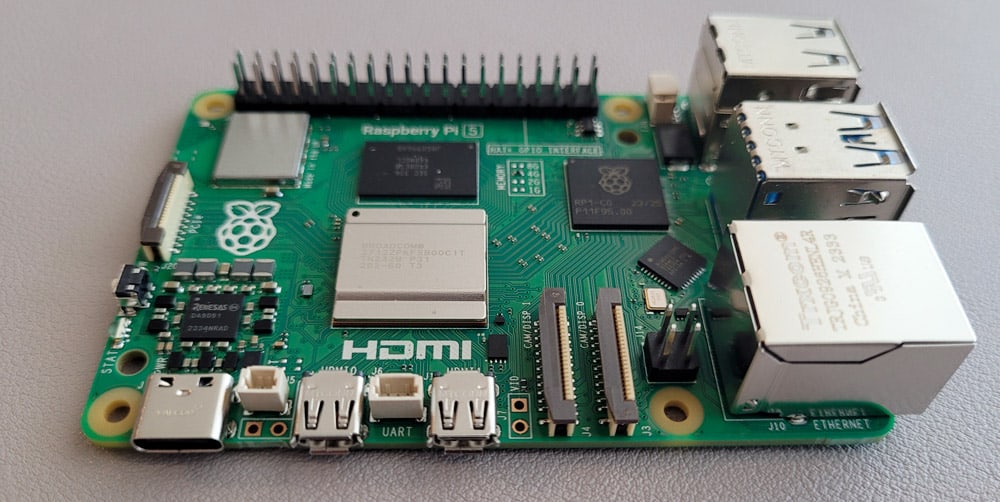
I wasn’t sure if they will keep this for the Raspberry Pi 5, but it seems they did. I never use two monitors with it, but if it’s not that expensive to keep it, it’s fine.
USB ports
No major changes for us concerning the USB ports.
The Raspberry Pi comes with 2x USB 3.0 ports (5Gbps) and 2x USB 2.0 ports. The main change is that they reverted the disposition as it was on the Raspberry Pi 3B+.

They could have put 4x USB 3 ports instead of 2x USB 3 and 2x USB 2. But we don’t really need it, and this would impact the final price of the device, as USB 3 connectors are more expensive.
4 ports are enough, and 2x USB 3 ports is fine.
eMMC support
Unlike many other competitors, the Raspberry Pi 5 doesn’t come with native M.2 support. But they added a PCIe 2.0 x1 interface for fast peripherals. An M.2 hat will be required for fast storage, but at least it will be easier than with the Pi 4.
Yes, we could already use USB devices or even SSD drives via the USB 3 ports on the Raspberry Pi 4B, but it’s not very convenient.
I would have loved a solution like other competitors, where you can plug an M.2 hard drive, directly on the main board. For example, the ODROID-M1 is available at a similar price with an eMMC module on it:

But they decided otherwise, I guess it wasn’t a priority, was too expensive or took too much space on the board.
Pricing
As the cheapest Raspberry Pi 5 comes with 4 GB, it will be more expensive to get one, but it’s in the same price range as the Raspberry Pi 4 for similar memory.
The official price of Raspberry Pi models on their release date has been pretty consistent over the years, with model B being around $35 and model A around $25. It won’t be possible to get a Raspberry Pi 5 at this price.
| Raspberry Pi Model | Official price on the release date |
|---|---|
| Raspberry Pi 1B | $35 |
| Raspberry Pi 2B | $35 |
| Raspberry Pi 3B | $35 |
| Raspberry Pi 3B+ | $35 |
| Raspberry Pi 4B | Between $35 (1GB) and $75 (4G) |
| Raspberry Pi 5B | Between $60 (4GB) and $80 (8G) |
The Raspberry Pi 5 costs a bit more than the previous models, but it’s expected will all the new features. A Raspberry Pi Zero 2 is probably the best cheap alternative currently if the price is an important criterion for you.
In any case, I hope this article answered some of your questions. I still recommend getting a Raspberry Pi 4 if you need a Raspberry Pi today, you won’t be disappointed. And you are welcome to leave a comment in the community if you would like to chat about these Raspberry Pi 5 announcements.
It's a free PDF guide containing every Raspberry Pi Linux command you should know!
Download now
If you are looking for exclusive tutorials, I post a new course each month, available for premium members only. Join the community to get access to all of them right now!
Related questions
What is RP1 on the Raspberry Pi 5?
RP1 is a new I/O controller in the Raspberry Pi 5, designed to manage various tasks such as handling USB ports, controlling Ethernet, and managing camera and display connections.
In simpler terms, Raspberry Pi models used to have most of their functions built into one main chip. The Raspberry Pi 5, however, is made differently.
It has a new design where only the really fast and major functions are in the main chip. Other functions are handled by a separate controller, making it more efficient and cost-effective. This separate controller is connected to the main chip via PCI Express.
Is cooling required for the Raspberry Pi 5?
According to the Raspberry Pi Foundation, the Raspberry Pi 5 will achieve optimal performance with active cooling. The new case for the Raspberry Pi 5 comes with a built-in fan, to take care of this.
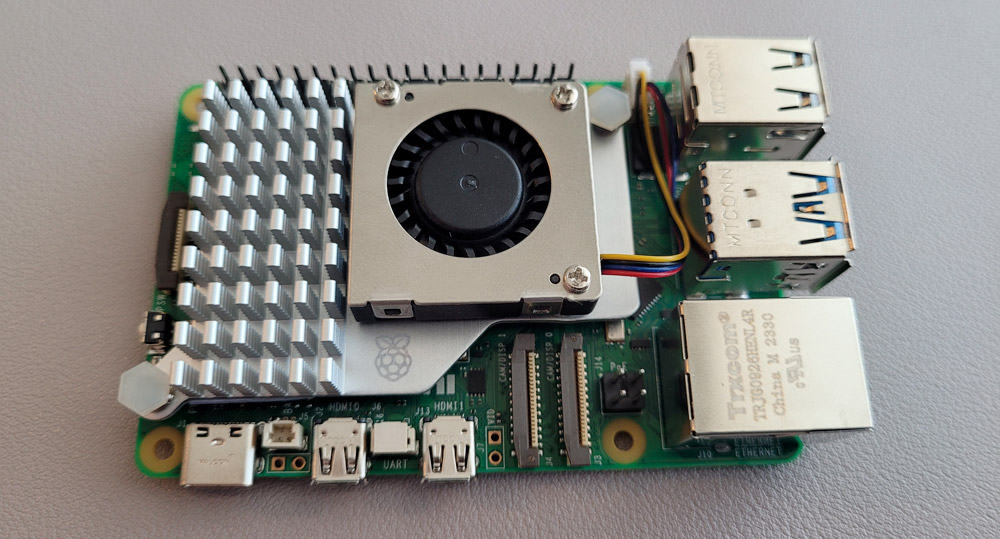
Watch out for my review of the Raspberry Pi 5 to know how much cooling is important, but it looks like this time we won’t be able to avoid it.
Can I use my Raspberry Pi 4 case with the Raspberry Pi 5?
Raspberry Pi 4 and 5 have different form factors, with differences that make it impossible to use a Raspberry Pi 4 case with a Raspberry Pi 5.
For now, it’s recommended to use the official case for the Raspberry Pi 5, and wait for alternatives to be available.
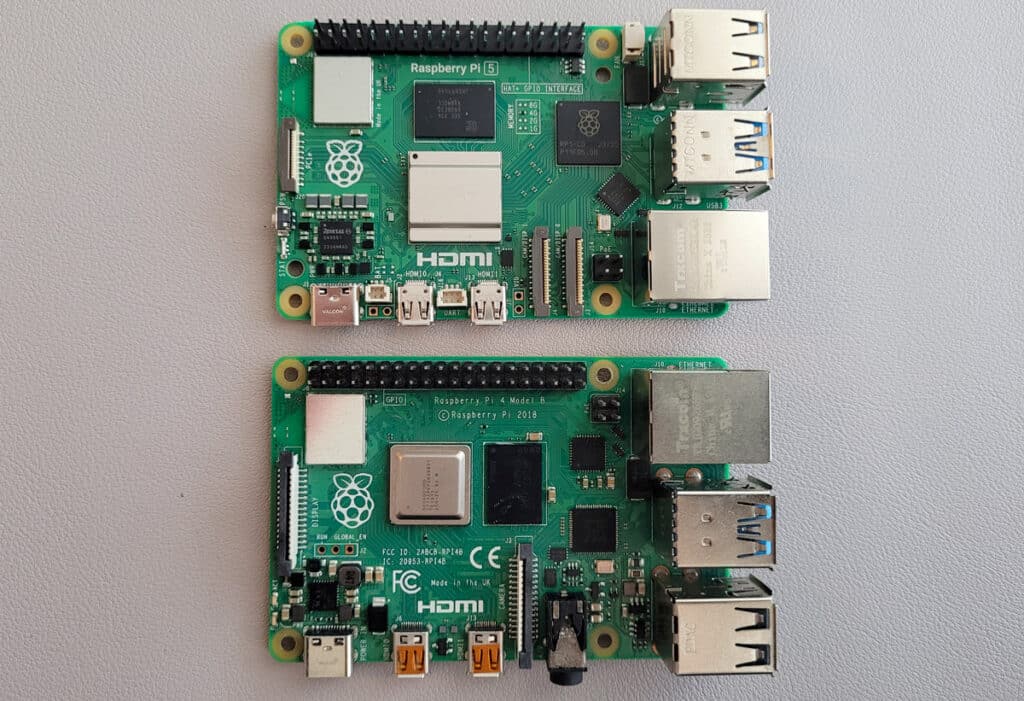
Can I use the power supply from my Raspberry Pi 4 for the Raspberry Pi 5?
The Raspberry Pi 5 requires even more power juice, due to the new specifications and performance increase. A new power supply has been introduced, delivering 5V/5A via USB-C. It’s highly recommended to use it.
The Raspberry Pi 4 power supply should be enough to start the Raspberry Pi 5, but don’t expect the best performance with it.
Whenever you’re ready, here are other ways I can help you:
The RaspberryTips Community: If you want to hang out with me and other Raspberry Pi fans, you can join the community. I share exclusive tutorials and behind-the-scenes content there. Premium members can also visit the website without ads.
Master your Raspberry Pi in 30 days: If you are looking for the best tips to become an expert on Raspberry Pi, this book is for you. Learn useful Linux skills and practice multiple projects with step-by-step guides.
The Raspberry Pi Bootcamp: Understand everything about the Raspberry Pi, stop searching for help all the time, and finally enjoy completing your projects.
Master Python on Raspberry Pi: Create, understand, and improve any Python script for your Raspberry Pi. Learn the essentials step-by-step without losing time understanding useless concepts.
You can also find all my recommendations for tools and hardware on this page.