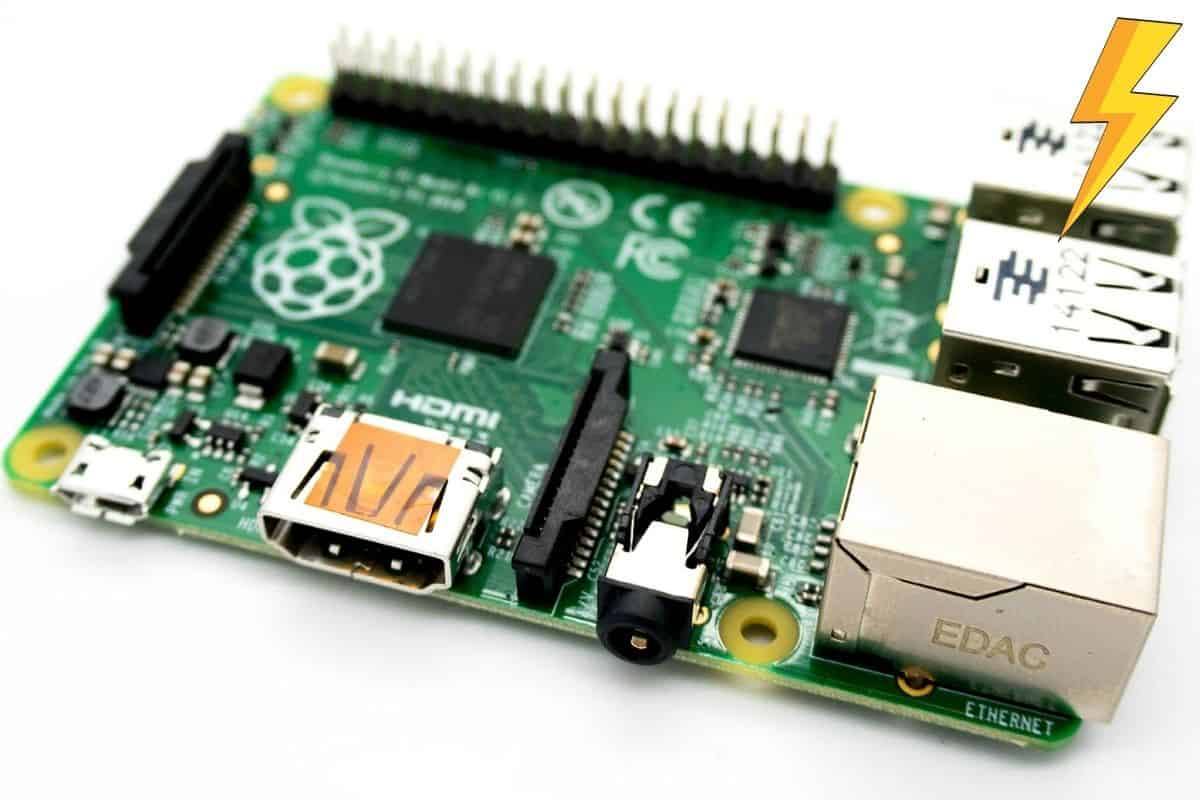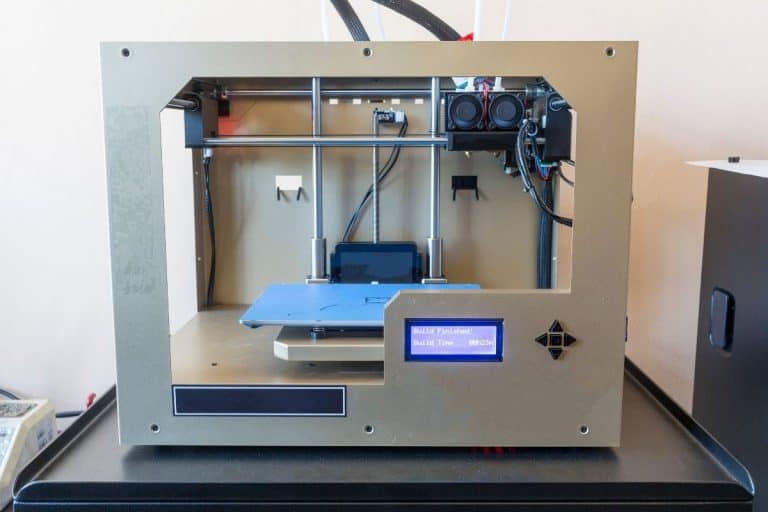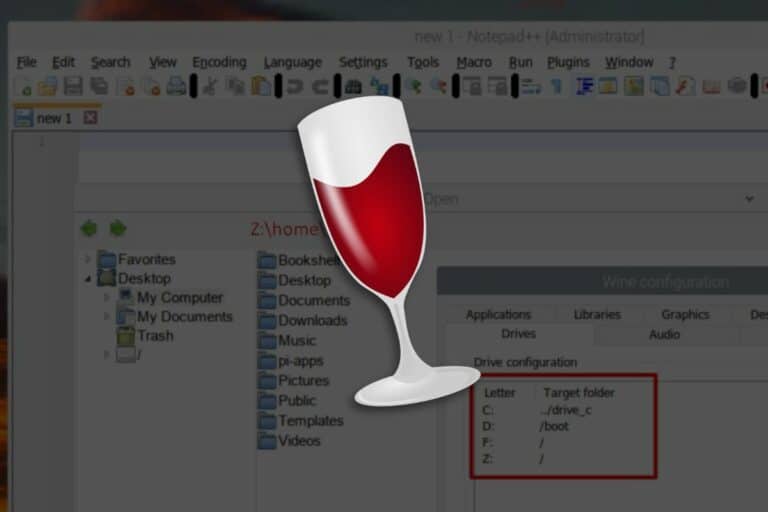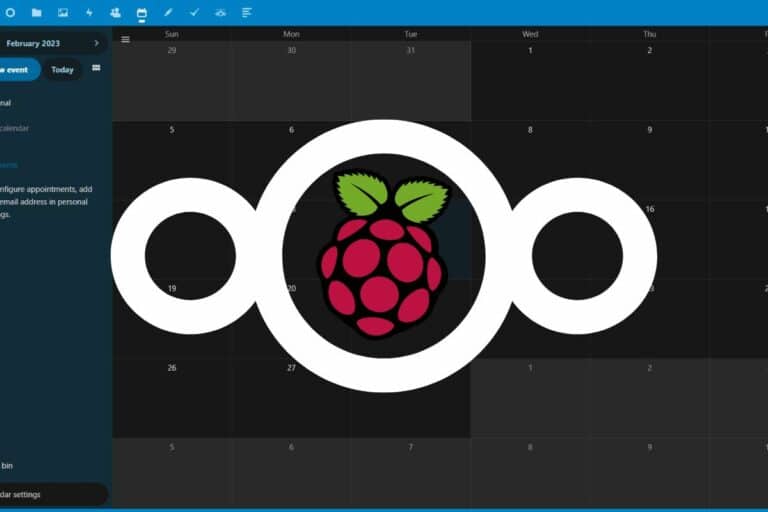How To Avoid “Under-voltage Detected” Errors On Raspberry Pi
The “Low Voltage Warning” or “Under-voltage detected” error is a message that you may see frequently on Raspberry Pi. It means that your USB cable doesn’t deliver enough power input to the Raspberry Pi, so it can’t work in the best conditions. Here are a few tips to avoid this problem.
To avoid the low-voltage warning on Raspberry Pi, it is recommended to use an official power supply and disable power-hungry features. It can also be caused by external peripherals (USB) or system configurations.
If you’re tired of these annoying warnings, make sure you follow these tips and you can quickly get back to your projects after that.
If you’re looking to quickly progress on Raspberry Pi, you can check out my e-book here. It’s a 30-day challenge where you learn one new thing every day until you become a Raspberry Pi expert. The first third of the book teaches you the basics, but the following chapters include projects you can try on your own.
Don’t plug the Pi directly into your computer
A low voltage warning, or “under-voltage detected” error will typically happen when the Raspberry Pi is plugged into a computer USB port directly. That’s because computers can’t deliver enough power consistently to the Raspberry Pi.
Most computer USB ports supply 5V of electricity with a maximum current of 0.5A. Some will have a better output than others, depending on the brand, model, and age of the computer. But you can’t rely on it to give a stable and sufficient power supply to the Raspberry Pi.

I’ll give you the list of requirements in the next section, but basically, all Raspberry Pi models require 5.1V and 1A minimum to function in the best conditions, except for the Pico, which is built to work plugged into your computer.
It's a free PDF guide containing every Raspberry Pi Linux command you should know!
Download now
So, if you can, try to use a proper power supply instead for your Raspberry Pi. Just by doing this, you’ll avoid most errors. If you have to buy one, get the official one for your model, it’s the same price but 100% compatible (here are the direct links to Amazon: Pi 4/400, other models).
Related: How to Power a Raspberry Pi: Pro Tips for Every Use
Don’t use your phone charger
Another common mistake is to use a phone charger to power the Raspberry Pi (or worse: an old one). Yes, it’s convenient as you likely already have one lying around in a cupboard with the same port. But it won’t work that well.
Join Our Community!
Connect, learn, and grow with other Raspberry Pi enthusiasts. Support RaspberryTips and enjoy an ad-free reading experience. Get exclusive monthly video tutorials and many other benefits.
Learn more
Even if phone chargers use the same USB port (micro-USB or USB-C), they probably won’t deliver enough voltage for your Raspberry Pi. There is almost a standard to use USB ports for Android smartphones and tablets, but there is no standard in terms of power supply.
A Raspberry Pi has high voltage and amperage requirements in comparison to most phone chargers, which may need a few hours to fully charge your phone (even fast chargers aren’t necessarily compatible).
Here are the official recommendations to power a Raspberry Pi properly:
| Model | Voltage | Recommended Capacity |
| Zero | 5.1V | 1.2A |
| Pi 1 A / A+ | 5.1V | 700mA |
| Pi 1 B+ / 2 B | 5.1V | 1.8A |
| Pi 3 A+ / B / B+ | 5.1V | 2.5A |
| Pi 4 B / 400 | 5.1V | 3.0A |
| Pico | 1.8–5.5V DC | – |
For example, a typical USB phone charger will deliver 5V at 2.5A at best, which is a bit too low for the Raspberry Pi 4. You’ll greatly reduce the number of times the error “Under-voltage detected” occurs when you use a power supply made for it.
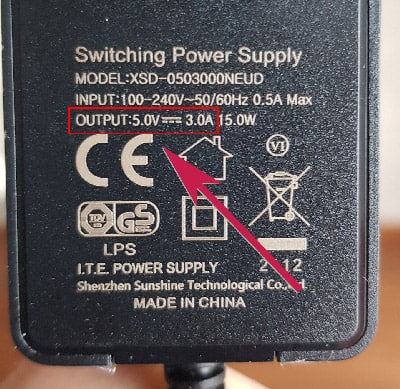
I did a quick check with all the chargers I have at home and none of them deliver the recommended power for a Raspberry Pi 4. It might be enough for an older model, but Raspberry Pi 4 and 400 are really greedy in terms of power needs.
Once again, using an official Raspberry Pi power supply will fix 90% of your problems, and it’s not that expensive (check the price here). I did the switch a few years ago and I don’t regret it. If you use your Pi regularly, you’ll avoid many headaches for $10 or less.
It's a free PDF guide containing every Raspberry Pi Linux command you should know!
Download now
Side-note: If you can’t afford a new power supply, you can also try to switch to a shorter and better-quality USB cable. Most phone chargers come with a low-quality USB cable, so even if the power supply is decent, the cable loses most of its “juice”.
Reduce power-hungry peripherals
Even when using the official Raspberry Pi power supply, a “low-voltage warning” or “under-voltage detected” error may happen when peripherals are plugged into the Raspberry Pi. For example, if a USB drive is used instead of an SD card.
So, if you have a typical setup with a USB mouse, keyboard, drive, and a HAT plugged in, don’t look any further, it’s just that the Raspberry Pi can’t keep up with all these add-ons.
But I have noticed that even with only one USB stick plugged into the Raspberry Pi, you’ll sometimes get an under-voltage error, typically when you start the Pi or run a heavy task.
I have fixed most of these errors by using a USB-powered hub (I have this one) plugged into a Raspberry Pi USB 3 port (the blue one). And instead of plugging my peripherals into the Pi directly, I put them on the hub.
I know, it’s less convenient and a bit messy, but it’s the only way I have found to really reduce the number of errors. By the way, on the hub I have, there are on/off switches which is great because I can easily switch OS without having to plug/unplug USB drives.
Using an SD card instead of a USB drive for your system, and only plugging USB accessories when you need them should help too.
Related: Raspberry Pi Storage: How To Choose Between SD Card and USB
It's a free PDF guide containing every Raspberry Pi Linux command you should know!
Download now
Disable power-hungry features
An under-voltage error happens when the Raspberry Pi needs to do too much with too little power. An option to avoid this is to disable power-hungry features, like Wi-Fi, Bluetooth, or CPU overclocking.
It’s already difficult to avoid these error messages with normal usage, so no wonder you’re getting them if you have overclocked your Raspberry Pi (=making it run faster than the default settings). Try to scale back, and you should quickly see some improvements.
A more conservative approach is to disable features like Wi-Fi and Bluetooth if you don’t need them. They require a lot of power and are enabled all the time by default. You can read this article to find several ways to disable Wi-Fi and Bluetooth on Raspberry Pi (depending on the situation).
It's a free PDF guide containing every Raspberry Pi Linux command you should know!
Download now
Want to chat with other Raspberry Pi enthusiasts? Join the community, share your current projects and ask for help directly in the forums.
Other things to consider
Keep in mind that these errors happen, and even if you follow all these recommendations, you’ll get them from time to time.
Also remember that this is mostly a warning, not a fatal error. The Raspberry Pi can handle it pretty well, just try to follow these tips to reduce the likelihood and frequency of it happening.
And if nothing is working, you can also try these additional ideas:
- Don’t use adapters: I know it’s annoying to have 3 devices that all use a different USB port. Using a USB-C adapter, for example, is convenient, but will degrade the quality of the power supply. Try to switch to the official power supply for your Pi, or at least get a USB to USB-C cable, not an adapter.
- Make sure your system is up-to-date (system and firmware): I read that Raspberry Pi OS has been updated several times especially to address those errors. If you use an outdated version, or just don’t do the updates regularly, try to do it, maybe you’ll get a good surprise.
- Check your SD card: Some old or poor quality SD cards may induce a bigger power consumption of the Raspberry Pi, try to switch to a newer or better one and see if you still get the errors (here are the best SD cards for Raspberry Pi, with my benchmarks).
I also noted that on my Pironman setup, even if it’s running with an SSD 24/7, with LEDs and additional power needs, I don’t have these errors at all. So possibly picking a good Raspberry Pi case can help too. Here is the link to my review if you want more details about the Pironman case.
Whenever you’re ready, here are other ways I can help you:
The RaspberryTips Community: If you want to hang out with me and other Raspberry Pi fans, you can join the community. I share exclusive tutorials and behind-the-scenes content there. Premium members can also visit the website without ads.
Master your Raspberry Pi in 30 days: If you are looking for the best tips to become an expert on Raspberry Pi, this book is for you. Learn useful Linux skills and practice multiple projects with step-by-step guides.
The Raspberry Pi Bootcamp: Understand everything about the Raspberry Pi, stop searching for help all the time, and finally enjoy completing your projects.
Master Python on Raspberry Pi: Create, understand, and improve any Python script for your Raspberry Pi. Learn the essentials step-by-step without losing time understanding useless concepts.
You can also find all my recommendations for tools and hardware on this page.