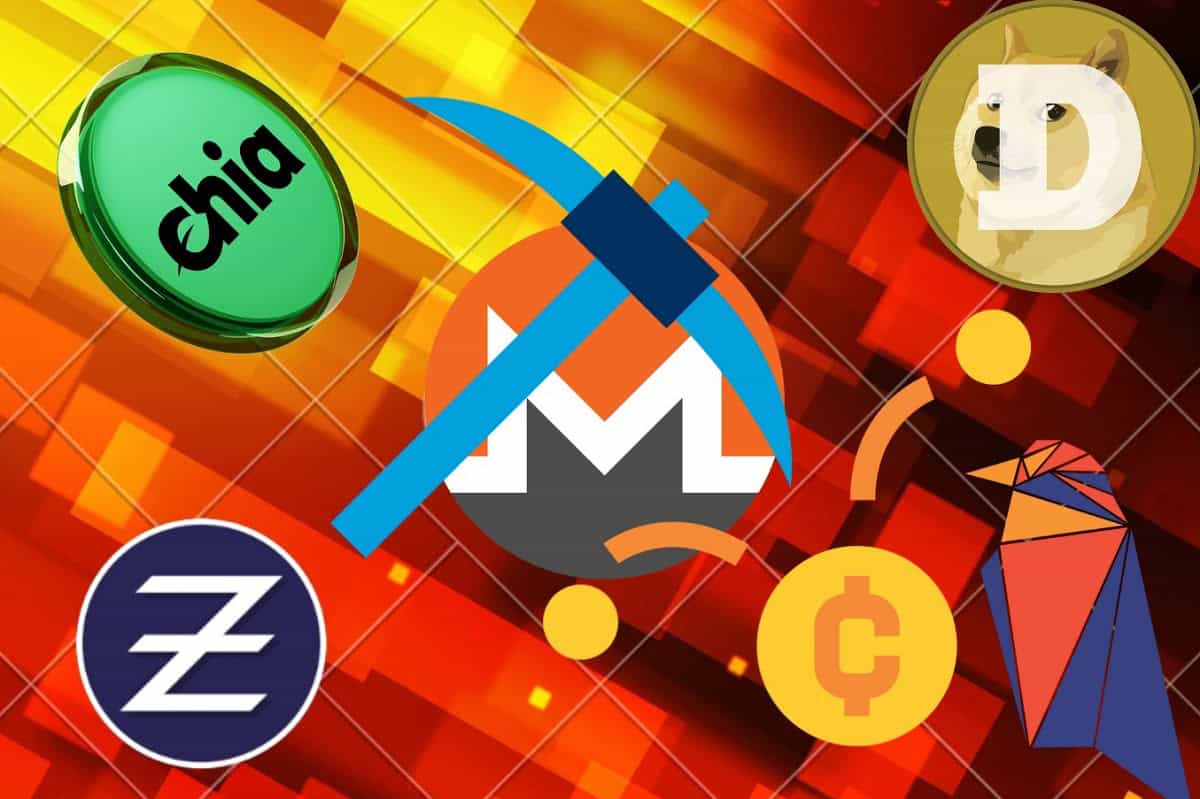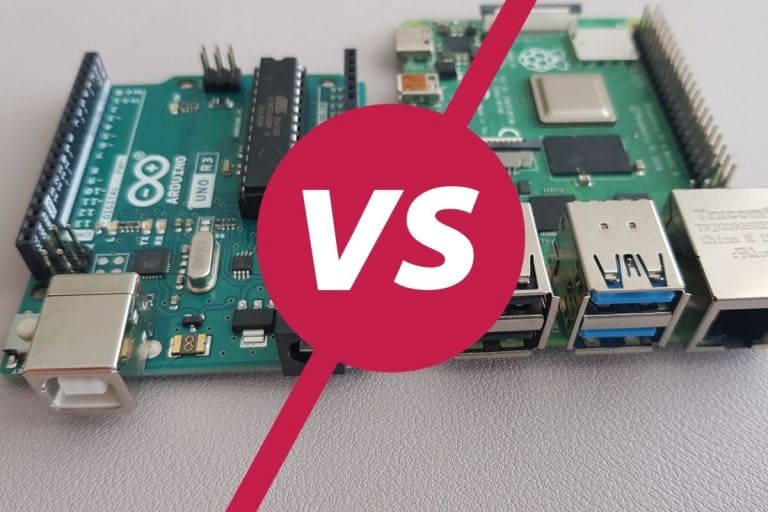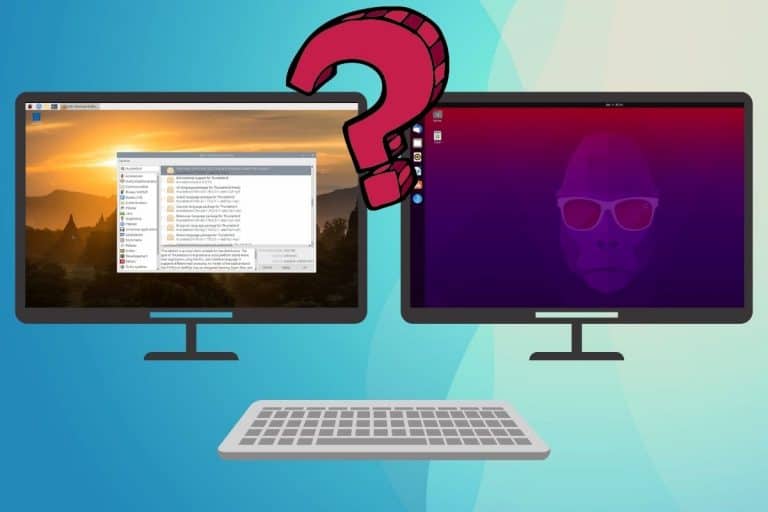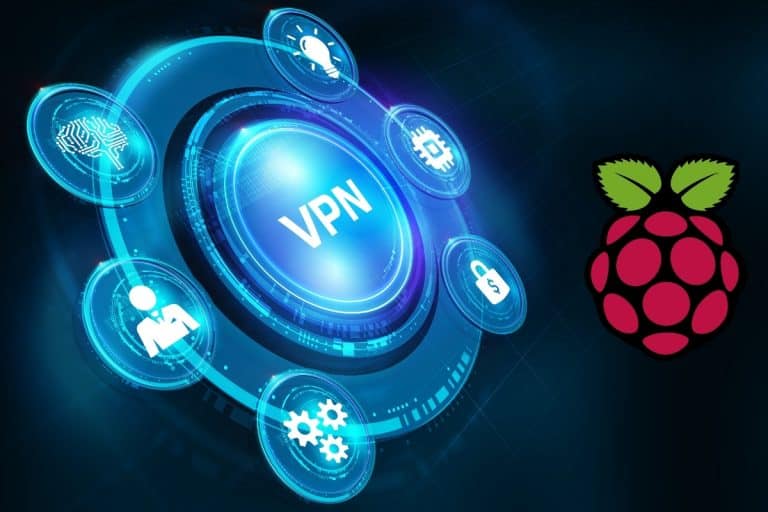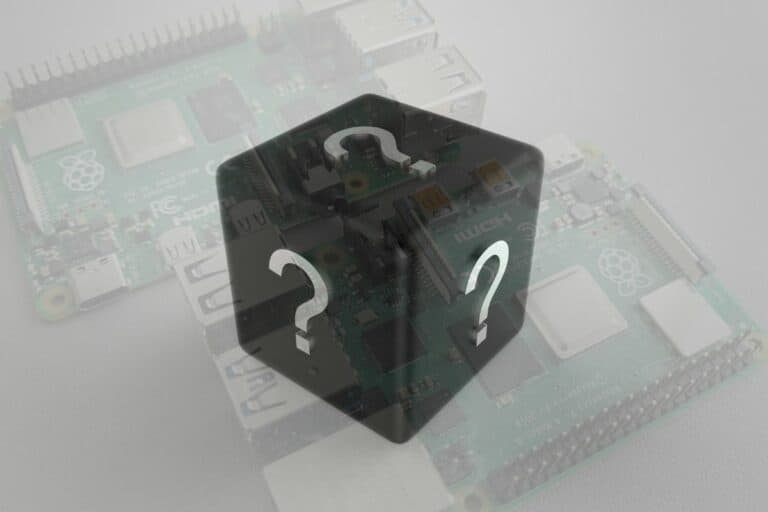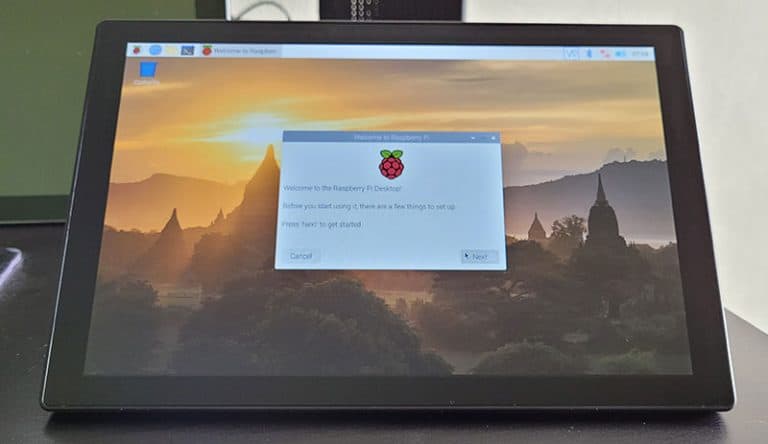5 Best Cryptocurrencies To Mine With Raspberry Pi
Cryptocurrencies are digital coins used for online transactions. Mining these coins often requires specialized hardware, like ASIC miners or powerful GPUs. However, there are coins that you can still get with a Raspberry Pi. In this article, I’ll show you the best cryptocurrencies to mine on your Pi.
The best cryptocurrencies to mine with Raspberry Pi can be gained by CPU or hard drive mining. These coins use “ASIC-resistant” algorithms that the Pi can process and solve.
Let me discuss the best coins to mine on your Pi, so you can decide which ones you’d like to try yourself. Read on to learn tips that will turn you into a prospector on the digital frontier.
If you’re looking to quickly progress on Raspberry Pi, you can check out my e-book here. It’s a 30-day challenge where you learn one new thing every day until you become a Raspberry Pi expert. The first third of the book teaches you the basics, but the following chapters include projects you can try on your own.
1. Monero
Monero (abbreviated as XMR) burst onto the scene in 2014 as the first major cryptocurrency designed with privacy and anonymity in mind. Monero is meant to be decentralized and egalitarian and therefore doesn’t favor ASIC (application-specific integrated circuit) miners.
What’s special about Monero is that it uses multiple encryption techniques to provide anonymity. Unlike Bitcoin, Monero conceals the identities of senders and receivers—including transaction amounts. If you value privacy and protection against surveillance, Monero is built for you.

For several reasons, Monero tops the list of coins to mine on a Raspberry Pi. Monero uses the RandomX algorithm, which is CPU-friendly and ASIC-resistant so it can be mined on the Pi. Additionally, its focus on decentralization means that every miner gets a shot at rewards.
Its strengths also come with downsides. Monero’s privacy requirement means it’s compatible with fewer wallets. It may also become the target of government regulators, who generally don’t like untraceable transactions. Finally, Monero has come to be dominated by a few mining pools.
| Pros | Cons |
| CPU-friendly mining | Fewer wallet choices |
| Private & anonymous | Potential governmental regulation |
| Decentralized & egalitarian focus | Dominated by a few mining pools |
To mine Monero, you’ll need a Pi model with a 64-bit processor. Many boards will work, but I recommend the beefier Pi 5 or Pi 4 for better hash rates. You’ll also need to run a 64-bit operating system, like Raspberry Pi OS.
If you are lost in all these new words and abbreviations, request my free Raspberry Pi glossary here (PDF format)!
Download now
If you’re ready to get started, read our simple guide to mining Monero with your Raspberry Pi, or follow our video tutorial below.
2. Dogecoin
Dogecoin (DOGE) was created as a “memecoin” in 2013 with the Shiba Inu “Doge” as its logo. It’s intended to be a fun and light-hearted digital currency. Unlike other cryptocurrencies designed to be scarce, Dogecoin has an unlimited supply of coins to mine (that’s the joke).
Dogecoin stands out from major coins like Monero because it’s an approachable way to enter the world of crypto mining. Users often spend it freely, giving tips with Dogecoin. You’ll find this same friendly vibe in the Dogecoin community, which has banded together to support charities.

The advantages of mining Dogecoin on the Pi make it one of our top picks. Its low difficulty and infinite supply means you’ll always be able to get some. It uses the same stable and secure network as Bitcoin. Lastly, its community spirit means you’ll always find ways to have fun with it online.
Dogecoin’s disadvantages are a result of its less-than-serious origins. An infinite supply means its value will fall. Its value also fluctuates following the ebb and flow of memes. Lastly, perhaps because it was originally meant as a joke, it doesn’t have a clear direction as to where it’s headed.
| Pros | Cons |
| Low difficulty & fast to mine | Infinite supply affects value |
| Uses same robust network as Bitcoin | High volatility |
| Fun community | Unclear developmental roadmap |
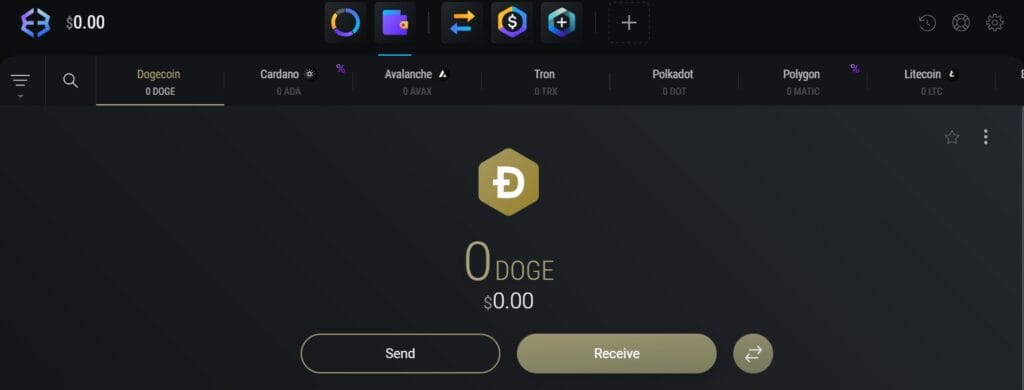
To get started, you’ll need a crypto wallet that can store Dogecoin. I recommend Exodus because it’s user-friendly and supports many cryptocurrencies. Once your wallet is installed, click Receive to get a unique “address,” which is where you’ll send the Dogecoins you’ve mined.
To learn how to mine Dogecoin, check out our step-by-step guide to mining Dogecoin with your Raspberry Pi, or watch our video tutorial below.
3. Ravencoin
Ravencoin (RVN) was created in 2018 as an open-source cryptocurrency. First introduced with reference to the ravens from Game of Thrones, Ravencoin is “designed to carry statements of truth about who owns what assets.”
Ravencoin is unique from the other coins on this list because it lets you create and transfer assets. This means you can use Ravencoin to create digital tokens that represent real-world assets like stocks, real estate, or NFTs and then transfer those tokens in online transactions.

There are many pros to mining Ravencoin on your Pi. Ravencoin’s ASIC-resistant algorithm means that it’s easy to mine. In addition, its open-source nature deters monopolization. Lastly, you can use Ravencoin to pursue other interesting activities, like selling digital art online.
Ravencoin does have a few risks to it. For one, its large maximum supply (21 billion) may reduce its value in the future. Second, it’s less commonly traded, as it’s currently ranked 160 by market cap. Furthermore, Ravencoin lacks big investments from mainstream institutional traders.
| Pros | Cons |
| ASIC-resistant by design | Large maximum supply of coins |
| Open-source decentralization | Less commonly traded |
| Tokenizable for digital asset trading | Lack of mainstream support |
To mine Ravencoin or other crypto, you’ll need to install mining software. For your Pi, I recommend XMRig. Of all of the miners I’ve tested on Raspberry Pi OS, XMRig is updated the most, supports CPU mining, and lets you mine a wide range of coins.
If you are lost in all these new words and abbreviations, request my free Raspberry Pi glossary here (PDF format)!
Download now
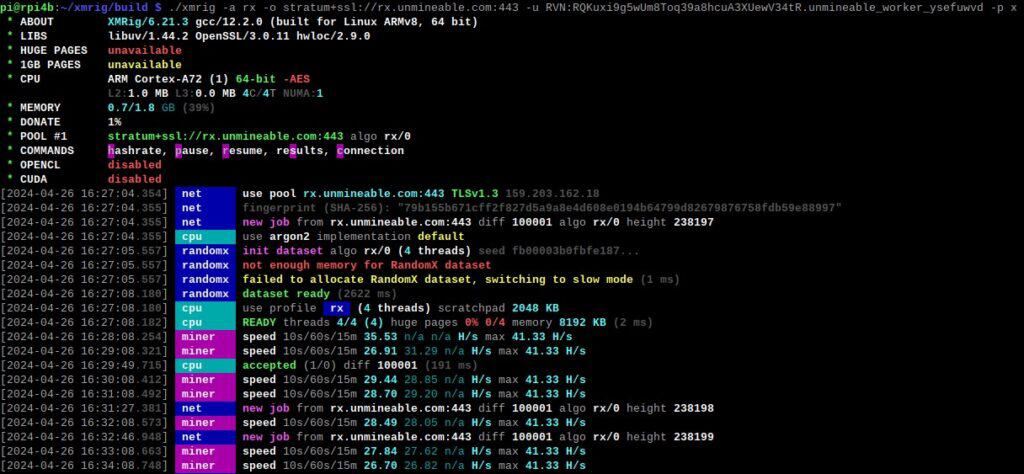
You can use the same steps to mine Ravencoin as discussed in the guides above for Monero and Dogecoin. If you want to learn more about how Ravencoin works, check out its official website.
It's a free PDF guide containing every Raspberry Pi Linux command you should know!
Download now
4. Zephyr
Zephyr (ZEPH) calls itself the private, untraceable stablecoin. A more recent coin established in 2023, it has a stated goal of taking the best features—the cream of the crop—from the giants that have come before it.
Zephyr is a unique chimera. Will it succeed in combining the privacy of Monero with the low volatility of a stablecoin like Tether? Or will it flame out like others who have sought this holy grail? Part of the fun of mining something hot like Zephyr is not knowing what the future may hold!

Zephyr offers many advantages for mining on a Pi. First, Zephyr was designed primarily for CPU mining. Second, its design of being untraceable makes it attractive to those who value privacy and security. Lastly, Zephyr’s low fees mean that it’s friendly to use for small transactions.
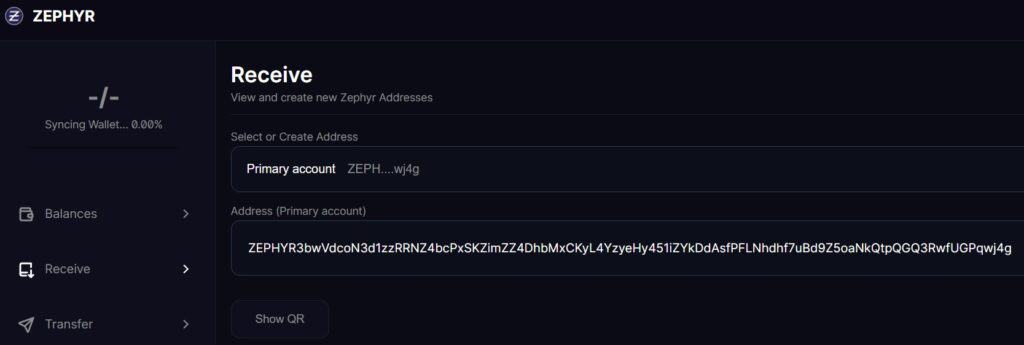
Zephyr’s downsides derive from its status as a brand-new coin. As of this writing, there is only one compatible wallet, the Zephyr wallet. Also, who exactly are the blockchain developers behind Zephyr? Finally, as true for every new crypto kid on the block, Zephyr’s long-term viability is up in the air.
| Pros | Cons |
| CPU-friendly mining | Only 1 wallet choice (currently) |
| Private & untraceable transactions | Development team unknown |
| Low transaction fee | Long-term future uncertain |
If you’ve already set up your wallet and configured your mining software, what can you do to increase your mining gains? Solo miners like yourself will want to join a mining pool, which is like joining a team to combine your efforts and gain better rewards.
I recommend starting with a beginner-friendly mining pool like UnMineable. You can set it up from your browser without an account, and it supports all of the coins discussed above. UnMineable’s easy-to-use wizard generates an XMRig command that you can copy to your Pi.
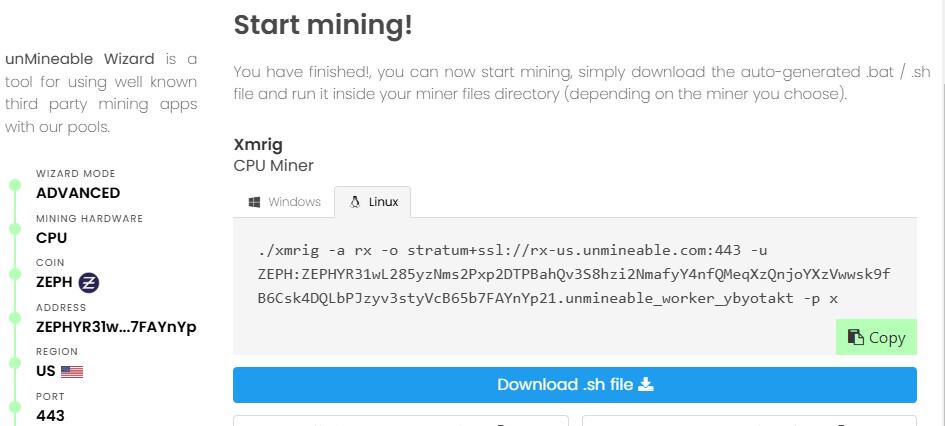
It's a free PDF guide containing every Raspberry Pi Linux command you should know!
Download now
Want to chat with other Raspberry Pi enthusiasts? Join the community, share your current projects and ask for help directly in the forums.
5. Chia
Chia was created in 2021 by the founder of BitTorrent. Chia aims to provide an eco-friendly and sustainable alternative to traditional proof-of-work cryptocurrencies. Instead of using computing power to secure its network, Chia’s blockchain depends on storage space.
Chia is perhaps the most unconventional coin on this list. It uses Proof of Space and Time, which is a form of HDD mining. In other words, hard drive space is used to obtain coins rather than a CPU or GPU. In addition, Chia is designed for many potential use cases beyond digital currency.

Chia lists the Raspberry Pi as supported hardware, and Chia’s reliance on hard drive space means your Pi can more effectively compete with powerful rigs. Lastly, Chia’s mining algorithm uses less than 1% of the energy required to mine Bitcoin and is not nearly as difficult.
The difficulties of mining Chia relate to its unique PoST mechanism. A minimum of 500 GB of unused space is recommended, and Chia’s extensive “plotting” may wear down your hard drive. Since most HDD mining projects have been abandoned, the question remains if Chia will survive.
| Pros | Cons |
| Officially supports Raspberry Pi | High minimum storage requirement |
| HDD storage instead of CPU/GPU | Might degrade your storage device |
| More energy-efficient than popular coins | Questionable future for PoS/PoC |
I should warn you that it’s more difficult to set up Chia than the coins above since you can’t apply the same traditional methods. To “farm” Chia, you’ll have to download the official Chia app—which acts as both the wallet and mining software rolled into one—and get it working on your Pi.
The first time you start the app, you’ll need to “sync nodes” before you can start farming. Syncing on a Pi could take a week to complete, even with a gigabit internet connection. One way to speed things up is to download the database directly via the official torrent.
For more tips, check out the farming guide on Chia’s website. To find out other ways to speed up node syncing, check out this official resource. HDD mining can be a gateway to learn other ways to profit from crypto, such as staking or running a validator node.
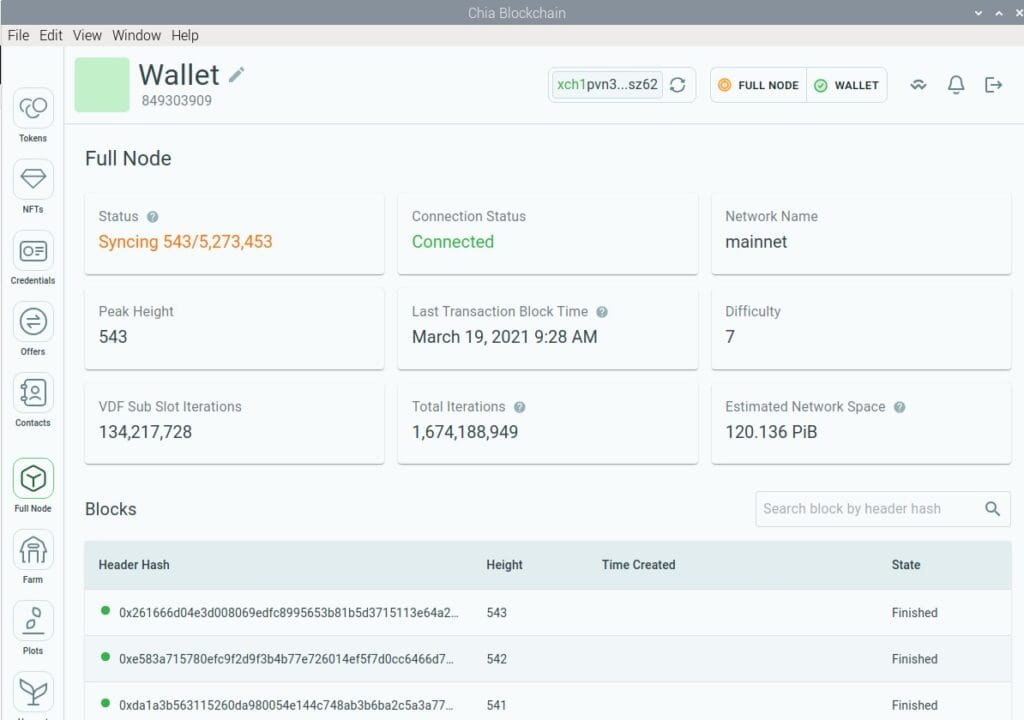
Now that we’ve tested the best cryptocurrencies to mine, let’s summarize the results. The table below shows hash rates obtained with a Pi 4B running Raspberry Pi OS desktop. Since these hash rates are from limited testing, you can improve them with a few performance optimizations.
For example, you could install Raspberry Pi OS Lite to save resources, tweak your system to run faster, or improve your Pi’s cooling. As an experiment, you could try mining with a souped-up Pi cluster. Figuring out how to optimize hash rates is a great next step for your crypto-mining journey.
| Cryptocurrency | Blockchain Mechanism | Sample Hash Rate |
| Monero | Proof-of-Work (RandomX) | 56 h/s |
| Dogecoin | Proof-of-Work (Scrypt) | 42 h/s |
| Ravencoin | Proof-of-Work (KAWPOW) | 34 h/s |
| Zephyr | Proof-of-Work (RandomX) | 31 h/s |
| Chia | Proof-of-Space and Time (PoST consensus algorithm) | n/a |
“There’s gold in them thar hills!” Well, sort of. If you punch these hash rates into a profitability calculator, you’ll discover that the amount of crypto your Pi can mine is pennies each month. And that’s before accounting for electricity costs.
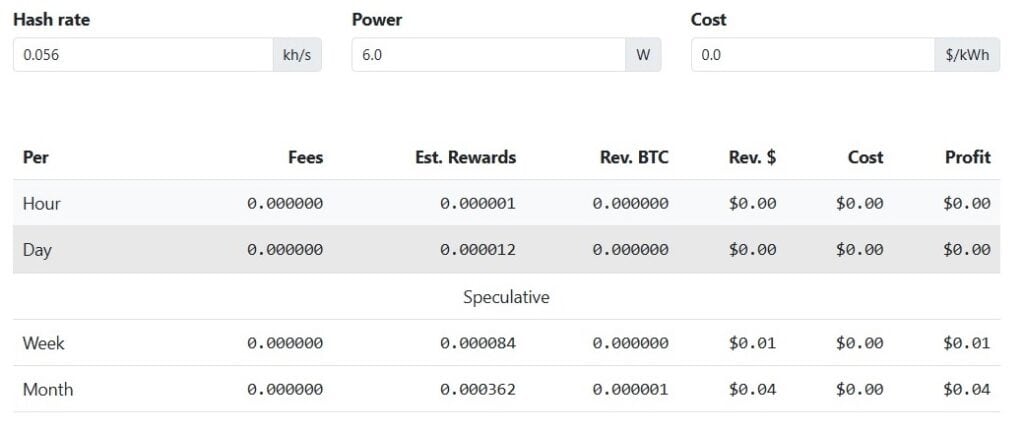
Regardless of whether it’s one of the best ways to make money with your Raspberry Pi, crypto mining is a great beginner project. Along the way, you’ll learn how to set up wallets, configure mining software, join mining pools, and calculate which activities would be profitable.
You can take this knowledge with you to use on a more powerful rig. Until then, happy mining!
Whenever you’re ready, here are other ways I can help you:
The RaspberryTips Community: If you want to hang out with me and other Raspberry Pi fans, you can join the community. I share exclusive tutorials and behind-the-scenes content there. Premium members can also visit the website without ads.
Master your Raspberry Pi in 30 days: If you are looking for the best tips to become an expert on Raspberry Pi, this book is for you. Learn useful Linux skills and practice multiple projects with step-by-step guides.
The Raspberry Pi Bootcamp: Understand everything about the Raspberry Pi, stop searching for help all the time, and finally enjoy completing your projects.
Master Python on Raspberry Pi: Create, understand, and improve any Python script for your Raspberry Pi. Learn the essentials step-by-step without losing time understanding useless concepts.
You can also find all my recommendations for tools and hardware on this page.