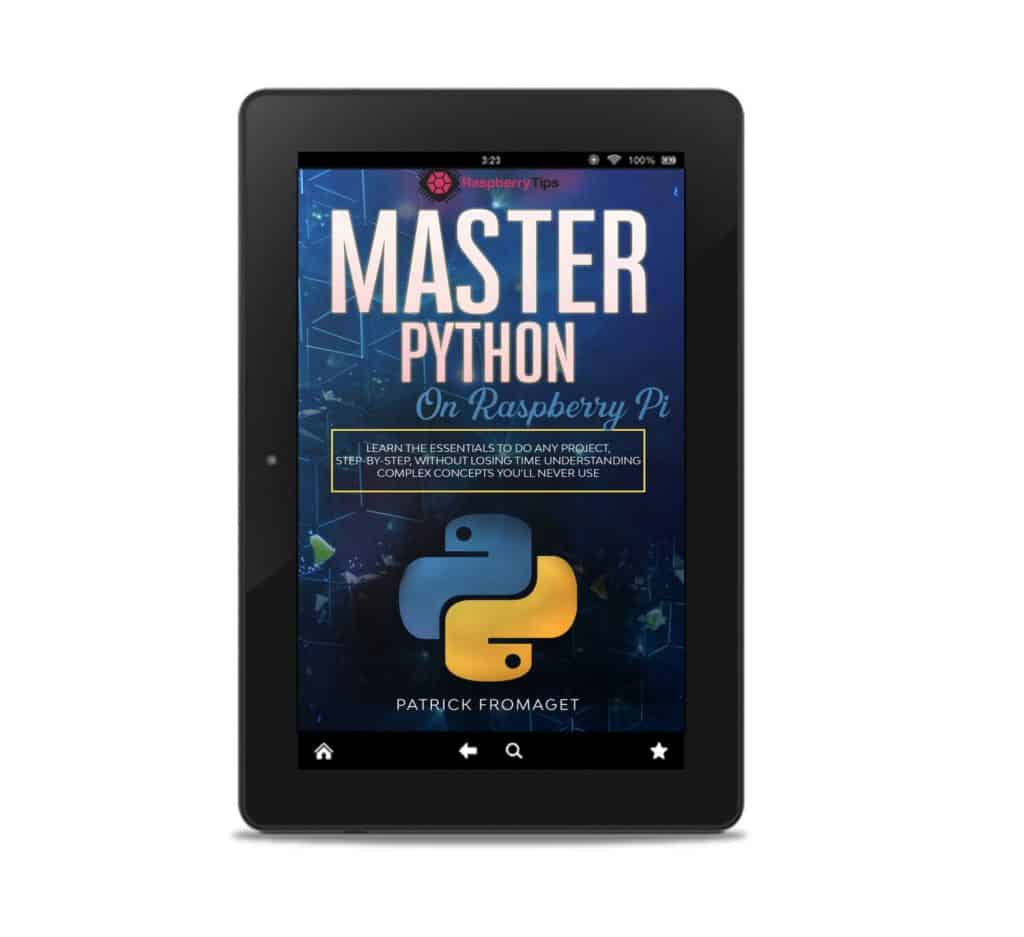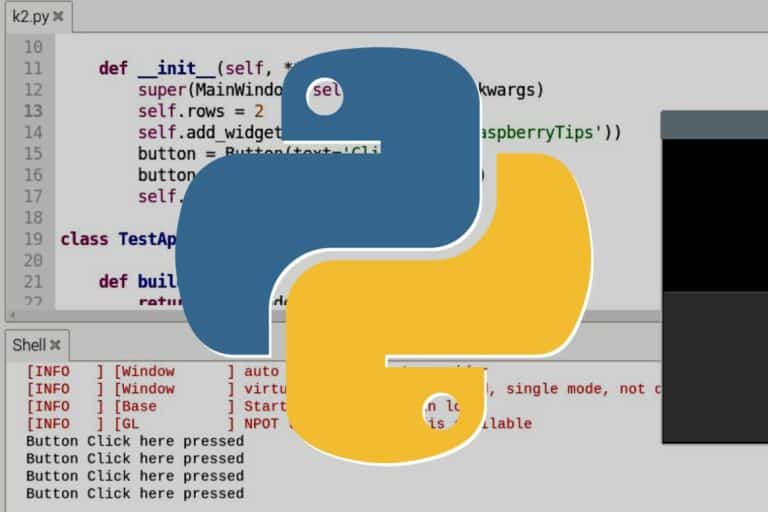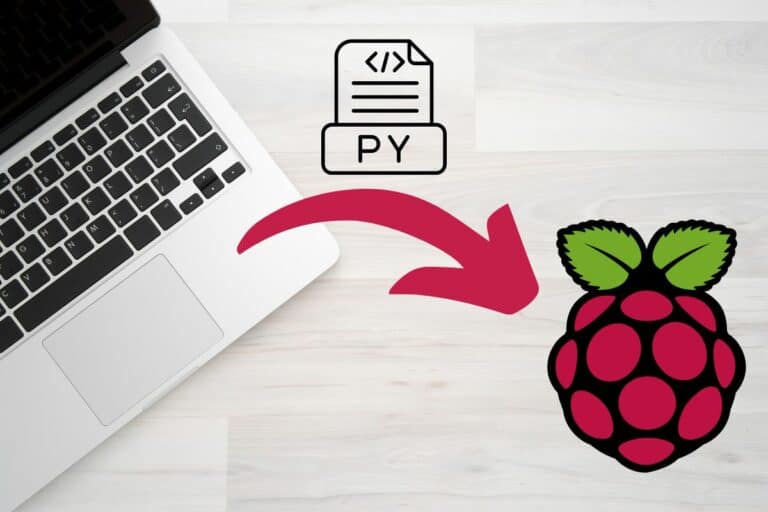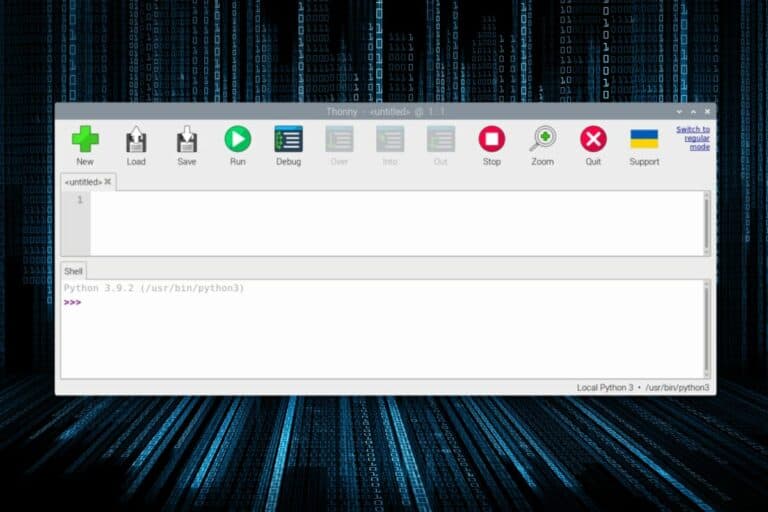Why Is Python Used On Raspberry Pi? (3 huge reasons)
It’s almost common knowledge that the Raspberry Pi devices and the Python language go together quite well. If you are wondering why, you’re not alone. I’m a developer and didn’t know about Python before I got my first Raspberry Pi. Why did they choose Python over all the other languages? Can you use something else?
The main reason why Python is used on Raspberry Pi is that it’s easy to use. The Raspberry Pi Foundation’s goal is to help young students learn how to code, and using a simple language like Python is essential. Python is also powerful, with tons of libraries readily available.
I’ll expand a bit on these reasons in this article, then I’ll give you a few example projects to better understand the idea. But I’ll also tell you that Python is not the only option, you can completely use other languages on a Raspberry Pi.
By the way, if you get overwhelmed as soon as Python is required for a project, I recommend checking out my e-book “Master Python on Raspberry Pi“. It will guide you step-by-step to learn the essential concepts (and only the essential concepts) required to achieve any project in the future. Raspberry Pi without Python is like a car without an engine, you miss all the fun parts. Get 10% off by downloading it today!
3 Reasons Why Python Is Used on Raspberry Pi
The Raspberry Pi Foundation’s goal
Back in the beginning, the Raspberry Pi wasn’t created to make profits, like any other computer company. The Raspberry Pi story started with one goal: to help young students in the UK to learn how to code, with a cheap device their schools could afford, and to get started as soon as possible.
So, there is a non-profit organization behind Raspberry Pi’s success. In the beginning, they had to make choices, and they picked Linux and Python as the main software layer for their project, which kept it cheap and easy to use.
By the way, The “Pi” part in “Raspberry Pi” is a reference to Python for the first devices they created.
These devices started with a terminal prompt where you needed to type any Python code to do what you want.
Ease of use
Python is one of the easiest programming languages to learn. The syntax is lean, and keywords are in natural English. Whether it’s your first language or you’re experienced with another, you should be able to get started quickly.
If like me, you always mix the languages syntax, download my cheat sheet for Python here!
Download now
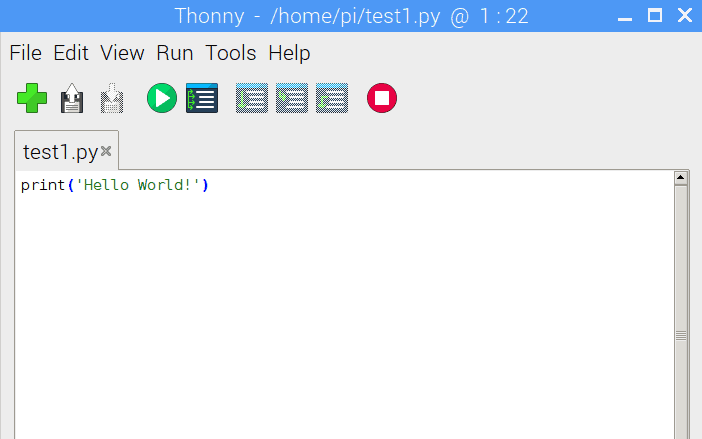
I know, that if you haven’t used a programming language, there’s still a learning curve to understand the logic of any code and create your first scripts. It isn’t magic. But using Python as your first language is a particularly good choice, especially if you have a Raspberry Pi, as everything is already set up for you.
Python libraries
Another good reason to use Python on Raspberry Pi is the sheer number of Python libraries available. Libraries are collections of functions, created by other developers, that you can use in your code. It eliminates the need to write everything from scratch.
I’ll give you concrete examples in the next section, but basically, there are libraries you can import into your code for almost anything. Some of them are available as Linux packages, and other ones can be installed with PIP (it’s like a package manager for Python libraries).
Join Our Community!
Connect, learn, and grow with other Raspberry Pi enthusiasts. Support RaspberryTips and enjoy an ad-free reading experience. Get exclusive monthly video tutorials and many other benefits.
Learn moreHere are a few examples:
- Interacting with GPIO pins.
- Creating a simple interface (GUI).
- Interacting with a database (MySQL for example, but many options are available on Raspberry Pi).
- Manipulating images, dates, or files.
- Playing with awesome robot kits
Each time you start a Python project, make sure you’re not reinventing the wheel, as there are probably a few libraries you can use to complete the project faster.
Python Projects Examples On Raspberry Pi
I hope I answered your original question, and you know better understand what you can do with Python. But let’s move forward and check a few project examples you could try on your Raspberry Pi to get started with Python.
Interacting with GPIO pins
All Raspberry Pi models have some GPIO pins on the main board. You can use them for different projects, and Python is a good choice for that as there is a library you can use to interact with them.
If you never heard of GPIO pins before, you can plug wires into each pin, and connect it to an electronic circuit. The circuit will be powered with these wires and controlled in Python by the Raspberry Pi. A classical first project is to light a LED for a few seconds, by plugging wires, a LED, and a resistance on a breadboard.
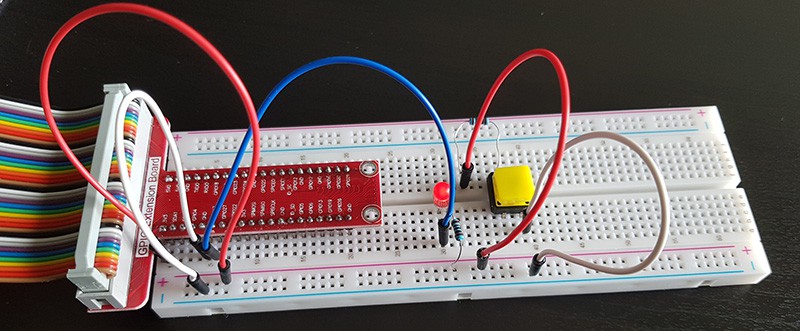
I have a full guide on how to use GPIO pins on Raspberry Pi that you can check. But the important point here is to remember that you can start that kind of project directly after the installation. As Python and the corresponding library are already installed on Raspberry Pi OS.
Using HATs
The next step would be to use “HATs”, meaning “Hardware Attached on Top”. These are expansion cards you can plug into the GPIO pins to add features to your Raspberry Pi. A typical example is the Sense HAT from the Raspberry Pi Foundation:
If like me, you always mix the languages syntax, download my cheat sheet for Python here!
Download now
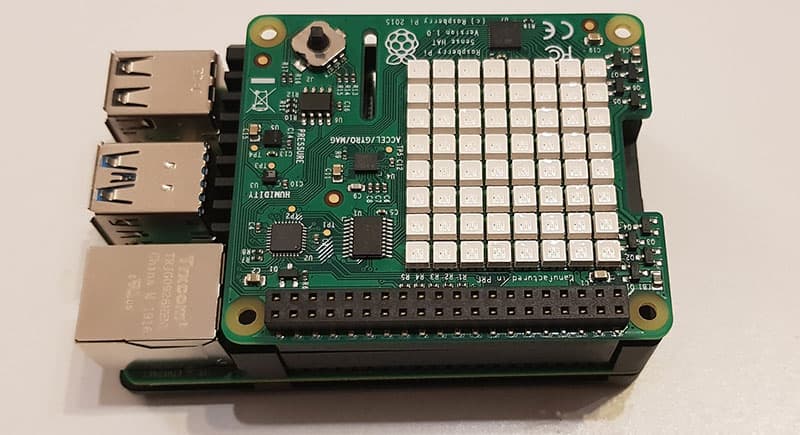
There is a LED matrix on it, a joystick, and a bunch of sensors (temperature, accelerometer, etc.). There is a Python library to control it (I explain everything here), and it’s pretty fun to use.
Control a camera in Python
And the last typical example of using Python on a Raspberry Pi is to control the camera module. You know, there is a port on the Raspberry Pi main board where you can plug in a camera. There is also a library you can use in Python to control it (take pictures, videos, create timelapse, etc.).
It’s currently a bit messy, as the Raspberry Pi Foundation released the latest Raspberry Pi OS version without the Pi camera library being ready. At the time of writing, the library is available in the alpha version, and it works decently. More details here.
You can also use the camera as the base for many other projects (with Python or not), as listed in this post.
And follow this link if you want other Python project ideas on Raspberry Pi.
It's a free PDF guide containing every Raspberry Pi Linux command you should know!
Download now
Learn Python On Raspberry Pi
Now that you know why Python is used on Raspberry Pi, and have a general idea of the kind of projects you can do with it, how exactly do you get started?
Well, I got you covered, as I wrote an entire book on this exact topic.
Being stuck at each line is not fun, and copying/pasting a script without understanding it isn’t smart either. That’s why I wrote “Master Python on Raspberry Pi“, an e-book straight to the point, to become great at Python in a few days.
It’s a step-by-step process, where we start at ground zero and add new concepts in each chapter, with real-life examples to make sure you understand everything. It’s the perfect guide, even if it’s your first experience with programming. Then, the end of the book is mostly project examples, as practice is the best way to learn and remember new things.
You can learn more and download your copy here.
You can also read this article to get started for free. It won’t go as deep as in the book, but it’s a good place to start.
It's a free PDF guide containing every Raspberry Pi Linux command you should know!
Download now
If you are looking for exclusive tutorials, I post a new course each month, available for premium members only. Join the community to get access to all of them right now!
Python Alternatives On Raspberry Pi
Well, if you are not convinced that Python is a good fit for you or your projects, other options are available. Raspberry Pi runs on Linux, so you can pretty much install and use any programming language with it.
You’ll lose some benefits of Python (pre-installed, full support of the Raspberry Pi custom ports and pins, etc.), but in some cases, other languages can be a better choice.
C/C++
For example, C (or C++) is considered faster than Python for some projects. So, for real-time projects where speed is critical, ditching Python and using C instead might be a good idea.
I talk a bit more about this decision in this article: Getting Started with C++ on Raspberry Pi (Guide & examples). Please read it, especially if you have some experience with C or C++. I did a comparison with Python at the end, so you can pick the better option depending on your situation.
Java
Java is not my favorite language at all (I got some bad memories from my school years), but I know some people are doing everything with it. Java can be installed on a Raspberry Pi, and you can then use any of the nice text editors available on Raspberry Pi OS to build your projects with Java.
Whenever you’re ready, here are other ways I can help you:
The RaspberryTips Community: If you want to hang out with me and other Raspberry Pi fans, you can join the community. I share exclusive tutorials and behind-the-scenes content there. Premium members can also visit the website without ads.
Master your Raspberry Pi in 30 days: If you are looking for the best tips to become an expert on Raspberry Pi, this book is for you. Learn useful Linux skills and practice multiple projects with step-by-step guides.
The Raspberry Pi Bootcamp: Understand everything about the Raspberry Pi, stop searching for help all the time, and finally enjoy completing your projects.
Master Python on Raspberry Pi: Create, understand, and improve any Python script for your Raspberry Pi. Learn the essentials step-by-step without losing time understanding useless concepts.
You can also find all my recommendations for tools and hardware on this page.