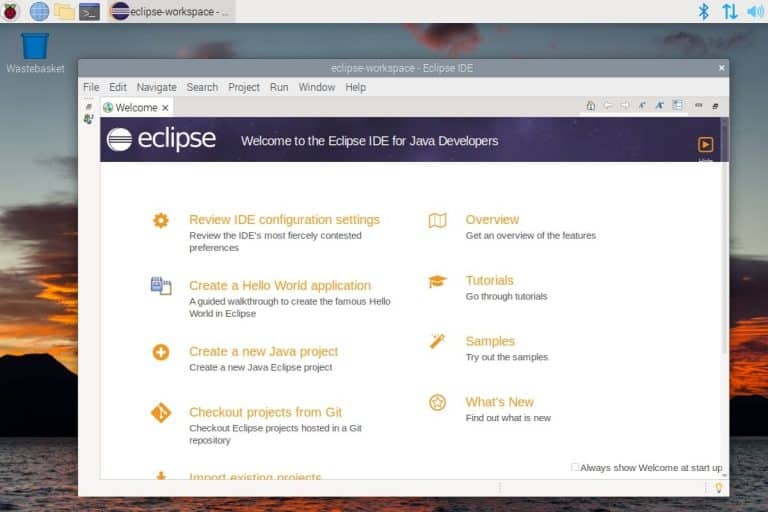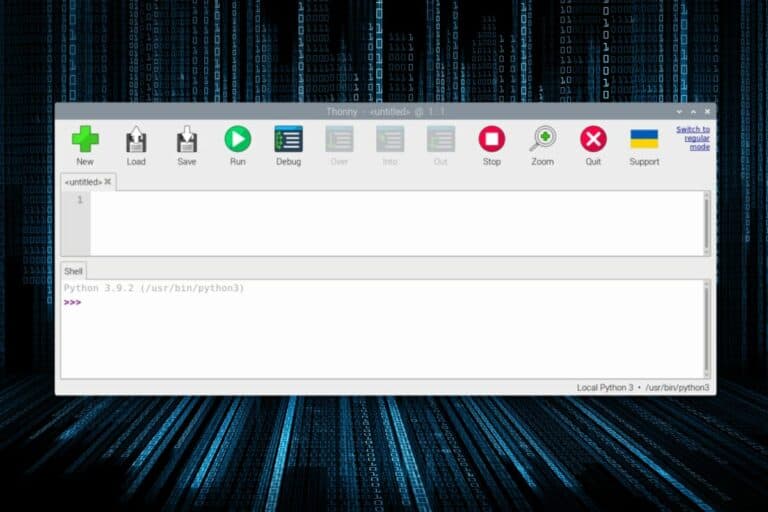5 Best Programming Languages for Your Raspberry Pi Projects
While the Raspberry Pi is often associated with the same programming language (Python), it doesn’t mean it’s the only option. Depending on your project, skills and needs, you might want to consider other options. Let’s discuss the best programming languages you can try for your next project.
Overall, Python is still the best programming language for most projects, as it is ready to use on the Raspberry Pi. But languages like C, Scratch, Node.js, or even shell scripts are worth considering.
Let me introduce each of these programming languages in more detail so you can make an informed decision on the best option for you. Remember, there is no absolute best programming language, it all depends on the context.
By the way, if you get overwhelmed as soon as Python is required for a project, I recommend checking out my e-book “Master Python on Raspberry Pi“. It will guide you step-by-step to learn the essential concepts (and only the essential concepts) required to achieve any project in the future. Raspberry Pi without Python is like a car without an engine, you miss all the fun parts. Get 10% off by downloading it today!
Python
Python is the first programming language that comes to mind when talking about the Raspberry Pi. It’s pre-installed on Raspberry Pi OS and has perfect support with all of the ecosystem’s hardware (GPIO, camera, HATs, etc.).
Python is also a great choice for beginners because it’s close to natural language, is easy to read, and not too complicated to write. The syntax is not as strict as other languages, which makes it easier to progress without getting dozens of compilation errors in every 2 lines of code :-).
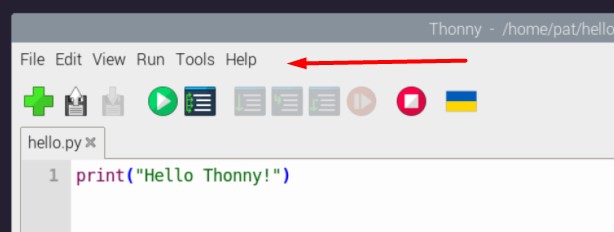
Like many other languages, Python works with libraries, which means you can add functions to handle different things depending on your project goal. There are libraries for everything (cameras, HATs, robot kits, online services, etc.), allowing for a wide range of projects.
Python is one of the top 3 most widely used programming languages (Statista), so finding additional libraries and online support is pretty easy. Big companies use it for various projects (way further than the Raspberry Pi sphere), which makes it a great choice, not only for your Raspberry Pi projects but for everything (including your career).
But it’s also great for Raspberry Pi, as the Raspberry Pi Foundation has many project tutorials with it on its website, and most manufacturers include examples and libraries for using it (which is not the case with all languages).
If like me, you always mix the languages syntax, download my cheat sheet for Python here!
Download now
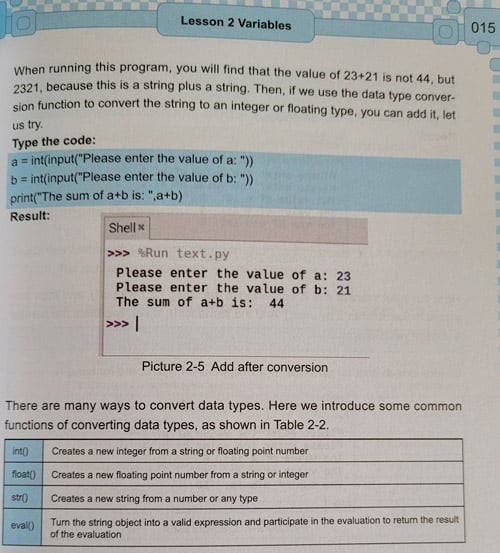
Here is a summary of the pros and cons you have to keep in mind about Python before checking my next suggestion:
| Pros | Cons |
|---|---|
| Easy to learn with a readable syntax. | May have slower execution compared to C/C++. |
| A rich ecosystem of libraries (e.g., RPi.GPIO, GPIO Zero). | Not ideal for real-time applications. |
| Strong community support. |
As Python is one key element of any Raspberry Pi system, you’ll find many tutorials on this website, here are a few of the ones I recommend to get you started (or get better):
- How to Learn to Program in Python with a Raspberry Pi?
- Getting Started With Python Games On Raspberry Pi (Pygame)
- How To Use The Raspberry Pi Camera With Python
Obviously, if you want to get better quickly with my full step-by-step course, you should definitely download my e-book about Python on Raspberry Pi. You’ll learn a lot (and only the useful stuff!).
Scratch
Scratch is a visual programming language, available easily on Raspberry Pi, and great for teaching the logic of the code to kids or other beginners. It removes the syntax by using pre-written blocks you can drag and drop in an execution sequence.
Join Our Community!
Connect, learn, and grow with other Raspberry Pi enthusiasts. Support RaspberryTips and enjoy an ad-free reading experience. Get exclusive monthly video tutorials and many other benefits.
Learn moreIf you’ve never heard of Scratch, here is what it looks like:
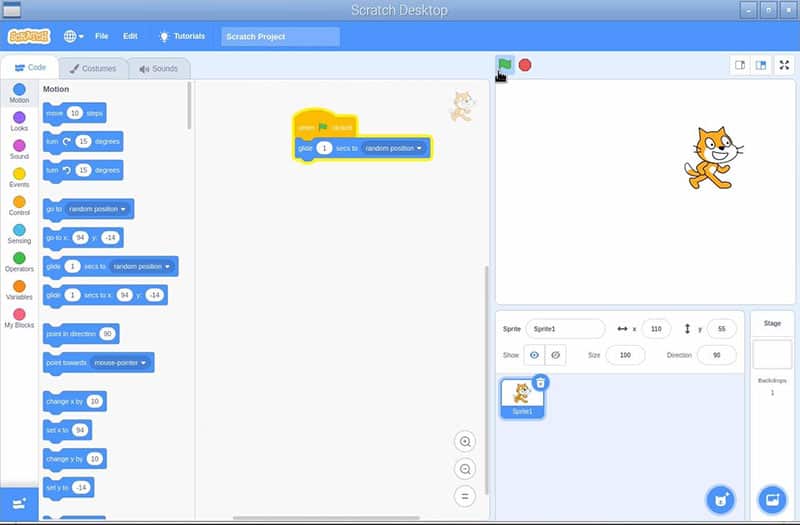
You have a list of elements available in the left menu (actions, movements, sounds, conditions, etc.) and can include them in your script in the middle. When you run your script, the character on the right will execute the actions in the same order.
The first obstacle I have noticed when teaching programming to beginners is getting them to understand the logic. It’s pretty abstract to talk about conditions and loops to someone who has never written a line of code.
And when you add strict syntax to the mix, it’s the fastest way to get a beginner to give up on their dream of learning to code. Scratch removes this barrier, so we can focus on the logic, before eventually moving to a more traditional programming language.
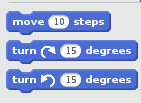
Scratch is great to get started with programming, but will quickly reach its capabilities. Even if many projects are available on the Raspberry Pi Foundation website, they are more educational. You’ll need to move to something else for concrete projects.
Scratch is pre-installed on the full version of Raspberry Pi OS, and can be installed easily on other versions, via the “Recommend Software” tool or via the package manager.
| Pros | Cons |
|---|---|
| Intuitive visual programming interface. | Limited in terms of performance and capabilities. |
| Great for teaching programming concepts to beginners (especially for children). | Not suitable for complex or performance-critical projects. |
| Community support with educational resources. | Less powerful and flexible compared to text-based languages. |
I don’t have resources about Scratch on this website (I should probably think about it!), but you’ll find tons of projects with step-by-step instructions on the website of the Raspberry Pi Foundation.
C/C++
C and C++ are not necessarily the first languages that come to mind when programming on Raspberry Pi, but they should be on the list as nothing compares in terms of performance, which is essential for some projects.
If like me, you always mix the languages syntax, download my cheat sheet for Python here!
Download now
While C/C++ is a more complicated language for most people, with compilation that can take forever on large projects to fix all the tiny bugs and syntax issues in your code, it can still be a better option for some projects.
Think of projects like robots, drones, or even systems and networking applications where timing and responsiveness are key. Because C/C++ runs at a lower level, you interact directly with the hardware, unlike high-level languages like Python.
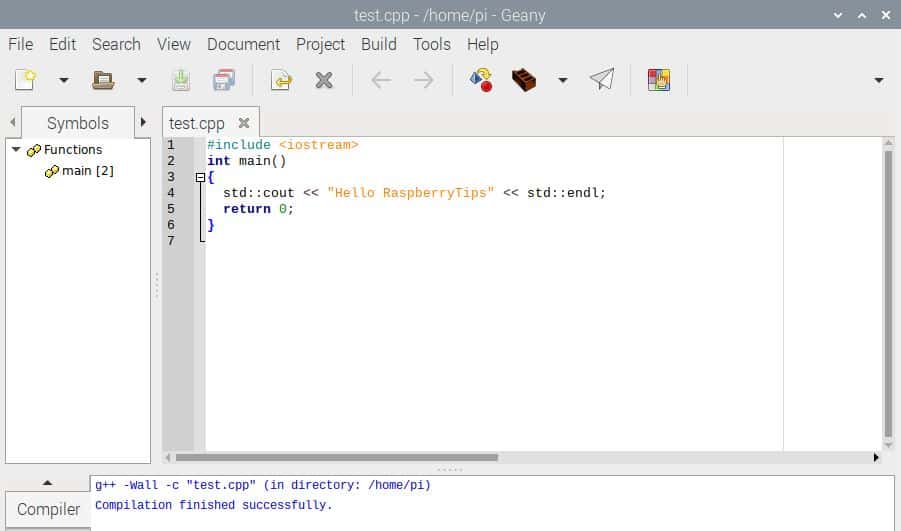
For most projects, this shouldn’t matter too much, but for real-time applications, it’s something to consider. There are also libraries available for the Raspberry Pi that allow you to work with most sensors and HATs in C/C++.
Finally, I know that many of you have a background in C/C++ due to your career, so there is no reason to force you to learn a new language just because all the tutorials seem to use Python. Python is easier for beginners and fine for most projects, but if you are more comfortable with C++, go for it!
| Pros | Cons |
|---|---|
| Ideal for performance-critical and embedded systems projects. | Steeper learning curve compared to Python or Scratch. |
| Libraries like WiringPi and pigpio for hardware interaction. | Debugging can be more challenging. |
| Wide range of applications beyond Raspberry Pi. | Less forgiving with syntax and runtime errors. |
Here is an introduction to C/C++ on Raspberry Pi that you might be interested in to get you started.
By the way, I have the DaVinci Kit from Sunfounder, which includes a bunch of components to use with the GPIO pins (LED, wires, fun sensors, motors and buttons). There is a complete tutorial on how to use each component, and in each lesson, they explain how to do it in Python and C. If you want to strengthen your skills in C and Raspberry Pi, that might be a good fit.
It's a free PDF guide containing every Raspberry Pi Linux command you should know!
Download now
Bash/Shell
I see you, squinting at the view of scripting languages in this list of “best programming languages”. But you know what? It might be the best option for you at this point.
Shell or Bash can be used to script simple tasks and automate system operations on a Raspberry Pi. While they are not technically considered programming languages, they can sometimes accomplish the same goal more quickly.
If you are confident with the command lines and can do something manually via the Raspberry Pi terminal, you can probably write a short script to do the same, and even schedule it to run automatically at certain times.
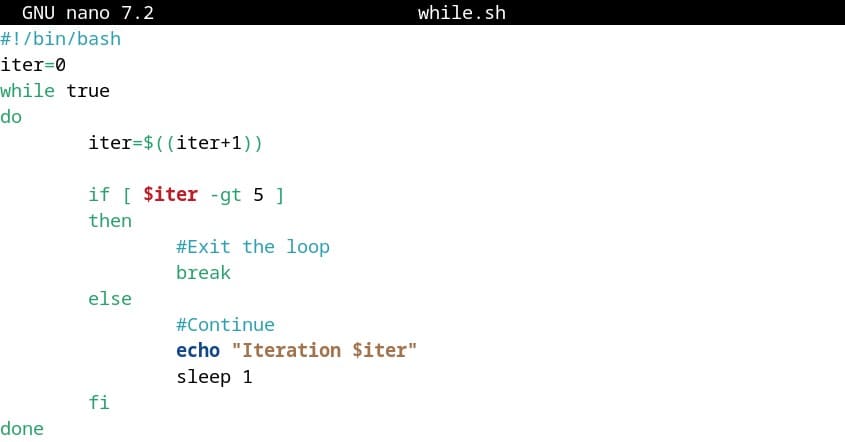
While a shell script will never be as suitable as Python or C for large projects, it includes simple instructions like conditions, loops or even functions that you can use for simpler tasks.
I wouldn’t recommend it if you have more than, say, 30 lines of code to write to achieve something, as error handling can be cumbersome. But for simple tasks (backups, system management and even home automation), I love using it.
| Pros | Cons |
|---|---|
| Ideal for automation and scripting tasks. | Not suitable for complex or large-scale software development. |
| No additional setup is required for Raspberry Pi | Limited standard library support compared to Python or C/C++. |
| No additional setup is required for Raspberry Pi. | Error handling can be tricky. |
| It can be used on any Linux system. |
I have a few guides on this website that can be beneficial if you want to give it a try:
- You first need to be good with Linux commands.
- Then you can try to automate your Raspberry Pi backups with it.
And I also talk a lot about writing bash scripts in my book, “Master Linux Commands“, which you can download to read the method I followed to learn Linux and teach it to my team and students. In a few days, you’ll write shell scripts with your eyes closed :-).
It's a free PDF guide containing every Raspberry Pi Linux command you should know!
Download now
If you are looking for exclusive tutorials, I post a new course each month, available for premium members only. Join the community to get access to all of them right now!
Node.js
Node.js is clearly not at the top of my mind when I start a new project, but I see many common points with Python, that make it an interesting language to consider.
Node.js is good at handling tasks where the Raspberry Pi needs to exchange information over the network or the internet. Many libraries are available (via npm) and there is a large community for support.
It’s clearly not as intuitive as Python or Scratch, and not as performant as C++, but if you already know JavaScript, it might be something to consider.
If you’ve never read any Node.js code, it looks like this:
const Gpio = require('onoff').Gpio;
const led = new Gpio(17, 'out');
let isOn = false;
setInterval(() => {
led.writeSync(isOn ? 1 : 0);
isOn = !isOn;
}, 1000);
It might be harder to find documentation for Raspberry Pi projects than with Python, but the catalog of libraries of Raspberry Pi libraries available is still impressive.
| Pros | Cons |
|---|---|
| Great for web development and real-time applications. | Not as performant as C/C++ for system-level tasks. |
| Libraries available for hardware interactions. | Can be confusing for beginners. |
| Strong community. | Libraries are available for hardware interactions. |
You can read this introduction about Node.js on Raspberry Pi for a better understanding of this specific language, and how you can use it in your Pi projects.
Whenever you’re ready, here are other ways I can help you:
The RaspberryTips Community: If you want to hang out with me and other Raspberry Pi fans, you can join the community. I share exclusive tutorials and behind-the-scenes content there. Premium members can also visit the website without ads.
Master your Raspberry Pi in 30 days: If you are looking for the best tips to become an expert on Raspberry Pi, this book is for you. Learn useful Linux skills and practice multiple projects with step-by-step guides.
The Raspberry Pi Bootcamp: Understand everything about the Raspberry Pi, stop searching for help all the time, and finally enjoy completing your projects.
Master Python on Raspberry Pi: Create, understand, and improve any Python script for your Raspberry Pi. Learn the essentials step-by-step without losing time understanding useless concepts.
You can also find all my recommendations for tools and hardware on this page.