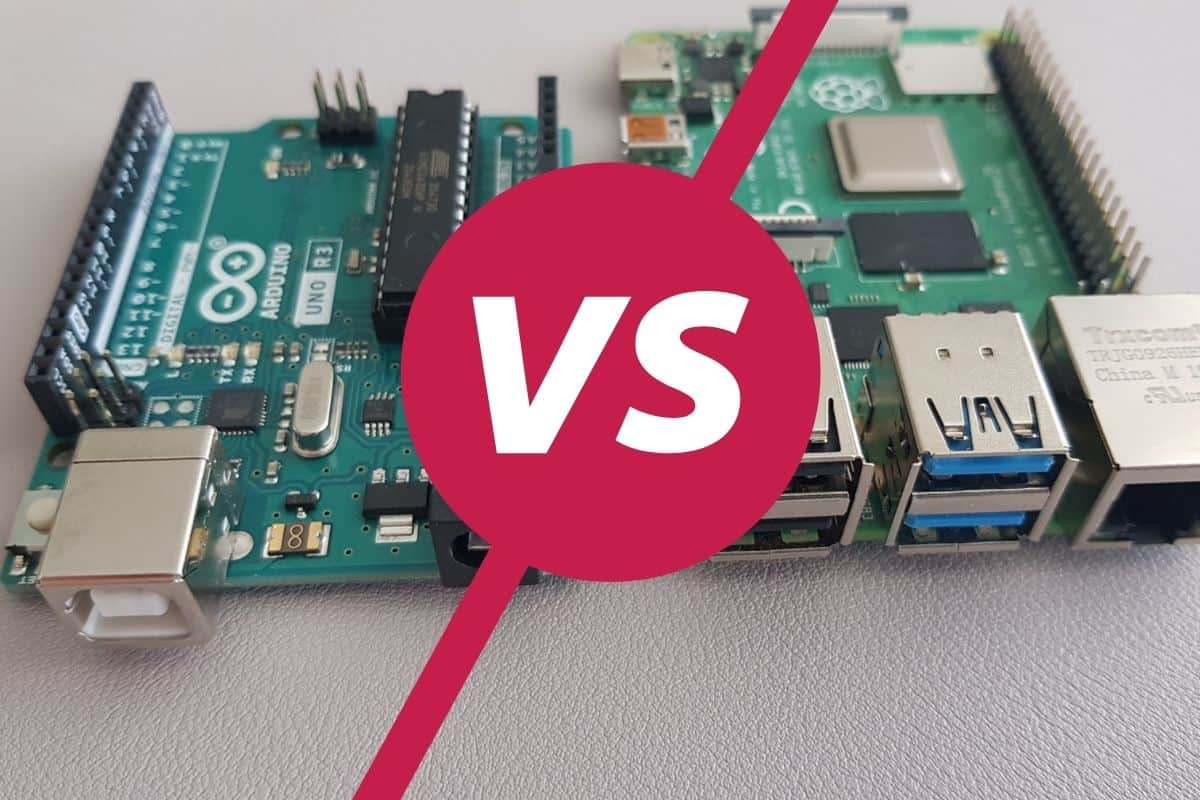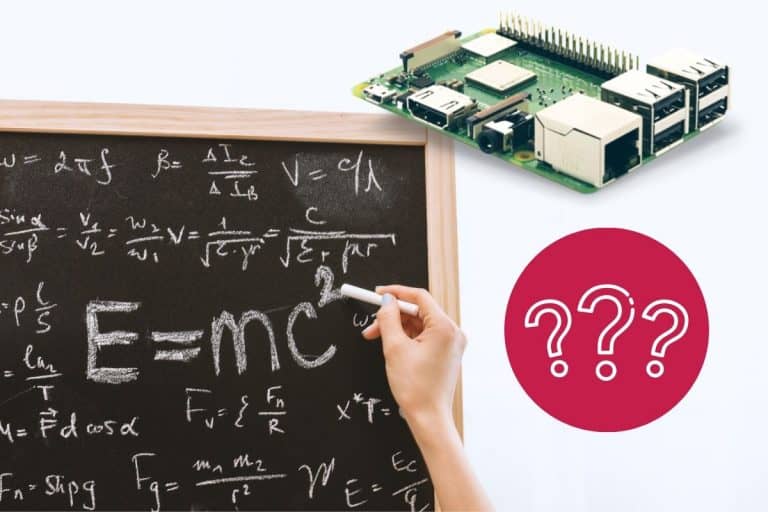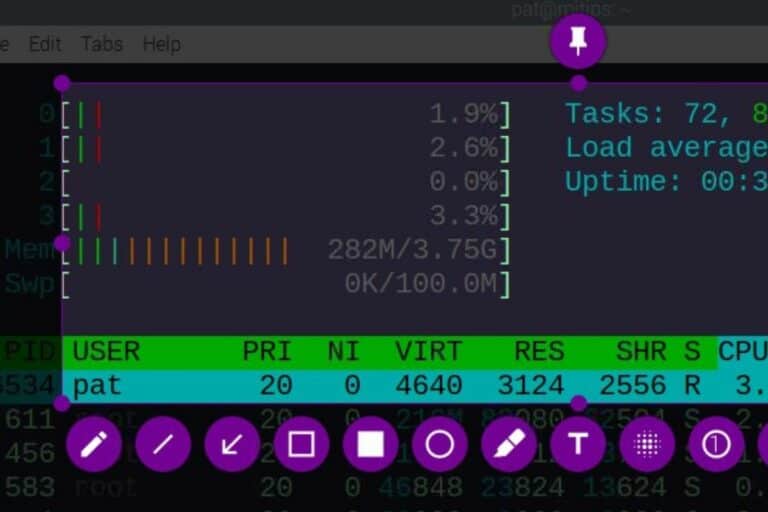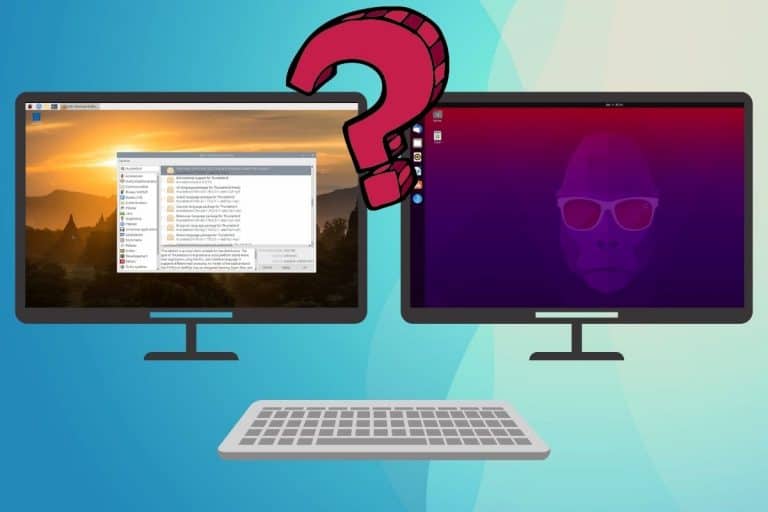Raspberry Pi vs Arduino: 7 Differences you Should Know
Raspberry Pi and Arduino are two celebrities in the makers world, but the subtle differences between the two aren’t obvious. I tried both and will tell the main differences between them, and I’ll provide a suggestion on which you should buy.
Arduino is a microcontroller while Raspberry Pi is a microprocessor. Even though Raspberry Pi is more powerful, it requires an operating system, more power and is also more expensive than an Arduino. Therefore, they are not used for the same projects.
After this short answer, I will give you more details on each point below, so you can make your choice with confidence.
Microcontroller vs Microprocessor

The main difference between a microcontroller and a microprocessor is that a microcontroller is optimized to control electronic devices in order to perform a specific task. A microprocessor is the controlling unit of a computer that can handle several functions.
The Arduino is a microcontroller. It’s used in electronic circuits to conduct simple tasks like control a motor or light. Later on we’ll learn that we can program the Arduino boards, but it can’t do the same things as a microprocessor. It’s perfect to control a small circuit with one or two related tasks. But it won’t run complex applications, so there is no real multitasking with Arduino.
On the other hand, Raspberry Pi is a microprocessor that almost has the same capability as your computer. As we’ll learn in the next section, Raspberry Pi is much more powerful and can do many tasks at the same time.
As a side note, the latest Raspberry Pi, the Raspberry Pi Pico is a microcontroller too (which is even cheaper than an Arduino as you can see on Amazon), but all the other models during writing are microprocessors.
To get a better understanding, read the following sections of this article. The first difference to take in consideration is the goal you have in mind. If you only want to control a small electronic circuit with one task, the Arduino might be a great option. But for more complex projects or at least various goals, a Raspberry Pi would be more versatile.
If you want more details on the differences between microcontroller and microprocessor, click on the link to discover the topic, especially why the Raspberry Pi is a microprocessor.
Raspberry Pi vs Arduino: Operating Systems

A Raspberry Pi is a tiny computer, that can run many operating systems like Raspberry Pi OS, Ubuntu or even Windows 10. However, an Arduino doesn’t have enough resources (CPU, RAM and storage) to turn into an operating system. This is another main differences between these two products.
An Arduino has only a few kilobytes of disk space to host your piece of code in order to program it. There is no way an Arduino can run a greedy application and even less a complete operating system.
Even if a Raspberry Pi is not the most powerful computer, there is no comparison with Arduino. The Raspberry Pi 4 for example includes a 1.5Ghz CPU, 2 to 8 GB RAM and a SD card that can be up to 1 TB for the biggest ones. If you are not an IT specialist, just remember that it’s very close to a standard computer.
So, that’s another big difference you should consider before making your choice:
If you are lost in all these new words and abbreviations, request my free Raspberry Pi glossary here (PDF format)!
Download now
- If you need to install an operating system to run a stand-alone application, you have to buy a Raspberry Pi.
- If it doesn’t matter, and you just need a dumb device to control an electronic circuit, you can save a bit of money and choose the Arduino.
The Raspberry Pi will offer more possibilities in the future, if you don’t buy it for only one project. You’ll rarely be limited with a Raspberry Pi, even if your first project is basic. It might be a good choice instead of having to buy one in the future.
Raspberry Pi vs Arduino: Performances Comparison

I already spoiled this part a bit in the previous sections, but I’ll get into more detail here.
Arduino and Raspberry Pi are highly different in terms of performances. The Arduino is a smart component in an electronic circuit that can run a basic code to complete a simple task, while the Raspberry Pi has CPU, RAM and storage capacity to run an entire operating system.
Here is a quick overview:
| Arduino Uno Rev3 | Raspberry Pi 4B | |
|---|---|---|
| Clock Speed | 16 Mhz | 1.5 Ghz |
| RAM | 2 KB | 2 GB, 4 GB or 8 GB |
| Storage | 32 KB Flash Memory | Up to 1 TB SD Card |
| Power consumption (Idle) | Around 50 mA | At least 500 mA |
So, once again, it depends on how you plan to use your device. For a powerful device, the Raspberry Pi will be a better choice. If the task can be handled by an Arduino and power consumption is important for your project, the Arduino will be a great alternative. For example, a Raspberry Pi will quickly run out of power if you run it on batteries, whereas an Arduino can work for days on them.
Join Our Community!
Connect, learn, and grow with other Raspberry Pi enthusiasts. Support RaspberryTips and enjoy an ad-free reading experience. Get exclusive monthly video tutorials and many other benefits.
Learn moreIf you don’t know how much RAM you’ll need for your projects, you should probably start by reading this comparison I did: Raspberry Pi 4 : Do you really need 8 GB? (vs 4 GB).
Programming on Raspberry Pi and Arduino

Arduino only runs one programming language that was specially created for this device and is very similar to C++. Raspberry Pi uses Python as the default programming language, but it’s possible to install almost any other languages on the operating system.
An Arduino device has to be used the way it was designed. It doesn’t have an operating system, so the only way to program it is to plug it to your computer via the USB port (it’s a type B by the way, you’ll need that kind of old school cable to plug it).

To program an Arduino, you need to download and install the Arduino IDE on the official website. It’s free to use and is available on any operating system (Windows, Linux and macOS). It can be installed on a Raspberry Pi by the way :).
I have a tutorial on this website on how to install the Arduino IDE on Ubuntu if you want to try it.
The programming language is very close to C++, and there are a ton of examples available in the IDE. You can also find many projects on the Internet if you don’t know how to code a specific action.
On Raspberry Pi, Python is already installed with several text editors (like Thonny IDE and Geany), that’s the natural language to start with. But you can install and use another language like Java, C/C++ or PHP and most of the popular text editors for programmers if you are more familiar with one of them.
As a whole, Arduino and Raspberry Pi are two great devices for programming, but Arduino is limited to one editor and one language, while on Raspberry Pi it’s possible to install and use any of them.
Projects Ideas with Raspberry Pi and Arduino

Until now, I have been a little vague about the type of projects you can do with the two devices. It’s time to give you a few examples, so you can make a better choice.
Arduino will be perfect for autonomous projects, where you put the whole circuit in a box and let it works for days. For example:
If you are lost in all these new words and abbreviations, request my free Raspberry Pi glossary here (PDF format)!
Download now
- A digital clock, with an LCD screen and a few wires/resistors (more details here).
- Color changing boxes where you can control the color or make it change automatically (video here).
- Using sensors like a thermometer and display the result nicely (Hackster.io).
These are beginner projects that almost anyone can do with basic electronic components. You plug a few sensors and display modules to the Arduino, code everything to make what you want and voilà! The Arduino is great for small to medium projects where you have a limited number of things to control.
On the other hand, the Raspberry Pi can be used on a larger spectrum of projects. Electronics is one of them, has it has input/output pins too, but as any computer many other features can be use in various categories:
- Replace a desktop computer: It’s powerful enough for web browsing and emails. You can find my attempt to switch to Raspberry Pi here.
- Retro-gaming: It’s one of the most common usage of a Raspberry Pi. Its performances allow us to play classic games with original controllers (as on the picture). A good starting point will be to read this article.
- Network servers: We have many devices at home, and many of them can be replaced by a Raspberry Pi. The Raspberry Pi has network capabilities that the Arduino doesn’t have. Here are a few examples: a server to share files on the network, an ad-blocker, a web server or even a router firewall.
- Multimedia: Raspberry Pi can also be used to play music to a Bluetooth speaker or movies on your TV. Distribution like LibreElec and OSMC are made for this and do a fantastic job.
To sum up, the Arduino stays in competition if your only goal is to buy a device to control an electronic circuit. But if any of the usage listed above interests you, I would recommend to buy a Raspberry Pi. Even if it’s not your first goal, you won’t regret this choice later.
Also take into consideration that Arduino are generally a better choice for real-time tasks, as they only do these types of tasks. A Raspberry Pi can do the same task in an electronic circuit, but it also has resources used to run the operating systems, applications, network connection, etc. The multitasking advantage might be an issue with some projects.
Raspberry Pi vs Arduino: Which has the best community?
Arduino and Raspberry Pi are two popular devices among the DIY community. According to Google Trends, Arduino seems more popular than Raspberry Pi in the last 5 years. But for both devices it’s easy to find documentation, project examples and support.
If you were hesitating between a Raspberry Pi and the other competitors, I would recommend the Raspberry Pi community without any doubt. But between Arduino and Raspberry Pi, it’s not really an issue. Whatever your choice, you’ll be able to find great resources online.
Either way, many manufacturers create additional components to improve your experience with them. If you want to plug an LCD screen or a specific sensor in your circuit, you’ll find vendors selling them for Raspberry Pi and Arduino.
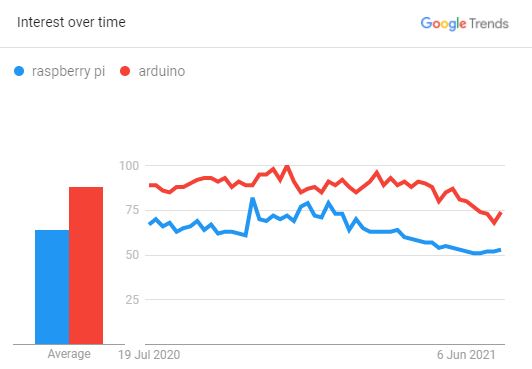
I just noticed something interesting on Google Trends by the way. As a whole, Arduino is more popular than Raspberry Pi around the world, but Raspberry Pi seems more in demand in wealthy countries like US, Canada and Germany. Here is the exact map:

In countries where the cost difference between Arduino and Raspberry Pi is less of a concern, Arduino might be replaced by Raspberry Pi in electronic circuits. Or maybe people in these countries are less interested in building their circuits, and buy the end product directly, but use Raspberry Pi for other purposes like gaming and multimedia.
Anyway, the community is not a major element to consider in your choice, let’s jump to the pricing, which is probably more important for most of you.
It's a free PDF guide containing every Raspberry Pi Linux command you should know!
Download now
Raspberry Pi vs Arduino: Cost Analysis
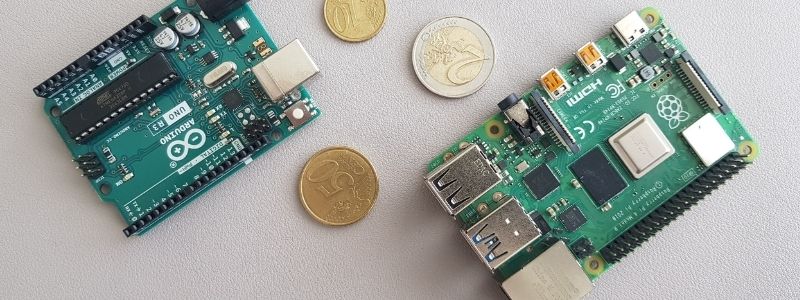
With the latest models, Raspberry Pi tends to be a bit more expensive than Arduino boards. The Arduino Uno R3 cost less than $20 while a Raspberry Pi 4 cost at least $50. So, price can play a role in your final choice.
There is also one thing I didn’t explain: both devices exist in several models, with different price points. So if you compare the cheapest from one brand to the most powerful of another, you may come to a wrong conclusion.
The problem is that we can’t really compare Arduino and Raspberry Pi from a price point of view. You don’t have the same components on each, so I don’t think it’s a good idea to base your choice on the price only. The intent must be more import.
Anyway, I will still give you a few examples so you can have a better idea on what to expect for each family:
| Arduino Nano | Arduino Uno | Arduino Uno WiFi | |
|---|---|---|---|
| Specifications | 16Mhz CPU, 16KB Flash, 1KB SRAM, USB | 16Mhz CPU, 32KB Flash, 2KB SRAM, USB | 16Mhz CPU, 48KB Flash, 6KB SRAM, USB |
| Release date | 2008 | 2010 | 2018 |
| Dimensions (mm) | 43 x 19 | 69 x 53 | 69 x 53 |
| Average price | $20 | $20 | $60 |
| Amazon link | More details | More details | More details |
These are just a few examples to give you an idea. You can find more expensive models if you want a board with a specific component in order to avoid adding extensions, but overall the price stays pretty low.
Here are now a few examples of Raspberry Pi models:
| Raspberry Pi Pico | Raspberry Pi Zero | Raspberry Pi 4B | |
|---|---|---|---|
| Specifications | 133 Mhz CPU, 2MB Flash, 264KB SRAM, USB | 1Ghz CPU, 512MB RAM, Mini HDMI, Mini USB, Wi-Fi/Bluetooth | Quad-Core 1.5Ghz CPU, 2 to 8GB RAM, Dual Micro HDMI, 4x USB, Ethernet, Wi-Fi/Bluetooth |
| Release date | 2021 | 2017 | 2019 |
| Dimensions (mm) | 51 x 21 | 65 x 30 | 85 x 56 |
| Average price | Under $10 | $25 | Between $50 and $90 |
| Amazon link | More details | More details | More details |
The Raspberry Pi catalog also includes other models, but these three give a great overview on what you can expect. The Pico is the only microcontroller in the family, the Zero is the cheapest Raspberry Pi option and the Raspberry Pi 4B is a high-end model. I don’t include the Raspberry Pi 400 here, that targets the desktop users. If you are reading this, I suppose you intend to build circuits with your device, not just use it a desktop replacement.
In both cases, don’t forget that the prices are only for the main board. You’ll do nothing with a Raspberry Pi motherboard only, or an Arduino without any additional component (wires, resistors, LEDs, servos, etc.). A Raspberry Pi will require at least an SD card (add $20 minimum). For an Arduino you may also need a USB cable to plug it to your computer and a power supply or battery pack.
Looking for starter kits is a good idea if you don’t have anything yet.
Overall, Arduino and Raspberry Pi are cheap devices, and the price shouldn’t be the main criteria for your decision. By comparing only the device price, we also forget to consider the additional accessories. If the budget is important for you, please add everything you’ll need to make a smarter decision.
Warning: current prices are all over the place for a new Raspberry Pi. Make sure to check this article to pay the right price when buying a Raspberry Pi. I also give a few tips to find one in stock (which currently isn’t that easy).
It's a free PDF guide containing every Raspberry Pi Linux command you should know!
Download now
Reminder: Remember that all the members of my community get access to this website without ads, exclusive courses and much more. You can become part of this community for as little as $5 per month & get all the benefits immediately.
Should You get an Arduino or Raspberry Pi?

This website is all about Raspberry Pi, what you can install on it and how, so I might not be objective in this recommendation, but I’ll try :).
This article was all about giving you the information you need to make a choice, so I hope you now have a better idea! I’ll summarize for you below.
As a whole, I would recommend an Arduino to use as the brain of an electronic circuit that you can program without the hassle of learning about Linux, operating systems and new applications. There are still new skills to discover, such as the Arduino language and a bit of electronics, but they are cheap devices that are very efficient for simple tasks, especially when you need reactivity and low-power consumption.
On the opposite end, a Raspberry Pi can do almost all the tasks an Arduino can and more, as we have seen in this article (operating systems, servers, gaming, multimedia, etc.). If you are familiar or interested in Linux, and want a device that can do more than electronic circuits in the long term, a Raspberry Pi would be a better choice for you.
I want to add that the Raspberry Pi Pico should be considered in this choice. It’s way cheaper than any Arduino or Raspberry Pi, and more powerful. Also, the Arduino IDE is now compatible with the Pico, so it might be a good test to try before making a more important choice (for $5 you don’t take a big risk).
Whenever you’re ready, here are other ways I can help you:
The RaspberryTips Community: If you want to hang out with me and other Raspberry Pi fans, you can join the community. I share exclusive tutorials and behind-the-scenes content there. Premium members can also visit the website without ads.
Master your Raspberry Pi in 30 days: If you are looking for the best tips to become an expert on Raspberry Pi, this book is for you. Learn useful Linux skills and practice multiple projects with step-by-step guides.
The Raspberry Pi Bootcamp: Understand everything about the Raspberry Pi, stop searching for help all the time, and finally enjoy completing your projects.
Master Python on Raspberry Pi: Create, understand, and improve any Python script for your Raspberry Pi. Learn the essentials step-by-step without losing time understanding useless concepts.
You can also find all my recommendations for tools and hardware on this page.