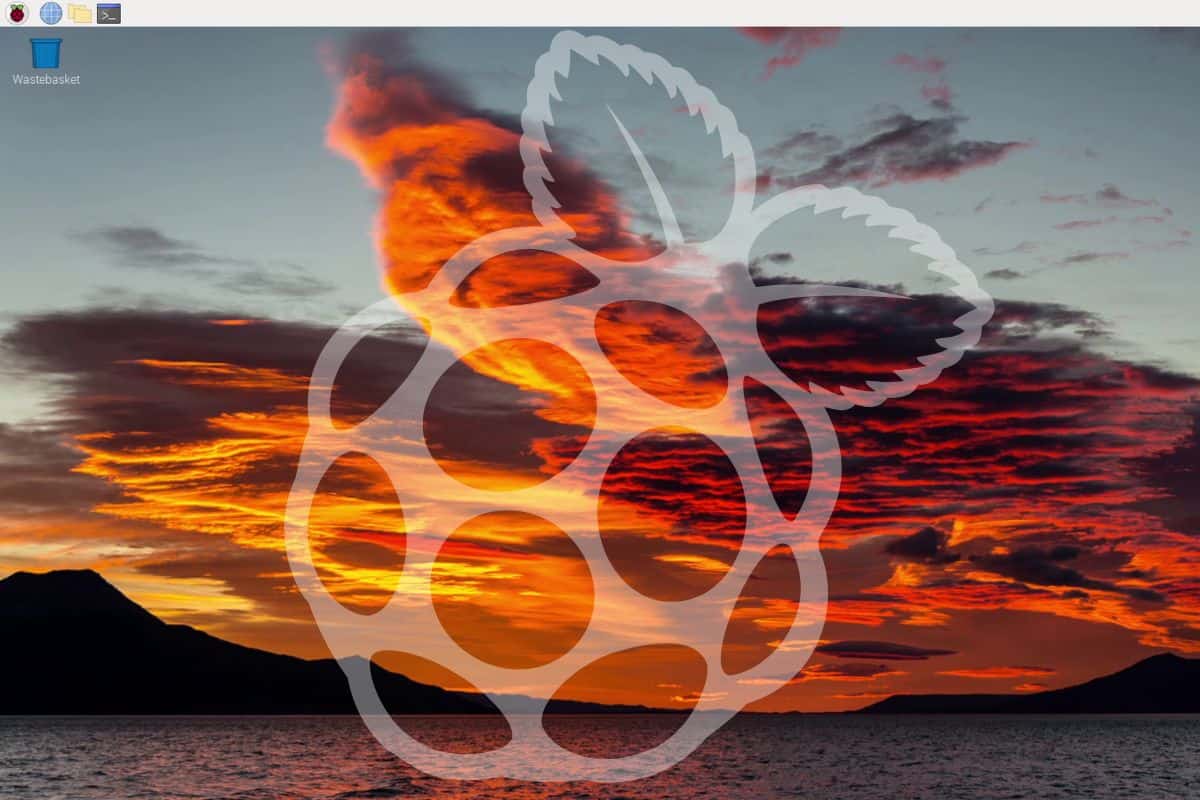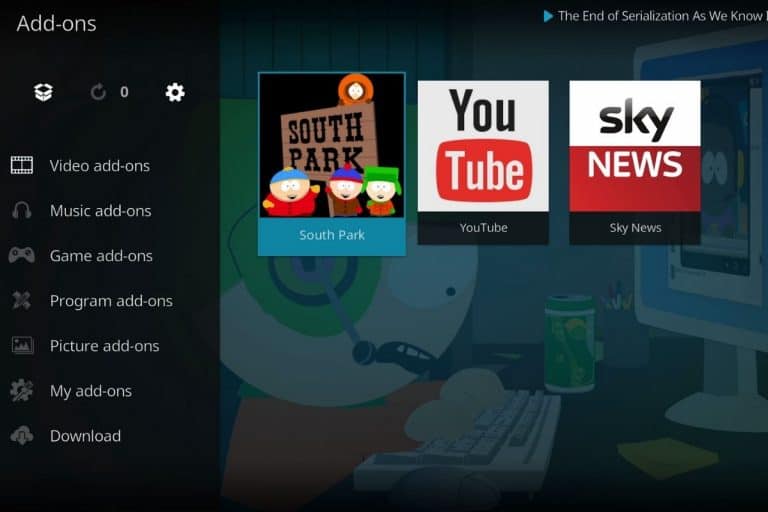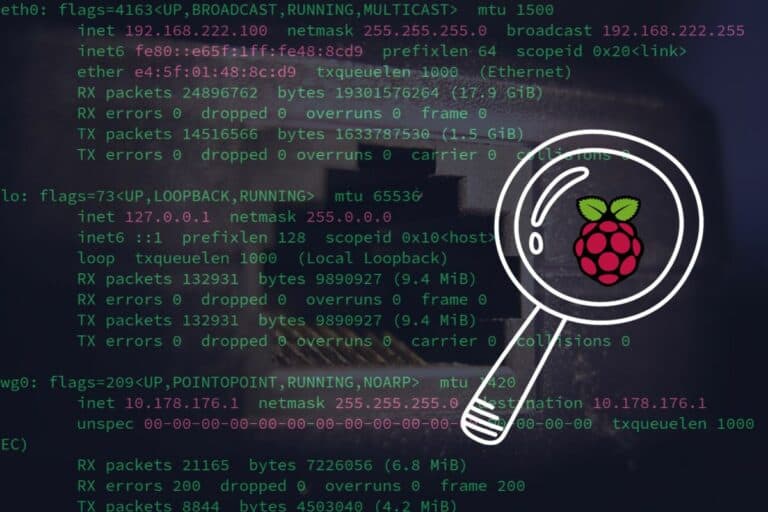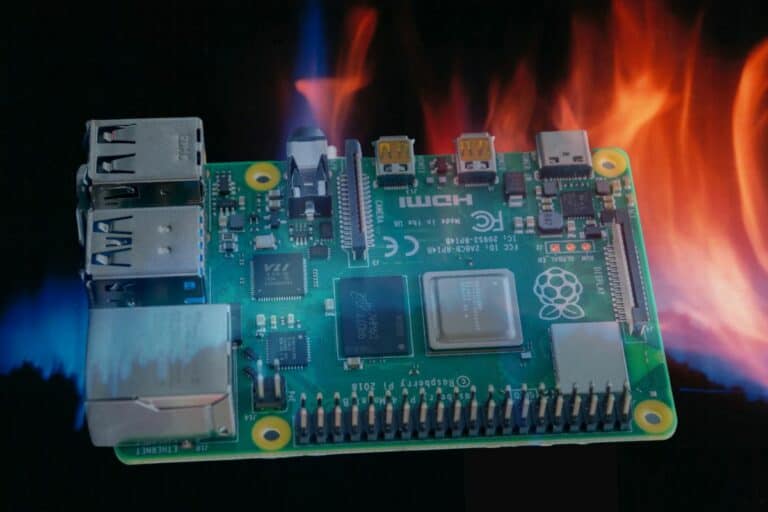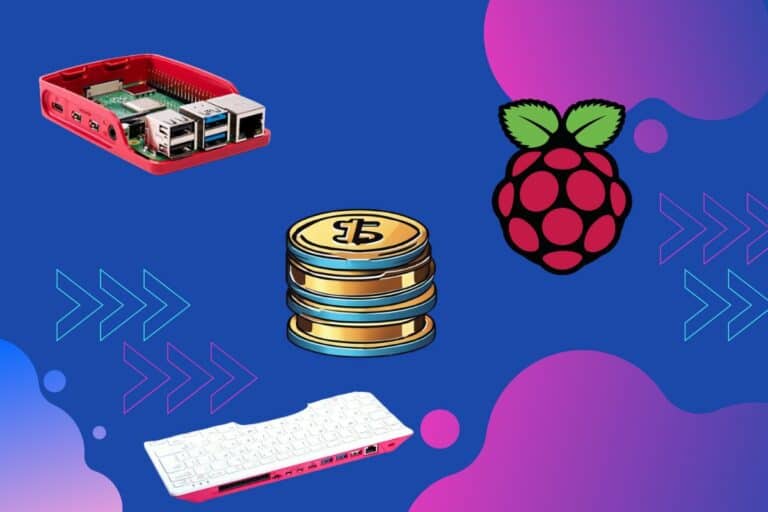What Is Raspberry Pi OS? (Goal, Installation & Benefits)
When you start using a Raspberry Pi, there are a ton of new words and abbreviations to understand, even if you have some experience with computers. The operating system is often the most confusing part, as most people don’t use Linux on their traditional computers. In this article, I will introduce you to Raspberry Pi OS.
Raspberry Pi OS is the Linux distribution created by the Raspberry Pi manufacturer. It’s built to be compatible with all Raspberry Pi models and includes the essential applications to get started with this tiny computer.
This is the short answer to your question, but I understand that if you are entirely new to this, it might still be unclear. Stay with me, and I’ll explain everything you need to know. By the end of this article, you’ll know all about Raspberry Pi OS.
If you need help getting started on Raspberry Pi, I have an entire course to guide you through your first steps. I’ll help you use the perfect hardware, plug everything in and install your first system. You’ll also do your first projects with me, just to make sure you are ready for the next level. Get all the information on this page if you are interested.
What is Raspberry Pi OS?
Raspberry Pi OS (formerly known as Raspbian) is the default operating system (OS) created to run a Raspberry Pi. It was developed to provide a Linux distribution that is compatible with all Raspberry Pi models and it can effectively be used to achieve the goals of the Raspberry Pi foundation.
The Goal of the Raspberry Pi Foundation
Unlike most computer manufacturers, the Raspberry Pi Foundation, which is behind the Raspberry Pi computer, has a charity-based mission. Their goals are to help young people learn how to use a computer and to improve their skills and knowledge about technology (learn more about the full story here).
They did this by creating a cheap computer, the Raspberry Pi, which costs less than $50 and is enough to be used in schools. It helps students become more confident with computers even if they don’t have one at home. It also helps students learn to program and develop their mindset by knowing more about the technology available in the world.

The Raspberry Pi is a cheap computer, but the issue is that it’s so different from the other computers, that you can’t really use the same operating system on it (at least when the first model was released). So, they created a light operating system that could achieve these goals: Raspberry Pi OS.
Read more about the hardware part: What Is A Raspberry Pi? (Hardware, Software, Goal & Usage)
What does Raspberry Pi OS do?
Raspberry Pi OS is available in different versions, which I’ll get to in the next part. But the default version of Raspberry Pi is based on Linux (a free and open-source operating system). It includes a graphic interface and the most important tools to get started with a computer in schools.
If you are lost in all these new words and abbreviations, request my free Raspberry Pi glossary here (PDF format)!
Download now
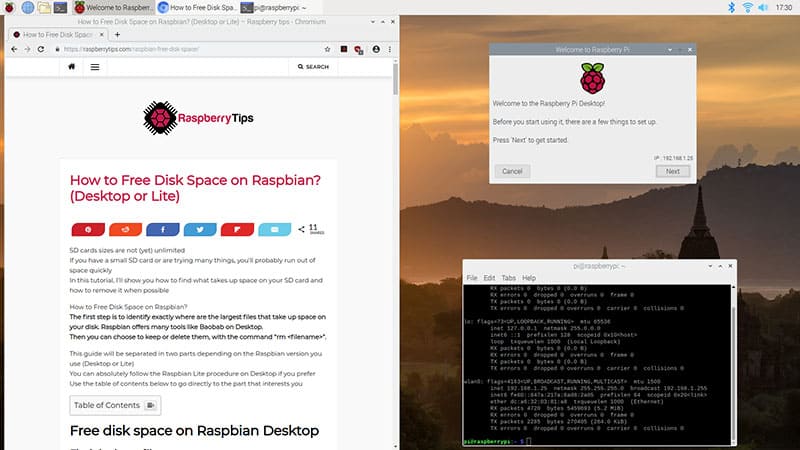
The interface is probably not what you are used to, but you don’t need to be an engineer to use it properly. You can find all the applications and settings in the equivalent of the “Start menu” from Windows, in the top-left corner.
Raspberry Pi OS includes for example:
- A web browser.
- A media player.
- Some programming editors (Geany, Thonny, etc.).
- The LibreOffice suite (Microsoft Office alternative on Linux).
- etc.
And obviously, this is just the initial setup. You can then install new applications on Raspberry Pi OS, as with any other computer.
Raspberry Pi OS also comes with tools to configure the system, but also the elements that are not usually on a traditional computer. For example, the camera port or the GPIO pins. These are included on all Raspberry Pi models, to allow students to build interesting projects, even with a cheaper computer.
Join Our Community!
Connect, learn, and grow with other Raspberry Pi enthusiasts. Support RaspberryTips and enjoy an ad-free reading experience. Get exclusive monthly video tutorials and many other benefits.
Learn moreThe different versions of Raspberry Pi OS
Raspberry Pi OS is available in three main versions:
- Raspberry Pi OS with recommended software: Includes the base system, the desktop environment, and all the applications recommended by the Raspberry Pi Foundation.
- Raspberry Pi OS with desktop: Includes the base system and the desktop environment, but way fewer applications.
- Raspberry Pi OS Lite: Only the base system, in terminal mode, with no graphic interface.
So, when installing Raspberry Pi OS, you have to make a choice between these depending on your goals. For desktop usage, you’ll probably use the first or second one, but for a server, the last one is often enough (and faster).
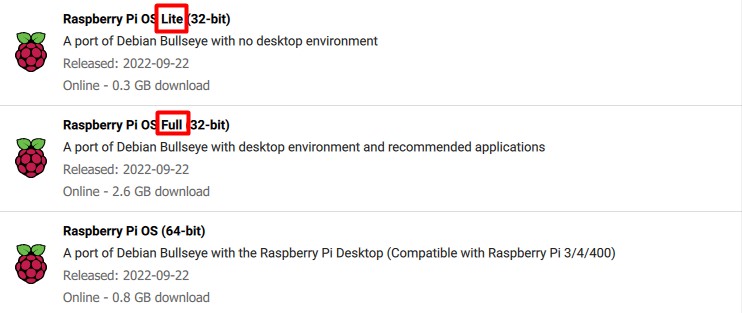
Also, if you are just getting started, please start with the first option, as using Raspberry Pi OS without a desktop interface might be too challenging if you don’t have any experience with Linux yet (you have to use command lines for everything).
In addition to these three versions, Raspberry Pi OS is also available in different variants:
- 64-bit or 32-bit: Raspberry Pi OS has always been a 32-bit operating system until recently, they are trying to upgrade it to 64-bit, but it’s incompatible with the older Raspberry models, and there are still a few bugs with it, so both versions will remain available.
- Legacy: Raspberry Pi OS follows the Debian versions (which RPI OS is based on). Due to some incompatibility issue with the latest release, they kept the older one available on their website, and named it “Legacy”.
I understand that it can be confusing to know which version you should install on your Raspberry Pi, especially when all of this is entirely new. That’s why I wrote a guide to help you choose the best Raspberry Pi OS version depending on your situation. Make sure to check it if you have any doubts.
How to install Raspberry Pi OS
Raspberry Pi OS can be installed on an SD card or USB drive by using Raspberry Pi Imager. It’s a tool created by the Raspberry Pi manufacturer to simplify this task. It’s a three-step process, where you choose the Raspberry Pi OS version and the storage drive, and start the installation.
Raspberry Pi Imager is available on the official website. Using it is pretty straightforward but I understand it can be challenging the first time you do this, so I wrote a step-by-step tutorial about Raspberry Pi Imager that you can find on this website.

Once the system is copied to your media (SD cards and USB drives are supported), you can power on the Raspberry Pi, plug in a monitor, keyboard, and mouse, and it should start directly.
If you are lost in all these new words and abbreviations, request my free Raspberry Pi glossary here (PDF format)!
Download now
Then, you have to complete the initial configuration (network, keyboard layout, user and password, etc.) and maybe install new applications. I won’t go into many details here, as it’s not the goal, but you can find my complete guide here: Install Raspberry Pi OS on Raspberry Pi (Illustrated guide).
It's a free PDF guide containing every Raspberry Pi Linux command you should know!
Download now
Why choose Raspberry Pi OS?
Raspberry Pi OS is developed by the manufacturer, so you have the guarantee that everything is optimized and compatible with your Raspberry Pi. It’s a good operating system overall and it works on any model.
But that’s not the only option, so let’s talk a bit about why you should or shouldn’t use Raspberry Pi OS.
Benefits of Raspberry Pi OS
Using Raspberry Pi OS is the easiest way to get started with a Raspberry Pi. It’s optimized and supported by the manufacturer, it’s used by most users, so you can get support quickly, and it comes with all the configuration tools and essential apps.
Other options are available (I will list them later), but you can see them as a port of a computer distribution that can now run on a Raspberry Pi, rather than one where the developers have only the Raspberry Pi in mind.
If your goals are aligned with the Raspberry Pi Foundation’s mission (learning more about computers, programming, or building electronic projects), then Raspberry Pi OS is your best choice:
- The desktop environment is clean and fast, even on older Raspberry Pi models.
- The programming editors included great work on Raspberry Pi OS.
- Python is preinstalled with the most common libraries to get started quickly.
- All the specific components are detected properly, and the drivers are included.
The only reason to use another operating system is if you are already used to another one, or have very different goals in mind.
Alternatives of Raspberry Pi OS
As Raspberry Pi became more and more popular, most Linux distribution development teams created a version of their system that can run on Raspberry Pi. For example, big names like Ubuntu, Debian, or Manjaro are available for Raspberry Pi users.
The Raspberry Pi uses a different architecture than most computers (arm64 or armhf instead of amd64 or i386 in general for Intel/Amd processors). That means that you can’t just get any operating system and install it on a Raspberry Pi, it won’t work.
Anyway, here are a few recommendations if you are looking for something different:
- Ubuntu: for desktop usage, it’s a great alternative to Raspberry Pi OS, especially if you are used to it. It tends to be a bit slower, but it’s more comfortable, so I definitely understand if you prefer it.
- LibreElec: created to use a Raspberry Pi as a media center. There is no need to use Raspberry Pi OS if you’ll only use it on your TV.
- Recalbox: to play classic games. It’s built for this, and even if you can play games on Raspberry Pi OS, it’s not the main goal.

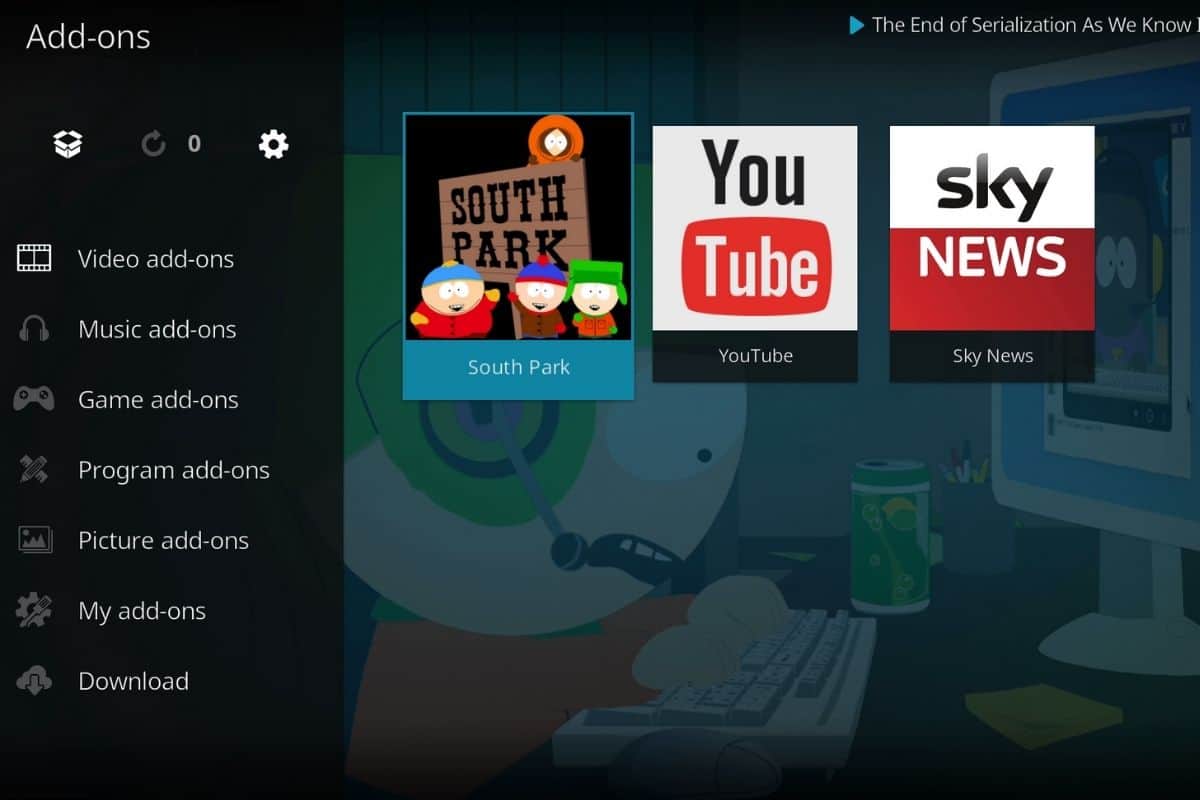

There are many other operating systems you can install on a Raspberry Pi. Each one has its own pros and cons, so you might be interested in this article to help you decide: 15 Best Operating Systems for Raspberry Pi (with pictures).
Recently, even Microsoft became interested in ARM architecture, and you can install Windows 10 or Windows 11 on it. It’s not that good yet (the system is too heavy for a Raspberry Pi), but it’s a fun experiment if you want to give it a try (click on the links to check my tutorials).
It's a free PDF guide containing every Raspberry Pi Linux command you should know!
Download now
Want to chat with other Raspberry Pi enthusiasts? Join the community, share your current projects and ask for help directly in the forums.
Related questions
What operating system is Raspberry Pi OS based on?
Raspberry Pi OS is based on Debian, which is one of the most popular Linux distributions. Raspberry Pi OS follows the same versions and shares most of the updates. The base system is the same, and the same commands can be used on Debian and Raspberry Pi OS.
By the way, it’s also possible to install Debian directly, without the layer added by the Raspberry Pi Foundation.
Is Ubuntu better than Raspberry Pi OS?
Ubuntu has a better desktop interface than Raspberry Pi OS, so it’s more convenient for desktop usage. In other cases, Raspberry Pi OS is a better choice because it’s more optimized for a Raspberry Pi than Ubuntu.
I did a full comparison on this website if you want to learn more about the differences between Ubuntu and Raspberry Pi OS.
What’s the difference between Raspbian and Raspberry Pi OS?
Raspbian was renamed to Raspberry Pi OS in 2020 because they are now two different projects. Raspbian is an independent distribution for the Raspberry Pi, while Raspberry Pi OS is developed by the Raspberry Pi Foundation and no longer uses the Raspbian project.
For the end user, it’s mostly a name change, Raspberry Pi is the continuation of Raspbian, developers just needed to make a distinction between the two projects, but at first glance, it doesn’t change much for us.
What is the latest Raspberry Pi OS version?
The latest Raspberry Pi OS version available is “Raspberry Pi OS Bullseye”. It’s based on Debian 11 and is available in 32 or 64-bit editions.
Raspberry Pi OS follows the same versions as Debian, so there is a version upgrade every two years or so. You can find the latest versions available for each image on the official website.
Whenever you’re ready, here are other ways I can help you:
The RaspberryTips Community: If you want to hang out with me and other Raspberry Pi fans, you can join the community. I share exclusive tutorials and behind-the-scenes content there. Premium members can also visit the website without ads.
Master your Raspberry Pi in 30 days: If you are looking for the best tips to become an expert on Raspberry Pi, this book is for you. Learn useful Linux skills and practice multiple projects with step-by-step guides.
The Raspberry Pi Bootcamp: Understand everything about the Raspberry Pi, stop searching for help all the time, and finally enjoy completing your projects.
Master Python on Raspberry Pi: Create, understand, and improve any Python script for your Raspberry Pi. Learn the essentials step-by-step without losing time understanding useless concepts.
You can also find all my recommendations for tools and hardware on this page.